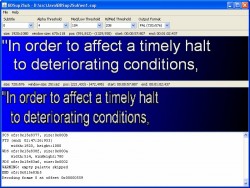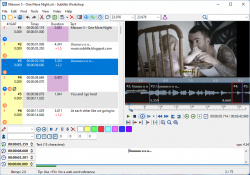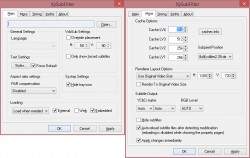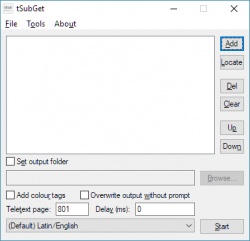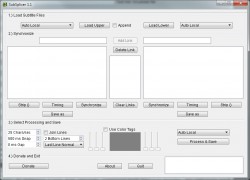Help us keep the list up to date and submit new video software here.
You can support our site by donate $5 directly to us. Thanks!
Try DVDFab and copy all Ultra HD Blu-rays and DVDs / remove Cinavia protection! Download free trial.
Ordered by Comments and listed by List all
| 318 tool hits, Showing 1 to 50 tools |
Subtitle Edit is a free editor for video subtitles - a subtitle editor. With SE you can easily adjust a subtitle if it is out of sync with the video and much more. Visually sync/adjust a subtitle (start/end position and speed). Import Blu-ray SUP titles or VobSub sub/idx binary subtitles and OCR to text srt subtitles. SUP to SRT, SUB to SRT. DVD to SRT. Requires Microsoft .NET Framework Version 4.8 or later.
Subtitle Workshop 6+ replaces the old Subtitle Workshop from urusoft. It's based on Subtitle Workshop 2.51. Subtitle Workshop is the most complete, efficient and convenient subtitle editing tool. It supports all the subtitle formats you need and has all the features you would want from a subtitle editing program.
SubtitleCreator allows you to convert subtitle files to the binary format expected by DVD authoring tools such as Muxman, IfoEdit or ReJig. Create and add your own subtitles to a DVD. In many ways, SubtitleCreator is similar to Srt2sup, but it is faster, uses the IFO color palette, has new synchronization features, and is easier to use. srt2sup, srttosup, srt to sup, sup2srt, suptosrt, sup to srt. Requires .net framework.
VideoSubFinder allows by a finding video images with the text(using algorithms of digital image processing)to create on them subtitles files with timing automatically. Using text mining algorithms it allows to separate the text with any colour from images. May require Microsoft Visual C++ Redistributable for Visual Studio 2017.
AVIAddXSubs is a simple free program to incorporate subtitles from .srt (ANSI text, up to 2 srt) or idx/sub (containing up to 8 subtitles) quickly and easily to your avi files containing DivX/XVid video streams. Just place the avi and its associated (same name) srt in the same directory and Drag&Drop the avi on AVIAddXSubs icon or shortcut in your desktop. In 2-3 minutes a new file with divx extension will be created and be ready to play in your hardware DivX player. IdxSub2Srt is included in AVIAddXSub, convert idx/sub to SRT using OCR. The PS3 supports XSUBs.
SubSync is an automatic movie subtitle synchronization tool. Synchronization is done by listening to the audio track. Tracks could be of different languages, it will be translated if necessary. Synchronization with another subtitles is also supported. You don't have to adjust subtitles manually anymore! It requires Microsoft Visual C++ 2015 Redistributable for Windows.
SubExtractor converts subtitles from DVDs and PGS (Bluray .sup) files into Advanced Substation Alpha (ASS) or SRT text format using a simple OCR. Extract subs from (non-encrypted, on hard drive) DVDs and convert to Advanced Substation Alpha format. It can also convert sup (PGS) and sub/idx formats to same. "I wrote this because I hate the blocky, too-high-on-the-screen look of regular DVD subtitles and wanted to re-encode my DVD collection in h264/aac/assa in an mkv container." Might require DGIndex, VLC, Aegisub.
The Visualsubsync Enhanced is a natural enhanced extension of the awesome Visualsubsync by toffparis. It includes new functions like a complete internal filter graph support via mpc-home cinema and lav codecs, online dictionary automatic search (Italian language), new tools for resync, a new tool for progressive desync issues, new updated vsfilter for improved subtitles quality and much more.
Aegisub is an advanced subtitle editor for Windows, and UNIX-like systems, such as Linux, Mac OS X and BSD. It is open source software and free for any use. Aegisub natively works with the Advanced SubStation Alpha format (aptly abbreviated ASS) which allows for many advanced effects in the subtitles, apart from just basic timed text. Aegisub's goal is to support using these advanced functions with ease.
SubRip is a program which allows you to rip DVD subtitles with their timing as a text file. Can also convert vobsub(sub and idx) to srt text subtitles(vobsub to srt / sub to srt / subtosrt / sub2srt ). Subrip 1.4+ can also rip subs from avi with burned in/hardcoded/permanent subtitles.
BatchSubtitlesConverter is a handy GUI tool to convert more than one subtitles file ( including mkv, mks files ) to 100 subtitles formats! with changing the encoding and also the frame rate (FPS) in batch mode! Requires Microsoft .NET Framework.
AviSub is an freeware tool that can mux up to three srt/sub/txt or vobsubs/sub/idx subtitle streams in an avi file. Generates an *.divx file with embedded xsubs. Uses the latest tecnology of the Divx codec. You can watch yours DivX films with switchable subtitles on your DivX compatible DVD player ! The operation takes only 5 minutes!
AHD Subtitles Maker is a powerful tool designed to work with Windows®. It permits you to create the most common text-based subtitle formats in minutes. AHD Subtitles Maker is an application that creates subtitles automatically without the need of scripts. Also you can edit subtitles with it using the mouse ! no need to enter numbers, just move the subtitles, stretch them, synchronize them and more..... only with the mouse. And pluse, you convert between subtitle formats without losing their accuracy.
VSRip is a standalone DVD subtitle extractor to VobSub (idx/sub) file format. Also outputs closed caption as .srt when found. DVD to SUB/IDX, VOB to SUB/IDX.
DVDSubEdit allows you to visualize and make modifications to the subpics (subtitles or button highlights in menus) directly inside the VOB files, without the need to demux and remux the subpic stream. Convert DVD subtitles(sup/idx) to srt text subtitles. DVD to SRT. VOB to srt. SUP to SRT.
DivXLand Media Subtitler allows the user to manually subtitle movies and videos while viewing the applied captions on the fly. It includes some features like automatic timing limit, easy caption edition, and offers 2 modes for applying of captions.
BDSup2Sub is a converter from Blu-Ray PGS SUP to DVD SUB/IDX (VobSub) or SUP(DVD SUP). You can also add a delay and/or change the time stamps to e.g. perform a PAL speedup. Requires Java runtime. SUP to SUB, SUPtoSUB, SUP to SUP, SUPtoSUP, SUB to SUP, SUB/IDX to SUP.
VobSub is a directShow subtitle filter for all software video players. It also contains a subtitle filter for Virtualdub and some useful subtitles utilities such as subresync than can convert idx/sub to srt text subtitles, submux, vobsub sub/idx cutter and vobsub sub/idx joiner.
Txt2VobSub is a GUI for Son2VobSub. Since the son format is rather rare and the srt/sub format is the textual standard format , this tool with only one step converts textual subtitles to VobSub (sub/idx). srt to sub, srttosub, srt2sub.
Sub2DivX can add subtitles to an avi file using (up to 8) .srt or .idx/sub files and create a new .divx file. Support , and , tags. Auto change font size for long subtitles, in order to fit at maximum width. Set vertical position. Inside alignment (left, center, right) - check picture.Global settings and/or single settings (only for selected subtitles). Support for right to left languages. Preview window
Subtitle framerate changer can convert between different srt subtitle framerates. Batch convert (single file mode/multiple files mode), drag and drop mode, supported formats: Subrip (.srt) !!, built-in framerates: 30.000, 29.97, 25.000, 24.000, 23.99, 23.978, 23.976, 20, 15.000, 12.000, custom, command line support.
Easy Subtitles Synchronizer (ESS) is a freeware tool that creates repairs and synchronizes your subtitles easily. It is designed for people without background to subtitles creation and synchronization. For this reason provides only the necessary tools for subtitles creation and synchronization that a common user needs.
VSFilter / DirectVobSub is a directShow subtitle filter, it integrates automatically with any directshow player like the Windows Media Player, Media Player Classic, Zoom Player, etc.
3D Subtitler converts srt subtitles into a readable idx/sup subtitles file when using side-by-side or over/under type 3D movies. Requires JAVA.
PixVis Subtitler is a subtitle editor with AI functions like automatic subtitle generation. It can recognize speech in different languages, automatically generate subtitles, automatically synchronize misaligned subtitles to audio, easily translate subtitles to different languages. Spell checking is available for different languages. It can optimize subtitle timing for better experience. There is an audio spectrum for easier editing. The software has user-friendly drag & drop interface and it can burn subtitles in video. Pro versions from $39.
Tero Subtitler is an open source, cross platform, and free subtitle editing software. URUWorks' subtitling solution began as Subtitle Workshop. In making the distinction from the other project with the same name, the organization is retiring that repository in favor of Tero Subtitler.
Sub Station Alpha is a SSA subtitle editor. The MSVBVM50.DLL might be required also, put it in the substation folder.
AVISubDetector is a tool for extraction and recognition of hard-burned subtitles from various video sources.
With Submerge you can easily add hardcoded subtitles to your movies and tv-shows. The subtitled movie will play on almost anything, like your computer, smartphone, portable device or game console. Submerge supports many text-based subtitle formats as input and you can export the subtitled movie for the most common devices in just one click. Submerge also has a built-in subtitle search and download tool that makes finding the right subtitles really easy. It also has a fullscreen player built-in, so you can watch the subtitled movie directly within Submerge.
Subler is a Mac OS X app created to mux and tag mp4 files. The main features includes: Creation of tx3g subtitles tracks, compatible with all Apple's devices (iPod, AppleTV, iPhone, QuickTime?). Mux video, audio, chapters, subtitles and closed captions tracks from mov, mp4 and mkv. Raw formats: H.264 Elementary streams (.h264, .264), AAC (.aac), AC3 (.ac3), srt Subtitle, Scenarist (.scc), VobSub? (.idx). metadata editing and TMDb, TVDB and iTunes Store support.
Subtitle Workshop XE by URUWorks is the most complete, efficient and convenient freeware subtitle editing tool. It supports all the subtitle formats you need and has all the features you would want from a subtitle editing program. Subtitle Workshop XE makes subtitle creating/editing/converting tasks almost a pleasure, the amicable and intuitive interface mixes easy to access menus & must have features with advanced functions and a remarkable speed and stability, drastically reducing subtitle editing time. No longer developed. New version is called Tero subtitler, download here.
DV Sub Maker extracts DV Date and Time from DV AVI or DV DT(dvdt) file and make Subtitles from it. You can use Your favorite player to watch Your video with DateTime Stamp, or make DVD or SVCD with DateTime subtitles.
SubToSup is a little program to convert sub/idx subtitles to sup subtitles that you can use in Ifoedit or Rejig. sub to sup, subtosup, sub2sup.
Video Updater Tools is: VideoUpdater - A simple tool used to convert EDL files into Chapters and embed the Chapters (EDL) and Subtitles (SRT) files into MP4, M4V or MKV files. SubtitleExtractor - A simple tool used to extract subtitles (including multiple subtitle tracks) from video files (MKV, MP4, M4V etc) into SRT formatted subtitle files. EDL2Chapter - A simple GUI tool used to validate and convert EDL files into XML and TTXT chapter files. SRTValidate - A simple command line tool used to validate and correct (if possible) SRT files. ToMKV - A simple tool used to convert any Video file into a MKV file container.
Subtitle Processor is tool for editing and repairing existing subtitles in supported formats with a rich set of functions. It also includes the ability to translate subtitles.
Subs Factory makes subtitling easier ! It is a powerful utility designed to perform the creation, modification and resynchronization of subtitles efficiently. Featuring advanced functions, it allows you to do whatever you want with your subtitles.
Subtitle Editor is a GTK+2 tool to edit subtitles for GNU/Linux/*BSD. It can be used for new subtitles or as a tool to transform, edit, correct and refine existing subtitle. This program also shows sound waves, which makes it easier to synchronise subtitles to voices.
XySubFilter (XySubFilter.dll) is a new high quality subtitle filter which requires a compatible Subtitle Consumer supporting the new subtitle interface.
pball's Bluray PGS Subtitle splitter is a command line bluray sup subtitle splitter. Usage: supsplitter.exe input:"c:\encodingsubtitle ep 1-3.sup" output:"c:\encodingsubtitle ep 1.sup" ms:0-3265400;3265401-6802000
Subtitld is a software to create, transcribe and edit subtitles, in SRT, SSA, TTML, SBV, DFXP, VTT, XML, SCC and SAMI. Add, remove, slice subtitles easily. Generate videos with the subtitle burned in.
WinSubMux converts subtitles to SVCD or CVD selectable subtitles.
Time and Date Subtitle Generator is a program that generates a date and time .srt file from the metadata found in AVCHD (.mts) files from HD video cameras. It also contains a tool to batch process a directory of .mts files or an entire directory tree of .mts files and generate corresponding .srt files. The latest version includes an experimental feature to dump all the frame specific metadata to a text file, so that you can examine the hex tags and hex data from you videocam files.
DVDSubber was created to display additional subtitles during DVD or Media files playback. The subtitles are overlayed on top of the video no modification is done to the file and no reauthoring is necessary. You can either us an already existing subtitles scripts or create one from scratch using the embeded editor.
D-Subtitler is a little software which let you extract subtitles of your DVD and put it in a .srt file. To use D-Subtitler, you have to rip your DVD in your hard drive. You can rip it in VIDEO_TS folder or in a big .vob file. Open the result of the rip with D-Subtitler, choose the subtitle track to extract and click on the green button.
SubTool can edit MicroDVD and SubRip subtitles. SubTool can Split, Correct, Change FrameRate, Synchronize and delete comments from subtitles. SubTool also can convert betweem MicroDVD and SubRip and try to guess the framerate of a MicroDVD subtitle.
iSubtitle - Soft subtitled movies for your Apple gear. Inject subtitle tracks, chapter markers and metadata into your movies and TV-shows. The perfect companion app for your iTunes library and all your Apple devices, like the iPhone, iPad, iPod, Apple TV and Mac. iSubtitle takes full advantage of Apple's soft subtitle technology. The subtitle tracks are resolution independent and rendered in real-time as you watch the movie. The export and metadata tagging is fully automated so you don't need to tweak a lot of parameters to get your movie into iTunes with beautiful tagging and artwork. Requires macOS 10.10 or better.
IGI Subtitler let you show subtitle file into any other window of any application. Its main purpose is to allow subtitle to be shown over overlay area in which the movie is playing; it can be satellite DVB-PCI cards, port on graphic card from digital satellite receiver or from any other media player.
SubCreator supports creation of subtitles from scratch or basing on existing text script. The application handles most common subtitle formats like time format, frame format, SRT, SSA or SAMI. It offers many addition features supporting timing processing, converting and synchronization. An interface focuses on excessive use of keyboard to speed up timing process. Development on hold.
tSubGet is a teletext subtitle extractor, intended for use with DVR-MS and WTV files. Using DirectShow, the teletext stream is parsed and subtitles are written out in the SubRip (srt) format. Colour tags can also be written-out if requested. tSubGet is intended for use with Australian tv recordings; while possible, it is not guaranteed to work for any other country. However, there is experimental support for other languages (Latin based languages and Greek*).
SubSplicer is a tool to overlay two subtitle files of different languages for displaying them simultaneously. It generates a text file (srt/sub) containing both subtitle streams. The subtitles are vertically stacked in multiple lines corresponding to their time marks. Overlapping subtitles are broken up into multiple parts if required, and empty lines are inserted for keeping vertical position. One subtitle set is displayed bottom aligned, the other one some lines above. They should seem independent. Applying different colors is optional.
| 318 tool hits, Showing 1 to 50 tools |
Explanation:
NEW SOFTWARE= New tool since your last visit
NEW VERSION= New version since your last visit
NEW REVIEW= New review since your last visit
NEW VERSION= New version
Latest version
Version number / Beta version number / Update version number and when it whas released.
Type and download
NO MORE UPDATES? = The software hasn't been updated in over 2 years.
NO LONGER DEVELOPED = The software hasn't been updated in over 5 years.
RECENTLY UPDATED = The software has been updated the last 31 days.
Freeware = Download Free software.
Freeware Trialware = Download Free software but some parts are trial/shareware.
Free software = Download Free software and also open source code also known as FOSS (Free and Open Source Software).
Free software Trialware = Download Free software and also open source code but some parts are trial/shareware.
Freeware Ads = Download Free software but supported by advertising, usually with a included browser toolbar. It may be disabled when installing or after installation.
Free software Ads = Free Download software and open source code but supported by advertising, usually with a included browser toolbar. It may be disabled when installing or after installation.
Trialware = Also called shareware or demo. Free Trial version available for download and testing with usually a time limit or limited functions.
Payware = No demo or trial available.
Portable version = A portable/standalone version is available. No installation is required.
v1.0.1 = Latest version available.
Download beta = It could be a Beta, RC(Release Candidate) or an Alpha / Nightly / Unstable version of the software.
Download 15MB = A direct link to the software download.
Win = Windows download version. It works on 32-bit and 64-bit Windows.
Win64 = Windows 64-bit download version. It works only on 64-bit Windows.
Mac = Mac download version. It works on 32-bit and 64-bit Mac OS.
Mac64 = Mac OS download version. It works only on 64-bit Mac OS.
Linux = Linux download version.
Portable = Portable version. No installation is required.
Ad-Supported = The software is bundled with advertising. Be careful when you install the software and disable addons that you don't want!
Visit developers site = A link to the software developer site.
Download (mirror link) = A mirror link to the software download. It may not contain the latest versions.
Download old versions = Free downloads of previous versions of the program.
Download 64-bit version = If you have a 64bit operating system you can download this version.
Download portable version = Portable/Standalone version meaning that no installation is required, just extract the files to a folder and run directly.
Portable version available = Download the portable version and you can just extract the files and run the program without installation.
Old versions available = Download old versions of the program.
Version history available = Complete changelog on our site.
 = Windows version available.
= Windows version available.
 = Mac OS version available.
= Mac OS version available.
 = Linux version available.
= Linux version available.
Our hosted software are virus and malware scanned with several antivirus programs using www.virustotal.com. (NOTE! Just one virustotal warning is 99.9% a false positive. And some software might receive 2-6 warnings but it's if they are not all same virus/trojan then it's 99% false positives.)
Rating
Rating from 0-10.
NEW SOFTWARE= New tool since your last visit
NEW VERSION= New version since your last visit
NEW REVIEW= New review since your last visit
NEW VERSION= New version
Latest version
Version number / Beta version number / Update version number and when it whas released.
Type and download
NO MORE UPDATES? = The software hasn't been updated in over 2 years.
NO LONGER DEVELOPED = The software hasn't been updated in over 5 years.
RECENTLY UPDATED = The software has been updated the last 31 days.
Freeware = Download Free software.
Freeware Trialware = Download Free software but some parts are trial/shareware.
Free software = Download Free software and also open source code also known as FOSS (Free and Open Source Software).
Free software Trialware = Download Free software and also open source code but some parts are trial/shareware.
Freeware Ads = Download Free software but supported by advertising, usually with a included browser toolbar. It may be disabled when installing or after installation.
Free software Ads = Free Download software and open source code but supported by advertising, usually with a included browser toolbar. It may be disabled when installing or after installation.
Trialware = Also called shareware or demo. Free Trial version available for download and testing with usually a time limit or limited functions.
Payware = No demo or trial available.
Portable version = A portable/standalone version is available. No installation is required.
v1.0.1 = Latest version available.
Download beta = It could be a Beta, RC(Release Candidate) or an Alpha / Nightly / Unstable version of the software.
Download 15MB = A direct link to the software download.
Win = Windows download version. It works on 32-bit and 64-bit Windows.
Win64 = Windows 64-bit download version. It works only on 64-bit Windows.
Mac = Mac download version. It works on 32-bit and 64-bit Mac OS.
Mac64 = Mac OS download version. It works only on 64-bit Mac OS.
Linux = Linux download version.
Portable = Portable version. No installation is required.
Ad-Supported = The software is bundled with advertising. Be careful when you install the software and disable addons that you don't want!
Visit developers site = A link to the software developer site.
Download (mirror link) = A mirror link to the software download. It may not contain the latest versions.
Download old versions = Free downloads of previous versions of the program.
Download 64-bit version = If you have a 64bit operating system you can download this version.
Download portable version = Portable/Standalone version meaning that no installation is required, just extract the files to a folder and run directly.
Portable version available = Download the portable version and you can just extract the files and run the program without installation.
Old versions available = Download old versions of the program.
Version history available = Complete changelog on our site.
Our hosted software are virus and malware scanned with several antivirus programs using www.virustotal.com. (NOTE! Just one virustotal warning is 99.9% a false positive. And some software might receive 2-6 warnings but it's if they are not all same virus/trojan then it's 99% false positives.)
Rating
Rating from 0-10.
Browse software by sections
All In One Blu-ray Converters (9)
All In One DVD Converters (12)
All In One MKV to MP4, Blu-ray, UHD (11)
All In One Video Converters (19)
Animation (3D, 2D Animation) (11)
Audio Editors (21)
Audio Encoders (80)
Audio Players (19)
Authoring (Blu-ray, UHD, AVCHD) (12)
Authoring (DivX) (4)
Authoring (DVD) (26)
Authoring (SVCD, VCD) (9)
Bitrate Calculators (7)
Blu-ray to AVI, MKV, MP4 (15)
Blu-ray to Blu-ray, AVCHD (10)
Burn (CD,DVD,Blu-ray) (24)
Camcorders, DV, HDV, AVCHD (31)
Capture TV, DVD, VCR (30)
CD, DVD, Blu-ray recovery (3)
Codec Packs (6)
All In One DVD Converters (12)
All In One MKV to MP4, Blu-ray, UHD (11)
All In One Video Converters (19)
Animation (3D, 2D Animation) (11)
Audio Editors (21)
Audio Encoders (80)
Audio Players (19)
Authoring (Blu-ray, UHD, AVCHD) (12)
Authoring (DivX) (4)
Authoring (DVD) (26)
Authoring (SVCD, VCD) (9)
Bitrate Calculators (7)
Blu-ray to AVI, MKV, MP4 (15)
Blu-ray to Blu-ray, AVCHD (10)
Burn (CD,DVD,Blu-ray) (24)
Camcorders, DV, HDV, AVCHD (31)
Capture TV, DVD, VCR (30)
CD, DVD, Blu-ray recovery (3)
Codec Packs (6)
Codec, Video Identifiers (30)
Codecs (67)
Decrypters (DVD Rippers) (15)
Decrypters (UHD, Blu-ray Rippers) (8)
DigitalTV, DVB, IPTV (38)
DVD to DVD (20)
DVD to MP4, MKV, H264, H265 (16)
DVD to VCD, SVCD (5)
DVD to XviD, AVI, DivX (16)
ISO, Image (15)
Linux Video Tools (190)
MacOS Video Tools (228)
Media (Blu-ray, DVD, CD) (9)
Media Center, HTPC (23)
Other Useful Tools (141)
Photo Blu-ray, DVD, SlideShow (8)
Portable (Mobile, PSP) (35)
Region Free Tools (5)
Screen capture , Screen recording (27)
Screenshots , Thumbnails (13)
Codecs (67)
Decrypters (DVD Rippers) (15)
Decrypters (UHD, Blu-ray Rippers) (8)
DigitalTV, DVB, IPTV (38)
DVD to DVD (20)
DVD to MP4, MKV, H264, H265 (16)
DVD to VCD, SVCD (5)
DVD to XviD, AVI, DivX (16)
ISO, Image (15)
Linux Video Tools (190)
MacOS Video Tools (228)
Media (Blu-ray, DVD, CD) (9)
Media Center, HTPC (23)
Other Useful Tools (141)
Photo Blu-ray, DVD, SlideShow (8)
Portable (Mobile, PSP) (35)
Region Free Tools (5)
Screen capture , Screen recording (27)
Screenshots , Thumbnails (13)
Subtitle Editors, Converters (70)
Tag Editors (3)
Video De, Multiplexers (66)
Video Editors (Advanced, NLE) (34)
Video Editors (Basic) (53)
Video Editors (H264, MP4, MKV, MTS) (19)
Video Editors (Lossless) (4)
Video Editors (MPG, DVD) (16)
Video Editors (WMV, AVI) (15)
Video Encoders (AV1, VP8, VP9) (2)
Video Encoders (AVI, WMV) (38)
Video Encoders (H264, H265, MP4, MKV) (45)
Video Encoders (MPG, DVD) (23)
Video Encoders , Converters (154)
Video Frameservers (9)
Video Players (48)
Video Repair, Fix (25)
Video Scripting (11)
Video Streaming (21)
Video Streaming Downloaders (101)
Tag Editors (3)
Video De, Multiplexers (66)
Video Editors (Advanced, NLE) (34)
Video Editors (Basic) (53)
Video Editors (H264, MP4, MKV, MTS) (19)
Video Editors (Lossless) (4)
Video Editors (MPG, DVD) (16)
Video Editors (WMV, AVI) (15)
Video Encoders (AV1, VP8, VP9) (2)
Video Encoders (AVI, WMV) (38)
Video Encoders (H264, H265, MP4, MKV) (45)
Video Encoders (MPG, DVD) (23)
Video Encoders , Converters (154)
Video Frameservers (9)
Video Players (48)
Video Repair, Fix (25)
Video Scripting (11)
Video Streaming (21)
Video Streaming Downloaders (101)