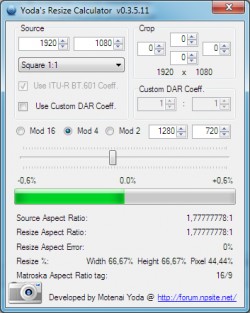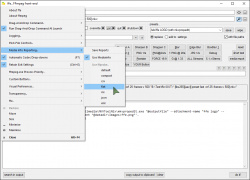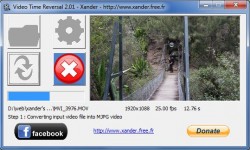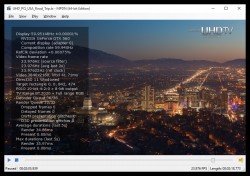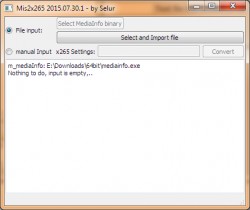Help us keep the list up to date and submit new video software here.
You can support our site by donate $5 directly to us. Thanks!
Try DVDFab and copy all Ultra HD Blu-rays and DVDs / remove Cinavia protection! Download free trial.
Showing all ordered by Latest tool
| 1241 tool hits, Showing 251 to 300 tools |
Pazera Free MP4 to MP3 Converter is a free program that converts MP4, M4A (iTunes audio files), M4B (audiobooks), M4R (ringtones) and AAC files to MP3 or WAV format. In addition, the program lets you copy (extract) original audio tracks without any loss of quality.
AssFilter is an Open-source DirectShow subtitle renderer based on libass and the SubRenderIntf interfaces. Like the well known XySubFilter, AssFilter don't render the subtitles on the video. It instead communicate directly with the video renderer to send the subtitles. This process allow the video renderer to do what it wants with the subtitles.
LAV Filters Megamix is a codec pack with video players. It includes latest directshow video applications like MPC-HC, LAVFilters, ASSFilter, Madvr, PotPlayer, MPDN and some more. It includes wonderful madVR presets too! Requires DirectX End-user Runtime and Microsoft .NET Framework 4+. NOTE! Be very careful with codec packs! They might cause video/audio playback problems if you install all codecs.
m3u8x helps you to download and save video from m3u8. Download m3u8-video = Download videos from M3U8 to your computer = Download m3u8-video. Copy M3U8 file and then paste its file link to "m3u8x" , can also support to download multiple M3U8 files one time, so you can paste many M3U8 file links to "m3u8x"...
GDS Video Thumbnailer (GVT) is an application for creating Images with frame-shoots of your video's in a snap. GVT uses advanced technology to read your video's as fast as possible, and create the frames. GVT supports multi processors (core / thread) for optimap speec.
Yoda's Resize Calculator helps you calculate video size/resolution resizing and cropping with correct aspect ratio.
MParallel is a batch processor with multi-threading support, i.e. it will run multiple tasks in parallel. This can be very useful, not only, to take full advantage of multi-processor (multi-core) machines. Command line tool.
ffe is a simple, powerful Windows front-end for FFmpeg, designed for rapid testing of its many multimedia conversion parameters, enabling you to save lots of slightly different versions of a file very, very quickly; in other words, "find the best settings". You basically throw in video files, set the output format, and click "Do It!", at which point FFmpeg leaps into action. Requires ffmpeg.
ImgDrive is a application for users who need a simple, reliable drive emulator that enables them to mount disc image files saved to various formats. It is very easy to use and does a good job of staying out of your way, as it rests in the system tray and is integrated into the Windows context menu. Pro version from $10.
MP4 Repair is a Untrunc-w GUI for Windows (frontend, wrapper) which offers access to certain functions of Untrunc - a command line tool for MP4 video repair. The whole reason why we have frontends (wrappers), is to avoid typing the complicated options in console. MP4 Repair is designed to recover damaged/ truncated / broken / deleted / unfinished files mp4, m4v, mov, 3gp inside of which was h264 video. Provided you have a similar not broken video. And some luck. Also works the same way with audio like m4a. Untrunc has also a basic GUI (see second screenshot).
Baka Tagger is a simple tool to set tags and covers of mp4 files.
Ant Download Manager is a fast and easy downloader of any internet files. The application has many useful features various Internet download content, browse, manage them. Supports HTTP(S), FTP(S), RTMP(x) protocols. Browser Integration (Explorer, Firefox, Chrome). Pro versions costs $10.
BS FAG will fix audio gain in video files to volume level 89 dB with clipping prevention. Now it allows custom volume level and clipping control. Similar original audio specification will be applied unless customized in options. Note! All audio will be reconverted to MP3. Requires: FFmpeg and mp3gain.
ChapterMaker is a completely free and open source application for the creation and editing of video chapter files as used in Matroska (MKV) files. It provides a host of features that allow tremendous flexibility in the way that the files are prepared, but the priority during design was to make the functionality simple to use. This program requires the .NET 4 Framework.
AWGG(aka Advanced Wget GUI) is a lightweight multiplatform and multilanguage download manager, basically a wget frontend and other tools like aria2, curl, youtube-dl and axel(all included). Just copy and paste your video link and choose the youtube-dl engine for example.
AVPlayer (aka Awesome Video Player) supports playing multiple videos simultaneously, up to 16 videos at once on each screen! With automatic hardware and software decoding acceleration support. It plays absolutely every video format out there, at lightening fast speed too. Pro Edition costs $15.
mpv is a video player and a fork of mplayer2 and MPlayer. It shares some features with the former projects while introducing many more. While mpv has no official GUI, it has a small controller that is triggered by mouse movement. mpv has an OpenGL based video output that is capable of many features loved by videophiles, such as video scaling with popular high quality algorithms, color management, frame timing, interpolation, and more.
Multichannel ASIO DirectShow Renderer was designed to help users provide any DirectShow source under Windows with support for ASIO multiple channel output, thus widening their range. This utility is compatible with a broad variety of multimedia players. The only requirement is that they support output filters, user-defined ones, to be more precise. In order to run as intended, users need to provide this utility with .NET Framework by installing it on their computer.
Freeware Trialware $30
OS:
Version: 3.8 Trial / 2.0 Free
Released: Jun 15,2020
File size: 1.5MB
Download
OS:
Version: 3.8 Trial / 2.0 Free
Released: Jun 15,2020
File size: 1.5MB
Download
Open DVD Producer lets you create DVDs with menus and chapters in a simple yet professional way. It's mainly developed for Mac OSX and Linux! The windows version is a bit buggy!
VClip is a simple tool to capture short video clip + loopback audio (speaker sound) from your screen pixels and speaker waves. VClip can output to many format (MP4, WEBM, OGG, AVI, GIF), and comes with 3 fps options (15,25,30). VClip is totally free.
titlebee lets you edit text directly onto a timeline ready for embedding in your videos or importing into your video editor software. Free version is limited to 10 projects and you must register. Full/Gold version costs $700.
Kijio is a new kind of subtitle editing software, where instead of just textboxes, you have a full visual control of the subtitles on a timeline. Kijio Subtitle Editor also allows you to translate your subtitles over 56 languages, which might help you with the translation if you are not good with the base language. This makes editing subtitles a matter of a few clicks.
WAVTools is a suite of command-line programs for processing uncompressed WAV files and uncompressed audio streams.
The free DaVinci Resolve is a full professional editing and color grading system that is suitable for independent users working on SD, HD and Ultra HD projects. DaVinci Resolve 15 is the world’s first solution that combines professional offline and online editing, color correction, audio post production and now visual effects all in one software tool! You get unlimited creative flexibility because DaVinci Resolve 15 makes it easy for individual artists to explore different toolsets. Full Studio Edition costs $300.
Vidiot is a non-linear video editor targeted for home video editing. It supports operations like compositing, scaling/rotating, adding transitions and titles, trimming, key frames, etc.
Video Time Reversal is a software that can (time) reverse video. Sound is also reversed. Video Time Reversal helps users in reversing movies so you can play them backwards. Moreover, this reverse video generator enables you to reverse audio, choose output bitrate and codecs and even remove audio, keep the original sound, or export the reversed sound to a separated wave file. This video reversal tool ensure it is possible to encode videos backwards so the resulting video plays backwards. It is simply to watch the movie from end to start. This reverse video converter supports all popular video formats and provides simple to operate features which allow users to reverse any files.
Libre AV Converter provides a translatable GUI for the converter ffmpeg, also can expand to more similar binary. Libre AV Converter is a universal media converter, recorder, streaming issuer, CD ripper and editor.
MPDN - Media Player .NET is a modern extensible media player written in .NET (with performance critical parts in ASM/SSE2) featuring a fully integrated high quality Direct3D 9, 10, 11 video renderer that is equally extensible. In fact, its most powerful features come from its open source community contributed extensions called MPDN Extensions hosted on GitHub.
VidePub allows splitting of TV recordings (MPEG2 TS or H264 TS) with an helping tool to detect commercials with a fast search of sequences containing the channel logo.
Volume Normalizer Master is an audio normalizer. You may be looking for a simple way to adjust the volume of your audio and video files, without having to navigate through multiple menus or posses in-depth knowledge of audio editing techniques. Volume Normalizer Master is an intuitive application, designed to help you modify the volume of various types of video and audio files, singularly or collectively.
MKVBatch is basically a front-end for the excellent MKVMerge program. MKVBatch will scan the Video Path folder for acceptable video files, then run the command line version of MediaInfo to get the video's information. Using this information, MKVBatch will construct a batch file with the relevant info and your chosen functions and then run it on each of the recognised video files which have been found. Requires MKVToolnix to be installed.
Mis2x265 is a tool to convert the mediainfo output of a x265 encoded video into a command line input.
AnotherGUI is a graphical front-end for audio/video command line converter (such as ffmpeg/ffmbc). Main features: parallel batch processing (better usage of multi core/threads CPU's). support of complexes options in presets (compatible with studio and professional settings).large support of audio/video converter. AnotherGUI is portable, no installation needed. It requires Microsoft .NET 4.0 and the command line converter you need(like ffmpeg, ffmbc, libav, mencoder, handbrake, etc).
VideoMeld is the latest evolution in modern, multitrack, multilayer video editors. All-In-One Editor. Fast, intuitive drag-and-drop editing with drag-and-drop effects. Copy, cut, split, merge, trim, and crop with ease. Add text captions, overlays, dynamic special effects, and transitions. Combine (meld) any number of audio files, video files, photos, and images into a single, high quality file.
Baka Encoder is a self-contained x264, x265 and NeroAAC frontend dedicated for producing final encodings of video materials. Handles AviSynth scripts, video/audio without compression and video compressed with common intermediate codecs. Presets are defined via xml config with direct control over x264, x265 and NeroAAC command line parameters.
Grass Valley HQX, as an intermediate codec, is specifically designed for editing and post-production: Can withstand re-encoding without significant quality loss. Is built for high speed and low-CPU usage. Allows accurate inter-frame cuts (not grouped around keyframes). Has well-defined chroma characteristics. It is available for both Windows and Macintosh platforms, handles many different video resolutions up to and including 8K (DCI), incorporates an alpha channel for graphics handling, and is available in 8-bit and 10-bit versions. The Grass Valley Codec Pack includes/allows you to import and export video files that use the Grass Valley HQ, Grass Valley HQX, Grass Valley Lossless, Grass Valley DV codecs and also Canopus DV Codec(CDVC files).
Kodi DSPlayer is a DirectShow-based media player for Kodi Entertainment Center. The player is designed to work with or replace the default Kodi media player, DVDPlayer, while offering full integration with the existing Kodi interface. This means all media databases and player controls will function in the same manner as a standard Kodi installation. DSPlayer is installed on Windows operating systems through custom installation packages, which are made available in conjunction with official releases of Kodi.
TimeDateSRTCreator creates a basic subtitle file (.srt) containing the time/date info for any video type supported by MediaInfo. Uses the duration parameter along with creation time for the respective file. Both individual and folder selection is available. Time/date info is defined as a VB.Net custom string and is fully configurable. Requires VB.Net 2 (or above).
MakeBD is a free blu-ray creator. Convert any video to blu-ray the easiest-to-use and friendliest home blu-ray creating program to help you convert video to blu-ray content for safekeeping and convenient future review. It has no output settings at all, just add your video and convert! Development seems to have stopped.
WebMConverter(aka WebM for Retards) is a very easy to use WebM video converter. Basically, a wrapper around ffmpeg made for converting videos to WebM without having to use the command line. Requires .NET Framework 4.5 and Avisynth. ffmpeg is included.
VirtualDub AIO is an unofficial installer designed to quickly, easily and automatically install VirtualDub, input plugins, video filters and VFW/ACM codecs. It will free you from the burden to search and install manually all the needed things and you will be immediately ready to start using VirtualDub. Additionally, the program fixes common misconfigurations.
Icecream Slideshow Maker makes creation of photo slideshows easy and intuitive for all categories of users. It features a number of effects and options for creating photo presentations with music from scratch. Simply add files, configure resolutions and other parameters, make up your mind on transition effects, and create a decent presentation. Freeware version is limited.
Icecream Video Converter (former Icecream Media Converter) is a video converter for Windows. Convert any of your videos via user-friendly GUI on a daily basis. Add multiple files to converting queue to change format of your videos in a bulk in just a single click. Video Converter supports all the most popular video formats: MP4, AVI, MKV, 3GP, WMV, MOV, M4V, MPG, M2TS, MTS and others. Not sure about the format, resolution or other settings for the output file? Convert your videos according to the built-in presets (iPad, iPhone, Android, PS5, etc).
Video Updater Tools is: VideoUpdater - A simple tool used to convert EDL files into Chapters and embed the Chapters (EDL) and Subtitles (SRT) files into MP4, M4V or MKV files. SubtitleExtractor - A simple tool used to extract subtitles (including multiple subtitle tracks) from video files (MKV, MP4, M4V etc) into SRT formatted subtitle files. EDL2Chapter - A simple GUI tool used to validate and convert EDL files into XML and TTXT chapter files. SRTValidate - A simple command line tool used to validate and correct (if possible) SRT files. ToMKV - A simple tool used to convert any Video file into a MKV file container.
ffMediaMaster(former myFFmpeg) is a graphical front-end for FFmpeg, a command-line tool used to convert multimedia files between formats. The command line instructions can be very hard to master/understand, so ffMediaMaster does all the hard work for you. This allows you to use FFmpeg without detailed command-line knowledge.
Baka MPlayer is a free and open source, cross-platform, libmpv based multimedia player. Its simple design reflects the idea for an uncluttered, simple, and enjoyable environment for watching tv shows. Gesture seeking. Smart playlist. Dim Desktop. Hardware accelerated playback (vdpau, vaapi, vda). Youtube playback support (and others). Multilingual support! And more...
VSO ConvertXtoVideo is an all-in-one video converter. Convert any video format into the most popular video formats. Fulfills all your video conversion needs with this all-in-one tool: convert any video type into the most popular formats so you can play your videos onto any device. Complete with editing options, great speed and amazing quality, this universal converter is perfect for the beginners as well as the most advanced users.
HamMultiPlayer is a software created to scan your directories (and/or drives) to find and display several files in real time. It can be used to find, move, delete or preview any video/audio file. This is a "portable" software, this means that everything is already included inside the ".exe" (no installation, no registry keys, ...). It uses mplayer and MediaInfo Library to decode and display files (so it can play everything mplayer can play). HamMultiPlayer scans recursively directories you selected and load any compatible file. You can then, sort generated list to find out duplicated or similar files.
ConvertXtoHD - Convert all your videos to Blu-ray/AVCHD. Create Blu-ray and AVCHD Disks, Folders and ISO images. Convert and burn any video type to Blu-ray or AVCHD structure to play on any Blu-ray player. Advanced options include image and video editing + Blu-ray menu creation. Super fast with advanced hardware optimization and exceptional quality!
AudioMuxer can generate a DVD, MPG or MKV files from a selection of MP3, Flac, (multi-channel) Wav, LPCM, DTSWav, DTS, DTS Master Audio, DTS Hi-Res, AC3 audio tracks. MKV files can be exported to AVCHD or Blu-ray, and an ISO file can be created from the DVD, AVCHD or Blu-ray structure. A toolbox is available to convert MP3, Flac, (multi-channel) Wav, Wave64, WavPack, LPCM, DTSWav, DTS, DTS Master Audio, DTS Hi-Res, AC3, TrueHD, MLP audio files to AC3, DTS, LPCM/Mono-wav or Flac files. There is also the possibility to read a playlist file from a non-encrypted Blu-ray or DVD-Video and to extract the (HD) audio from it.
| 1241 tool hits, Showing 251 to 300 tools |
Explanation:
NEW SOFTWARE= New tool since your last visit
NEW VERSION= New version since your last visit
NEW REVIEW= New review since your last visit
NEW VERSION= New version
Latest version
Version number / Beta version number / Update version number and when it whas released.
Type and download
NO MORE UPDATES? = The software hasn't been updated in over 2 years.
NO LONGER DEVELOPED = The software hasn't been updated in over 5 years.
RECENTLY UPDATED = The software has been updated the last 31 days.
Freeware = Download Free software.
Freeware Trialware = Download Free software but some parts are trial/shareware.
Free software = Download Free software and also open source code also known as FOSS (Free and Open Source Software).
Free software Trialware = Download Free software and also open source code but some parts are trial/shareware.
Freeware Ads = Download Free software but supported by advertising, usually with a included browser toolbar. It may be disabled when installing or after installation.
Free software Ads = Free Download software and open source code but supported by advertising, usually with a included browser toolbar. It may be disabled when installing or after installation.
Trialware = Also called shareware or demo. Free Trial version available for download and testing with usually a time limit or limited functions.
Payware = No demo or trial available.
Portable version = A portable/standalone version is available. No installation is required.
v1.0.1 = Latest version available.
Download beta = It could be a Beta, RC(Release Candidate) or an Alpha / Nightly / Unstable version of the software.
Download 15MB = A direct link to the software download.
Win = Windows download version. It works on 32-bit and 64-bit Windows.
Win64 = Windows 64-bit download version. It works only on 64-bit Windows.
Mac = Mac download version. It works on 32-bit and 64-bit Mac OS.
Mac64 = Mac OS download version. It works only on 64-bit Mac OS.
Linux = Linux download version.
Portable = Portable version. No installation is required.
Ad-Supported = The software is bundled with advertising. Be careful when you install the software and disable addons that you don't want!
Visit developers site = A link to the software developer site.
Download (mirror link) = A mirror link to the software download. It may not contain the latest versions.
Download old versions = Free downloads of previous versions of the program.
Download 64-bit version = If you have a 64bit operating system you can download this version.
Download portable version = Portable/Standalone version meaning that no installation is required, just extract the files to a folder and run directly.
Portable version available = Download the portable version and you can just extract the files and run the program without installation.
Old versions available = Download old versions of the program.
Version history available = Complete changelog on our site.
 = Windows version available.
= Windows version available.
 = Mac OS version available.
= Mac OS version available.
 = Linux version available.
= Linux version available.
Our hosted software are virus and malware scanned with several antivirus programs using www.virustotal.com. (NOTE! Just one virustotal warning is 99.9% a false positive. And some software might receive 2-6 warnings but it's if they are not all same virus/trojan then it's 99% false positives.)
Rating
Rating from 0-10.
NEW SOFTWARE= New tool since your last visit
NEW VERSION= New version since your last visit
NEW REVIEW= New review since your last visit
NEW VERSION= New version
Latest version
Version number / Beta version number / Update version number and when it whas released.
Type and download
NO MORE UPDATES? = The software hasn't been updated in over 2 years.
NO LONGER DEVELOPED = The software hasn't been updated in over 5 years.
RECENTLY UPDATED = The software has been updated the last 31 days.
Freeware = Download Free software.
Freeware Trialware = Download Free software but some parts are trial/shareware.
Free software = Download Free software and also open source code also known as FOSS (Free and Open Source Software).
Free software Trialware = Download Free software and also open source code but some parts are trial/shareware.
Freeware Ads = Download Free software but supported by advertising, usually with a included browser toolbar. It may be disabled when installing or after installation.
Free software Ads = Free Download software and open source code but supported by advertising, usually with a included browser toolbar. It may be disabled when installing or after installation.
Trialware = Also called shareware or demo. Free Trial version available for download and testing with usually a time limit or limited functions.
Payware = No demo or trial available.
Portable version = A portable/standalone version is available. No installation is required.
v1.0.1 = Latest version available.
Download beta = It could be a Beta, RC(Release Candidate) or an Alpha / Nightly / Unstable version of the software.
Download 15MB = A direct link to the software download.
Win = Windows download version. It works on 32-bit and 64-bit Windows.
Win64 = Windows 64-bit download version. It works only on 64-bit Windows.
Mac = Mac download version. It works on 32-bit and 64-bit Mac OS.
Mac64 = Mac OS download version. It works only on 64-bit Mac OS.
Linux = Linux download version.
Portable = Portable version. No installation is required.
Ad-Supported = The software is bundled with advertising. Be careful when you install the software and disable addons that you don't want!
Visit developers site = A link to the software developer site.
Download (mirror link) = A mirror link to the software download. It may not contain the latest versions.
Download old versions = Free downloads of previous versions of the program.
Download 64-bit version = If you have a 64bit operating system you can download this version.
Download portable version = Portable/Standalone version meaning that no installation is required, just extract the files to a folder and run directly.
Portable version available = Download the portable version and you can just extract the files and run the program without installation.
Old versions available = Download old versions of the program.
Version history available = Complete changelog on our site.
Our hosted software are virus and malware scanned with several antivirus programs using www.virustotal.com. (NOTE! Just one virustotal warning is 99.9% a false positive. And some software might receive 2-6 warnings but it's if they are not all same virus/trojan then it's 99% false positives.)
Rating
Rating from 0-10.
Browse software by sections
All In One Blu-ray Converters (9)
All In One DVD Converters (12)
All In One MKV to MP4, Blu-ray, UHD (11)
All In One Video Converters (19)
Animation (3D, 2D Animation) (11)
Audio Editors (21)
Audio Encoders (80)
Audio Players (19)
Authoring (Blu-ray, UHD, AVCHD) (12)
Authoring (DivX) (4)
Authoring (DVD) (26)
Authoring (SVCD, VCD) (9)
Bitrate Calculators (7)
Blu-ray to AVI, MKV, MP4 (15)
Blu-ray to Blu-ray, AVCHD (10)
Burn (CD,DVD,Blu-ray) (24)
Camcorders, DV, HDV, AVCHD (31)
Capture TV, DVD, VCR (30)
CD, DVD, Blu-ray recovery (3)
Codec Packs (6)
All In One DVD Converters (12)
All In One MKV to MP4, Blu-ray, UHD (11)
All In One Video Converters (19)
Animation (3D, 2D Animation) (11)
Audio Editors (21)
Audio Encoders (80)
Audio Players (19)
Authoring (Blu-ray, UHD, AVCHD) (12)
Authoring (DivX) (4)
Authoring (DVD) (26)
Authoring (SVCD, VCD) (9)
Bitrate Calculators (7)
Blu-ray to AVI, MKV, MP4 (15)
Blu-ray to Blu-ray, AVCHD (10)
Burn (CD,DVD,Blu-ray) (24)
Camcorders, DV, HDV, AVCHD (31)
Capture TV, DVD, VCR (30)
CD, DVD, Blu-ray recovery (3)
Codec Packs (6)
Codec, Video Identifiers (30)
Codecs (67)
Decrypters (DVD Rippers) (15)
Decrypters (UHD, Blu-ray Rippers) (8)
DigitalTV, DVB, IPTV (38)
DVD to DVD (20)
DVD to MP4, MKV, H264, H265 (16)
DVD to VCD, SVCD (5)
DVD to XviD, AVI, DivX (16)
ISO, Image (16)
Linux Video Tools (191)
MacOS Video Tools (228)
Media (Blu-ray, DVD, CD) (9)
Media Center, HTPC (23)
Other Useful Tools (141)
Photo Blu-ray, DVD, SlideShow (8)
Portable (Mobile, PSP) (35)
Region Free Tools (5)
Screen capture , Screen recording (27)
Screenshots , Thumbnails (13)
Codecs (67)
Decrypters (DVD Rippers) (15)
Decrypters (UHD, Blu-ray Rippers) (8)
DigitalTV, DVB, IPTV (38)
DVD to DVD (20)
DVD to MP4, MKV, H264, H265 (16)
DVD to VCD, SVCD (5)
DVD to XviD, AVI, DivX (16)
ISO, Image (16)
Linux Video Tools (191)
MacOS Video Tools (228)
Media (Blu-ray, DVD, CD) (9)
Media Center, HTPC (23)
Other Useful Tools (141)
Photo Blu-ray, DVD, SlideShow (8)
Portable (Mobile, PSP) (35)
Region Free Tools (5)
Screen capture , Screen recording (27)
Screenshots , Thumbnails (13)
Subtitle Editors, Converters (70)
Tag Editors (3)
Video De, Multiplexers (66)
Video Editors (Advanced, NLE) (34)
Video Editors (Basic) (53)
Video Editors (H264, MP4, MKV, MTS) (19)
Video Editors (Lossless) (4)
Video Editors (MPG, DVD) (16)
Video Editors (WMV, AVI) (15)
Video Encoders (AV1, VP8, VP9) (2)
Video Encoders (AVI, WMV) (38)
Video Encoders (H264, H265, MP4, MKV) (45)
Video Encoders (MPG, DVD) (23)
Video Encoders , Converters (154)
Video Frameservers (9)
Video Players (48)
Video Repair, Fix (25)
Video Scripting (11)
Video Streaming (21)
Video Streaming Downloaders (101)
Tag Editors (3)
Video De, Multiplexers (66)
Video Editors (Advanced, NLE) (34)
Video Editors (Basic) (53)
Video Editors (H264, MP4, MKV, MTS) (19)
Video Editors (Lossless) (4)
Video Editors (MPG, DVD) (16)
Video Editors (WMV, AVI) (15)
Video Encoders (AV1, VP8, VP9) (2)
Video Encoders (AVI, WMV) (38)
Video Encoders (H264, H265, MP4, MKV) (45)
Video Encoders (MPG, DVD) (23)
Video Encoders , Converters (154)
Video Frameservers (9)
Video Players (48)
Video Repair, Fix (25)
Video Scripting (11)
Video Streaming (21)
Video Streaming Downloaders (101)