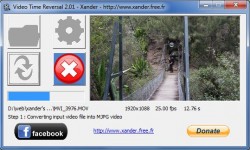Help us keep the list up to date and submit new video software here.
You can support our site by donate $5 directly to us. Thanks!
Try StreamFab Netflix Downloader and download streaming video from Netflix! Download free trial.
Ordered by Views/Popularity and listed by List all
| 259 tool hits, Showing 101 to 150 tools |
QWinFF is a GUI for FFmpeg, a powerful command-line media converter. FFmpeg can read audio and video files in various formats and convert them into other formats. QWinFF provides an intuitive graphical interface and a rich set of presets to help you use ffmpeg easily without having to type a single command. Advanced users can also adjust conversion parameters like bitrate and sample rate in detail. Starting from version 0.2.0, QWinFF features an interactive video-cutting interface that lets you watch the video and select the time range you want to convert.
VirtualDub AIO is an unofficial installer designed to quickly, easily and automatically install VirtualDub, input plugins, video filters and VFW/ACM codecs. It will free you from the burden to search and install manually all the needed things and you will be immediately ready to start using VirtualDub. Additionally, the program fixes common misconfigurations.
CDex can extract the data directly (digital) from an Audio CD, which is generally called a CD Ripper or a CDDA utility. The resulting audio file can be a plain WAV file (useful for making compilation audio CDs) or the ripped audio data can be compressed using an audio encoder such as MP3, FLAC, AAC, WMA or OGG.
Video Time Reversal is a software that can (time) reverse video. Sound is also reversed. Video Time Reversal helps users in reversing movies so you can play them backwards. Moreover, this reverse video generator enables you to reverse audio, choose output bitrate and codecs and even remove audio, keep the original sound, or export the reversed sound to a separated wave file. This video reversal tool ensure it is possible to encode videos backwards so the resulting video plays backwards. It is simply to watch the movie from end to start. This reverse video converter supports all popular video formats and provides simple to operate features which allow users to reverse any files.
OGMRip is an application and a set of libraries for ripping and encoding DVD into AVI, OGM, MP4, or Matroska files using a wide variety of codecs. It relies on mplayer, mencoder, ogmtools, mkvtoolnix, oggenc, lame, and faac to perform its tasks.
ffdshow is an advanced directshow decoder and VFW codec for playing most video formats like AVI, DivX, XviD, MKV, MP4/M4V, WMV, WEBM, MPG, MPEG2, SVCD, DVD, AVC/H264, AC3, DTS, AAC/M4A. Built in video and audio postprocessing filters like video resize, noise, sharpen, crop, logoaway, subtitles, OSD information and audio equalizer, normalizer, delay, etc.
AmaRecTV is a simple and easy Direct Show Video Capture Recording and Preview tool. Requires the AMV Video Codec (trialware $30).
BDHero is an intelligent, automatic Blu-ray to MKV muxer and analysis tool. It does NOT rip/decrypt. Requires Microsoft .NET Framework 4.0
DSLRsync is a tool which allows you to use standard timecode in your DSLR cameras. It generates sync media (MP4 with timecode numbers, LTC signal and audio monitoring) which can be used by any smartphone or tablet to feed your DSLR camera with aux Timecode, reads LTC signal from your MOV clips, and generates FCP / APP XML project file based on loaded clips. K-lite codec pack and Quicktime may be required(included in download).
AVI ReComp allows you to recompress your AVI files. Uses only XviD codec to recompression process. AVI ReComp can be very useful for users who want to clear their AVIs out of GMC or Qpel functions to prepare the clips for standalone DVD players. The program contains a feature of embedding/hardcode subtitles into video.
Kantaris is a free and open source media player which plays almost all multimedia formats without the need for installing any separate codecs. Connects to an online subtitle database, finds subtitles that are a perfect fit to the played media. Plays RAR-archives without first extracting the media. Beautiful music visualizations.
PS3 Media Server is a DLNA compliant Upnp Media Server for the PS3, written in Java, with the purpose of streaming or transcoding any kind of media files, with minimum configuration. It's backed up with the powerful Mplayer/FFmpeg packages. All formats PS3 natively supports: MP3/WMA, JPG/PNG/GIF/TIFF, and all kind of videos (AVI, MP4, TS, M2TS, MPEG, VIDEO_TS, DVD ISO, MKV) the ps3 is willing to play. You can choose with a virtual folder system your audio/subtitle language on the PS3! You can ALSO stream to a Xbox 360!
Video to Video Converter is a free video converter. "Video to Video" is a software for converting between various video and audio formats. Today there are a lot of different video and audio formats, different devices support various video formats, therefore in order to watch video and audio material on different devices you need to convert it, which means to adjust it to the device being used. Subtitle, Watermark, Joiner, Cutter-support. GUI for ffmpeg and dvdauthor. LAV Filters and AVISynth included in installation.
AV Splitter is a multi-format DirectShow media splitter to demux popular sorts of media files. Has built-in fine-tuning and connection management of unregistered and registered media filters, depending on the type of content playback. With AV Splitter you can easily customize the playback in media players like Windows Media Player, Windows Media Center, MediaPortal, and many others.
D2MP is a video to DVD, DivX, Blu-ray or AVCHD converter software. Free, Fast and High Quality. Outputs in both PAL and NTSC. Features: AVI to DVD Conversion - ideal for video camera movies with any framerate; Blu-ray to DVD / AVCHD / Blu-ray convertion wizard; HD 1080 & 720 outputs in AVCHD and Blu-ray structures; HD output for UDF (DVD/Blu-RAY) and FAT (external disks) file systems; WMV file support; Compatible with several video encoders (quenc, hcenc, aqe, cce trial); Perfect conversion between PAL and NTSC formats; Subtitle processing; DVD Menu authoring tool (with buttons, colors, background and "snap to grid"); Auto detects 4:3, 16:9 (1.85:1) and 2.35:1 aspect ratios;
Centertracker tracks a user-defined object in a video and centers it in the middle of the screen along the whole video. It creates an AVS file (you have to install AviSynth before you can use it) which you can open with the program VirtualDub. Centertracker offers four tracking modes: color, contours, template and brightness. For speeding up processing and reducing influence of noise the search area in a frame can be limited. The modes color and brightness also contain a wing beat compensation option for videos with a flying bird. There are also four methods for edge compensation. Please check the info on the download website (or in the file info.txt) to find out what other software (Codecs etc) possibly needs to be installed to run the program.
Microsofts Media player. Windows Media Player 12 is included in Windows 7 and 8.
MP4Cam2AVI is a MP4/MOV/MPEG4/MJPEG/M2TS to AVI converter/joiner for MPEG-4 camcorders and digital photo cameras. It makes MPEG-4 ASP camera clips DivX/XviD compatible and playable with any DVD-MPEG4 player like regular MPEG-4 movie. Program supports *.MP4, *.MOV, and *.AVI input. MJPEG video from photo-cameras is supported as well. Program converts *.MOV MJPEG clips to MJPEG AVI (without recompression) or to XviD MPEG-4 AVI (with recompression) in one click. MP4Cam2AVI supports MPEG-4 AVC (H.264) video from new H.264 cameras like Sanyo CG65 and Casio EX-V7.
Scenegrabber.NET is freeware and provide you an easily way to create sceneshots from movies. You can grab manual or automatic frames from a movie and join then in a single JPG-image. Furthermore you can add to the single JPG image infos like moviename, resolution, codec-info, movielength and time of sceneshot creation. Another interesting option of Scenegrabber.NET is the batch file mode which can be used to create screenshots of multiple videos without having to load each of them individually into the program. Requires .NET Framework.
Asfbin is a intuitive, fast and reliable tool for processing ASF and WMV files. This makes Asfbin especially powerful when it comes to fixing damaged ASF/WMV files. It can repair almost all types of errors within your favourite video files. Cutting fragments out of all ASF files, precise joining files or selected fragments into one ASF file. Now AsfBin tool comes along with AsfBinWin application, which, thanks to an easy to use user interface and its preview capabilities, makes work with video files really simple. Requires Microsoft Visual C++ 2008 SP1 Redistributable.
avi.NET allows you to convert a DVD movie, MPEG-1 (VCD) or MPEG-2 (DVD, HDTV, SVCD) media file to an AVI movie file. For their size, AVI files can be excellent quality and you can fit between three and six good quality movies on a single dvdr disk. avi.NET also allows you to select different audio tracks if you require and even choose subtitles to encode into the AVI file. avi.NET allows you to encode an AVI using the latest versions of either the DivX codec or XviD codec. Requires .net framework.
UMPlayer uses the award-winning MPlayer software as its back-end engine; with over 270 built-in Audio and Video codecs UMPlayer can play any media format including AAC, AC3, ASF, AVI, DIVX, FLV, H.263, Matroska, MOV, MP3, MP4, MPEG, OGG, QT, RealMedia, VOB, Vorbis, WAV, WMA, WMV, XVID as well as Audio CDs, DVDs, (S)VCDs, TV / Radio cards, Youtube videos, SHOUTcast Radio streams and even incomplete or damaged media files. It also comes equipped with some unique features such as a built-in subtitles search, YouTube player / recorder, SHOUTcast Radio player, skinable interface, customizable hotkeys, audio / subtitles sync, and many more.
Video Edit Master is a free video editor(cut,join) of AVI(Divx, Xvid, etc) and MPEG video files with no quality loss. Based on mencoder. Features: Cutting and joining video files that have the same codecs, video size and framerate easily (To the nearest keyframe). Removing commercials from video files very fast. An easy to use user friendly GUI. Capture video frames as bmp images.
Bencos is an easy to use Graphical User Interface (GUI) for Windows and Linux to convert big video files into smaller files using standard codecs(AVC/H264, WebM, MKV, MP4). It's mainly aimed for japanese animated content (anime) but it can encode general files too.
AviSub is an freeware tool that can mux up to three srt/sub/txt or vobsubs/sub/idx subtitle streams in an avi file. Generates an *.divx file with embedded xsubs. Uses the latest tecnology of the Divx codec. You can watch yours DivX films with switchable subtitles on your DivX compatible DVD player ! The operation takes only 5 minutes!
Screen2Avi is a freeware dewsktop screen capturer capable to produce screencasts and screenshots.
PS3Muxer is a very simple program which will remux mkv file with h.264 video and AC3/DTS/LPCM/AAC audio to a M2TS file which is playable on the Sony PlayStation3.
MKVConvert is a very simple tool to convert a MKV to AVI in one simple application. MkvConvert has mencoder builtin and uses Xvid as the codec. MkvConvert use a standard 2 pass Filter for good results.
HDConvertToX (HDC in short) is an all-in-one converter aimed for converting video files (vob/mkv/avi/m2ts/ts...) with XviD or DivX or X264 or WMV codec, and muxed in AVI/MKV/MP4/WMV container. It also supports muxing in AVCHD and BluRay structure. Requires a bunch of software: ffdshow, haali media splitter, AviSynth and XviD.
mkv/avi to mp4 converts mkv and avi files in h264 video to mp4 files without reencode the video stream. Subtitle will be embed as soft subtitle. Convert speed is fast as video is not reconverted. Works on iPad, etc. mp4box, mkvextract, beSweet, eac3to, mediainfo are used.
PSP Video Converter for Playstation Portable is a FREE compact GUI tool driven by the ffmpeg and avisynth engines roaring under the hood, which makes all the magic happen. Requires .net 3.0 and CCCP codec pack.
dvd::rip is a full featured DVD copy program written in Perl. Rip to harddisk, Supports nearly all of transcode's video codecs, e.g: divx4, divx5, xvid, xvidcvs, ffmpeg, fame, opendivx and mpeg2enc, Subtitle rendering, (S)VCD modes,
Datura is a graphical interface for a Mac OS X of one the most famous command line video encoder ffmpeg. Some features of Datura: Pure Cocoa graphical interface. Embedded ffmpeg with GPL license. Supported muxers: AVI, MOV, Matroska MKV, MP4, FLV, MPEG-1, MPEG-2,... Supported video codecs: DivX, Xvid, MPEG-4, theora, H264, WMV7, WMV8, ... Suuported audio codecs: MP3, OGG/Vorbis, AAC, WAV, ... For Mac OS 10.5 (Leopard, Intel platform)
Media Player Classic looks just like Windows Media Player 6.4, but has many additional features. It has a built in DVD player with real-time zoom, support for AVI subtitles, QuickTime and RealVideo support (requires QuickTime and/or Real Player), built-in MPEG2/SVCD/DVD codec. No longer developed so use instead MPC-HC or MPC-BE.
BabyaTV is a easy to use but powerful audio/video capture application that saves to QuickTime format (.mov)-which is ideal for use in iMovie, iDVD, websites or other projects.
FLV Splitter is a FLV decoder/splitter. Flash Video (".FLV" extension) is the format used to display video in Flash content. Most Flash Video content is viewed online (on sites such as YouTube), but in order to view .FLV content locally, you need a splitter installed. You will also need an FLV decoder installed. FFDShow can be enabled to play this format. You simply need to instruct it to decode "FLV1" content on the codec section of its configuration page. This is NOT an editor.
ShaPLAY is a Free DVD-AUDIO software player. It's a small application for playing DVD-AUDIO discs (MLP/PCM, watermarked/not watermarked) from generic AUDIO_TS folder or mounted ISO, based on DVDAExplorer (beta3 sources). Requires ffdshow and be sure to set the Uncompressed codec to all supported in the ffdshow audio configuration.
AutoX264 is a cross platform application (avaiable for windows and linux) that use mencoder for encoding with x264 codec. It uses/requires mencoder, mplayer, mkvmerge and MP4Box.
DVDforger is a DVD authoring application which creates DVDs from almost any kind of video files (if the necessary codecs are installed). Supports multiple titles with multiple audio tracks, subtitles and a simple menu. It is basically a GUI for a set of free tools including AviSynth, HC Encoder, Aften and dvdauthor.
Cut Assistant helps cutting video files (wmv, avi), for examaple to get rid of commercials within a TV recording. It is a windows graphical user interface (GUI) for asfbin and virtualdub. With these tools it can cut videos without re-encoding. Comes with a video player. Cuts can be saved in cutlists. Cutlists can be exchanged with other users over a cutlist server (www.cutlist.de). System requirements: WinXP, DirectX 9c or better, Codecs for your video files.
H264TS_Cutter is a HDTV-Transportstreams (AVC / H.264) cutter. The source material won't be encoded, so you can only cut on I-Frames (the program will look for it by itself). If you want to use the video playback function, a ts-splitter and an avc-codec have to be installed. Requires .Net Framework 2.0
Nero AAC/AAC+ UI is a frontend for Nero AAC. Encode WAV or FLAC files to MPEG-4 AAC/AAC+. Decode from FLAC or AAC/AAC+ to WAV. Automatic tagging of AAC/AAC+ files from FLAC files that have tags (only English character set supported at the moment). Change the priority of AAC/AAC+ and FLAC encoder and decoder programs on-the-fly. Requires the free Nero AAC. Included in our mirror download.
OpenVIP is a flexible video-processing tool for Unix and Windows. Support for a wide range of multimedia files including AVI, MPEG, MP3. We use codecs from the ffmpeg project and it is also possible to read AVI files using native codecs under Windows. A lot of nice plugins including colour transformations, geometric distortions, basic sound processing and transitions between two movies.
RealAnime is an easy to use Graphical User Interface (GUI) to convert big files into smaller files using state-of-the-art codecs(RM,x264,Xvid, etc). The main purpose if this software is to batch encode anime content, but it can be used for general encode too. The core is built on top of Real Network Helix Producer but it can also use Video For Window (VFW) codecs.
RadLight Filter Manager allows you to change merit of DirectShow filters and it can also be used to list all registered codecs and to register or unregister codecs.
GSpot establishes what video and audio codecs are required to play any video. Shows framerate, duration, aspect ratio, bitrates, structure info, and more. Supports AVI, MPG, VOB, DVD, VCD, SVCD, MP4, FLV, MOV, QT, RM, SWF, WMV, ASF.
Toponoky is a free lossless video codec. Use it for high quality video data archiving or capturing. Codec supports lossless and lossy compression modes. Lossy mode allows to select wishful video quality.
Easy RealMedia Producer is a software to generate RM/RMVB files in batches,with a simple and very easy-to-use interface, and customizable settings, Easy RealMedia Producer is perfect for either novice or advanced content creators. It uses the latest RealVideo10 codec. Unlike other Real compressors,ERMP utilizes Real's core for the encoding, instead of calling Helix Producer Plus by a command line. Easy RealMedia Editor is included, cut and join rm/rmvb/realmedia.
Dscaler MPEG Filters is a free MPEG2 video decoder codec. Install and play MPEG2(DVD, SVCD) in Media Player or other video players like Media Player Classic, Zoom Player.
FreeEnc is a libavcodec based encoder. This encoder takes AVISynth input(.avs) and outputs MPEG2 like QuEnc, but the main difference is that every parameter is tweakable, plus it comes with the optimized parameters of MencodeMe, which are known to produce great quality. Compatible with QuEnc command-line options.
| 259 tool hits, Showing 101 to 150 tools |
Explanation:
NEW SOFTWARE= New tool since your last visit
NEW VERSION= New version since your last visit
NEW REVIEW= New review since your last visit
NEW VERSION= New version
Latest version
Version number / Beta version number / Update version number and when it whas released.
Type and download
NO MORE UPDATES? = The software hasn't been updated in over 2 years.
NO LONGER DEVELOPED = The software hasn't been updated in over 5 years.
RECENTLY UPDATED = The software has been updated the last 31 days.
Freeware = Download Free software.
Freeware Trialware = Download Free software but some parts are trial/shareware.
Free software = Download Free software and also open source code also known as FOSS (Free and Open Source Software).
Free software Trialware = Download Free software and also open source code but some parts are trial/shareware.
Freeware Ads = Download Free software but supported by advertising, usually with a included browser toolbar. It may be disabled when installing or after installation.
Free software Ads = Free Download software and open source code but supported by advertising, usually with a included browser toolbar. It may be disabled when installing or after installation.
Trialware = Also called shareware or demo. Free Trial version available for download and testing with usually a time limit or limited functions.
Payware = No demo or trial available.
Portable version = A portable/standalone version is available. No installation is required.
v1.0.1 = Latest version available.
Download beta = It could be a Beta, RC(Release Candidate) or an Alpha / Nightly / Unstable version of the software.
Download 15MB = A direct link to the software download.
Win = Windows download version. It works on 32-bit and 64-bit Windows.
Win64 = Windows 64-bit download version. It works only on 64-bit Windows.
Mac = Mac download version. It works on 32-bit and 64-bit Mac OS.
Mac64 = Mac OS download version. It works only on 64-bit Mac OS.
Linux = Linux download version.
Portable = Portable version. No installation is required.
Ad-Supported = The software is bundled with advertising. Be careful when you install the software and disable addons that you don't want!
Visit developers site = A link to the software developer site.
Download (mirror link) = A mirror link to the software download. It may not contain the latest versions.
Download old versions = Free downloads of previous versions of the program.
Download 64-bit version = If you have a 64bit operating system you can download this version.
Download portable version = Portable/Standalone version meaning that no installation is required, just extract the files to a folder and run directly.
Portable version available = Download the portable version and you can just extract the files and run the program without installation.
Old versions available = Download old versions of the program.
Version history available = Complete changelog on our site.
 = Windows version available.
= Windows version available.
 = Mac OS version available.
= Mac OS version available.
 = Linux version available.
= Linux version available.
Our hosted software are virus and malware scanned with several antivirus programs using www.virustotal.com. (NOTE! Just one virustotal warning is 99.9% a false positive. And some software might receive 2-6 warnings but it's if they are not all same virus/trojan then it's 99% false positives.)
Rating
Rating from 0-10.
NEW SOFTWARE= New tool since your last visit
NEW VERSION= New version since your last visit
NEW REVIEW= New review since your last visit
NEW VERSION= New version
Latest version
Version number / Beta version number / Update version number and when it whas released.
Type and download
NO MORE UPDATES? = The software hasn't been updated in over 2 years.
NO LONGER DEVELOPED = The software hasn't been updated in over 5 years.
RECENTLY UPDATED = The software has been updated the last 31 days.
Freeware = Download Free software.
Freeware Trialware = Download Free software but some parts are trial/shareware.
Free software = Download Free software and also open source code also known as FOSS (Free and Open Source Software).
Free software Trialware = Download Free software and also open source code but some parts are trial/shareware.
Freeware Ads = Download Free software but supported by advertising, usually with a included browser toolbar. It may be disabled when installing or after installation.
Free software Ads = Free Download software and open source code but supported by advertising, usually with a included browser toolbar. It may be disabled when installing or after installation.
Trialware = Also called shareware or demo. Free Trial version available for download and testing with usually a time limit or limited functions.
Payware = No demo or trial available.
Portable version = A portable/standalone version is available. No installation is required.
v1.0.1 = Latest version available.
Download beta = It could be a Beta, RC(Release Candidate) or an Alpha / Nightly / Unstable version of the software.
Download 15MB = A direct link to the software download.
Win = Windows download version. It works on 32-bit and 64-bit Windows.
Win64 = Windows 64-bit download version. It works only on 64-bit Windows.
Mac = Mac download version. It works on 32-bit and 64-bit Mac OS.
Mac64 = Mac OS download version. It works only on 64-bit Mac OS.
Linux = Linux download version.
Portable = Portable version. No installation is required.
Ad-Supported = The software is bundled with advertising. Be careful when you install the software and disable addons that you don't want!
Visit developers site = A link to the software developer site.
Download (mirror link) = A mirror link to the software download. It may not contain the latest versions.
Download old versions = Free downloads of previous versions of the program.
Download 64-bit version = If you have a 64bit operating system you can download this version.
Download portable version = Portable/Standalone version meaning that no installation is required, just extract the files to a folder and run directly.
Portable version available = Download the portable version and you can just extract the files and run the program without installation.
Old versions available = Download old versions of the program.
Version history available = Complete changelog on our site.
Our hosted software are virus and malware scanned with several antivirus programs using www.virustotal.com. (NOTE! Just one virustotal warning is 99.9% a false positive. And some software might receive 2-6 warnings but it's if they are not all same virus/trojan then it's 99% false positives.)
Rating
Rating from 0-10.
Browse software by sections
All In One Blu-ray Converters (9)
All In One DVD Converters (12)
All In One MKV to MP4, Blu-ray, UHD (11)
All In One Video Converters (19)
Animation (3D, 2D Animation) (11)
Audio Editors (21)
Audio Encoders (80)
Audio Players (19)
Authoring (Blu-ray, UHD, AVCHD) (12)
Authoring (DivX) (4)
Authoring (DVD) (26)
Authoring (SVCD, VCD) (9)
Bitrate Calculators (7)
Blu-ray to AVI, MKV, MP4 (15)
Blu-ray to Blu-ray, AVCHD (10)
Burn (CD,DVD,Blu-ray) (24)
Camcorders, DV, HDV, AVCHD (31)
Capture TV, DVD, VCR (30)
CD, DVD, Blu-ray recovery (3)
Codec Packs (6)
All In One DVD Converters (12)
All In One MKV to MP4, Blu-ray, UHD (11)
All In One Video Converters (19)
Animation (3D, 2D Animation) (11)
Audio Editors (21)
Audio Encoders (80)
Audio Players (19)
Authoring (Blu-ray, UHD, AVCHD) (12)
Authoring (DivX) (4)
Authoring (DVD) (26)
Authoring (SVCD, VCD) (9)
Bitrate Calculators (7)
Blu-ray to AVI, MKV, MP4 (15)
Blu-ray to Blu-ray, AVCHD (10)
Burn (CD,DVD,Blu-ray) (24)
Camcorders, DV, HDV, AVCHD (31)
Capture TV, DVD, VCR (30)
CD, DVD, Blu-ray recovery (3)
Codec Packs (6)
Codec, Video Identifiers (30)
Codecs (67)
Decrypters (DVD Rippers) (15)
Decrypters (UHD, Blu-ray Rippers) (8)
DigitalTV, DVB, IPTV (38)
DVD to DVD (20)
DVD to MP4, MKV, H264, H265 (16)
DVD to VCD, SVCD (5)
DVD to XviD, AVI, DivX (16)
ISO, Image (15)
Linux Video Tools (190)
MacOS Video Tools (228)
Media (Blu-ray, DVD, CD) (9)
Media Center, HTPC (23)
Other Useful Tools (141)
Photo Blu-ray, DVD, SlideShow (8)
Portable (Mobile, PSP) (35)
Region Free Tools (5)
Screen capture , Screen recording (27)
Screenshots , Thumbnails (13)
Codecs (67)
Decrypters (DVD Rippers) (15)
Decrypters (UHD, Blu-ray Rippers) (8)
DigitalTV, DVB, IPTV (38)
DVD to DVD (20)
DVD to MP4, MKV, H264, H265 (16)
DVD to VCD, SVCD (5)
DVD to XviD, AVI, DivX (16)
ISO, Image (15)
Linux Video Tools (190)
MacOS Video Tools (228)
Media (Blu-ray, DVD, CD) (9)
Media Center, HTPC (23)
Other Useful Tools (141)
Photo Blu-ray, DVD, SlideShow (8)
Portable (Mobile, PSP) (35)
Region Free Tools (5)
Screen capture , Screen recording (27)
Screenshots , Thumbnails (13)
Subtitle Editors, Converters (70)
Tag Editors (3)
Video De, Multiplexers (66)
Video Editors (Advanced, NLE) (34)
Video Editors (Basic) (53)
Video Editors (H264, MP4, MKV, MTS) (19)
Video Editors (Lossless) (4)
Video Editors (MPG, DVD) (16)
Video Editors (WMV, AVI) (15)
Video Encoders (AV1, VP8, VP9) (2)
Video Encoders (AVI, WMV) (38)
Video Encoders (H264, H265, MP4, MKV) (45)
Video Encoders (MPG, DVD) (23)
Video Encoders , Converters (154)
Video Frameservers (9)
Video Players (48)
Video Repair, Fix (25)
Video Scripting (11)
Video Streaming (21)
Video Streaming Downloaders (101)
Tag Editors (3)
Video De, Multiplexers (66)
Video Editors (Advanced, NLE) (34)
Video Editors (Basic) (53)
Video Editors (H264, MP4, MKV, MTS) (19)
Video Editors (Lossless) (4)
Video Editors (MPG, DVD) (16)
Video Editors (WMV, AVI) (15)
Video Encoders (AV1, VP8, VP9) (2)
Video Encoders (AVI, WMV) (38)
Video Encoders (H264, H265, MP4, MKV) (45)
Video Encoders (MPG, DVD) (23)
Video Encoders , Converters (154)
Video Frameservers (9)
Video Players (48)
Video Repair, Fix (25)
Video Scripting (11)
Video Streaming (21)
Video Streaming Downloaders (101)