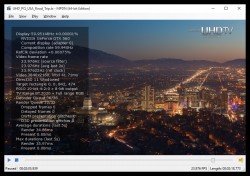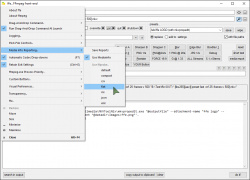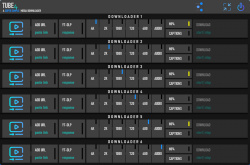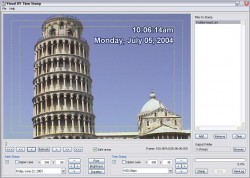Help us keep the list up to date and submit new video software here.
You can support our site by donate $5 directly to us. Thanks!
Try StreamFab Downloader and download streaming video from Netflix, Amazon, Youtube! Download free trial.
Ordered by Type and listed by List all
| 40 tool hits, Showing 1 to 40 tools |
SuperSimple Video Converter(former Best Video Converter) is a free transcoder for your movies, videos and music.Convert videos for iPhone, Android, BlackBerry, Windows Mobile, Symbian, etc, to make them play faster and take up less memory. Prepare videos for You-Tube, Facebook, Netflix, DailyMotion, MetaCafe, Vimeo and hundreds of other web sites. Create files for DVD players and set-top boxes (DVD, MKV, DivX, XviD, etc.). Extract audio from music videos. Convert music for car and home stereos (MP3, WMA, OGG, WAV, etc.). Make videos playable on Windows, Mac, Linux and other computer systems. Resize videos, change bit rate, audio format and other parameters. Choose from various output presets (profiles) or create your own. All that at lightning speed, using multiple CPU cores, MMX / SSE instructions and GPU acceleration! Uses ffmpeg.
SUPRead is a Blu-ray and HD DVD subtitle sup reader. Donate to get rid of the 10 second wait at startup.
BDSupEdit is a tool to downscale BD subtitles(sup) to be used on 720p encoded movies. The application is pretty simple, just load the sup file, then set the resolution under options, including all the resize filter, Dither mode etc. then export the sup file and import it into tsMuxeR.
With LoiLoScope2 you can edit almost all video and image formats taken with your cameras and mobile phones. You can also output to various files including MP4, AVI, MPEG2, and WMV, as well as create DVD and Blu-ray disks. Make video editing fun for everyone!
VirtualDub is a video capture/processing utility for Windows platforms. It is streamlined for fast linear operations over video. It has batch-processing capabilities for processing large numbers of files and can be extended with third-party video filters. VirtualDub is mainly geared toward processing AVI files. Also built-in capturing and video frameserving.
GNU VCDImager is a full-featured mastering suite for authoring, disassembling and analyzing Video CD's and Super Video CD's. Command line tool but GUIs/frontends available like VCDEasy, cdrtfe and VCDImager Tools GUI.
movie thumbnailer (mtn) saves thumbnails/screenshots of movie or video files to jpeg files. It uses FFmpeg's libavcodec as its engine, so it supports all popular codecs, e.g. . h.265/hevc, h.264, divx h264 mpeg1 mpeg2 mp4 vc1 wmv xvid, and formats, e.g. .3gp .avi .dat .mkv .wmv. Command line tool(useful for batching) but GUI/Frontend also available.
Miro Video Converter is a super simple way to convert almost any video to MP4, WebM (vp8), Ogg Theora, or a mobile, Android phone, PSP, Iphone, iPod, etc. Based on the free FFMPEG and ffmpeg2theora. Requires .NET Framework 4. (You can not adjust any settings like file size, resolution, etc. Use then Handbrake instead)
MPC Video Renderer is a free and open-source video renderer for DirectShow. The renderer can potentially work with any DirectShow player, but full support is available only in the MPC-BE. Recommended MPC-BE v1.5.4.4876 or newer.
MPDN - Media Player .NET is a modern extensible media player written in .NET (with performance critical parts in ASM/SSE2) featuring a fully integrated high quality Direct3D 9, 10, 11 video renderer that is equally extensible. In fact, its most powerful features come from its open source community contributed extensions called MPDN Extensions hosted on GitHub.
ffe is a simple, powerful Windows front-end for FFmpeg, designed for rapid testing of its many multimedia conversion parameters, enabling you to save lots of slightly different versions of a file very, very quickly; in other words, "find the best settings". You basically throw in video files, set the output format, and click "Do It!", at which point FFmpeg leaps into action. Requires ffmpeg.
FFAStrans is an unattended Windows tool aimed at broadcasters and video professionals for automatic transcoding of media files through drop folders. It's based on FFMpeg and relies on AviSynth for filters. Also it's one of the few free tools which supports multiple watch folder with separate transcoding configurations. It's best compared with the likes of Telestreams Episode and Vantage, Harmonics ProCoder, Digital Rapids Transcode Manager, Adobe Media Encoder, Amberfin iCR etc. FFAStrans is targeted at those with lots of different media formats coming from lots of different places and wants the transcoding process done automatically. FFAStrans is created by Steinar Apalnes.
PhotoRec is file data recovery software designed to recover lost files including video, documents and archives from hard disks, CD-ROMs, and lost pictures (thus the Photo Recovery name) from digital camera memory. PhotoRec ignores the file system and goes after the underlying data, so it will still work even if your media's file system has been severely damaged or reformatted.
VHS-Decode is a combined release of the decode family of software for software defined demodulation, time base correction, dropout detection and composite/s-video signal conversion to YUV video and FLAC/PCM audio for any workflow compatible with any standard RF capture hardware that can sample tape or optical media formats i.g vhs, beta, umatic, video8, hi8, eiaj, Philips VCR, SMPTE, Laserdisc and more. Command line software.
Rad Video Tools is a Bink(bik) and a Smacker(smk) video encoder. Bink Video - The Video Codec for Games. It can also convert your video to an exe file with builtin player and convert Quicktime MOV to AVI / DivX.
TUBE8 is a super simple media downloader, featuring six independently threaded downloaders. TUBE4 is a front-end (GUI) to yt-dlp. Requires .NET SDK 6.
Swiss Movie Knife 1.0 is a simple yet powerful video editing tool esp. for people with a Full-HD camera that is saving in the M2TS format. It does contain the most important features that any serious movie maker would need, but it isn't too complex. It is the HD-video-editing-equivalent of the swiss army Knife so to say. The basic tasks to edit a movie can be learned intuitively within minutes. Nevertheless, with some practice SMK allows to achieve high quality greenscreening and other FX. The freeware version is fully functional, it does however draw an almost invisible little smk logo to the left side of single frames in intervals of appoximately 15 seconds.
Grass Valley HQX, as an intermediate codec, is specifically designed for editing and post-production: Can withstand re-encoding without significant quality loss. Is built for high speed and low-CPU usage. Allows accurate inter-frame cuts (not grouped around keyframes). Has well-defined chroma characteristics. It is available for both Windows and Macintosh platforms, handles many different video resolutions up to and including 8K (DCI), incorporates an alpha channel for graphics handling, and is available in 8-bit and 10-bit versions. The Grass Valley Codec Pack includes/allows you to import and export video files that use the Grass Valley HQ, Grass Valley HQX, Grass Valley Lossless, Grass Valley DV codecs and also Canopus DV Codec(CDVC files).
With Infognition Video Enhancer you can: Increase resolution of your video with motion-search-based Super Resolution method, where each frame is upsized using information from a number of neighbor frames to extract maximum details for outstanding results. All the other resize algorithms use information from one current frame only. Now you can convert low res videos to high definition (HD) or HD to 4K! Use more than 220 VirtualDub filters for powerful and flexible video editing: deinterlacing, denoising, deblocking, color correction, stabilizing, sharpening, visual effects etc. On multiprocessor systems, multicore or hyperthreading CPUs, Video Enhancer performs much faster than VirtualDub because all filters, decoders and coders work in separate threads, simultaneously. Open virtually any video and re-compress it with any video codec (DirectShow, DMO and Video for Windows) installed in your system to AVI or MP4.
Ashampoo Burning Studio Free is a Free CD, DVD and Blu-ray burner application. Integrated Audio CD ripper store your audio tracks as WMA or WAV files. Burn Audio CDs from WAV, MP3, FLAC, WMA and Ogg Vorbis files; burn MP3-CDs from your MP3 files. Burn Video DVD, Video CD (VCD) or Super Video CD (S-VCD). Create and burn CD/DVD/Blu-ray disc images. Burn speed and other options can all be set automatically.
Hitfilm is a video editor, with 2D and 3D composing abilities. It has a range of special effects included, which include shockwaves, clouds, rain, gunshots, color grading, chroma keying, 3D particle generator, 3D gunfire generator. HitFilm Express FREE is a free limited version. Pro version costs around $10/month.
The free DaVinci Resolve is a full professional editing and color grading system that is suitable for independent users working on SD, HD and Ultra HD projects. DaVinci Resolve 15 is the world’s first solution that combines professional offline and online editing, color correction, audio post production and now visual effects all in one software tool! You get unlimited creative flexibility because DaVinci Resolve 15 makes it easy for individual artists to explore different toolsets. Full Studio Edition costs $300.
Visual DV Time Stamp(vDTS) extracts the time codes from the DV AVI files and superimposed onto the videos. Features: Preview stamped video, accurate to pixel level. Custom date/time stamp format. This allow users to define their own formats. Mark stamping, Range stamping, and Stop-watch stamping duration modes.
Visual AVCHD Time Stamp (vATS) is a tool to add date and/or time stamp to the captured AVCHD video files- When videos recorded on an AVCHD camcorder are captured into AVCHD files on a PC, the time codes (date/time when the tape was recorded) are transferred along with the video/audio data to the files. But the time codes are not visible when you view the AVCHD files. By using vATS, the time codes are extracted from the AVCHD files and superimposed onto the videos. vATS 2.0 can now output AVCHD compatible format files. vATS works for AVCHD format files only.
Visual MP4/MOV Time Stamp (vMTS) is a tool to add date and/or time stamp to the captured MP4/MOV/video files. The MP4/MOV video files have the time codes embedded in the files, such time codes are stored in the video files when they are recorded. But the time codes are not visible when you view the MP4/MOV files. When you use video edit tools to convert the MP4/MOV files to other files, the time codes get lost. By using vMTS, the time codes are extracted from the MP4/MOV files and superimposed onto the videos. This way the date/time will be visible when you view the stamped file, consequently other files made out of the stamped files will have date/time displayed. MP4/MOV format is used by iPhone, GoPro camcorders, and digital cameras made by Canon, Sony, Nikon, Panasonic, etc. Such video files have 'mp4' or 'MOV' file extension.
D3DGear is very fast game video recording software and game video broadcasting software. It captures gameplay video to movie with high speed, high quality, small file size. D3DGear is an advanced Windows utility for DirectX and OpenGL technology. D3DGear provides following major features: measure 3D rendering framerate, capture 3D rendering screenshot and record 3D rendering to movie.
EZ CD Audio Converter is Music Converter Software designed to deliver the highest quality audio format conversions. All in one, easy to use, the most comprehensive audio file converter trusted by home users, audio enthusiasts, professionals, studios, and radio stations worldwide. Convert and encode audio files to/from FLAC, MP3, AAC, xHE-AAC™, M4A, DSD, WAV, Opus, Apple Lossless, Vorbis and many more audio formats. Batch convert unlimited number of audio files freely between all formats.
Mirillis Action allows real-time recording/capture of Windows Aero desktop in a superb HD video quality. With Action! you can record web player videos, your gameplay, display game framerates, add live audio commentary to create high quality tutorials, record music, capture screenshots... and more!
TMPGEnc Plus is a high quality MPEG-1/2 encoder that can be used by both beginners and professional users. With TMPGEnc Plus you can convert your AVI files to DVD, Super Video CD (MPEG-2) and VideoCD (MPEG-1) format. It also has basic joining, splitting and multiplex, demultiplex features.
StreamFab All-In-One (former DVDFab Downloader) is an online video downloader. With StreamFab All-In-One, you can download streaming videos from Netflix, Disney+, Amazon, Hulu, and HBO. Download Online Music & Videos from 200+ Sites An Ad-Free Alternative to Spotify & YouTube, Combined! Download, Play and Organize Your Music & Videos in One Place. Where do you often listen to your favorite songs, enjoy a live concert, or watch online videos from? YouTube? Instagram? Vimeo? ... No matter which website it might be, as a universal music and video downloader software, DVDFab Downloader have you all covered. Compatible with more than 200 popular music or video hosting/sharing sites, including but not just limited to YouTube, Facebook, Vimeo, Instagram, etc., it gives you the extreme convenience to download the trending music or videos from your beloved artists, for unrestricted offline playback. All-In-One costs $279.
WM Capture is the only PC video recording program ever made that captures video from any online source with perfect quality - if you can watch it you can save it. It records video from ANY Web site, regardless of format. It even records DVD's playing on your PC. And because it does not circumvent or hack DRM (Digital Rights Management) or any copy protection technology, it's 100% legal world-wide.
Smart Cutter Ps/Ts is a video cutter for AVCHD or MPEG2 in PS/TS stream. It is a Frame Accurate video processor and only re-encode first and last gop, middle part of movie remain untouched. Highest speed converting while reserving highest video quality. M2TS, TS, MP4, MOV, PS, TP, TRP, MTS, MPG, VOB; H.264 AVC, AVCHD, MPEG2, DVD.
The Bandicam program makes it possible to record a certain area on a PC screen, or on a program that uses the DirectX/OpenGL graphic technologies. Bandicam will help you carry out a video record with high compression ratio, while keeping the video quality closer to the original work, and provides performance far superior to other programs that provide similar functions.
ConvertXtoHD - Convert all your videos to Blu-ray/AVCHD. Create Blu-ray and AVCHD Disks, Folders and ISO images. Convert and burn any video type to Blu-ray or AVCHD structure to play on any Blu-ray player. Advanced options include image and video editing + Blu-ray menu creation. Super fast with advanced hardware optimization and exceptional quality!
TMPGEnc MPEG Smart Renderer is designed so you can cut videos with great speed and detail. Standard video encoding software takes a lot of time to output. However, TMPGEnc MPEG Smart Renderer minimizes the encoding range with its "Smart Rendering" feature, which is able to output video files with as little degradation as possible. That means practically no loss in quality other than the edited areas, resulting in super-fast output. This version newly supports previewing, editing and outputting in the HDR (High Dynamic Range) * color space. This allows you to import footage recorded by HDR cameras or edited by HDR-supported editing software such as TMPGEnc Video Mastering Works 7, then export them with the original vividness without any deterioration other than the edited points. This version newly supports AVI (uncompressed, Motion JPEG, Cineform) and VP9 codec formats with Smart Rendering output.
VideoStudio Pro kicks the movie making process into high gear, giving you the ultimate playground for creativity. Your complete HD video-editing program, it gives you a rapid head start with professionally designed templates, real-time, studio-quality effects, polished titles and smooth transitions. Super-charge your workflow with GPU acceleration and multi-core Intel® CPU support for faster editing and rendering. Quickly assemble video clips in new Express Edit mode or go deep with advanced video-editing tools. Then share your videos on You-Tube, Facebook®, Vimeo®, DVD, AVCHD™ and Blu-ray discs™, iPod®, PSP® and more.
Corel WinDVD Pro is an advanced 2D and Blu-ray 3D™ player software that supports Blu-ray 3D™, AVCHD™, DVD playback and all the latest video formats. With over 250 million copies sold, WinDVD is one of the world's most recognized products. The Pro version is stacked with features such as an integrated online movie search engine, 3D viewing technology, 2D to 3D conversion, HD upscaling, superior sound and more!
PlayerFab (former DVDFab Media Player) is a media player software. Characterized by an all-around service, PlayerFab makes it accessible for users to playback local videos, DVD/Blu-ray/UHD discs, and videos from Amazon, Netflix, Tubi, Peacock. Also plays Blu-ray & DVD folders, ISO image files, both 2D or 3D. So, it brings absolutely the best audiovisual experiences for Windows users.
TMPGEnc Authoring Works is the best software to create a DVD / Blu-ray / AVCHD with high quality menus. It has the most powerful authoring engine which combines the best quality encoding engine with the "Smart Rendering" function that allows ultra-fast output of standard complaint video with little to no loss in quality. This version brings advanced fast editing and output to fruition by re-evaluating and optimizing all of the editing engines with their conversion into 64-bit native architecture. In addition to the widely increased import formats such as H.265/HEVC, MXF, it implements new features such as "Track BGM", "Advanced Highlight" and more. It maintains the core concept that "anyone can create without confusion", letting you go beyond your own expectations. Start you own "Authoring Works" today!
Edius is an advanced/NLE editor. No other NLE gives you so much versatility combined with sheer speed of editing. EDIUS® supports real-time editing of all popular standard-definition (SD) and high-definition (HD) formats. Edit anything. Registration is required for the trial version.
| 40 tool hits, Showing 1 to 40 tools |
Explanation:
NEW SOFTWARE= New tool since your last visit
NEW VERSION= New version since your last visit
NEW REVIEW= New review since your last visit
NEW VERSION= New version
Latest version
Version number / Beta version number / Update version number and when it whas released.
Type and download
NO MORE UPDATES? = The software hasn't been updated in over 2 years.
NO LONGER DEVELOPED = The software hasn't been updated in over 5 years.
RECENTLY UPDATED = The software has been updated the last 31 days.
Freeware = Download Free software.
Freeware Trialware = Download Free software but some parts are trial/shareware.
Free software = Download Free software and also open source code also known as FOSS (Free and Open Source Software).
Free software Trialware = Download Free software and also open source code but some parts are trial/shareware.
Freeware Ads = Download Free software but supported by advertising, usually with a included browser toolbar. It may be disabled when installing or after installation.
Free software Ads = Free Download software and open source code but supported by advertising, usually with a included browser toolbar. It may be disabled when installing or after installation.
Trialware = Also called shareware or demo. Free Trial version available for download and testing with usually a time limit or limited functions.
Payware = No demo or trial available.
Portable version = A portable/standalone version is available. No installation is required.
v1.0.1 = Latest version available.
Download beta = It could be a Beta, RC(Release Candidate) or an Alpha / Nightly / Unstable version of the software.
Download 15MB = A direct link to the software download.
Win = Windows download version. It works on 32-bit and 64-bit Windows.
Win64 = Windows 64-bit download version. It works only on 64-bit Windows.
Mac = Mac download version. It works on 32-bit and 64-bit Mac OS.
Mac64 = Mac OS download version. It works only on 64-bit Mac OS.
Linux = Linux download version.
Portable = Portable version. No installation is required.
Ad-Supported = The software is bundled with advertising. Be careful when you install the software and disable addons that you don't want!
Visit developers site = A link to the software developer site.
Download (mirror link) = A mirror link to the software download. It may not contain the latest versions.
Download old versions = Free downloads of previous versions of the program.
Download 64-bit version = If you have a 64bit operating system you can download this version.
Download portable version = Portable/Standalone version meaning that no installation is required, just extract the files to a folder and run directly.
Portable version available = Download the portable version and you can just extract the files and run the program without installation.
Old versions available = Download old versions of the program.
Version history available = Complete changelog on our site.
 = Windows version available.
= Windows version available.
 = Mac OS version available.
= Mac OS version available.
 = Linux version available.
= Linux version available.
Our hosted software are virus and malware scanned with several antivirus programs using www.virustotal.com. (NOTE! Just one virustotal warning is 99.9% a false positive. And some software might receive 2-6 warnings but it's if they are not all same virus/trojan then it's 99% false positives.)
Rating
Rating from 0-10.
NEW SOFTWARE= New tool since your last visit
NEW VERSION= New version since your last visit
NEW REVIEW= New review since your last visit
NEW VERSION= New version
Latest version
Version number / Beta version number / Update version number and when it whas released.
Type and download
NO MORE UPDATES? = The software hasn't been updated in over 2 years.
NO LONGER DEVELOPED = The software hasn't been updated in over 5 years.
RECENTLY UPDATED = The software has been updated the last 31 days.
Freeware = Download Free software.
Freeware Trialware = Download Free software but some parts are trial/shareware.
Free software = Download Free software and also open source code also known as FOSS (Free and Open Source Software).
Free software Trialware = Download Free software and also open source code but some parts are trial/shareware.
Freeware Ads = Download Free software but supported by advertising, usually with a included browser toolbar. It may be disabled when installing or after installation.
Free software Ads = Free Download software and open source code but supported by advertising, usually with a included browser toolbar. It may be disabled when installing or after installation.
Trialware = Also called shareware or demo. Free Trial version available for download and testing with usually a time limit or limited functions.
Payware = No demo or trial available.
Portable version = A portable/standalone version is available. No installation is required.
v1.0.1 = Latest version available.
Download beta = It could be a Beta, RC(Release Candidate) or an Alpha / Nightly / Unstable version of the software.
Download 15MB = A direct link to the software download.
Win = Windows download version. It works on 32-bit and 64-bit Windows.
Win64 = Windows 64-bit download version. It works only on 64-bit Windows.
Mac = Mac download version. It works on 32-bit and 64-bit Mac OS.
Mac64 = Mac OS download version. It works only on 64-bit Mac OS.
Linux = Linux download version.
Portable = Portable version. No installation is required.
Ad-Supported = The software is bundled with advertising. Be careful when you install the software and disable addons that you don't want!
Visit developers site = A link to the software developer site.
Download (mirror link) = A mirror link to the software download. It may not contain the latest versions.
Download old versions = Free downloads of previous versions of the program.
Download 64-bit version = If you have a 64bit operating system you can download this version.
Download portable version = Portable/Standalone version meaning that no installation is required, just extract the files to a folder and run directly.
Portable version available = Download the portable version and you can just extract the files and run the program without installation.
Old versions available = Download old versions of the program.
Version history available = Complete changelog on our site.
Our hosted software are virus and malware scanned with several antivirus programs using www.virustotal.com. (NOTE! Just one virustotal warning is 99.9% a false positive. And some software might receive 2-6 warnings but it's if they are not all same virus/trojan then it's 99% false positives.)
Rating
Rating from 0-10.
Browse software by sections
All In One Blu-ray Converters (9)
All In One DVD Converters (12)
All In One MKV to MP4, Blu-ray, UHD (11)
All In One Video Converters (19)
Animation (3D, 2D Animation) (11)
Audio Editors (21)
Audio Encoders (80)
Audio Players (19)
Authoring (Blu-ray, UHD, AVCHD) (12)
Authoring (DivX) (4)
Authoring (DVD) (26)
Authoring (SVCD, VCD) (9)
Bitrate Calculators (7)
Blu-ray to AVI, MKV, MP4 (15)
Blu-ray to Blu-ray, AVCHD (10)
Burn (CD,DVD,Blu-ray) (24)
Camcorders, DV, HDV, AVCHD (31)
Capture TV, DVD, VCR (30)
CD, DVD, Blu-ray recovery (3)
Codec Packs (6)
All In One DVD Converters (12)
All In One MKV to MP4, Blu-ray, UHD (11)
All In One Video Converters (19)
Animation (3D, 2D Animation) (11)
Audio Editors (21)
Audio Encoders (80)
Audio Players (19)
Authoring (Blu-ray, UHD, AVCHD) (12)
Authoring (DivX) (4)
Authoring (DVD) (26)
Authoring (SVCD, VCD) (9)
Bitrate Calculators (7)
Blu-ray to AVI, MKV, MP4 (15)
Blu-ray to Blu-ray, AVCHD (10)
Burn (CD,DVD,Blu-ray) (24)
Camcorders, DV, HDV, AVCHD (31)
Capture TV, DVD, VCR (30)
CD, DVD, Blu-ray recovery (3)
Codec Packs (6)
Codec, Video Identifiers (30)
Codecs (67)
Decrypters (DVD Rippers) (15)
Decrypters (UHD, Blu-ray Rippers) (8)
DigitalTV, DVB, IPTV (38)
DVD to DVD (20)
DVD to MP4, MKV, H264, H265 (16)
DVD to VCD, SVCD (5)
DVD to XviD, AVI, DivX (16)
ISO, Image (15)
Linux Video Tools (190)
MacOS Video Tools (228)
Media (Blu-ray, DVD, CD) (9)
Media Center, HTPC (23)
Other Useful Tools (141)
Photo Blu-ray, DVD, SlideShow (8)
Portable (Mobile, PSP) (35)
Region Free Tools (5)
Screen capture , Screen recording (27)
Screenshots , Thumbnails (13)
Codecs (67)
Decrypters (DVD Rippers) (15)
Decrypters (UHD, Blu-ray Rippers) (8)
DigitalTV, DVB, IPTV (38)
DVD to DVD (20)
DVD to MP4, MKV, H264, H265 (16)
DVD to VCD, SVCD (5)
DVD to XviD, AVI, DivX (16)
ISO, Image (15)
Linux Video Tools (190)
MacOS Video Tools (228)
Media (Blu-ray, DVD, CD) (9)
Media Center, HTPC (23)
Other Useful Tools (141)
Photo Blu-ray, DVD, SlideShow (8)
Portable (Mobile, PSP) (35)
Region Free Tools (5)
Screen capture , Screen recording (27)
Screenshots , Thumbnails (13)
Subtitle Editors, Converters (70)
Tag Editors (3)
Video De, Multiplexers (66)
Video Editors (Advanced, NLE) (34)
Video Editors (Basic) (53)
Video Editors (H264, MP4, MKV, MTS) (19)
Video Editors (Lossless) (4)
Video Editors (MPG, DVD) (16)
Video Editors (WMV, AVI) (15)
Video Encoders (AV1, VP8, VP9) (2)
Video Encoders (AVI, WMV) (38)
Video Encoders (H264, H265, MP4, MKV) (45)
Video Encoders (MPG, DVD) (23)
Video Encoders , Converters (154)
Video Frameservers (9)
Video Players (48)
Video Repair, Fix (25)
Video Scripting (11)
Video Streaming (21)
Video Streaming Downloaders (101)
Tag Editors (3)
Video De, Multiplexers (66)
Video Editors (Advanced, NLE) (34)
Video Editors (Basic) (53)
Video Editors (H264, MP4, MKV, MTS) (19)
Video Editors (Lossless) (4)
Video Editors (MPG, DVD) (16)
Video Editors (WMV, AVI) (15)
Video Encoders (AV1, VP8, VP9) (2)
Video Encoders (AVI, WMV) (38)
Video Encoders (H264, H265, MP4, MKV) (45)
Video Encoders (MPG, DVD) (23)
Video Encoders , Converters (154)
Video Frameservers (9)
Video Players (48)
Video Repair, Fix (25)
Video Scripting (11)
Video Streaming (21)
Video Streaming Downloaders (101)