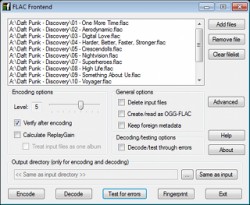Help us keep the list up to date and submit new video software here.
You can support our site by donate $5 directly to us. Thanks!
Try StreamFab Downloader and download streaming video from Netflix, Amazon, Youtube! Download free trial.
Ordered by Name and listed by List all
| 86 tool hits, Showing 1 to 50 tools |
CUETools / FLACCL / FlaCuda is probably a world's first CUDA-enabled FLAC encoder. It's opensource and licensed under LGPL. Compared to reference flac 1.2.1 on Core i7 940, it runs approximately 10 times faster on GeForce GTX 285, when using higher compression ratios (modes -7, -8). FlaCuda -8 is faster than flac -0, and provides better compression than flac -8. Command line application. Requires .NET.
FLAC stands for Free Lossless Audio Codec, an audio format similar to MP3, but lossless, meaning that audio is compressed in FLAC without any loss in quality. This is similar to how Zip works, except with FLAC you will get much better compression because it is designed specifically for audio, and you can play back compressed FLAC files in your favorite player (or your car or home stereo, see supported devices) just like you would an MP3 file. The FLAC encoder is a command line flac encoder.
FLAC Frontend is a convenient way for Windows users not used to working with command lines to use the official FLAC tools. It accepts WAVE, W64, AIFF and RAW files for encoding and outputs FLAC or OGG-FLAC files. It is able to decode FLAC files, test them, fingerprint them and re-encode them. It has drag-and-drop support too. It is tested on Windows XP SP3 and Windows 7, but should work with Windows XP SP2 or newer. It requires .NET 2.0 or later.
madFLAC is a DirectShow decoder filter for FLAC files. Play FLAC files directly in Windows Media Player and other DirectShow players/decoders.
1by1 is a small, fast and handy audio player which is not only small: it provides a smart and versatile environment to handle your file collection and listen to your tracks - with no need for playlists or databases.
AIMP is a free audio player. Multiformat Playback. Output supports. Built-in sound effects. Reverb, Flanger, Chorus, Pitch, Tempo, Echo, Speed, Bass, Enhancer, Voice Remover. Work with multiple playlists. While one plays - you work with another. Creating bookmarks and playback queue. CUE Sheets supports. Support for plugins. LastFM Scrobbler. Multi-user mode support. Multilanguage interface. Hotkeys. Configure local and global hotkeys as you wish! Files search. Search files on all opened playlists.
AnyBurn is a light weight but professional CD / DVD / Blu-ray burning software. It provides a free and complete solution for burning and disc imaging.
Ashampoo Burning Studio Free is a Free CD, DVD and Blu-ray burner application. Integrated Audio CD ripper store your audio tracks as WMA or WAV files. Burn Audio CDs from WAV, MP3, FLAC, WMA and Ogg Vorbis files; burn MP3-CDs from your MP3 files. Burn Video DVD, Video CD (VCD) or Super Video CD (S-VCD). Create and burn CD/DVD/Blu-ray disc images. Burn speed and other options can all be set automatically.
Audacity is a free, easy-to-use and multilingual audio editor and recorder for Windows, Mac OS X, GNU/Linux and other operating systems. You can use Audacity to: Record live audio. Convert tapes and records into digital recordings or CDs. Edit Ogg Vorbis, MP3, WAV or AIFF sound files. Cut, copy, splice or mix sounds together. Change the speed or pitch of a recording.
AudioMuxer can generate a DVD, MPG or MKV files from a selection of MP3, Flac, (multi-channel) Wav, LPCM, DTSWav, DTS, DTS Master Audio, DTS Hi-Res, AC3 audio tracks. MKV files can be exported to AVCHD or Blu-ray, and an ISO file can be created from the DVD, AVCHD or Blu-ray structure. A toolbox is available to convert MP3, Flac, (multi-channel) Wav, Wave64, WavPack, LPCM, DTSWav, DTS, DTS Master Audio, DTS Hi-Res, AC3, TrueHD, MLP audio files to AC3, DTS, LPCM/Mono-wav or Flac files. There is also the possibility to read a playlist file from a non-encrypted Blu-ray or DVD-Video and to extract the (HD) audio from it.
With AVCHDCoder you can convert AVI, M2TS, MKV, MP4, WMVHD files and Blu-ray to AVCHD/Blu-ray. Almost everything will be done for you. You can add srt or sup files. If they are in your input file or not it doesn't matter. Subs and audio will be extracted automaticly. Integrated the tool with some very rare formulas to calculate the bitrate. Discs will be filled for nearly 100%. Based on free tools. Requires: Java.
BatchEncoder is an audio files conversion software. It supports most of popular audio file formats including lossy and lossless compression(WAV, MP3, AAC, M4A, OPUS, OGG, FLAC, AC3, etc). The program is very simple to use. BatchEncoder is basically GUI front-end for command-line tools. All it does is create background processes and pass arguments to it with options set in presets/format menu and additionally adds input and output file paths. For specific options for each format use help available for command-line tools. Requires the command line audio encoder for each audio format, see this list.
BOX4 is a MKV/MP4/MOV to MKV/MP4 re-packager/remuxer/converter. It is an update to the old rebox.NET which needed refreshing simply because it was a little limited and concentrated too much on outputting to consoles. BOX4 now outputs to both MKV and MP4 using MP3 and AAC audio codec options. It also uses the audio filter ‘Dynamic Audio Normalizer’ which simply, is amazing. Requires .NET Framework.
Burrrn is audio cd burning application. Burn audio CDs the easy way! Burrrn is a little tool for creating audio CDs with CD-Text from various audio files. Supported formats are: wav, mp3, mpc, ogg, aac, mp4, ape, flac, ofr, wv, tta, m3u, pls and fpl playlists and cue sheets. You can also burn EAC’s noncompliant image + cue sheets! Burrrn can read all types of tags from all these formats (including ape tags in mp3). Burrrn uses cdrdao.exe for burning.
CDex can extract the data directly (digital) from an Audio CD, which is generally called a CD Ripper or a CDDA utility. The resulting audio file can be a plain WAV file (useful for making compilation audio CDs) or the ripped audio data can be compressed using an audio encoder such as MP3, FLAC, AAC, WMA or OGG.
Clever FFmpeg GUI is a small, but smart GUI for FFmpeg. It processes Audio and Video streams separately. These can be muxed after processing. It's for Windows Systems, portable, x86 and x64. Automatic stream detection, Video, Audio and Subtitle stream conversion, Video, Audio and Subtitle stream extraction, Audio volume detection, Audio length and pitch modification, automatic Video crop detection, Audio and Video Fade In and Fade Out, Change aspect ratio, Change Audio and Subtitles stream language, Change profile level without recoding (for x264 and hevc). DVD movie rip implemented (unprotected DVD's only). Point to VOB 1 of a Title Set (g.e. VTS_01_1.VOB for Titleset 1), answer Yes to the questions and the entire movie will be ripped and imported. Requires ffmpeg and .NET 4.8.
dBpowerAMP Music Converter (dMC), is one of those must have utilities, indispensable for converting audio files from one format to another. Convert audio files with elegant simplicity. mp3, mp4, m4a (iTunes / iPod), Windows Media Audio (WMA), Ogg Vorbis, AAC, Monkeys Audio, FLAC, Apple Lossless (ALAC) to name a few! Multi CPU Encoding Support, Rip digitally record audio CDs (with CD Ripper), Batch Convert large numbers of files with 1 click, Windows Integration popup info tips, audio properties, columns, edit ID-Tags, DSP Effects such as Volume Normalize, or Graphic EQ [Power Pack Option]
Dopamine is an audio player which tries to make organizing and listening to music as simple and pretty as possible. It can play wav, mp3, ogg vorbis, flac, wma and m4a/aac. These screenshots give you a sneak peek of what you can expect when using Dopamine.
DVD Swarm is a DVD to MKV/MP4 Converter. Convert unprotected DVD video & audio streams to H.264 with AAC/FLAC/Vorbis audio and Matroska/MP4 container. Batch convert DVDs to MKV/MP4.
DVDFab Toolkit packs 20+ handy video, audio and image conversion and editing tools that people use frequently in everyday life. Each is an independent module that works on its own to do one primary job. Convert videos from one format to another, or to popular audio files. Cut the unwanted footages off the timeline to make long videos short. Accelerate or slow down the video playback for special purposes. Flip/mirror videos horizontally or vertically to fix unintentional wrong shooting angles. Rotate videos horizontally or vertically to fix unintentional wrong shooting angles. Remove unwanted outer area from videos to display the focused portio. Convert audios from one format to another for compatible devices. Cut unwanted clips off from audio files to make long audios short. Make the sound of an audio file a lot louder, so as to hear it easily. Create GIF images from videos for social networks, or as chatting emojis. Take screenshots from videos, based on time or frame interval.
Dynamic Audio Normalizer is a library and a command-line tool for audio normalization. It applies a certain amount of gain to the input audio in order to bring its peak magnitude to a target level (e.g. 0 dBFS). However, in contrast to more "simple" normalization algorithms, the Dynamic Audio Normalizer dynamically adjusts the gain factor to the input audio. This allows for applying extra gain to the "quiet" parts of the audio while avoiding distortions or clipping the "loud" parts. In other words, the volume of the "quiet" and the "loud" parts will be harmonized.
eac3to is able to convert E-AC3, TrueHD, PCM and DTS-HD audio tracks to AC3, DTS or FLAC. Converts E-AC3, TrueHD, PCM, DTS-HD and FLAC tracks to AC3/DTS/FLAC. Removes Dialog Normalization from AC3, E-AC3, DTS and TrueHD tracks. Extracts AC3 frames from Blu-Ray AC3/TrueHD tracks. Extracts DTS core from DTS-HD tracks. Can remux the video track of a EVO/VOB source to Matroska(mkv). Command line tool but GUI(UsEac3to) also available. Requires external audio decoders.
Exact Audio Copy (aka EAC) is a so called audio grabber for audio CDs using standard CD and DVD-ROM drives. It works with a technology, which reads audio CDs almost perfectly. If there are any errors that can’t be corrected, it will tell you on which time position the (possible) distortion occurred, so you could easily control it with e.g. the media player. With other audio grabbers you usually need to listen to every grabbed wave because they only do jitter correction. Scratched CDs read on CD-ROM drives often produce distortions. But listening to every extracted audio track is a waste of time. Exact Audio Copy conquer these problems by making use of several technologies like multi-reading with verify and AccurateRip.
EZ CD Audio Converter is Music Converter Software designed to deliver the highest quality audio format conversions. All in one, easy to use, the most comprehensive audio file converter trusted by home users, audio enthusiasts, professionals, studios, and radio stations worldwide. Convert and encode audio files to/from FLAC, MP3, AAC, xHE-AAC™, M4A, DSD, WAV, Opus, Apple Lossless, Vorbis and many more audio formats. Batch convert unlimited number of audio files freely between all formats.
ffMediaMaster(former myFFmpeg) is a graphical front-end for FFmpeg, a command-line tool used to convert multimedia files between formats. The command line instructions can be very hard to master/understand, so ffMediaMaster does all the hard work for you. This allows you to use FFmpeg without detailed command-line knowledge.
File Converter is a very simple tool which allows you to convert and compress one or several file(s) using the context menu in windows explorer. Convert most video, audio, image and text documents. The interface is designed to be as light as possible to keep the application pleasant to use.
fmedia is a fast asynchronous media player/recorder/converter for Windows, Linux and FreeBSD. Its goal is to provide smooth playback even if input device is very slow and unresponsive. The architecture allows to extend the functionality of the application in any way: adding a new audio input/output format, a new DSP filter or even a new GUI. fmedia is very small and fast: it has low CPU & memory consumption making it ideal to listen to music or process audio files while running on a notebook's battery.
Foobar2000 is an advanced audio player for the Windows platform. Some of the basic features include full unicode support, ReplayGain support and native support for several popular audio formats. Built in audio converter tool. Supported audio formats: MP3, MP4, AAC, CD Audio, WMA, Vorbis, Opus, FLAC, WavPack, WAV, AIFF, Musepack, Speex, AU, SND... and more with additional components. Gapless playback. Easily customizable user interface layout. Advanced tagging capabilities.
fre:ac is a free audio converter and CD ripper which integrates various popular formats and encoders. It currently supports MP3, MP4/M4A, Ogg Vorbis, FLAC, AAC and Bonk files. It makes it easy to convert your audio CDs to MP3 or Ogg Vorbis files which you can use in your hardware player or with your favorite audio software. The program supports the CDDB/freedb online CD database and CDText and automatically writes song information to ID3v2 or Vorbis comment tags.
Freevo is an open-source home theatre PC platform based on Linux and a number of open-source audio/video tools. Freevo can be used both for a standalone PVR computer with a TV+remote, as well as on a regular desktop computer using the monitor and keyboard.
GoldWave is a highly rated, professional digital audio editor. It's fully loaded to do everything from the simplest recording and editing to the most sophisticated audio processing, restoration, enhancements, and conversions. It is easy to learn and use, so get started now by downloading the fully functional evaluation version! Windows 7 (64 bit) or later required for version 6+.
HandBrake is a multiplatform, multithreaded video transcoder. Supported sources: Any DVD-like source: VIDEO_TS folder, DVD image or real DVD, and some .VOB and .TS files, Blu-ray source, Most any multimedia file it can get libavformat to read and libavcodec to decode. Outputs: File format: MP4, MKV, Video: MPEG-4, H.264/AVC, H.265/HEVC, VP8, VP9 or Theora, Audio: AAC, MP3, Vorbis or AC-3 pass-through (several audio tracks), Switchable or burned in subtitles and much more! Requires Microsoft .NET framework.
Helio is an attempt to rethink a music sequencer to create a tool that feels right. It provides a lightweight UI to help you get into the zone and focus on your ideas. Visualize music in a way that doesn't seem so smoke and mirrors. The app may serve as a learning tool you need to grow as a composer. Available for all major platforms, desktop and mobile. Hosts VST and AudioUnit, runs on CoreAudio, ASIO, DirectSound, ALSA, JACK and OpenSLES. Exports to MIDI, WAV and FLAC.
Hybrid is a Windows/Linux QT-based frontend for a bunch of other tools which can convert most input formats to common audio & video formats and containers, see feature list for details. Hybrid is intended for advanced users.
Icaros can provide Windows Explorer thumbnails, for essentially any video media format supported by FFmpeg, this includes popular filetypes such as: Mkv, Flv, Avi, Mp4, Mov, Rmvb, M2ts, Ogm etc. Besides the FFmpeg supported filetypes, Icaros also contains custom parsers, which can produce Cover Art thumbnails for Mkv, Flac, Ape, and Mpc files. Icaros also provides Windows Explorer properties for the following popular filetypes: Mkv, Flv, Ogm, Ogv, Ogg, Flac, Ape, and Mpc. Requires .NET.
ImgBurn is a lightweight CD / DVD / HD DVD / Blu-ray burning application that everyone should have in their toolkit! It has several 'Modes', each one for performing a different task: Read - Read a disc to an image file. Build - Create an image file from files on your computer or network - or you can write the files directly to a disc. Write - Write an image file to a disc. Verify - Check a disc is 100% readable. ImgBurn supports a wide range of image file formats - including BIN, CCD, CDI, CUE, DI, DVD, GI, IMG, ISO, MDS, NRG and PDI.
ImgDrive is a application for users who need a simple, reliable drive emulator that enables them to mount disc image files saved to various formats. It is very easy to use and does a good job of staying out of your way, as it rests in the system tray and is integrated into the Windows context menu. Pro version from $10.
Kabuu Audio Converter is a multithreaded audio converter and extractor. It can convert any file to mp3, m4a, flac, alac, wav, ogg, opus. You can also extract audio from video files like mp4, avi, vob, mkv, webm, etc.
Kid3 is an Audio Tagger. If you want to easily tag multiple MP3, Ogg/Vorbis, FLAC, MPC, MP4/AAC, MP2, Opus, Speex, TrueAudio, WavPack, WMA, WAV and AIFF files (e.g. full albums) without typing the same information again and again and have control over both ID3v1 and ID3v2 tags, then Kid3 is the program you are looking for.
The KMPlayer is a versatile media player which can cover various types of container format such as DVD, AVI, MKV, MP4, FLV, Ogg Theora, OGM, 3GP, MPEG-1/2/4, WMV, RealMedia, and QuickTime among others. It handles a wide range of subtitles and allows you to capture audio, video, and screenshots in many ways. The player provides both internal and external filters with a fully controlled environment in terms of connections to other splitters, decoders, audio/video transform filters and renderers without grappling with the DirectShow merit system. Internal filters are not registered to user's system to keep it from being messed up with system filters.
LameXP is a graphical front-end for the LAME MP3, Ogg Vorbis and Nero AAC encoders. The Nero Encoder is *not* included in the download, it's available from the Nero Website as free download. Accepted input formats are: Wave, MP3, Ogg Vorbis, AAC/MP4, FLAC, WavPack, Musepack, Speex and APE. Batch processing is implemented and will use multi-threading when several processors/cores are available.
Libre AV Converter provides a translatable GUI for the converter ffmpeg, also can expand to more similar binary. Libre AV Converter is a universal media converter, recorder, streaming issuer, CD ripper and editor.
MediaInfo is a convenient unified display of the most relevant technical and tag data for video and audio files. The MediaInfo data display includes: Container: format, profile, commercial name of the format, duration, overall bit rate. Video: format, codec , aspect, frame rate. Audio: format, codec id, sample rate, channels. Text: format, codec id, language of subtitle Chapters: count of chapters, list of chapters.
MediTab provides you information of your multimedia files, like MediaInfo does, but without the need to launch an application. MediaTab use the power of MediaInfo integrating it on your operating system. The only thing you must to do is right click on a multimedia file, choose Properties and pick MediaTab. All info you need to hand!
MiniCoder is a batch encoder that tries to make encoding as simple as possible. It automaticly encodes all audio tracks, checks for sub tracks and if supported by the container if fetches: Attachments and Chapters and puts them back into the output. Convert MKV, AVI, VOB, MP4, AVS, WMV to X264, Xvid, Theora. Requires external tools but has a builtin downloader(~24MB).
MKV Muxing Batch GUI is a software for muxing(merging) videos with subtitles, audios, chapters, attachments with many options. Supported Extensions Video: [AVI, MKV, MP4, M4V, MOV, MPEG, OGG, OGM, H264, H265, WEBM, WMV], Subtitle: [ASS, SRT, SSA, SUP, PGS], Audio: [AAC, AC3, FLAC, MKA, M4A, MP3, WAV, OGG]
MKVcleaver is a GUI (Graphical User Interface) for mkvtoolnix, designed to extract data from MKV files. It can be used in a batch mode (loading and extracting data from many files) as well as single file mode. It has a simple GUI interface, but a lot of functionality. MKVExtractGUI. Requires mkvtoolnix / mkvextract.
mp3splt is a free utility to split mp3, ogg vorbis and FLAC files without decoding, selecting begin/end time; if file is an album, you can get splitpoints automatically from internet or a local cue, cddb file. It also splits Mp3Wrap and AlbumWrap archives. Supports splitting and trimming by silence detection. For mp3 files, both ID3v1 and ID3v2 are supported using original tags or user defined tags. Both GUI(GTK) and command line(CMD) software.
Mp3tag is a powerful and yet easy-to-use tool to edit metadata of common audio formats where it supports ID3v1, ID3v2.3, ID3v2.4, MP4, WMA, Vorbis Comments and APE Tags. It can rename files based on the tag information, replace characters or words in tags and filenames, import/export tag information, create playlists and more. Mp3tag supports online database lookups from, e.g., Amazon, discogs, or freedb, allowing you to automatically gather proper tags and cover art for your music library. The Mac version costs $25.
multiAVCHD allows you to turn a bunch of MKV, M2TS, TS, VOB, AVI files and a bunch of DVD, Blu-ray/AVCHD/BDMV folders into disc with a simple menu structure that should play on Blu-ray players. Put up to 252 different files, MPEG2, Quicktime MOV, MKV/AVC, M2TS/MTS, TS and AVCHD/BluRay folders in one place and navigate all these via nice 1080p top menu. One click DVD to Blu-ray/AVCHD(no reencoding). Convert Blu-ray/AVCHD to SD DVD ( Standard DVD-video).
| 86 tool hits, Showing 1 to 50 tools |
Explanation:
NEW SOFTWARE= New tool since your last visit
NEW VERSION= New version since your last visit
NEW REVIEW= New review since your last visit
NEW VERSION= New version
Latest version
Version number / Beta version number / Update version number and when it whas released.
Type and download
NO MORE UPDATES? = The software hasn't been updated in over 2 years.
NO LONGER DEVELOPED = The software hasn't been updated in over 5 years.
RECENTLY UPDATED = The software has been updated the last 31 days.
Freeware = Download Free software.
Freeware Trialware = Download Free software but some parts are trial/shareware.
Free software = Download Free software and also open source code also known as FOSS (Free and Open Source Software).
Free software Trialware = Download Free software and also open source code but some parts are trial/shareware.
Freeware Ads = Download Free software but supported by advertising, usually with a included browser toolbar. It may be disabled when installing or after installation.
Free software Ads = Free Download software and open source code but supported by advertising, usually with a included browser toolbar. It may be disabled when installing or after installation.
Trialware = Also called shareware or demo. Free Trial version available for download and testing with usually a time limit or limited functions.
Payware = No demo or trial available.
Portable version = A portable/standalone version is available. No installation is required.
v1.0.1 = Latest version available.
Download beta = It could be a Beta, RC(Release Candidate) or an Alpha / Nightly / Unstable version of the software.
Download 15MB = A direct link to the software download.
Win = Windows download version. It works on 32-bit and 64-bit Windows.
Win64 = Windows 64-bit download version. It works only on 64-bit Windows.
Mac = Mac download version. It works on 32-bit and 64-bit Mac OS.
Mac64 = Mac OS download version. It works only on 64-bit Mac OS.
Linux = Linux download version.
Portable = Portable version. No installation is required.
Ad-Supported = The software is bundled with advertising. Be careful when you install the software and disable addons that you don't want!
Visit developers site = A link to the software developer site.
Download (mirror link) = A mirror link to the software download. It may not contain the latest versions.
Download old versions = Free downloads of previous versions of the program.
Download 64-bit version = If you have a 64bit operating system you can download this version.
Download portable version = Portable/Standalone version meaning that no installation is required, just extract the files to a folder and run directly.
Portable version available = Download the portable version and you can just extract the files and run the program without installation.
Old versions available = Download old versions of the program.
Version history available = Complete changelog on our site.
 = Windows version available.
= Windows version available.
 = Mac OS version available.
= Mac OS version available.
 = Linux version available.
= Linux version available.
Our hosted software are virus and malware scanned with several antivirus programs using www.virustotal.com. (NOTE! Just one virustotal warning is 99.9% a false positive. And some software might receive 2-6 warnings but it's if they are not all same virus/trojan then it's 99% false positives.)
Rating
Rating from 0-10.
NEW SOFTWARE= New tool since your last visit
NEW VERSION= New version since your last visit
NEW REVIEW= New review since your last visit
NEW VERSION= New version
Latest version
Version number / Beta version number / Update version number and when it whas released.
Type and download
NO MORE UPDATES? = The software hasn't been updated in over 2 years.
NO LONGER DEVELOPED = The software hasn't been updated in over 5 years.
RECENTLY UPDATED = The software has been updated the last 31 days.
Freeware = Download Free software.
Freeware Trialware = Download Free software but some parts are trial/shareware.
Free software = Download Free software and also open source code also known as FOSS (Free and Open Source Software).
Free software Trialware = Download Free software and also open source code but some parts are trial/shareware.
Freeware Ads = Download Free software but supported by advertising, usually with a included browser toolbar. It may be disabled when installing or after installation.
Free software Ads = Free Download software and open source code but supported by advertising, usually with a included browser toolbar. It may be disabled when installing or after installation.
Trialware = Also called shareware or demo. Free Trial version available for download and testing with usually a time limit or limited functions.
Payware = No demo or trial available.
Portable version = A portable/standalone version is available. No installation is required.
v1.0.1 = Latest version available.
Download beta = It could be a Beta, RC(Release Candidate) or an Alpha / Nightly / Unstable version of the software.
Download 15MB = A direct link to the software download.
Win = Windows download version. It works on 32-bit and 64-bit Windows.
Win64 = Windows 64-bit download version. It works only on 64-bit Windows.
Mac = Mac download version. It works on 32-bit and 64-bit Mac OS.
Mac64 = Mac OS download version. It works only on 64-bit Mac OS.
Linux = Linux download version.
Portable = Portable version. No installation is required.
Ad-Supported = The software is bundled with advertising. Be careful when you install the software and disable addons that you don't want!
Visit developers site = A link to the software developer site.
Download (mirror link) = A mirror link to the software download. It may not contain the latest versions.
Download old versions = Free downloads of previous versions of the program.
Download 64-bit version = If you have a 64bit operating system you can download this version.
Download portable version = Portable/Standalone version meaning that no installation is required, just extract the files to a folder and run directly.
Portable version available = Download the portable version and you can just extract the files and run the program without installation.
Old versions available = Download old versions of the program.
Version history available = Complete changelog on our site.
Our hosted software are virus and malware scanned with several antivirus programs using www.virustotal.com. (NOTE! Just one virustotal warning is 99.9% a false positive. And some software might receive 2-6 warnings but it's if they are not all same virus/trojan then it's 99% false positives.)
Rating
Rating from 0-10.
Browse software by sections
All In One Blu-ray Converters (9)
All In One DVD Converters (12)
All In One MKV to MP4, Blu-ray, UHD (11)
All In One Video Converters (19)
Animation (3D, 2D Animation) (11)
Audio Editors (21)
Audio Encoders (80)
Audio Players (19)
Authoring (Blu-ray, UHD, AVCHD) (12)
Authoring (DivX) (4)
Authoring (DVD) (26)
Authoring (SVCD, VCD) (9)
Bitrate Calculators (7)
Blu-ray to AVI, MKV, MP4 (15)
Blu-ray to Blu-ray, AVCHD (10)
Burn (CD,DVD,Blu-ray) (24)
Camcorders, DV, HDV, AVCHD (31)
Capture TV, DVD, VCR (30)
CD, DVD, Blu-ray recovery (3)
Codec Packs (6)
All In One DVD Converters (12)
All In One MKV to MP4, Blu-ray, UHD (11)
All In One Video Converters (19)
Animation (3D, 2D Animation) (11)
Audio Editors (21)
Audio Encoders (80)
Audio Players (19)
Authoring (Blu-ray, UHD, AVCHD) (12)
Authoring (DivX) (4)
Authoring (DVD) (26)
Authoring (SVCD, VCD) (9)
Bitrate Calculators (7)
Blu-ray to AVI, MKV, MP4 (15)
Blu-ray to Blu-ray, AVCHD (10)
Burn (CD,DVD,Blu-ray) (24)
Camcorders, DV, HDV, AVCHD (31)
Capture TV, DVD, VCR (30)
CD, DVD, Blu-ray recovery (3)
Codec Packs (6)
Codec, Video Identifiers (30)
Codecs (67)
Decrypters (DVD Rippers) (15)
Decrypters (UHD, Blu-ray Rippers) (8)
DigitalTV, DVB, IPTV (38)
DVD to DVD (20)
DVD to MP4, MKV, H264, H265 (16)
DVD to VCD, SVCD (5)
DVD to XviD, AVI, DivX (16)
ISO, Image (16)
Linux Video Tools (191)
MacOS Video Tools (228)
Media (Blu-ray, DVD, CD) (9)
Media Center, HTPC (23)
Other Useful Tools (141)
Photo Blu-ray, DVD, SlideShow (8)
Portable (Mobile, PSP) (35)
Region Free Tools (5)
Screen capture , Screen recording (27)
Screenshots , Thumbnails (13)
Codecs (67)
Decrypters (DVD Rippers) (15)
Decrypters (UHD, Blu-ray Rippers) (8)
DigitalTV, DVB, IPTV (38)
DVD to DVD (20)
DVD to MP4, MKV, H264, H265 (16)
DVD to VCD, SVCD (5)
DVD to XviD, AVI, DivX (16)
ISO, Image (16)
Linux Video Tools (191)
MacOS Video Tools (228)
Media (Blu-ray, DVD, CD) (9)
Media Center, HTPC (23)
Other Useful Tools (141)
Photo Blu-ray, DVD, SlideShow (8)
Portable (Mobile, PSP) (35)
Region Free Tools (5)
Screen capture , Screen recording (27)
Screenshots , Thumbnails (13)
Subtitle Editors, Converters (70)
Tag Editors (3)
Video De, Multiplexers (66)
Video Editors (Advanced, NLE) (34)
Video Editors (Basic) (53)
Video Editors (H264, MP4, MKV, MTS) (19)
Video Editors (Lossless) (4)
Video Editors (MPG, DVD) (16)
Video Editors (WMV, AVI) (15)
Video Encoders (AV1, VP8, VP9) (2)
Video Encoders (AVI, WMV) (38)
Video Encoders (H264, H265, MP4, MKV) (45)
Video Encoders (MPG, DVD) (23)
Video Encoders , Converters (154)
Video Frameservers (9)
Video Players (48)
Video Repair, Fix (25)
Video Scripting (11)
Video Streaming (21)
Video Streaming Downloaders (101)
Tag Editors (3)
Video De, Multiplexers (66)
Video Editors (Advanced, NLE) (34)
Video Editors (Basic) (53)
Video Editors (H264, MP4, MKV, MTS) (19)
Video Editors (Lossless) (4)
Video Editors (MPG, DVD) (16)
Video Editors (WMV, AVI) (15)
Video Encoders (AV1, VP8, VP9) (2)
Video Encoders (AVI, WMV) (38)
Video Encoders (H264, H265, MP4, MKV) (45)
Video Encoders (MPG, DVD) (23)
Video Encoders , Converters (154)
Video Frameservers (9)
Video Players (48)
Video Repair, Fix (25)
Video Scripting (11)
Video Streaming (21)
Video Streaming Downloaders (101)