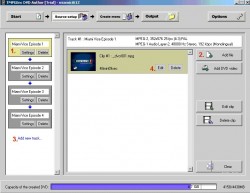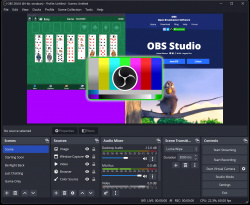Help us keep the list up to date and submit new video software here.
You can support our site by donate $5 directly to us. Thanks!
Try StreamFab Netflix Downloader and download streaming video from Netflix! Download free trial.
Ordered by Comments and listed by List all
| 106 tool hits, Showing 1 to 50 tools |
streamCapture2 is a program to save streaming video to your computer. A graphical shell for the command line program svtplay-dl. Download video from HBO, Bambuser, SVT Play, DR TV, NRK TV, TV4, DPlay and other streaming TV services.
STOIK Capturer allows you to capture video from DV camcorder through FireWire interface or any analog video source such as TV tuner card, video card, webcam etc. Features: Capture to AVI or WMV, Option to capture through temporary file to avoid drop frames during recompression, Split capture file by size, Ability to output DV AVI to DV camcorder
Capture4ME is a lightweight, easy to use application for capturing video. It allows you to easily view and capture video from digital TV tuners (ATSC, DVB, etc), specialist component/HDMI capture devices (like Hauppauge HDPVR & HDPVR2), Copy-Freely devices (like Hauppauge DCR-2650), or from analog devices (*). Requires .NET 4 runtime.
Captura is a .Net application to capture the screen along with audio from microphone and speaker output and clicks and keystrokes. Captura can run unobtrusively remaining minimized to the System Tray. Take ScreenShots and control recordings from the keyboard even when Captura is in System Tray using Configurable Hotkeys. Captura can be used from your terminal. Only for Portable builds. Captura can do the much demanded task of mixing Microphone input audio and Speaker output audio. Captura can capture specific regions using the Region Selector. No longer developed.
CaptureFlux to preview a live video stream, record it in direct-to-disk or grab images from the stream. Preview in full screen coming from a DV camcorder, an analogic video card, a Usb webcam. Capture this stream to the native format, in DV (Pal or NTSC), or in Windows Media Video (WMV). The capture may be scheduled at any future date and time.
btwincap WDM Video Capture Driver for WinMe, Win98SE ,Win2000 and WinXP for Capture Boards based on Brooktree´s Bt848 / Bt849 / Bt878 & Bt879 Chipsets. Also a simple WDM capturing utility.
Debut Video Capture Software is a screen recorder. Record video from a webcam, recording device or screen. Capture video files on your Mac or PC with this easy video recorder software. Record and capture video from almost any source – your computer screen, webcam or even VHS tapes. Utilize key pre-production features like video color, resolution, and output settings. Full version costs $30.
WM Capture is the only PC video recording program ever made that captures video from any online source with perfect quality - if you can watch it you can save it. It records video from ANY Web site, regardless of format. It even records DVD's playing on your PC. And because it does not circumvent or hack DRM (Digital Rights Management) or any copy protection technology, it's 100% legal world-wide.
FastStone Capture is a powerful, lightweight, yet full-featured screen capture tool and screen video recorder. It allows you to easily capture and annotate anything on the screen including windows, objects, menus, full screen, rectangular / freehand / fixed regions as well as scrolling windows / web pages. It also allows you to record all screen activities including onscreen changes, speech from microphone, mouse movements and clicks into highly compressed video files. You can choose to send captures to editor, file, clipboard, printer, email, Word / PowerPoint document or upload them to your website. Editing tools include annotating (texts, arrowed lines, highlights), resizing, cropping, sharpening, watermarking, applying edge effects and many more. Other features include image scanning, global hotkeys, automatic filename generation, support for external editors, a color picker, a screen magnifier, a screen crosshair and a screen ruler.
Replay Video Capture can screen/desktop record ANY Web Video. Replay Video Capture is the best way to make production quality videos from hard-to-record sources, including: ANY Video Web Site, using ANY streaming protocol, DVD's, Webcam sites, Powerpoint Presentations, Skype Video calls, Video Chat sessions And more! Requires .NET Framework.
Windows Media Capture is a simple to use, utility for capturing short segments of video from DVD as uncompressed AVIs. Usable with analog composite, S-video and comonent I/O capture cards, etc. Unsupported by Microsoft.
UScreenCapture is a video filter that allows capturing of computer screen. This filter can also be used with any video editing, streaming or recording application, for example you can view your screen with Windows Media Player and broadcast it with Windows Media Encoder, Unreal Live Server and Flash plugin. Capture frame rate and desktop region to capture can be configured.
Screencast Capture Lite is a free utility to continuously capture the computer screen.
CaptureWiz gives you the power to capture it all - screen images, oversize scrolling areas, screen action, video and audio. Innovative features, like its handy pop-out capture bar, make it fast and easy.
VLC media player is a free and open source cross-platform multimedia player and framework that plays most multimedia files as well as Blu-ray, DVD, Audio CD, VCD, and various streaming protocols. VLC can also convert, capture/record and be used as a server to stream video.
TMPGEnc DVD Author 3 with DivX Authoring offers many new features and some terrific advancements over its predecessors. It is the ultimate all-in-one DVD authoring solution for any video enthusiast, whether you're a beginner or experienced videographer. Enjoy new features such as DivX® authoring, HDV capture, more import formats, up to two subtitle streams, and more! Builtin DVD editing, import DVD-Video, VOB Files, DVD-VR, DVD-RAM. Add 2 audio tracks and 2 subtitle streams. This product has been discontinued and replaced by TMPGEnc Authoring Works.
ImgBurn is a lightweight CD / DVD / HD DVD / Blu-ray burning application that everyone should have in their toolkit! It has several 'Modes', each one for performing a different task: Read - Read a disc to an image file. Build - Create an image file from files on your computer or network - or you can write the files directly to a disc. Write - Write an image file to a disc. Verify - Check a disc is 100% readable. ImgBurn supports a wide range of image file formats - including BIN, CCD, CDI, CUE, DI, DVD, GI, IMG, ISO, MDS, NRG and PDI.
The KMPlayer is a versatile media player which can cover various types of container format such as DVD, AVI, MKV, MP4, FLV, Ogg Theora, OGM, 3GP, MPEG-1/2/4, WMV, RealMedia, and QuickTime among others. It handles a wide range of subtitles and allows you to capture audio, video, and screenshots in many ways. The player provides both internal and external filters with a fully controlled environment in terms of connections to other splitters, decoders, audio/video transform filters and renderers without grappling with the DirectShow merit system. Internal filters are not registered to user's system to keep it from being messed up with system filters.
TMPGEnc Video Mastering Works(replaces TMPGEnc 4.0 XPress) is here. Among it features is support for many input and output formats, detailed parameter settings, fast and precise cut-editing, video format conversion, compression, material creation, and much more! Import, edit, enhance, and encode your videos with the easy-to-use interface preferred by users the world over. Add video clips in practically any format, cut-out unwanted scenes, correct and enhance your video and audio, then encode to the format of your choice using custom settings or templates for popular formats. CUDA hardware encoding.
Auto Gordian Knot simplifies the DVD to AVI/DivX/XviD conversion process for people new to Gordian Knot and overwhelmed by the vast options. It also supports other MPEG2 sources, such as HDTV, DVB captures and transport streams. New in version 2+: AVI, DV, DivX, XviD input.
VirtualDub2 v2.2 is a video capture/processing utility for Windows. VirtualDub2 (former VirtualDub FilterMod) has all features of original VirtualDub, plus built-in encode/decode of H264 and other formats; open and save MOV, MP4, MKV etc; improved navigation, display (pan display when zoomed in, ...), and other UI bits (color format selection...); improved performance; and support for high bit-depth (ie, deep) color formats.
FFmpeg is a complete solution to record, convert, edit and stream audio and video. It is a command line video software for Windows, Mac and Linux. It supports converting between most video and audio formats. It supports grabbing and encoding in real time from streaming media, capture cards, etc. Multiplex(join) and demultipex(split) video and audio tracks from all video formats. Edit(cut,join) all video formats. Advanced video and audio filters. Subtitle support. ffplay(basic video player) and ffprobe(video identifier) are also included. Several frontEnds/GUIs are available like FFmpeg Batch Converter or clever FFMPEG-GUI.
ffMediaMaster(former myFFmpeg) is a graphical front-end for FFmpeg, a command-line tool used to convert multimedia files between formats. The command line instructions can be very hard to master/understand, so ffMediaMaster does all the hard work for you. This allows you to use FFmpeg without detailed command-line knowledge.
VirtualDub is a video capture/processing utility for Windows platforms. It is streamlined for fast linear operations over video. It has batch-processing capabilities for processing large numbers of files and can be extended with third-party video filters. VirtualDub is mainly geared toward processing AVI files. Also built-in capturing and video frameserving.
Audacity is a free, easy-to-use and multilingual audio editor and recorder for Windows, Mac OS X, GNU/Linux and other operating systems. You can use Audacity to: Record live audio. Convert tapes and records into digital recordings or CDs. Edit Ogg Vorbis, MP3, WAV or AIFF sound files. Cut, copy, splice or mix sounds together. Change the speed or pitch of a recording.
ATI MultiMedia Center(MMC) is an integrated suite of software applications designed for ATI's Radeon and All-in-Wonder products. Intelligent TV – including EazyConnect, MULTVIEW, VideoSoap, TV-on-Demand, Gemstar GUIDE Plus+ and Advanced Closed Captions in North America, Fast TVTV for PC and Teletext Player for Europe, Still Capture, and Parental Controls.
Smart Cutter Ps/Ts is a video cutter for AVCHD or MPEG2 in PS/TS stream. It is a Frame Accurate video processor and only re-encode first and last gop, middle part of movie remain untouched. Highest speed converting while reserving highest video quality. M2TS, TS, MP4, MOV, PS, TP, TRP, MTS, MPG, VOB; H.264 AVC, AVCHD, MPEG2, DVD.
Virtual VCR is a small, free and versatile DirectShow video capture application designed to work with TV tuner and video capture cards that have WDM drivers.
StreamTransport is able to browse and download video clips from video hosting websites of HTTP, RTMP, RTMPT, RTMPE and RTMPTE protocols, and these cover overwhelming majority of websites such as Hulu, Veoh, Boxee, Joost, YouTube, Yahoo Video, CBS, SVTPlay, TV4Play, etc. The URL of any video clip that is playing will be auto-captured and listed out for your convenience, and you can download it with one click or just ignore it. There is no bother to add URL manually. The videos will be saved as FLV or MP4 format in your media library and a powerful player is inlaid for you to play them back freely.
OBS Studio is a free and open source software for video recording and live streaming. Record everything from your monitor/screen/window or camera/capture card and live stream or save to your HDD as MP4/MKV. High performance real time video/audio capturing and mixing, with unlimited scenes you can switch between seamlessly via custom transitions. Filters for video sources such as image masking, color correction, chroma/color keying, and more.
Mpg2Cut2 is a free and simple MPEG editor, join/append/merge and cut/split MPG/MPEG2/MPEG1, VOB/DVD, TS/HDTV and DAT/VCD/SVCD files. Fault Tolerant, GOP level, binary editor for basic cutting of MPEG Program Stream files. Handles very large files (64bit) captured from Digital Television broadcasts, including High Definiton. Supported extensions: .mpg, .mpv, .m2v, .vob, .m1v, .ts, .evo, .m2t, .pva, .mpeg.
Video DownloadHelper is a Firefox, Chrome, Edge browser addon. Using DownloadHelper, you can easily save videos from most of the popular video sites like Youtube. It is also possible to capture all the images from a gallery in a single operation. In particular, it is able to store on your disk movie files for which the web site does not provide a "Save File" feature. Note! DownloadHelper is a Browser addon so you need to use it together with the web browser.
AIMP is a free audio player. Multiformat Playback. Output supports. Built-in sound effects. Reverb, Flanger, Chorus, Pitch, Tempo, Echo, Speed, Bass, Enhancer, Voice Remover. Work with multiple playlists. While one plays - you work with another. Creating bookmarks and playback queue. CUE Sheets supports. Support for plugins. LastFM Scrobbler. Multi-user mode support. Multilanguage interface. Hotkeys. Configure local and global hotkeys as you wish! Files search. Search files on all opened playlists.
NextPVR (former GB-PVR) is a popular free personal video recorder application for Microsoft Windows, making it easy to watch or record live tv, and provides great features like series recordings, web scheduling, playing music, video and image files, Kodi/XBMC integration etc.
HDVSplit is a utility for capturing HDV stream from your camcorder with scene splitting by timestamp. You can also split MPEG2 Transport Stream files captured earlier - new scenes are detected by date and time read from .m2t file.
DGMPGDec DGIndex is an MPEG2 decoder suite. It is used to decode MPEG2 streams from such sources as DVD VOBs and Blu-ray, captured transport streams, dvb/digital/hdtv streams, *.mpg, *.m2v, *.ts, *.m2ts files, etc. Based on DVD2AVI and MPEG2Dec. Can also demultiplex to video and audio files. Former known as DVD2AVIdg MPEG2DECdg Decoding Fix.
Shotcut is a free, open source, cross-platform video editor. Support for the latest audio and video formats thanks to FFMPEG, Video compositing across video tracks, Cross platform support: available on Windows, Linux and MacOS, Blackmagic Design SDI and HDMI for input and preview monitoring.
iuVCR is a Windows 2000/XP intended universal video recording program. Now you can easily record your favorite TV programs and videos in *.AVI or *.WMV format. iuVCR has got a simple and plain interface, allows to capture video of any format, resolution and duration, can automatically start when scheduled and has a number of other useful features.
AVCutty is able to capture video material from a DV camera. It saves the videos in AVI files. It also simplifies the splitting of AVI files into the different scenes. It scans the AVI files and detects the scene changes either optically or per DV date stamp. Each scene can be saved into a new AVI file. Because AVCutty does not recompress the video data, the process is lossless. Also it is possible to trim the scenes in a comfortable manner. So, AVCutty is very useful, particularly at the beginning of your video project. Optical scene detection in AVI files, cutting+trimming of scenes/AVIs, splitting+joining of AVIs, export of BMPs, writing scene/AVI index with thumbnails.
Introducing Replay Media Catcher, the only software that lets you capture streaming Flash Video and MP3 Audio from previously unrecordable streams. And it's incredibly easy to use! Just click Start Recording, then laugh heartily as tons of great media fills your hard drive as you play it. Supports RTSP, RTMP Flash Video, HTTP Flash Video, RTMP MP3, HTTP MP3
DV Scheduler is an application for TV viewing, recording, and streaming. It currently supports DVB-C, DVB-S, DVB-T, ATSC, analogue TV, FM radio, USB cameras, and other DirectShow enabled devices. Once installed it allows control and use of the capture devices through a standard web browser, either locally or through a network or internet. Requires JAVA and VLC Media Player.
The Bandicam program makes it possible to record a certain area on a PC screen, or on a program that uses the DirectX/OpenGL graphic technologies. Bandicam will help you carry out a video record with high compression ratio, while keeping the video quality closer to the original work, and provides performance far superior to other programs that provide similar functions.
Mirillis Action allows real-time recording/capture of Windows Aero desktop in a superb HD video quality. With Action! you can record web player videos, your gameplay, display game framerates, add live audio commentary to create high quality tutorials, record music, capture screenshots... and more!
Corel WinDVD Pro is an advanced 2D and Blu-ray 3D™ player software that supports Blu-ray 3D™, AVCHD™, DVD playback and all the latest video formats. With over 250 million copies sold, WinDVD is one of the world's most recognized products. The Pro version is stacked with features such as an integrated online movie search engine, 3D viewing technology, 2D to 3D conversion, HD upscaling, superior sound and more!
Quick Media Converter HD is a free All-In-One video converter. Convert from anything to Quicktime MOV, MP4 for Iphone, Ipod, PSP, Flash FLV, AVI DivX, Xvid , WMV, DVD, VCD, MP3, 3GP, TS. Capture video from your webcamera or desktop. Full AVCHD support. Frontend/GUI for ffmpeg.
Neat Video is a video filter designed to reduce visible noise and grain in digital video sequences produced by digital video cameras, camcorders, TV-tuners, digitizers of film or analog video. Plugin for After Effects, Premiere, Virtualdub, Vegas, Pinnacle studio and Final Cut.
Avid Media Composer ( replaces Avid Xpress) delivers more than 100 customizable real-time effects, professional-level color correction with waveform and vectorscope analysis, and multiple simultaneous real-time streams - all in software. $50/month or $1300.
Snagit gives you a simple way to create and edit screenshots or record videos to show a complex process, give detailed feedback, or share important information with the people who need it most.Take a screenshot or record a video of what you see on your computer screen. Record Skype calls or Google Hangouts with audio so you can watch and review later. Registration required for trial.
DVIO captures and sends both AVI Type 1 and Type 2 video files to and from your IEEE 1394 videocamera without the need for converting between multiple files types.
ImageGrab is a powerful and user-friendly software that opens all kinds of video files and allows to extract images either in the format bmp, or in jpeg with a quality adjustable. It also allows you to copy them to the clipboard so as to use them in your favorite application.
| 106 tool hits, Showing 1 to 50 tools |
Explanation:
NEW SOFTWARE= New tool since your last visit
NEW VERSION= New version since your last visit
NEW REVIEW= New review since your last visit
NEW VERSION= New version
Latest version
Version number / Beta version number / Update version number and when it whas released.
Type and download
NO MORE UPDATES? = The software hasn't been updated in over 2 years.
NO LONGER DEVELOPED = The software hasn't been updated in over 5 years.
RECENTLY UPDATED = The software has been updated the last 31 days.
Freeware = Download Free software.
Freeware Trialware = Download Free software but some parts are trial/shareware.
Free software = Download Free software and also open source code also known as FOSS (Free and Open Source Software).
Free software Trialware = Download Free software and also open source code but some parts are trial/shareware.
Freeware Ads = Download Free software but supported by advertising, usually with a included browser toolbar. It may be disabled when installing or after installation.
Free software Ads = Free Download software and open source code but supported by advertising, usually with a included browser toolbar. It may be disabled when installing or after installation.
Trialware = Also called shareware or demo. Free Trial version available for download and testing with usually a time limit or limited functions.
Payware = No demo or trial available.
Portable version = A portable/standalone version is available. No installation is required.
v1.0.1 = Latest version available.
Download beta = It could be a Beta, RC(Release Candidate) or an Alpha / Nightly / Unstable version of the software.
Download 15MB = A direct link to the software download.
Win = Windows download version. It works on 32-bit and 64-bit Windows.
Win64 = Windows 64-bit download version. It works only on 64-bit Windows.
Mac = Mac download version. It works on 32-bit and 64-bit Mac OS.
Mac64 = Mac OS download version. It works only on 64-bit Mac OS.
Linux = Linux download version.
Portable = Portable version. No installation is required.
Ad-Supported = The software is bundled with advertising. Be careful when you install the software and disable addons that you don't want!
Visit developers site = A link to the software developer site.
Download (mirror link) = A mirror link to the software download. It may not contain the latest versions.
Download old versions = Free downloads of previous versions of the program.
Download 64-bit version = If you have a 64bit operating system you can download this version.
Download portable version = Portable/Standalone version meaning that no installation is required, just extract the files to a folder and run directly.
Portable version available = Download the portable version and you can just extract the files and run the program without installation.
Old versions available = Download old versions of the program.
Version history available = Complete changelog on our site.
 = Windows version available.
= Windows version available.
 = Mac OS version available.
= Mac OS version available.
 = Linux version available.
= Linux version available.
Our hosted software are virus and malware scanned with several antivirus programs using www.virustotal.com. (NOTE! Just one virustotal warning is 99.9% a false positive. And some software might receive 2-6 warnings but it's if they are not all same virus/trojan then it's 99% false positives.)
Rating
Rating from 0-10.
NEW SOFTWARE= New tool since your last visit
NEW VERSION= New version since your last visit
NEW REVIEW= New review since your last visit
NEW VERSION= New version
Latest version
Version number / Beta version number / Update version number and when it whas released.
Type and download
NO MORE UPDATES? = The software hasn't been updated in over 2 years.
NO LONGER DEVELOPED = The software hasn't been updated in over 5 years.
RECENTLY UPDATED = The software has been updated the last 31 days.
Freeware = Download Free software.
Freeware Trialware = Download Free software but some parts are trial/shareware.
Free software = Download Free software and also open source code also known as FOSS (Free and Open Source Software).
Free software Trialware = Download Free software and also open source code but some parts are trial/shareware.
Freeware Ads = Download Free software but supported by advertising, usually with a included browser toolbar. It may be disabled when installing or after installation.
Free software Ads = Free Download software and open source code but supported by advertising, usually with a included browser toolbar. It may be disabled when installing or after installation.
Trialware = Also called shareware or demo. Free Trial version available for download and testing with usually a time limit or limited functions.
Payware = No demo or trial available.
Portable version = A portable/standalone version is available. No installation is required.
v1.0.1 = Latest version available.
Download beta = It could be a Beta, RC(Release Candidate) or an Alpha / Nightly / Unstable version of the software.
Download 15MB = A direct link to the software download.
Win = Windows download version. It works on 32-bit and 64-bit Windows.
Win64 = Windows 64-bit download version. It works only on 64-bit Windows.
Mac = Mac download version. It works on 32-bit and 64-bit Mac OS.
Mac64 = Mac OS download version. It works only on 64-bit Mac OS.
Linux = Linux download version.
Portable = Portable version. No installation is required.
Ad-Supported = The software is bundled with advertising. Be careful when you install the software and disable addons that you don't want!
Visit developers site = A link to the software developer site.
Download (mirror link) = A mirror link to the software download. It may not contain the latest versions.
Download old versions = Free downloads of previous versions of the program.
Download 64-bit version = If you have a 64bit operating system you can download this version.
Download portable version = Portable/Standalone version meaning that no installation is required, just extract the files to a folder and run directly.
Portable version available = Download the portable version and you can just extract the files and run the program without installation.
Old versions available = Download old versions of the program.
Version history available = Complete changelog on our site.
Our hosted software are virus and malware scanned with several antivirus programs using www.virustotal.com. (NOTE! Just one virustotal warning is 99.9% a false positive. And some software might receive 2-6 warnings but it's if they are not all same virus/trojan then it's 99% false positives.)
Rating
Rating from 0-10.
Browse software by sections
All In One Blu-ray Converters (9)
All In One DVD Converters (12)
All In One MKV to MP4, Blu-ray, UHD (11)
All In One Video Converters (19)
Animation (3D, 2D Animation) (11)
Audio Editors (21)
Audio Encoders (80)
Audio Players (19)
Authoring (Blu-ray, UHD, AVCHD) (12)
Authoring (DivX) (4)
Authoring (DVD) (26)
Authoring (SVCD, VCD) (9)
Bitrate Calculators (7)
Blu-ray to AVI, MKV, MP4 (15)
Blu-ray to Blu-ray, AVCHD (10)
Burn (CD,DVD,Blu-ray) (24)
Camcorders, DV, HDV, AVCHD (31)
Capture TV, DVD, VCR (30)
CD, DVD, Blu-ray recovery (3)
Codec Packs (6)
All In One DVD Converters (12)
All In One MKV to MP4, Blu-ray, UHD (11)
All In One Video Converters (19)
Animation (3D, 2D Animation) (11)
Audio Editors (21)
Audio Encoders (80)
Audio Players (19)
Authoring (Blu-ray, UHD, AVCHD) (12)
Authoring (DivX) (4)
Authoring (DVD) (26)
Authoring (SVCD, VCD) (9)
Bitrate Calculators (7)
Blu-ray to AVI, MKV, MP4 (15)
Blu-ray to Blu-ray, AVCHD (10)
Burn (CD,DVD,Blu-ray) (24)
Camcorders, DV, HDV, AVCHD (31)
Capture TV, DVD, VCR (30)
CD, DVD, Blu-ray recovery (3)
Codec Packs (6)
Codec, Video Identifiers (30)
Codecs (67)
Decrypters (DVD Rippers) (15)
Decrypters (UHD, Blu-ray Rippers) (8)
DigitalTV, DVB, IPTV (38)
DVD to DVD (20)
DVD to MP4, MKV, H264, H265 (16)
DVD to VCD, SVCD (5)
DVD to XviD, AVI, DivX (16)
ISO, Image (15)
Linux Video Tools (190)
MacOS Video Tools (228)
Media (Blu-ray, DVD, CD) (9)
Media Center, HTPC (23)
Other Useful Tools (141)
Photo Blu-ray, DVD, SlideShow (8)
Portable (Mobile, PSP) (35)
Region Free Tools (5)
Screen capture , Screen recording (27)
Screenshots , Thumbnails (13)
Codecs (67)
Decrypters (DVD Rippers) (15)
Decrypters (UHD, Blu-ray Rippers) (8)
DigitalTV, DVB, IPTV (38)
DVD to DVD (20)
DVD to MP4, MKV, H264, H265 (16)
DVD to VCD, SVCD (5)
DVD to XviD, AVI, DivX (16)
ISO, Image (15)
Linux Video Tools (190)
MacOS Video Tools (228)
Media (Blu-ray, DVD, CD) (9)
Media Center, HTPC (23)
Other Useful Tools (141)
Photo Blu-ray, DVD, SlideShow (8)
Portable (Mobile, PSP) (35)
Region Free Tools (5)
Screen capture , Screen recording (27)
Screenshots , Thumbnails (13)
Subtitle Editors, Converters (70)
Tag Editors (3)
Video De, Multiplexers (66)
Video Editors (Advanced, NLE) (34)
Video Editors (Basic) (53)
Video Editors (H264, MP4, MKV, MTS) (19)
Video Editors (Lossless) (4)
Video Editors (MPG, DVD) (16)
Video Editors (WMV, AVI) (15)
Video Encoders (AV1, VP8, VP9) (2)
Video Encoders (AVI, WMV) (38)
Video Encoders (H264, H265, MP4, MKV) (45)
Video Encoders (MPG, DVD) (23)
Video Encoders , Converters (154)
Video Frameservers (9)
Video Players (48)
Video Repair, Fix (25)
Video Scripting (11)
Video Streaming (21)
Video Streaming Downloaders (101)
Tag Editors (3)
Video De, Multiplexers (66)
Video Editors (Advanced, NLE) (34)
Video Editors (Basic) (53)
Video Editors (H264, MP4, MKV, MTS) (19)
Video Editors (Lossless) (4)
Video Editors (MPG, DVD) (16)
Video Editors (WMV, AVI) (15)
Video Encoders (AV1, VP8, VP9) (2)
Video Encoders (AVI, WMV) (38)
Video Encoders (H264, H265, MP4, MKV) (45)
Video Encoders (MPG, DVD) (23)
Video Encoders , Converters (154)
Video Frameservers (9)
Video Players (48)
Video Repair, Fix (25)
Video Scripting (11)
Video Streaming (21)
Video Streaming Downloaders (101)