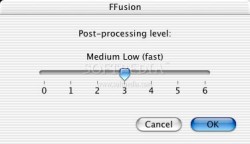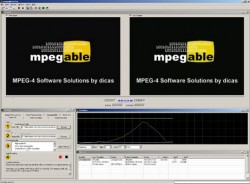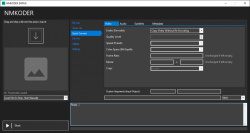Help us keep the list up to date and submit new video software here.
You can support our site by donate $5 directly to us. Thanks!
Try DVDFab and copy all Ultra HD Blu-rays and DVDs / remove Cinavia protection! Download free trial.
Ordered by Name and listed by List all
| 259 tool hits, Showing 51 to 100 tools |
ffMediaMaster(former myFFmpeg) is a graphical front-end for FFmpeg, a command-line tool used to convert multimedia files between formats. The command line instructions can be very hard to master/understand, so ffMediaMaster does all the hard work for you. This allows you to use FFmpeg without detailed command-line knowledge.
FFmpegGUI is a frontend for ffmpeg video converter. There's a lot of GUIs for ffmpeg, this is a little different than most as it focuses on broadcasting/streaming (assisting with capture card selections, network video input, etc...) and stream publishing output and has features specific to that. FFmpegGUI currently supports File, DirectShow, Blackmagic Decklink, NewTek NDI or URL inputs. Drag and drop your file(s) from your system to be processed quickly.
FFusion is an alternative open source DivX Codec. It can read MS-MPEG4v1, MS-MPEG4v2, DivX 3.11 alpha, DivX 4, DivX 5, 3ivx (Delta 4 or later) and XVID. Is optimized for all PowerPC and G4.
FLV Splitter is a FLV decoder/splitter. Flash Video (".FLV" extension) is the format used to display video in Flash content. Most Flash Video content is viewed online (on sites such as YouTube), but in order to view .FLV content locally, you need a splitter installed. You will also need an FLV decoder installed. FFDShow can be enabled to play this format. You simply need to instruct it to decode "FLV1" content on the codec section of its configuration page. This is NOT an editor.
flvmeta is a command-line utility aimed at manipulating FLV files. It has the ability to compute and inject a variety of values in the onMetaData event tag, including keyframe indices. It can also inject the onLastSecond event. flvmeta also has the ability to dump metadata and full file information to standard output. flvmeta can analyze FLV files to detect more than a hundred problems and errors, and generate a textual report. flvmeta can operate on arbitrarily large files, and can handle FLV files using extended (32-bit) timestamps. It can guess video frame dimensions for all known video codecs supported by the official FLV specification.
FreeEnc is a libavcodec based encoder. This encoder takes AVISynth input(.avs) and outputs MPEG2 like QuEnc, but the main difference is that every parameter is tweakable, plus it comes with the optimized parameters of MencodeMe, which are known to produce great quality. Compatible with QuEnc command-line options.
GDS Video Thumbnailer (GVT) is an application for creating Images with frame-shoots of your video's in a snap. GVT uses advanced technology to read your video's as fast as possible, and create the frames. GVT supports multi processors (core / thread) for optimap speec.
gMKVExtractGUI is a GUI for mkvextract utility (part of MKVToolnix) which incorporates most functionality of mkvextract and mkvinfo utilities. Written in C# .NET 4.0, in order to attain high compatibility (WinXP and newest Windows). Requires MKVToolnix.
With GraphEditPlus you can: Edit several graphs at one time. Load and save .grf files compatible with MS GraphEdit. Connect to remote graphs (in ROT - Running Objects Table). All graphs in GraphEditPlus are always available in ROT. See event log for each graph. See all filters registered in the system, register new filters. Work in 64 and 32 bit modes. Search filters by name, display name, CLSID, path or file name. Render media files and URLs, insert source filters determined by input file.
GraphStudioNext is a open source free "GraphEdit" tool. The main reasons for this project were lot of cool features missing in GraphEdit tool. Features: Detailed System, Filter, Pin, MediaType information, Reports, Registry modification (add/remove types for filters manually), Information on registered filters , CLSID, name, file, version, location …), Detection of broken registry entries, Easier graph construction, Support for DVB, DVD, Capture graphs, Inspection of media type formats including header parsing for existing codecs such as H.264, MPEG-2 …, Dumping of media type formats for later analysis, and many more.
GSpot establishes what video and audio codecs are required to play any video. Shows framerate, duration, aspect ratio, bitrates, structure info, and more. Supports AVI, MPG, VOB, DVD, VCD, SVCD, MP4, FLV, MOV, QT, RM, SWF, WMV, ASF.
H264TS_Cutter is a HDTV-Transportstreams (AVC / H.264) cutter. The source material won't be encoded, so you can only cut on I-Frames (the program will look for it by itself). If you want to use the video playback function, a ts-splitter and an avc-codec have to be installed. Requires .Net Framework 2.0
HandBrake is a multiplatform, multithreaded video transcoder. Supported sources: Any DVD-like source: VIDEO_TS folder, DVD image or real DVD, and some .VOB and .TS files, Blu-ray source, Most any multimedia file it can get libavformat to read and libavcodec to decode. Outputs: File format: MP4, MKV, Video: MPEG-4, H.264/AVC, H.265/HEVC, VP8, VP9 or Theora, Audio: AAC, MP3, Vorbis or AC-3 pass-through (several audio tracks), Switchable or burned in subtitles and much more! Requires Microsoft .NET framework.
HandySaw DS is a Powerful Automatic Optical Video Scene Detection Tool. To accelerate the digitalization process the source material is usually captured as one or several large pieces, operate with such source files can be rather difficult. Instead of one long clip it is desirable to have a set of short clips, each one containing one single "scene" (e.g. from the start to the end of recording).
HDConvertToX (HDC in short) is an all-in-one converter aimed for converting video files (vob/mkv/avi/m2ts/ts...) with XviD or DivX or X264 or WMV codec, and muxed in AVI/MKV/MP4/WMV container. It also supports muxing in AVCHD and BluRay structure. Requires a bunch of software: ffdshow, haali media splitter, AviSynth and XviD.
Huffyuv is a very fast, lossless Win32 video codec. "Lossless" means that the output from the decompressor is bit-for-bit identical with the original input to the compressor. "Fast" means a compression throughput of up to 38 megabytes per second on my 416 MHz Celeron. Read the readme.txt in the zip file how to install it.
ImageGrab is a powerful and user-friendly software that opens all kinds of video files and allows to extract images either in the format bmp, or in jpeg with a quality adjustable. It also allows you to copy them to the clipboard so as to use them in your favorite application.
Kabuu Audio Converter is a multithreaded audio converter and extractor. It can convert any file to mp3, m4a, flac, alac, wav, ogg, opus. You can also extract audio from video files like mp4, avi, vob, mkv, webm, etc.
Kantaris is a free and open source media player which plays almost all multimedia formats without the need for installing any separate codecs. Connects to an online subtitle database, finds subtitles that are a perfect fit to the played media. Plays RAR-archives without first extracting the media. Beautiful music visualizations.
LAME is a MP3 encoder and the Lame ACM MP3 is an ACM codec that you can use in most applications for example in Virtualdub(to install the ACM codec just extract all files and right click on the LameACM.inf and select Install). LameDropXPd is a practical frontend for LAME that makes things easier to the user, as there is no need to know about command line usage: most LAME settings are reachable on a graphical interface.
LAV Filters Megamix is a codec pack with video players. It includes latest directshow video applications like MPC-HC, LAVFilters, ASSFilter, Madvr, PotPlayer, MPDN and some more. It includes wonderful madVR presets too! Requires DirectX End-user Runtime and Microsoft .NET Framework 4+. NOTE! Be very careful with codec packs! They might cause video/audio playback problems if you install all codecs.
Libre AV Converter provides a translatable GUI for the converter ffmpeg, also can expand to more similar binary. Libre AV Converter is a universal media converter, recorder, streaming issuer, CD ripper and editor.
Light Alloy - is a completely free, compact multimedia player. It supports all popular multimedia formats. Player is optimized for quick launch and minimum load of the system resources. Built-in codecs, Live Preview, IPTV support, Internet Radio, Streams switch, Multilingual, ripped Blu-ray and DVD.
Lightworks, an Academy and Emmy award winning professional-grade editor with over 20 years of history in the film and broadcast industry. Having cut hundreds of films such as Pulp Fiction, The Departed, Centurion and Shutter Island, it includes a full feature set of editorial tools -- from advanced trimming and media management, to stereoscopic support and realtime effects including multiple secondary colour correctors. Lightworks has an advanced effects pipeline, utilizing the power of your GPU. And with support for up to 2K workflows with realtime effects, it is the most advanced editing application available. Lightworks Pro costs $240/year, more features, see version comparison. All versions requires an account.
With LoiLoScope2 you can edit almost all video and image formats taken with your cameras and mobile phones. You can also output to various files including MP4, AVI, MPEG2, and WMV, as well as create DVD and Blu-ray disks. Make video editing fun for everyone!
LosslessCut aims to be the ultimate cross platform FFmpeg GUI for extremely fast and lossless operations on video, audio, subtitle and other related media files. The main feature is lossless trimming and cutting of video and audio files, which is great for saving space by rough-cutting your large video files taken from a video camera, GoPro, drone, etc. It lets you quickly extract the good parts from your videos and discard many gigabytes of data without doing a slow re-encode and thereby losing quality. Or you can add a music or subtitle track to your video without needing to encode. Everything is extremely fast because it does an almost direct data copy, fueled by the awesome FFmpeg which does all the grunt work.
m3u8x helps you to download and save video from m3u8. Download m3u8-video = Download videos from M3U8 to your computer = Download m3u8-video. Copy M3U8 file and then paste its file link to "m3u8x" , can also support to download multiple M3U8 files one time, so you can paste many M3U8 file links to "m3u8x"...
Machete is a convenient utility for playing and editing multimedia files. Currently, Machete can edit video and audio files in AVI, FLV, WMV, MP4, MKV, WMA, MP3 and WAV formats. The support of editing functions for other formats is planned for future versions of the program.
MagicYUV is a high-performance, ultra-fast, mathematically lossless video codec for recording, archiving, video post-production and uncompressed-quality playout at high resolutions.It provides faster-than-realtime performance for FullHD and 4K resolutions on contemporary PC hardware. Multi-threaded by design enabling efficient utilization of multi-core CPUs. This combined with an advanced SSE optimized coder/decoder engine makes MagicYUV one of the fastest mathematically lossless video codecs of it's kind. MagicYUV is the ideal intermediate format for video post-production and delivery format of high-quality playout, reducing bandwidth without quality degradation, keeping the video material bit-by-bit identical to the original.
Video Pro X revolutionizes video editing and delivers an impressive range of professional tools that are at the cutting edge of technology. Everything you need is included to create a finished movie faster and more easily than with any other video editing software.
MakeAVI allows you to do make an avi video from images. It will read JPGs, as well as PNG, BMP, and several other formats (no GIF, and don't bother begging). The program is very simple and easy to understand.
Media Player Classic looks just like Windows Media Player 6.4, but has many additional features. It has a built in DVD player with real-time zoom, support for AVI subtitles, QuickTime and RealVideo support (requires QuickTime and/or Real Player), built-in MPEG2/SVCD/DVD codec. No longer developed so use instead MPC-HC or MPC-BE.
MediaDownloader has a unique exceptional unique features and enhancements, it is a lightning-fast, GUI-based tool that removes the hassle of using yt-dlp through a command-line, and more new extractors engine like you-get and lux are planned to be added soon.
MediaInfo is a convenient unified display of the most relevant technical and tag data for video and audio files. The MediaInfo data display includes: Container: format, profile, commercial name of the format, duration, overall bit rate. Video: format, codec , aspect, frame rate. Audio: format, codec id, sample rate, channels. Text: format, codec id, language of subtitle Chapters: count of chapters, list of chapters.
MediTab provides you information of your multimedia files, like MediaInfo does, but without the need to launch an application. MediaTab use the power of MediaInfo integrating it on your operating system. The only thing you must to do is right click on a multimedia file, choose Properties and pick MediaTab. All info you need to hand!
MeGUI is the most comprehensive GUI based x264 converter. It supports also HEVC/H265 (x265), MPEG-4 ASP (XviD & libavcodec MPEG-4) using mencoder, MelEG-4 AVC (x264) using x264 CLI or mencoder, (HE)AAC audio using BeSweet & Nero AAC encoder and MP4 muxing using mp4box. One click encoder option. Requires .NET framework 4.8.1. Windows Vista and older are not supported.
MindVid is a video compression lossless codec. Uses also delta frames. The development has been stopped.
MKV Optimizer removes unnecessary audio tracks from selected MKV files. And that too automatically. Likewise, soundtracks can be recoded. To edit the MKV files MKVToolNix is needed. MKV Optimizer automatically searches for MKVToolNix in the MKV Optimizer folder as well as under the "Program Files" or "Program Files (x86)" folder. If MKVToolNix can not be found, the path can be specified manually. For the recoding of the sound tracks the program ffmpeg is needed. The corresponding executable file is simply copied to the folder of the MKV Optimizer. Requires MKVToolnix!
mkv/avi to mp4 converts mkv and avi files in h264 video to mp4 files without reencode the video stream. Subtitle will be embed as soft subtitle. Convert speed is fast as video is not reconverted. Works on iPad, etc. mp4box, mkvextract, beSweet, eac3to, mediainfo are used.
MKVcleaver is a GUI (Graphical User Interface) for mkvtoolnix, designed to extract data from MKV files. It can be used in a batch mode (loading and extracting data from many files) as well as single file mode. It has a simple GUI interface, but a lot of functionality. MKVExtractGUI. Requires mkvtoolnix / mkvextract.
MKVConvert is a very simple tool to convert a MKV to AVI in one simple application. MkvConvert has mencoder builtin and uses Xvid as the codec. MkvConvert use a standard 2 pass Filter for good results.
movie thumbnailer (mtn) saves thumbnails/screenshots of movie or video files to jpeg files. It uses FFmpeg's libavcodec as its engine, so it supports all popular codecs, e.g. . h.265/hevc, h.264, divx h264 mpeg1 mpeg2 mp4 vc1 wmv xvid, and formats, e.g. .3gp .avi .dat .mkv .wmv. Command line tool(useful for batching) but GUI/Frontend also available.
Mp3tag is a powerful and yet easy-to-use tool to edit metadata of common audio formats where it supports ID3v1, ID3v2.3, ID3v2.4, MP4, WMA, Vorbis Comments and APE Tags. It can rename files based on the tag information, replace characters or words in tags and filenames, import/export tag information, create playlists and more. Mp3tag supports online database lookups from, e.g., Amazon, discogs, or freedb, allowing you to automatically gather proper tags and cover art for your music library. The Mac version costs $25.
MP4Cam2AVI is a MP4/MOV/MPEG4/MJPEG/M2TS to AVI converter/joiner for MPEG-4 camcorders and digital photo cameras. It makes MPEG-4 ASP camera clips DivX/XviD compatible and playable with any DVD-MPEG4 player like regular MPEG-4 movie. Program supports *.MP4, *.MOV, and *.AVI input. MJPEG video from photo-cameras is supported as well. Program converts *.MOV MJPEG clips to MJPEG AVI (without recompression) or to XviD MPEG-4 AVI (with recompression) in one click. MP4Cam2AVI supports MPEG-4 AVC (H.264) video from new H.264 cameras like Sanyo CG65 and Casio EX-V7.
mpegable X4 live is the most advanced MPEG-4 consumer video codec. A great codec with live capturing, offering maximum quality and at an unrivalled price. With mpegable X4 live you will be "recording" your favourite TV show directly onto your PC without the worry of being stuck with a complicated piece of software.
mpv.net is a libmpv based media player for Windows, it looks and works like mpv and also shares the same settings as mpv and therefore the mpv documentation applies. mpv and mpv.net have a learning curve.
Nero AAC/AAC+ UI is a frontend for Nero AAC. Encode WAV or FLAC files to MPEG-4 AAC/AAC+. Decode from FLAC or AAC/AAC+ to WAV. Automatic tagging of AAC/AAC+ files from FLAC files that have tags (only English character set supported at the moment). Change the priority of AAC/AAC+ and FLAC encoder and decoder programs on-the-fly. Requires the free Nero AAC. Included in our mirror download.
Nmkoder does video encoding, muxing, and analysis GUI in Winforms, built around FFmpeg, FFprobe, and av1an.
NVEnc software is meant to investigate performance and image quality of HW encoder (NVENC) of NVIDIA. There are 2 types of software developed, one is command line version that runs independently, and the other is a output plug-in of Aviutl.
OGMRip is an application and a set of libraries for ripping and encoding DVD into AVI, OGM, MP4, or Matroska files using a wide variety of codecs. It relies on mplayer, mencoder, ogmtools, mkvtoolnix, oggenc, lame, and faac to perform its tasks.
| 259 tool hits, Showing 51 to 100 tools |
Explanation:
NEW SOFTWARE= New tool since your last visit
NEW VERSION= New version since your last visit
NEW REVIEW= New review since your last visit
NEW VERSION= New version
Latest version
Version number / Beta version number / Update version number and when it whas released.
Type and download
NO MORE UPDATES? = The software hasn't been updated in over 2 years.
NO LONGER DEVELOPED = The software hasn't been updated in over 5 years.
RECENTLY UPDATED = The software has been updated the last 31 days.
Freeware = Download Free software.
Freeware Trialware = Download Free software but some parts are trial/shareware.
Free software = Download Free software and also open source code also known as FOSS (Free and Open Source Software).
Free software Trialware = Download Free software and also open source code but some parts are trial/shareware.
Freeware Ads = Download Free software but supported by advertising, usually with a included browser toolbar. It may be disabled when installing or after installation.
Free software Ads = Free Download software and open source code but supported by advertising, usually with a included browser toolbar. It may be disabled when installing or after installation.
Trialware = Also called shareware or demo. Free Trial version available for download and testing with usually a time limit or limited functions.
Payware = No demo or trial available.
Portable version = A portable/standalone version is available. No installation is required.
v1.0.1 = Latest version available.
Download beta = It could be a Beta, RC(Release Candidate) or an Alpha / Nightly / Unstable version of the software.
Download 15MB = A direct link to the software download.
Win = Windows download version. It works on 32-bit and 64-bit Windows.
Win64 = Windows 64-bit download version. It works only on 64-bit Windows.
Mac = Mac download version. It works on 32-bit and 64-bit Mac OS.
Mac64 = Mac OS download version. It works only on 64-bit Mac OS.
Linux = Linux download version.
Portable = Portable version. No installation is required.
Ad-Supported = The software is bundled with advertising. Be careful when you install the software and disable addons that you don't want!
Visit developers site = A link to the software developer site.
Download (mirror link) = A mirror link to the software download. It may not contain the latest versions.
Download old versions = Free downloads of previous versions of the program.
Download 64-bit version = If you have a 64bit operating system you can download this version.
Download portable version = Portable/Standalone version meaning that no installation is required, just extract the files to a folder and run directly.
Portable version available = Download the portable version and you can just extract the files and run the program without installation.
Old versions available = Download old versions of the program.
Version history available = Complete changelog on our site.
 = Windows version available.
= Windows version available.
 = Mac OS version available.
= Mac OS version available.
 = Linux version available.
= Linux version available.
Our hosted software are virus and malware scanned with several antivirus programs using www.virustotal.com. (NOTE! Just one virustotal warning is 99.9% a false positive. And some software might receive 2-6 warnings but it's if they are not all same virus/trojan then it's 99% false positives.)
Rating
Rating from 0-10.
NEW SOFTWARE= New tool since your last visit
NEW VERSION= New version since your last visit
NEW REVIEW= New review since your last visit
NEW VERSION= New version
Latest version
Version number / Beta version number / Update version number and when it whas released.
Type and download
NO MORE UPDATES? = The software hasn't been updated in over 2 years.
NO LONGER DEVELOPED = The software hasn't been updated in over 5 years.
RECENTLY UPDATED = The software has been updated the last 31 days.
Freeware = Download Free software.
Freeware Trialware = Download Free software but some parts are trial/shareware.
Free software = Download Free software and also open source code also known as FOSS (Free and Open Source Software).
Free software Trialware = Download Free software and also open source code but some parts are trial/shareware.
Freeware Ads = Download Free software but supported by advertising, usually with a included browser toolbar. It may be disabled when installing or after installation.
Free software Ads = Free Download software and open source code but supported by advertising, usually with a included browser toolbar. It may be disabled when installing or after installation.
Trialware = Also called shareware or demo. Free Trial version available for download and testing with usually a time limit or limited functions.
Payware = No demo or trial available.
Portable version = A portable/standalone version is available. No installation is required.
v1.0.1 = Latest version available.
Download beta = It could be a Beta, RC(Release Candidate) or an Alpha / Nightly / Unstable version of the software.
Download 15MB = A direct link to the software download.
Win = Windows download version. It works on 32-bit and 64-bit Windows.
Win64 = Windows 64-bit download version. It works only on 64-bit Windows.
Mac = Mac download version. It works on 32-bit and 64-bit Mac OS.
Mac64 = Mac OS download version. It works only on 64-bit Mac OS.
Linux = Linux download version.
Portable = Portable version. No installation is required.
Ad-Supported = The software is bundled with advertising. Be careful when you install the software and disable addons that you don't want!
Visit developers site = A link to the software developer site.
Download (mirror link) = A mirror link to the software download. It may not contain the latest versions.
Download old versions = Free downloads of previous versions of the program.
Download 64-bit version = If you have a 64bit operating system you can download this version.
Download portable version = Portable/Standalone version meaning that no installation is required, just extract the files to a folder and run directly.
Portable version available = Download the portable version and you can just extract the files and run the program without installation.
Old versions available = Download old versions of the program.
Version history available = Complete changelog on our site.
Our hosted software are virus and malware scanned with several antivirus programs using www.virustotal.com. (NOTE! Just one virustotal warning is 99.9% a false positive. And some software might receive 2-6 warnings but it's if they are not all same virus/trojan then it's 99% false positives.)
Rating
Rating from 0-10.
Browse software by sections
All In One Blu-ray Converters (9)
All In One DVD Converters (12)
All In One MKV to MP4, Blu-ray, UHD (11)
All In One Video Converters (19)
Animation (3D, 2D Animation) (11)
Audio Editors (21)
Audio Encoders (80)
Audio Players (19)
Authoring (Blu-ray, UHD, AVCHD) (12)
Authoring (DivX) (4)
Authoring (DVD) (26)
Authoring (SVCD, VCD) (9)
Bitrate Calculators (7)
Blu-ray to AVI, MKV, MP4 (15)
Blu-ray to Blu-ray, AVCHD (10)
Burn (CD,DVD,Blu-ray) (24)
Camcorders, DV, HDV, AVCHD (31)
Capture TV, DVD, VCR (30)
CD, DVD, Blu-ray recovery (3)
Codec Packs (6)
All In One DVD Converters (12)
All In One MKV to MP4, Blu-ray, UHD (11)
All In One Video Converters (19)
Animation (3D, 2D Animation) (11)
Audio Editors (21)
Audio Encoders (80)
Audio Players (19)
Authoring (Blu-ray, UHD, AVCHD) (12)
Authoring (DivX) (4)
Authoring (DVD) (26)
Authoring (SVCD, VCD) (9)
Bitrate Calculators (7)
Blu-ray to AVI, MKV, MP4 (15)
Blu-ray to Blu-ray, AVCHD (10)
Burn (CD,DVD,Blu-ray) (24)
Camcorders, DV, HDV, AVCHD (31)
Capture TV, DVD, VCR (30)
CD, DVD, Blu-ray recovery (3)
Codec Packs (6)
Codec, Video Identifiers (30)
Codecs (67)
Decrypters (DVD Rippers) (15)
Decrypters (UHD, Blu-ray Rippers) (8)
DigitalTV, DVB, IPTV (38)
DVD to DVD (20)
DVD to MP4, MKV, H264, H265 (16)
DVD to VCD, SVCD (5)
DVD to XviD, AVI, DivX (16)
ISO, Image (15)
Linux Video Tools (190)
MacOS Video Tools (228)
Media (Blu-ray, DVD, CD) (9)
Media Center, HTPC (23)
Other Useful Tools (141)
Photo Blu-ray, DVD, SlideShow (8)
Portable (Mobile, PSP) (35)
Region Free Tools (5)
Screen capture , Screen recording (27)
Screenshots , Thumbnails (13)
Codecs (67)
Decrypters (DVD Rippers) (15)
Decrypters (UHD, Blu-ray Rippers) (8)
DigitalTV, DVB, IPTV (38)
DVD to DVD (20)
DVD to MP4, MKV, H264, H265 (16)
DVD to VCD, SVCD (5)
DVD to XviD, AVI, DivX (16)
ISO, Image (15)
Linux Video Tools (190)
MacOS Video Tools (228)
Media (Blu-ray, DVD, CD) (9)
Media Center, HTPC (23)
Other Useful Tools (141)
Photo Blu-ray, DVD, SlideShow (8)
Portable (Mobile, PSP) (35)
Region Free Tools (5)
Screen capture , Screen recording (27)
Screenshots , Thumbnails (13)
Subtitle Editors, Converters (70)
Tag Editors (3)
Video De, Multiplexers (66)
Video Editors (Advanced, NLE) (34)
Video Editors (Basic) (53)
Video Editors (H264, MP4, MKV, MTS) (19)
Video Editors (Lossless) (4)
Video Editors (MPG, DVD) (16)
Video Editors (WMV, AVI) (15)
Video Encoders (AV1, VP8, VP9) (2)
Video Encoders (AVI, WMV) (38)
Video Encoders (H264, H265, MP4, MKV) (45)
Video Encoders (MPG, DVD) (23)
Video Encoders , Converters (154)
Video Frameservers (9)
Video Players (48)
Video Repair, Fix (25)
Video Scripting (11)
Video Streaming (21)
Video Streaming Downloaders (101)
Tag Editors (3)
Video De, Multiplexers (66)
Video Editors (Advanced, NLE) (34)
Video Editors (Basic) (53)
Video Editors (H264, MP4, MKV, MTS) (19)
Video Editors (Lossless) (4)
Video Editors (MPG, DVD) (16)
Video Editors (WMV, AVI) (15)
Video Encoders (AV1, VP8, VP9) (2)
Video Encoders (AVI, WMV) (38)
Video Encoders (H264, H265, MP4, MKV) (45)
Video Encoders (MPG, DVD) (23)
Video Encoders , Converters (154)
Video Frameservers (9)
Video Players (48)
Video Repair, Fix (25)
Video Scripting (11)
Video Streaming (21)
Video Streaming Downloaders (101)