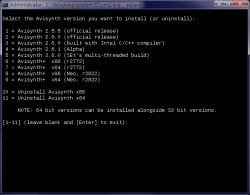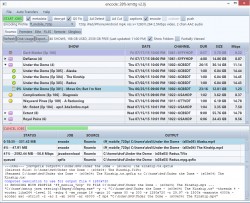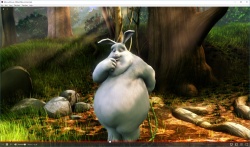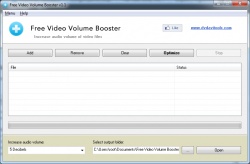Help us keep the list up to date and submit new video software here.
You can support our site by donate $5 directly to us. Thanks!
Try StreamFab Downloader and download streaming video from Netflix, Amazon, Youtube! Download free trial.
Showing all ordered by Latest version
| 1241 tool hits, Showing 451 to 500 tools |
Fluvid is a futuristic Online screen capture and video recording software. Right from recording videos and editing them to communicating over screen capture and sharing the same, Fluvid does it all. The tool simplifies processing of video messages for sales force, educators, creators, business owners, and tech developers. Requires Google Chrome and registration is required. $8/month for Pro version.
Lightscreen is a simple tool to automate the tedious process of saving and cataloging screenshots, it operates as a hidden background process that is invoked with one (or multiple) hotkeys and then saves a screenshot file to disk according to the user's preferences.
Tricycle is an open-source video transcoder for macOS and Windows. It takes the guesswork out of converting videos by using layman's terms and providing a reasonable default configuration. Tricycle is powered by other open-source projects such as FFmpeg, x264, and x265. Requires .NET Framework 4.6.1 or later for Windows or macOS High Sierra (10.13) or later.
VidCutter is a cross-platform app for quick and easy video trimming/splitting and merging/joining for simple quick edits. FFmpeg drives the backend with a stylishly hand edited Qt5 UI. A FFmpeg static binary is preinstalled for both Windows and macOS releases.
Turbo Download Manager (3rd Edition) is a multi-threading download manager with built-in support for downloading media and image files. The extension is capable of getting remote files in parallel segments to increase the downloading speed. Also, there is an internal interruption control to resume downloads on slow or bad-quality networks. This extension offers a complete download manager user interface and well as download observer and multi-threading supports all in a single package. For the extension to support multi-threading, your browser needs to support FileSystem APIs. If these APIs are not yet supported, the extension redirects your downloading jobs to the internal download manager. Requires Chrome, Firefox, Opera or Edge.
SimpleScreenRecorder is a Linux program to record programs and games, etc. It is simple yet powerful.
libdvdcss is a simple library designed for accessing DVDs like a block device without having to bother about the decryption. This repository hosts the compiled libdvdcss-2.dll for Windows. Download the .dll from this repository and drop it into the Handbrake or VidCoder installation folder to convert your DVDs to mp4/mkv files.
Grau GbRs Video Repair Tool can repair and fix broken or damaged video files (mp4,mv4,mpg,mov,jpg,dvc,3gp) that do not play in your media player. Repairs video files that are truncated, broken, corrupt or damaged. Repairs video files that do not play in QuickTime or Windows Media player. Repairs movies that were not finalized by the camera. The repair does not depend on a valid/correct container format - the raw video and audio stream data is fully automatically reconstructed. Supports non-broken reference movies for finding missing movie meta-data and parameters. $40 for 1 repair and $120 for unlimited repairs. The free trial version will try repair half your movie. NOTE! It has NO installation, just extract all files and run gs.exe.
UltraISO is a ISO CD image file creating / editing/ converting tool , it can directly edit the CD image file and extract files and folders from it, as well as directly make ISO files from your CD-ROM or hard disk. At the same time, you can maintain the ISO bootable information, thus creating your own bootable CDs.
Light Alloy - is a completely free, compact multimedia player. It supports all popular multimedia formats. Player is optimized for quick launch and minimum load of the system resources. Built-in codecs, Live Preview, IPTV support, Internet Radio, Streams switch, Multilingual, ripped Blu-ray and DVD.
ALTDVB application allows you to experience Digital TV on your PC.With a DVB-S satellite card you can enter the world of digital entertainment and experience high quality, incredibly sharp TV pictures and near CD quality radio! More then that..it's FREE !
GOM Encoder (aka GOM Video Converter) is a powerful video conversion software that enables you to convert and watch your videos on your iPods, PSPs, MP3 Players, Cell phones, Game Consoles and in other various devices.You can convert all the video files that are playable with GOM Player to MKV, AVI, MP4, FLV, WMV/ASF, OGM, 3GP, MP3 files and more. You can enjoy your converted videos anywhere and anytime with your Cell Phones, MP3 Players, iPods, PSP/PS3s, PMPs, GPS and other various multimedia devices. The free version will embedd a GOM video Converter logo and has 10 minute limit.
Corel WinDVD Pro is an advanced 2D and Blu-ray 3D™ player software that supports Blu-ray 3D™, AVCHD™, DVD playback and all the latest video formats. With over 250 million copies sold, WinDVD is one of the world's most recognized products. The Pro version is stacked with features such as an integrated online movie search engine, 3D viewing technology, 2D to 3D conversion, HD upscaling, superior sound and more!
DivXLand Media Subtitler allows the user to manually subtitle movies and videos while viewing the applied captions on the fly. It includes some features like automatic timing limit, easy caption edition, and offers 2 modes for applying of captions.
Avisynth Info Tool performs a thorough test of your Avisynth installation and associated plugins, checking if external dependencies are installed, etc. For all features to work properly, run this program with administrative user rights.
AVSMeter is a CLI (command line interface) tool that "runs" an Avisynth script with virtually no overhead, displays clip info, CPU/GPU and memory usage and the minimum, maximum and average frames processed per second. Measuring how fast Avisynth can serve frames to a client application (x264, VirtualDub) and establishing CPU/GPU/memory usage helps with optimizing scripts and tracking down crashes, slowdowns and bottlenecks.
With Twonky from Lynx Technology, you can quickly discover your media libraries of digital videos, photos and music in your home, control them from mobile devices, and enjoy them on connected screens and speakers. Twonky Server is the industry leading DLNA/UPnP Media Server from Lynx Technology that enables sharing media content between connected devices. Twonky Server is used worldwide and is available as a standalone server (end user installable, e.g. for PCs/Macs) or an embedded server for devices such as NAS, routers/gateways and STBs.
Visual AVCHD Time Stamp (vATS) is a tool to add date and/or time stamp to the captured AVCHD video files- When videos recorded on an AVCHD camcorder are captured into AVCHD files on a PC, the time codes (date/time when the tape was recorded) are transferred along with the video/audio data to the files. But the time codes are not visible when you view the AVCHD files. By using vATS, the time codes are extracted from the AVCHD files and superimposed onto the videos. vATS 2.0 can now output AVCHD compatible format files. vATS works for AVCHD format files only.
MP4 Repair is a Untrunc-w GUI for Windows (frontend, wrapper) which offers access to certain functions of Untrunc - a command line tool for MP4 video repair. The whole reason why we have frontends (wrappers), is to avoid typing the complicated options in console. MP4 Repair is designed to recover damaged/ truncated / broken / deleted / unfinished files mp4, m4v, mov, 3gp inside of which was h264 video. Provided you have a similar not broken video. And some luck. Also works the same way with audio like m4a. Untrunc has also a basic GUI (see second screenshot).
MKV Optimizer removes unnecessary audio tracks from selected MKV files. And that too automatically. Likewise, soundtracks can be recoded. To edit the MKV files MKVToolNix is needed. MKV Optimizer automatically searches for MKVToolNix in the MKV Optimizer folder as well as under the "Program Files" or "Program Files (x86)" folder. If MKVToolNix can not be found, the path can be specified manually. For the recoding of the sound tracks the program ffmpeg is needed. The corresponding executable file is simply copied to the folder of the MKV Optimizer. Requires MKVToolnix!
Pazera Free Audio Video Pack(former Pazera Video Converters Suite) is a collection of free portable video and audio converters which helps you to convert between almost all video formats like AVI, MPEG, MP4, MOV, WMV, FLV, MKV, M4V, 3GP. The package also includes specialized converters to convert audio and video files for Zune, iPod and PSP players. In addition, the collection contains audio extractor & converter, which allows you to extract audio tracks from video files and convert audio files between the most important audio formats (MP3, WMA, OGG, WAV, AAC, AC3, FLAC). All converters have a very similar interface and they are simple to use, even for novice users.
Free OGV Video Converter is a free application that allows you to convert almost any audio and video file to OGV format. Video files created by the program are compatible with HTML5, so you can use them on your websites. The video stream in the input file is encoded using Theora encoder, and audio stream with Vorbis encoder. The program supports two-pass encoding, which provides high image quality and reduces the size of the output file.
Pazera Free MP4 to MP3 Converter is a free program that converts MP4, M4A (iTunes audio files), M4B (audiobooks), M4R (ringtones) and AAC files to MP3 or WAV format. In addition, the program lets you copy (extract) original audio tracks without any loss of quality.
Pazera Free Audio Extractor is an absolutely free application that extracts audio tracks from video files without loss of sound quality or convert them to MP3, AAC, AC3, WMA, FLAC, OGG or WAV format. The application supports all major video formats (AVI, FLV, MP4, MPG, MOV, RM, 3GP, WMV, VOB and other), moreover, allows the conversion of music files, so it can be used as a universal audio converter. GUI for ffmpeg.
Universal Avisynth Installer is an installer including 7 Avisynth versions and the necessary batch file to switch between them. The batch file features a menu system and an un-installer. Extract all files and edit the setavs.bat file.
DVD-Audio Tools project aims to provide audio enthusiasts with a set of free software tools to enable the authoring of DVD-Audio disks compliant with hardware DVD-Audio players, plus a software player for such disks.
RipBot264 is a an easy to use All-In-One Converter. Convert from DVD, Blu-ray or any video to iPod, iPad, PSP, PS3, XBOX360, PC, MAC, MP4, MKV, Blu-ray or AVCHD without exotic filters and unnecessary settings. Encode using several computers/shared encoding! Requires Java 32bit, AVisynth, ffdshow, haali media splitter and .Net Framework.
AVCutty is able to capture video material from a DV camera. It saves the videos in AVI files. It also simplifies the splitting of AVI files into the different scenes. It scans the AVI files and detects the scene changes either optically or per DV date stamp. Each scene can be saved into a new AVI file. Because AVCutty does not recompress the video data, the process is lossless. Also it is possible to trim the scenes in a comfortable manner. So, AVCutty is very useful, particularly at the beginning of your video project. Optical scene detection in AVI files, cutting+trimming of scenes/AVIs, splitting+joining of AVIs, export of BMPs, writing scene/AVI index with thumbnails.
Visual MP4/MOV Time Stamp (vMTS) is a tool to add date and/or time stamp to the captured MP4/MOV/video files. The MP4/MOV video files have the time codes embedded in the files, such time codes are stored in the video files when they are recorded. But the time codes are not visible when you view the MP4/MOV files. When you use video edit tools to convert the MP4/MOV files to other files, the time codes get lost. By using vMTS, the time codes are extracted from the MP4/MOV files and superimposed onto the videos. This way the date/time will be visible when you view the stamped file, consequently other files made out of the stamped files will have date/time displayed. MP4/MOV format is used by iPhone, GoPro camcorders, and digital cameras made by Canon, Sony, Nikon, Panasonic, etc. Such video files have 'mp4' or 'MOV' file extension.
SPlayer is a free high performance all-in-one video player. Built in support/decoders for most video formats like MKV, MP4, H264, DivX, Xvid, Mpeg-4, DVD, VOB, MPEG2, etc. Hardware GPU Acceleration. Subtitles. Screenshots/ Thumbnails. Based on free software(MPC-HC and ffmpeg).
FFmpegGUI is a frontend for ffmpeg video converter. There's a lot of GUIs for ffmpeg, this is a little different than most as it focuses on broadcasting/streaming (assisting with capture card selections, network video input, etc...) and stream publishing output and has features specific to that. FFmpegGUI currently supports File, DirectShow, Blackmagic Decklink, NewTek NDI or URL inputs. Drag and drop your file(s) from your system to be processed quickly.
BD Wizard is an application for creating Blu-ray and BD UHD (4k) discs. The most simple, efficient and easy-to-use program. BD Wizard lets you create Blu-ray in just 4 steps. Users do not need deep knowledge of Blu-ray, they don't need to make monotonous and repetitive connections, programming and editing commands. They can easily and quickly create complex and highly interactive Blu-ray titles.
BatchGuy is a windows desktop application that allows the user to create batch eac3to, mkvmerge, ffmsindex, avisynth and x264 script files for batch encodes and remuxing of Blu-ray discs. Requires Windows 7, 8.1 x64, Microsoft .Net Framework 4.5+, eac3to, vfw4x264, x264, AviSynth 2.5+ and all relevant plugins.
qencoder is a cross platform graphical vp8/vp9/av1 encoder which uses intelligent video splitting to maximize efficiency on computers with lots of cpu cores. It also comes bundled with tons of power user features for optimizing videos and ensuring maximum quality at minimum bitrates.
kmttg is a Java based program to facilitate TivoToGo (TTG) transfers that can download, create pyTivo metadata, decrypt, run comskip & comcut (commercial detection and removal), create closed captions files and re-encode multiple shows you select from your Tivos all automatically. The program also has the capability to transfer and process shows automatically from your Tivos based on titles and keywords you setup. Requires Java 8 Runtime Enviroment.
youtube-dlc is a command-line program to download videos from YouTube.com and a few more sites. youtube-dlc is a fork of youtube-dl with the intention of getting features tested by the community merged in the tool faster, since youtube-dl's development seems to be slowing down.
LiVES is the Linux Video Editing System. It is designed to be simple to use, yet powerful. LiVES is part editor, part VJ tool. LiVES lets you start editing & making video right away, without having to worry about formats, frame sizes, or framerates.
Wink is a Tutorial and Presentation creation software, primarily aimed at creating tutorials on how to use software. Using Wink you can capture the screen desktop, add explanations boxes, buttons, titles etc and generate a highly effective tutorial for your users. Export to MPEG4 videos.
AVStoDVD is a flexible tool to convert various media formats to DVD compliant streams and burn them into a highly compatible single track DVD. Features: Video and Audio editing using AviSynth, Video and Audio encoding using HCEnc/QuEnc/ReJig, DVD Muxing and Authoring using DVDAuthor, ISO Image Building and DVD Burning using ImgBurn. Requires AVISynth(included in package).
BatchEncoder is an audio files conversion software. It supports most of popular audio file formats including lossy and lossless compression(WAV, MP3, AAC, M4A, OPUS, OGG, FLAC, AC3, etc). The program is very simple to use. BatchEncoder is basically GUI front-end for command-line tools. All it does is create background processes and pass arguments to it with options set in presets/format menu and additionally adds input and output file paths. For specific options for each format use help available for command-line tools. Requires the command line audio encoder for each audio format, see this list.
MoviePrint lets you create screenshots of entire movies in an instant. Contact sheet, index print, thumbnail view, whatever you want to call it.
AudioMuxer can generate a DVD, MPG or MKV files from a selection of MP3, Flac, (multi-channel) Wav, LPCM, DTSWav, DTS, DTS Master Audio, DTS Hi-Res, AC3 audio tracks. MKV files can be exported to AVCHD or Blu-ray, and an ISO file can be created from the DVD, AVCHD or Blu-ray structure. A toolbox is available to convert MP3, Flac, (multi-channel) Wav, Wave64, WavPack, LPCM, DTSWav, DTS, DTS Master Audio, DTS Hi-Res, AC3, TrueHD, MLP audio files to AC3, DTS, LPCM/Mono-wav or Flac files. There is also the possibility to read a playlist file from a non-encrypted Blu-ray or DVD-Video and to extract the (HD) audio from it.
PowerDirector offers a unique combination of high-end performance and advanced editing features. It's remarkably easy to use, making video editing accessible to creators of all skill levels, and a huge selection of customizable design tools, including unique alpha transitions, animated titles, particles and PiP objects, provide the freedom to explore creativity and reflect it in unique video creations.
LAME is a MP3 encoder and the Lame ACM MP3 is an ACM codec that you can use in most applications for example in Virtualdub(to install the ACM codec just extract all files and right click on the LameACM.inf and select Install). LameDropXPd is a practical frontend for LAME that makes things easier to the user, as there is no need to know about command line usage: most LAME settings are reachable on a graphical interface.
WebTorrent Desktop is for streaming torrents. Whether it's video from the Internet Archive, music from Creative Commons, or audiobooks from Librivox, you can play it right away. You don't have to wait for it to finish downloading. WebTorrent Desktop is fast, free, non-commercial & open source. WebTorrent is an amazing streaming torrent client for the web browser and the desktop! WebTorrent PC Desktop connects to both BitTorrent and WebTorrent peers.
MPGPatcher is a command line tool to change video basics (resolution/size, framerate, aspect ratio, bitrate) in mpg-video files. Patches the video headers only, does no reencoding. MPGPatcher is similar to DVDPatcher or Restream but fully command line driven (no GUI). Hence MPGPatcher can be used as external tool or for batch scripting.
Free Video Volume Booster is a free software used to quickly increase the sound volume of any video file. It supports almost any video format, including AVI, DIVX, XVID, MPEG, MPG, MKV, RM, RMVB, FLV, MOV, MP4, ASF, WEBM, etc. Due to its simplicity, Free Video Volume Booster can be used by everyone, just select the video files, increase the audio volume of N decibels (we recommend a value between 10 and 20) and then click the button “Optimize”.
Multichannel ASIO DirectShow Renderer was designed to help users provide any DirectShow source under Windows with support for ASIO multiple channel output, thus widening their range. This utility is compatible with a broad variety of multimedia players. The only requirement is that they support output filters, user-defined ones, to be more precise. In order to run as intended, users need to provide this utility with .NET Framework by installing it on their computer.
Freeware Trialware $30
OS:
Version: 3.8 Trial / 2.0 Free
Released: Jun 15,2020
File size: 1.5MB
Download
OS:
Version: 3.8 Trial / 2.0 Free
Released: Jun 15,2020
File size: 1.5MB
Download
BS FAG will fix audio gain in video files to volume level 89 dB with clipping prevention. Now it allows custom volume level and clipping control. Similar original audio specification will be applied unless customized in options. Note! All audio will be reconverted to MP3. Requires: FFmpeg and mp3gain.
TimeDateSRTCreator creates a basic subtitle file (.srt) containing the time/date info for any video type supported by MediaInfo. Uses the duration parameter along with creation time for the respective file. Both individual and folder selection is available. Time/date info is defined as a VB.Net custom string and is fully configurable. Requires VB.Net 2 (or above).
| 1241 tool hits, Showing 451 to 500 tools |
Explanation:
NEW SOFTWARE= New tool since your last visit
NEW VERSION= New version since your last visit
NEW REVIEW= New review since your last visit
NEW VERSION= New version
Latest version
Version number / Beta version number / Update version number and when it whas released.
Type and download
NO MORE UPDATES? = The software hasn't been updated in over 2 years.
NO LONGER DEVELOPED = The software hasn't been updated in over 5 years.
RECENTLY UPDATED = The software has been updated the last 31 days.
Freeware = Download Free software.
Freeware Trialware = Download Free software but some parts are trial/shareware.
Free software = Download Free software and also open source code also known as FOSS (Free and Open Source Software).
Free software Trialware = Download Free software and also open source code but some parts are trial/shareware.
Freeware Ads = Download Free software but supported by advertising, usually with a included browser toolbar. It may be disabled when installing or after installation.
Free software Ads = Free Download software and open source code but supported by advertising, usually with a included browser toolbar. It may be disabled when installing or after installation.
Trialware = Also called shareware or demo. Free Trial version available for download and testing with usually a time limit or limited functions.
Payware = No demo or trial available.
Portable version = A portable/standalone version is available. No installation is required.
v1.0.1 = Latest version available.
Download beta = It could be a Beta, RC(Release Candidate) or an Alpha / Nightly / Unstable version of the software.
Download 15MB = A direct link to the software download.
Win = Windows download version. It works on 32-bit and 64-bit Windows.
Win64 = Windows 64-bit download version. It works only on 64-bit Windows.
Mac = Mac download version. It works on 32-bit and 64-bit Mac OS.
Mac64 = Mac OS download version. It works only on 64-bit Mac OS.
Linux = Linux download version.
Portable = Portable version. No installation is required.
Ad-Supported = The software is bundled with advertising. Be careful when you install the software and disable addons that you don't want!
Visit developers site = A link to the software developer site.
Download (mirror link) = A mirror link to the software download. It may not contain the latest versions.
Download old versions = Free downloads of previous versions of the program.
Download 64-bit version = If you have a 64bit operating system you can download this version.
Download portable version = Portable/Standalone version meaning that no installation is required, just extract the files to a folder and run directly.
Portable version available = Download the portable version and you can just extract the files and run the program without installation.
Old versions available = Download old versions of the program.
Version history available = Complete changelog on our site.
 = Windows version available.
= Windows version available.
 = Mac OS version available.
= Mac OS version available.
 = Linux version available.
= Linux version available.
Our hosted software are virus and malware scanned with several antivirus programs using www.virustotal.com. (NOTE! Just one virustotal warning is 99.9% a false positive. And some software might receive 2-6 warnings but it's if they are not all same virus/trojan then it's 99% false positives.)
Rating
Rating from 0-10.
NEW SOFTWARE= New tool since your last visit
NEW VERSION= New version since your last visit
NEW REVIEW= New review since your last visit
NEW VERSION= New version
Latest version
Version number / Beta version number / Update version number and when it whas released.
Type and download
NO MORE UPDATES? = The software hasn't been updated in over 2 years.
NO LONGER DEVELOPED = The software hasn't been updated in over 5 years.
RECENTLY UPDATED = The software has been updated the last 31 days.
Freeware = Download Free software.
Freeware Trialware = Download Free software but some parts are trial/shareware.
Free software = Download Free software and also open source code also known as FOSS (Free and Open Source Software).
Free software Trialware = Download Free software and also open source code but some parts are trial/shareware.
Freeware Ads = Download Free software but supported by advertising, usually with a included browser toolbar. It may be disabled when installing or after installation.
Free software Ads = Free Download software and open source code but supported by advertising, usually with a included browser toolbar. It may be disabled when installing or after installation.
Trialware = Also called shareware or demo. Free Trial version available for download and testing with usually a time limit or limited functions.
Payware = No demo or trial available.
Portable version = A portable/standalone version is available. No installation is required.
v1.0.1 = Latest version available.
Download beta = It could be a Beta, RC(Release Candidate) or an Alpha / Nightly / Unstable version of the software.
Download 15MB = A direct link to the software download.
Win = Windows download version. It works on 32-bit and 64-bit Windows.
Win64 = Windows 64-bit download version. It works only on 64-bit Windows.
Mac = Mac download version. It works on 32-bit and 64-bit Mac OS.
Mac64 = Mac OS download version. It works only on 64-bit Mac OS.
Linux = Linux download version.
Portable = Portable version. No installation is required.
Ad-Supported = The software is bundled with advertising. Be careful when you install the software and disable addons that you don't want!
Visit developers site = A link to the software developer site.
Download (mirror link) = A mirror link to the software download. It may not contain the latest versions.
Download old versions = Free downloads of previous versions of the program.
Download 64-bit version = If you have a 64bit operating system you can download this version.
Download portable version = Portable/Standalone version meaning that no installation is required, just extract the files to a folder and run directly.
Portable version available = Download the portable version and you can just extract the files and run the program without installation.
Old versions available = Download old versions of the program.
Version history available = Complete changelog on our site.
Our hosted software are virus and malware scanned with several antivirus programs using www.virustotal.com. (NOTE! Just one virustotal warning is 99.9% a false positive. And some software might receive 2-6 warnings but it's if they are not all same virus/trojan then it's 99% false positives.)
Rating
Rating from 0-10.
Browse software by sections
All In One Blu-ray Converters (9)
All In One DVD Converters (12)
All In One MKV to MP4, Blu-ray, UHD (11)
All In One Video Converters (19)
Animation (3D, 2D Animation) (11)
Audio Editors (21)
Audio Encoders (81)
Audio Players (19)
Authoring (Blu-ray, UHD, AVCHD) (12)
Authoring (DivX) (4)
Authoring (DVD) (26)
Authoring (SVCD, VCD) (9)
Bitrate Calculators (7)
Blu-ray to AVI, MKV, MP4 (15)
Blu-ray to Blu-ray, AVCHD (10)
Burn (CD,DVD,Blu-ray) (24)
Camcorders, DV, HDV, AVCHD (31)
Capture TV, DVD, VCR (30)
CD, DVD, Blu-ray recovery (3)
Codec Packs (6)
All In One DVD Converters (12)
All In One MKV to MP4, Blu-ray, UHD (11)
All In One Video Converters (19)
Animation (3D, 2D Animation) (11)
Audio Editors (21)
Audio Encoders (81)
Audio Players (19)
Authoring (Blu-ray, UHD, AVCHD) (12)
Authoring (DivX) (4)
Authoring (DVD) (26)
Authoring (SVCD, VCD) (9)
Bitrate Calculators (7)
Blu-ray to AVI, MKV, MP4 (15)
Blu-ray to Blu-ray, AVCHD (10)
Burn (CD,DVD,Blu-ray) (24)
Camcorders, DV, HDV, AVCHD (31)
Capture TV, DVD, VCR (30)
CD, DVD, Blu-ray recovery (3)
Codec Packs (6)
Codec, Video Identifiers (30)
Codecs (67)
Decrypters (DVD Rippers) (15)
Decrypters (UHD, Blu-ray Rippers) (8)
DigitalTV, DVB, IPTV (38)
DVD to DVD (20)
DVD to MP4, MKV, H264, H265 (16)
DVD to VCD, SVCD (5)
DVD to XviD, AVI, DivX (16)
ISO, Image (15)
Linux Video Tools (190)
MacOS Video Tools (228)
Media (Blu-ray, DVD, CD) (9)
Media Center, HTPC (23)
Other Useful Tools (141)
Photo Blu-ray, DVD, SlideShow (8)
Portable (Mobile, PSP) (35)
Region Free Tools (5)
Screen capture , Screen recording (27)
Screenshots , Thumbnails (13)
Codecs (67)
Decrypters (DVD Rippers) (15)
Decrypters (UHD, Blu-ray Rippers) (8)
DigitalTV, DVB, IPTV (38)
DVD to DVD (20)
DVD to MP4, MKV, H264, H265 (16)
DVD to VCD, SVCD (5)
DVD to XviD, AVI, DivX (16)
ISO, Image (15)
Linux Video Tools (190)
MacOS Video Tools (228)
Media (Blu-ray, DVD, CD) (9)
Media Center, HTPC (23)
Other Useful Tools (141)
Photo Blu-ray, DVD, SlideShow (8)
Portable (Mobile, PSP) (35)
Region Free Tools (5)
Screen capture , Screen recording (27)
Screenshots , Thumbnails (13)
Subtitle Editors, Converters (70)
Tag Editors (3)
Video De, Multiplexers (66)
Video Editors (Advanced, NLE) (34)
Video Editors (Basic) (53)
Video Editors (H264, MP4, MKV, MTS) (19)
Video Editors (Lossless) (4)
Video Editors (MPG, DVD) (16)
Video Editors (WMV, AVI) (15)
Video Encoders (AV1, VP8, VP9) (2)
Video Encoders (AVI, WMV) (38)
Video Encoders (H264, H265, MP4, MKV) (45)
Video Encoders (MPG, DVD) (23)
Video Encoders , Converters (154)
Video Frameservers (9)
Video Players (48)
Video Repair, Fix (25)
Video Scripting (11)
Video Streaming (21)
Video Streaming Downloaders (101)
Tag Editors (3)
Video De, Multiplexers (66)
Video Editors (Advanced, NLE) (34)
Video Editors (Basic) (53)
Video Editors (H264, MP4, MKV, MTS) (19)
Video Editors (Lossless) (4)
Video Editors (MPG, DVD) (16)
Video Editors (WMV, AVI) (15)
Video Encoders (AV1, VP8, VP9) (2)
Video Encoders (AVI, WMV) (38)
Video Encoders (H264, H265, MP4, MKV) (45)
Video Encoders (MPG, DVD) (23)
Video Encoders , Converters (154)
Video Frameservers (9)
Video Players (48)
Video Repair, Fix (25)
Video Scripting (11)
Video Streaming (21)
Video Streaming Downloaders (101)