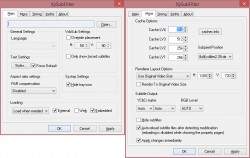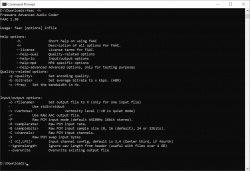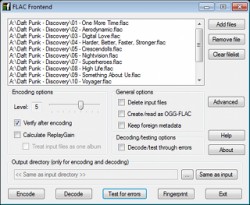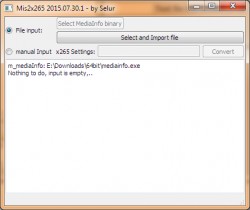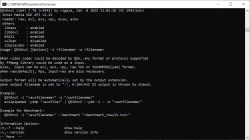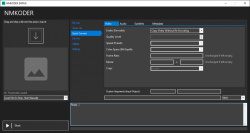Help us keep the list up to date and submit new video software here.
You can support our site by donate $5 directly to us. Thanks!
Try StreamFab Downloader and download streaming video from Netflix, Amazon, Youtube! Download free trial.
Ordered by Comments and listed by List all
| 239 tool hits, Showing 151 to 200 tools |
VSO Free Mkv WebM Converter converts all your files to Mkv, Webm, audio ogg for FREE. Top image quality + fast conversions. 1 clic conversion with advanced features. Impressive list of available options. This is a limited version of the VSO ConvertXtoVideo version.
XySubFilter (XySubFilter.dll) is a new high quality subtitle filter which requires a compatible Subtitle Consumer supporting the new subtitle interface.
AnotherGUI is a graphical front-end for audio/video command line converter (such as ffmpeg/ffmbc). Main features: parallel batch processing (better usage of multi core/threads CPU's). support of complexes options in presets (compatible with studio and professional settings).large support of audio/video converter. AnotherGUI is portable, no installation needed. It requires Microsoft .NET 4.0 and the command line converter you need(like ffmpeg, ffmbc, libav, mencoder, handbrake, etc).
Open DVD Producer lets you create DVDs with menus and chapters in a simple yet professional way. It's mainly developed for Mac OSX and Linux! The windows version is a bit buggy!
H.264 Patcher is a utility for H.264 stream modification (frame-rate and aspect-ratio) without re-encoding(!). BDTools is small set of simple command-line (CLI) utilities for displaying the structure of .mpls playlist files which are part of Bluray Disc navigation.
TMPGEnc KARMA Plus 2 is a dedicated application that can centrally manage browsing, searching, classification, comparison, and more of many movie files saved on your computer. Recently, recording or content formats are largely changing from pictures into movies because of the progression of technology such as the communications infrastructure or smart phones. Now, an over-abundance of video files can occupy a PC's hard drive, and a solution is needed to manage this continuously increasing amount of video files.
DVDFab Toolkit packs 20+ handy video, audio and image conversion and editing tools that people use frequently in everyday life. Each is an independent module that works on its own to do one primary job. Convert videos from one format to another, or to popular audio files. Cut the unwanted footages off the timeline to make long videos short. Accelerate or slow down the video playback for special purposes. Flip/mirror videos horizontally or vertically to fix unintentional wrong shooting angles. Rotate videos horizontally or vertically to fix unintentional wrong shooting angles. Remove unwanted outer area from videos to display the focused portio. Convert audios from one format to another for compatible devices. Cut unwanted clips off from audio files to make long audios short. Make the sound of an audio file a lot louder, so as to hear it easily. Create GIF images from videos for social networks, or as chatting emojis. Take screenshots from videos, based on time or frame interval.
WavPack is a completely open audio compression format providing lossless, high-quality lossy, and a unique hybrid compression mode. In the default lossless mode WavPack acts just like a WinZip compressor for audio files. However, unlike MP3 or WMA encoding which can affect the sound quality, not a single bit of the original information is lost, so there's no chance of degradation. This makes lossless mode ideal for archiving audio material or any other situation where quality is paramount. The compression ratio depends on the source material, but generally is between 30% and 70%. Command line software but GUI also available(be sure to run the GUI in Administrator mode!)
fdkaac is a command-line AAC audio encoder based on fdk-aac. FAAC is a command line AAC/MP4 audio encoder.
Video Pro X revolutionizes video editing and delivers an impressive range of professional tools that are at the cutting edge of technology. Everything you need is included to create a finished movie faster and more easily than with any other video editing software.
FFMetrics is yet another program for video Visual Quality Metrics visualization. This great free piece of software compare the original video with further compressed video files of the original. It can simply calculate the VMAF, PSNR and SSIM score. This is an indicator for quality. So you can compare different encoded files, see the bitrate usage of the whole video within a graph. It uses the latest ffmpeg library.
GOPchop is an open source tool for losslessly cutting and merging hardware-encoded MPEG2 video files. It limits cuts to I-frames or group-of-picture (GOP) boundaries, thereby preventing artifacts and degradation of quality by not needing to re-encode. GOP boundaries occur frequently enough (especially at scene boundaries), that GOPchop's method is quite suitable for many applications. It tends to be most handy for people working with streams created by hardware encoders.
DiVA is a video re-encoder for Mac OS X 10.2 or later designed for converting between MPEG-1 or MPEG-2 video sources into MPEG-4 video. It utilizes special features in the 3ivx video codec to allow for high speed and high quality.
SynthEditor is my personal attempt to make AviSynth available to everyone. Those who know AviSynth realize that it is one of the most powerful tools in the world of Video Editing applications but it is, also, the most difficult for everyone that doesn't know what an AVS script is. At this point, SynthEditor, only performs simple cuts and encodes mpeg2 using QuEnc for audio (AC3 and MP2/MPA) and HC for video.
AVSCutter is a non linear editing tool for AviSynth. It accepts a source video stream described with AviSynth commands.The tool allows you to: create Clips,- assemble Clips to a Film and - specify Transitions between the Clips in the Film. During editing the project can be stored in a project file. Finally an AviSynth script can be generated which describes the edited Film. This script can be played with suitable players or used as source for several freeware MPEG2 encoders.
WMV9 VCM is a Video Compression Manager (VCM) based version of the Windows Media Video 9 encoder/decoder will enable legacy encoding and editing applications like VirtualDub to support the Windows Media Video 9 codec in file containers such as AVI.
D-Volution is a little software based on ffmpeg and Quicktime API which can encode .mov and .dv files in Divx/Xvid or h264. You can create .avi or .mp4 files.
MKVBoxer is a one click solution for MKV to XBOX360(MKV to MP4). MKVBoxer uses MKVextract to get both streams. Then it changes the h264level to 4.1 (really fast, just rewrites some bytes. After that I convert the audio to stereo acc, using a tool that makes a wav and then the nero encoder to encode to ACC. And at the end it is all merged together in a MP4 container with MP4Box. Works in VISTA! but still in early development.
RockPod 08 Lite will encode any number of video clips and files into the correct format for Windows Mobile PDAs, Apple’s iPod nano and Classic as well as PSP, Archos, Nokia, Creative Zen, Zune, Asus EEE. It features batch-file encoding and fixed-filesize encoding - your choice of 128, 256 or 512MB, making it easy to fit files into flash memory cards and internal storage of these devices. Frontend/GUI for ffmpeg.
VideoVangelist is Mac video converter. In the spirit of VisualHub, the new standard for video conversion on the Mac is “VideoVangelist”. Features: Ability to rip VIDEO_TS folders on DVD’s or on disk and convert to selected format much faster than most programs. Download and convert YouTube videos to format of your choice. Convert from any format to iPod/iPhone or AppleTV Format. h.264 encoding. Convert to MP4, AVI, Flash, DV, MPEG and WMV video formats. Convert any video or audio file to MP3, AAC, WAV or AIFF. Create DVD’s of video files.
BDSupEdit is a tool to downscale BD subtitles(sup) to be used on 720p encoded movies. The application is pretty simple, just load the sup file, then set the resolution under options, including all the resize filter, Dither mode etc. then export the sup file and import it into tsMuxeR.
Datura is a graphical interface for a Mac OS X of one the most famous command line video encoder ffmpeg. Some features of Datura: Pure Cocoa graphical interface. Embedded ffmpeg with GPL license. Supported muxers: AVI, MOV, Matroska MKV, MP4, FLV, MPEG-1, MPEG-2,... Supported video codecs: DivX, Xvid, MPEG-4, theora, H264, WMV7, WMV8, ... Suuported audio codecs: MP3, OGG/Vorbis, AAC, WAV, ... For Mac OS 10.5 (Leopard, Intel platform)
WMVConvert is WMV Converter. This program converts AVI/MPEG/VOB videos to WMV WMV9 or VC-1 format. It requires Windows Media Encoder 9 (Microsoft) to be installed (Only 32 bits version). Running under Vista can give problems with some input video's. Also under Vista always use CBR Audio encoding. Requires WindowsMediaEncoder9
RazorLame is a so-called "front-end" for use with LAME. LAME is a great MP3-Encoder: it's very fast, it produces high-quality files, has many advanced features (like Variable Bitrates and Joint-Stereo), and it's open source. Unfortunately, it is a command line utility, and that is where RazorLame comes in: It provides an easy-to-use graphical user-interface which makes MP3-encoding even easier!
ffmpeg2theora is a powerful Theora video encoder. It supports most input formats and you can also adjust brightness, deinterlace, resize, crop, add metadata and subtitles, etc. Outputs an OGV file with Theora video and Vorbis audio. Command line application but frontends/GUIs available like FFCoder or Hyper Video Converter.
iSubtitle - Soft subtitled movies for your Apple gear. Inject subtitle tracks, chapter markers and metadata into your movies and TV-shows. The perfect companion app for your iTunes library and all your Apple devices, like the iPhone, iPad, iPod, Apple TV and Mac. iSubtitle takes full advantage of Apple's soft subtitle technology. The subtitle tracks are resolution independent and rendered in real-time as you watch the movie. The export and metadata tagging is fully automated so you don't need to tweak a lot of parameters to get your movie into iTunes with beautiful tagging and artwork. Requires macOS 10.10 or better.
Pandasoft Video Converter is a converter for the PS3/iPhone 3GS. Creates PS3 compatible files out of .mkv files and converts into an .mpg file, ideal for streaming with Twonky media or Tversity. Creates iPhone 3GS video files from just about any format and converts it into .mp4 ready for iTunes etc. Option to convert .mp3 to iPhone Ringtone .m4r format (make sure the first 30 seconds is what you want !). Convert DVD (already decrypted) to iPhone. Converts DTS Audio to AC3 Audio for PS3 that can be used on other media player devices and to AAC for iPhone devices. GUI for ffmpeg, mencoder, eac3to and other free tools. Requires .NET Framework 4.
AVCHDCalculator is an application to calculate the bitrate if you want to encode your own movie and want to make a AVCHD Disc. This application can be used with an application like MeGUI. With AVCHDCalculator you calculate the bitrate and the encoding itself can be done with MeGUI. This application is written in Java so Java is required. CLI and GUI are available. It is also multi platform. Mac OS X, Linux and Windows!
Nero AAC/AAC+ UI is a frontend for Nero AAC. Encode WAV or FLAC files to MPEG-4 AAC/AAC+. Decode from FLAC or AAC/AAC+ to WAV. Automatic tagging of AAC/AAC+ files from FLAC files that have tags (only English character set supported at the moment). Change the priority of AAC/AAC+ and FLAC encoder and decoder programs on-the-fly. Requires the free Nero AAC. Included in our mirror download.
Bencos is an easy to use Graphical User Interface (GUI) for Windows and Linux to convert big video files into smaller files using standard codecs(AVC/H264, WebM, MKV, MP4). It's mainly aimed for japanese animated content (anime) but it can encode general files too.
Xiph.org Directshow Filters for Ogg Vorbis, Speex, Theora, FLAC, and WebM. The aim of this project is to provide the most complete implementation of the Xiph.org codecs for Windows and DirectShow. This includes decoders and encoders for all the Xiph.org formats as well as Annodex. It is released under a BSD license, so they can be used by both open-source and commercial applications.
Free OGV Video Converter is a free application that allows you to convert almost any audio and video file to OGV format. Video files created by the program are compatible with HTML5, so you can use them on your websites. The video stream in the input file is encoded using Theora encoder, and audio stream with Vorbis encoder. The program supports two-pass encoding, which provides high image quality and reduces the size of the output file.
WinRewrap is essentially a frontend/GUI for ffmbc (command line encoder/wrapper). It is designed for batch processing project folders containing multiple .MTS Files and optionally an XML. It can ReWrap the .MTS files to .MP4 or .MOV fully automated. You just select the folder. Optionally, it can convert your Audio to AAC, PCM or remove it. Support for other formats may be possible, you can always make a request. This enables project export from The New Sony Vegas Pro 12 to DaVinci Resolve, and can also be used for normal batch processing of entire Folders from AVCHD Cameras like GH2, etc. Requires ffmbc.
Mis2x264 converts the "Encoding settings" infos MediaInfo provides into normal x264 cli command line fragments. It might be useful if you want to use same x264 encoding settings as your source h264 mp4/mkv video. Usage: Open your video file in Mediainfo, View->Text and copy the Encoding settings line, paste it in Mis2x264, copy the x264 cli output and use in x264 encoder or a x264 frontend.
iVI converts your files into HD (High Definition 1080p or 720p) and SD (Standard Definition) format that is suitable for all your Apple devices. In iTunes it just appears as a single HD/SD file just like a purchased video file. The SD version is great for your little devices like an iPod or iPhone, and the HD version looks great on your larger devices like your Mac, iPad or AppleTV.
Compressor adds power and flexibility to Final Cut Pro X export. Customize output settings, work faster with distributed encoding, and tap into a comprehensive set of delivery features.
MP4tools is the part of the VIDEOtoolbox Suite of Applications used for the creation and editing of MP4 videos. It was primarily designed for processing videos files for use in hardware capable of playing MP4 or M4V videos, such as the iPhone, iPad, Apple TV and PS3. As the name might imply, MP4tools is a graphical interface for a variety of tools useful for processing video files.
FLAC Frontend is a convenient way for Windows users not used to working with command lines to use the official FLAC tools. It accepts WAVE, W64, AIFF and RAW files for encoding and outputs FLAC or OGG-FLAC files. It is able to decode FLAC files, test them, fingerprint them and re-encode them. It has drag-and-drop support too. It is tested on Windows XP SP3 and Windows 7, but should work with Windows XP SP2 or newer. It requires .NET 2.0 or later.
AVP is a free Automated Video Processor for the Mac from JesseWeb.com that automatically encodes and creates iTunes-like videos from the media (ex. AVI, MKV, DVD’s, etc) you already own.
Mis2x265 is a tool to convert the mediainfo output of a x265 encoded video into a command line input.
NVHSP (aka NVENC HEVC Stream Patcher) adds missing HDR metadata (VUI and SEI) to HEVC streams. Those missing metadata is needed to trigger proper color or HDR modes on TVs or players such as color primaries, transfer characteristics, color matrix, MaxCLL and MaxFall, Mastering Display Parameters. It does not reconvert the video. Command line software (see All features how to use it).
fmedia is a fast asynchronous media player/recorder/converter for Windows, Linux and FreeBSD. Its goal is to provide smooth playback even if input device is very slow and unresponsive. The architecture allows to extend the functionality of the application in any way: adding a new audio input/output format, a new DSP filter or even a new GUI. fmedia is very small and fast: it has low CPU & memory consumption making it ideal to listen to music or process audio files while running on a notebook's battery.
xavc rtmd2srt / x_rtmd2srt is a tool to decrypt real-time (per frame) camera parameters from Sony XAVC S video files as they change during shooting and put them as usual SRT subtitles (to view over video in VLC player). Command line software.
AV1vfw allows you to encode videos into an AV1/AOM codec in any Video For Windows (vfw) compatible program.
NeoAudio is a Digital Audio Extraction and Encoding software that allows beginners and experienced audio users alike to encode in various formats. Different formats can be selected, such as WAV, MP3, WMA or OGG Vorbis 1.0. The program also offers the possibility to decode or encode files with the LAME-based encoder or to use them in media players for personal use. The software thus provides a simple solution for users on different devices. The user interface is easy to use and offers intuitive navigation, which makes the program accessible even for users with little experience.
QSVenc is software meant to investigate the performance and image quality of Intel's HW encoder (QSV). Two types of software were developed: one is a command line version that runs independently, and the other is an output plug-in of Aviutl.
Nmkoder does video encoding, muxing, and analysis GUI in Winforms, built around FFmpeg, FFprobe, and av1an.
| 239 tool hits, Showing 151 to 200 tools |
Explanation:
NEW SOFTWARE= New tool since your last visit
NEW VERSION= New version since your last visit
NEW REVIEW= New review since your last visit
NEW VERSION= New version
Latest version
Version number / Beta version number / Update version number and when it whas released.
Type and download
NO MORE UPDATES? = The software hasn't been updated in over 2 years.
NO LONGER DEVELOPED = The software hasn't been updated in over 5 years.
RECENTLY UPDATED = The software has been updated the last 31 days.
Freeware = Download Free software.
Freeware Trialware = Download Free software but some parts are trial/shareware.
Free software = Download Free software and also open source code also known as FOSS (Free and Open Source Software).
Free software Trialware = Download Free software and also open source code but some parts are trial/shareware.
Freeware Ads = Download Free software but supported by advertising, usually with a included browser toolbar. It may be disabled when installing or after installation.
Free software Ads = Free Download software and open source code but supported by advertising, usually with a included browser toolbar. It may be disabled when installing or after installation.
Trialware = Also called shareware or demo. Free Trial version available for download and testing with usually a time limit or limited functions.
Payware = No demo or trial available.
Portable version = A portable/standalone version is available. No installation is required.
v1.0.1 = Latest version available.
Download beta = It could be a Beta, RC(Release Candidate) or an Alpha / Nightly / Unstable version of the software.
Download 15MB = A direct link to the software download.
Win = Windows download version. It works on 32-bit and 64-bit Windows.
Win64 = Windows 64-bit download version. It works only on 64-bit Windows.
Mac = Mac download version. It works on 32-bit and 64-bit Mac OS.
Mac64 = Mac OS download version. It works only on 64-bit Mac OS.
Linux = Linux download version.
Portable = Portable version. No installation is required.
Ad-Supported = The software is bundled with advertising. Be careful when you install the software and disable addons that you don't want!
Visit developers site = A link to the software developer site.
Download (mirror link) = A mirror link to the software download. It may not contain the latest versions.
Download old versions = Free downloads of previous versions of the program.
Download 64-bit version = If you have a 64bit operating system you can download this version.
Download portable version = Portable/Standalone version meaning that no installation is required, just extract the files to a folder and run directly.
Portable version available = Download the portable version and you can just extract the files and run the program without installation.
Old versions available = Download old versions of the program.
Version history available = Complete changelog on our site.
 = Windows version available.
= Windows version available.
 = Mac OS version available.
= Mac OS version available.
 = Linux version available.
= Linux version available.
Our hosted software are virus and malware scanned with several antivirus programs using www.virustotal.com. (NOTE! Just one virustotal warning is 99.9% a false positive. And some software might receive 2-6 warnings but it's if they are not all same virus/trojan then it's 99% false positives.)
Rating
Rating from 0-10.
NEW SOFTWARE= New tool since your last visit
NEW VERSION= New version since your last visit
NEW REVIEW= New review since your last visit
NEW VERSION= New version
Latest version
Version number / Beta version number / Update version number and when it whas released.
Type and download
NO MORE UPDATES? = The software hasn't been updated in over 2 years.
NO LONGER DEVELOPED = The software hasn't been updated in over 5 years.
RECENTLY UPDATED = The software has been updated the last 31 days.
Freeware = Download Free software.
Freeware Trialware = Download Free software but some parts are trial/shareware.
Free software = Download Free software and also open source code also known as FOSS (Free and Open Source Software).
Free software Trialware = Download Free software and also open source code but some parts are trial/shareware.
Freeware Ads = Download Free software but supported by advertising, usually with a included browser toolbar. It may be disabled when installing or after installation.
Free software Ads = Free Download software and open source code but supported by advertising, usually with a included browser toolbar. It may be disabled when installing or after installation.
Trialware = Also called shareware or demo. Free Trial version available for download and testing with usually a time limit or limited functions.
Payware = No demo or trial available.
Portable version = A portable/standalone version is available. No installation is required.
v1.0.1 = Latest version available.
Download beta = It could be a Beta, RC(Release Candidate) or an Alpha / Nightly / Unstable version of the software.
Download 15MB = A direct link to the software download.
Win = Windows download version. It works on 32-bit and 64-bit Windows.
Win64 = Windows 64-bit download version. It works only on 64-bit Windows.
Mac = Mac download version. It works on 32-bit and 64-bit Mac OS.
Mac64 = Mac OS download version. It works only on 64-bit Mac OS.
Linux = Linux download version.
Portable = Portable version. No installation is required.
Ad-Supported = The software is bundled with advertising. Be careful when you install the software and disable addons that you don't want!
Visit developers site = A link to the software developer site.
Download (mirror link) = A mirror link to the software download. It may not contain the latest versions.
Download old versions = Free downloads of previous versions of the program.
Download 64-bit version = If you have a 64bit operating system you can download this version.
Download portable version = Portable/Standalone version meaning that no installation is required, just extract the files to a folder and run directly.
Portable version available = Download the portable version and you can just extract the files and run the program without installation.
Old versions available = Download old versions of the program.
Version history available = Complete changelog on our site.
Our hosted software are virus and malware scanned with several antivirus programs using www.virustotal.com. (NOTE! Just one virustotal warning is 99.9% a false positive. And some software might receive 2-6 warnings but it's if they are not all same virus/trojan then it's 99% false positives.)
Rating
Rating from 0-10.
Browse software by sections
All In One Blu-ray Converters (9)
All In One DVD Converters (12)
All In One MKV to MP4, Blu-ray, UHD (11)
All In One Video Converters (19)
Animation (3D, 2D Animation) (11)
Audio Editors (21)
Audio Encoders (80)
Audio Players (19)
Authoring (Blu-ray, UHD, AVCHD) (12)
Authoring (DivX) (4)
Authoring (DVD) (26)
Authoring (SVCD, VCD) (9)
Bitrate Calculators (7)
Blu-ray to AVI, MKV, MP4 (15)
Blu-ray to Blu-ray, AVCHD (10)
Burn (CD,DVD,Blu-ray) (24)
Camcorders, DV, HDV, AVCHD (31)
Capture TV, DVD, VCR (30)
CD, DVD, Blu-ray recovery (3)
Codec Packs (6)
All In One DVD Converters (12)
All In One MKV to MP4, Blu-ray, UHD (11)
All In One Video Converters (19)
Animation (3D, 2D Animation) (11)
Audio Editors (21)
Audio Encoders (80)
Audio Players (19)
Authoring (Blu-ray, UHD, AVCHD) (12)
Authoring (DivX) (4)
Authoring (DVD) (26)
Authoring (SVCD, VCD) (9)
Bitrate Calculators (7)
Blu-ray to AVI, MKV, MP4 (15)
Blu-ray to Blu-ray, AVCHD (10)
Burn (CD,DVD,Blu-ray) (24)
Camcorders, DV, HDV, AVCHD (31)
Capture TV, DVD, VCR (30)
CD, DVD, Blu-ray recovery (3)
Codec Packs (6)
Codec, Video Identifiers (30)
Codecs (67)
Decrypters (DVD Rippers) (15)
Decrypters (UHD, Blu-ray Rippers) (8)
DigitalTV, DVB, IPTV (38)
DVD to DVD (20)
DVD to MP4, MKV, H264, H265 (16)
DVD to VCD, SVCD (5)
DVD to XviD, AVI, DivX (16)
ISO, Image (16)
Linux Video Tools (191)
MacOS Video Tools (228)
Media (Blu-ray, DVD, CD) (9)
Media Center, HTPC (23)
Other Useful Tools (141)
Photo Blu-ray, DVD, SlideShow (8)
Portable (Mobile, PSP) (35)
Region Free Tools (5)
Screen capture , Screen recording (27)
Screenshots , Thumbnails (13)
Codecs (67)
Decrypters (DVD Rippers) (15)
Decrypters (UHD, Blu-ray Rippers) (8)
DigitalTV, DVB, IPTV (38)
DVD to DVD (20)
DVD to MP4, MKV, H264, H265 (16)
DVD to VCD, SVCD (5)
DVD to XviD, AVI, DivX (16)
ISO, Image (16)
Linux Video Tools (191)
MacOS Video Tools (228)
Media (Blu-ray, DVD, CD) (9)
Media Center, HTPC (23)
Other Useful Tools (141)
Photo Blu-ray, DVD, SlideShow (8)
Portable (Mobile, PSP) (35)
Region Free Tools (5)
Screen capture , Screen recording (27)
Screenshots , Thumbnails (13)
Subtitle Editors, Converters (70)
Tag Editors (3)
Video De, Multiplexers (66)
Video Editors (Advanced, NLE) (34)
Video Editors (Basic) (53)
Video Editors (H264, MP4, MKV, MTS) (19)
Video Editors (Lossless) (4)
Video Editors (MPG, DVD) (16)
Video Editors (WMV, AVI) (15)
Video Encoders (AV1, VP8, VP9) (2)
Video Encoders (AVI, WMV) (38)
Video Encoders (H264, H265, MP4, MKV) (45)
Video Encoders (MPG, DVD) (23)
Video Encoders , Converters (154)
Video Frameservers (9)
Video Players (48)
Video Repair, Fix (25)
Video Scripting (11)
Video Streaming (21)
Video Streaming Downloaders (101)
Tag Editors (3)
Video De, Multiplexers (66)
Video Editors (Advanced, NLE) (34)
Video Editors (Basic) (53)
Video Editors (H264, MP4, MKV, MTS) (19)
Video Editors (Lossless) (4)
Video Editors (MPG, DVD) (16)
Video Editors (WMV, AVI) (15)
Video Encoders (AV1, VP8, VP9) (2)
Video Encoders (AVI, WMV) (38)
Video Encoders (H264, H265, MP4, MKV) (45)
Video Encoders (MPG, DVD) (23)
Video Encoders , Converters (154)
Video Frameservers (9)
Video Players (48)
Video Repair, Fix (25)
Video Scripting (11)
Video Streaming (21)
Video Streaming Downloaders (101)