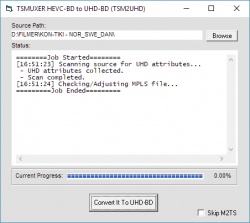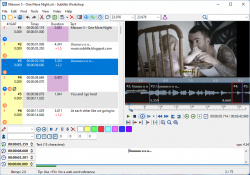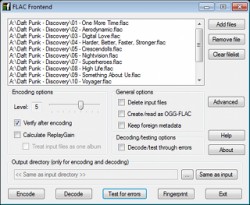Help us keep the list up to date and submit new video software here.
You can support our site by donate $5 directly to us. Thanks!
Try DVDFab and copy all Ultra HD Blu-rays and DVDs / remove Cinavia protection! Download free trial.
Ordered by UpdatedVersion and listed by List all
| 144 tool hits, Showing 101 to 144 tools |
MP4 Repair is a Untrunc-w GUI for Windows (frontend, wrapper) which offers access to certain functions of Untrunc - a command line tool for MP4 video repair. The whole reason why we have frontends (wrappers), is to avoid typing the complicated options in console. MP4 Repair is designed to recover damaged/ truncated / broken / deleted / unfinished files mp4, m4v, mov, 3gp inside of which was h264 video. Provided you have a similar not broken video. And some luck. Also works the same way with audio like m4a. Untrunc has also a basic GUI (see second screenshot).
MKV Optimizer removes unnecessary audio tracks from selected MKV files. And that too automatically. Likewise, soundtracks can be recoded. To edit the MKV files MKVToolNix is needed. MKV Optimizer automatically searches for MKVToolNix in the MKV Optimizer folder as well as under the "Program Files" or "Program Files (x86)" folder. If MKVToolNix can not be found, the path can be specified manually. For the recoding of the sound tracks the program ffmpeg is needed. The corresponding executable file is simply copied to the folder of the MKV Optimizer. Requires MKVToolnix!
Visual MP4/MOV Time Stamp (vMTS) is a tool to add date and/or time stamp to the captured MP4/MOV/video files. The MP4/MOV video files have the time codes embedded in the files, such time codes are stored in the video files when they are recorded. But the time codes are not visible when you view the MP4/MOV files. When you use video edit tools to convert the MP4/MOV files to other files, the time codes get lost. By using vMTS, the time codes are extracted from the MP4/MOV files and superimposed onto the videos. This way the date/time will be visible when you view the stamped file, consequently other files made out of the stamped files will have date/time displayed. MP4/MOV format is used by iPhone, GoPro camcorders, and digital cameras made by Canon, Sony, Nikon, Panasonic, etc. Such video files have 'mp4' or 'MOV' file extension.
SPlayer is a free high performance all-in-one video player. Built in support/decoders for most video formats like MKV, MP4, H264, DivX, Xvid, Mpeg-4, DVD, VOB, MPEG2, etc. Hardware GPU Acceleration. Subtitles. Screenshots/ Thumbnails. Based on free software(MPC-HC and ffmpeg).
PowerDirector offers a unique combination of high-end performance and advanced editing features. It's remarkably easy to use, making video editing accessible to creators of all skill levels, and a huge selection of customizable design tools, including unique alpha transitions, animated titles, particles and PiP objects, provide the freedom to explore creativity and reflect it in unique video creations.
Comskip is a free video commercial detector. It is a windows console application that reads a mpeg/ts/ps/dvr-ms file and analyses the content based on a large amount of configurable parameters. After analysis it generates a file in various possible formats containing the location of the commercials inside the mpeg file. The formats include input files for interactive video editors (VideoRedo, Cuttermaran,...) command line video cutters (mpgtx, mencoder) and video players (zoomplayer, mplayer). Comskip can read MPEG and h.264 video and MPEG2, AC3 and AAC audio from PS , TS and dvr-ms files upto HD resolution (max 2000x1200) at 25fps (PAL) and 29.97fps (NTSC). All features costs $10.
Stereoscopic Player is a versatile 3D movie player. It allows you to play stereoscopic videos and DVDs (external decoder required) and also allows you to watch live video from a capture device. Since it is based on DirectShow, it can handle almost any media format, for example AVI, MPEG, WMV, ASF and MOV. Videos can be coded in several different stereoscopic formats.
SmartDVB is an unpretentious digital-tv watch application for satellite, terrestrial or cable TV cards. Emphasis has been put on overall speed and user experience on the desktop concerning DVB operations like scanning and channel viewing. It also allows for HTPC/PVR functionality through SmartOSD and legacy video renderer OSD. New OSD includes Options menu for quick PVR like access, better integrated EPG, Teletext, graphical timeshift, program data, zoom, custom graphics station list and also logo support.
The DVBViewer Video Editor is a chargeable enhancement for the DVBViewer Pro. It represents a comfortable and fast loss free solution to edit your video recordings. A smart commercial detection automatically detects all commercials breeaks within no time. These breaks can be either removed by the editor or manual by the user. The DVBViewer Video Editor supports all video standards from MPEG-2 and H.264 up to HEVC.
Splash is a HD video player. Play all your High Definition AVCHD/H.264 camcorder clips and movies, incredibly fast, smooth, with no problems, no glitching. You don't need any additional codecs. Watch, timeshift and record high quality DVB-T television with pleasure. Easy navigation and fast channel zapping. Rediscover standard television with high quality and power saving image post-processing technologies, optimized to work with desktops, notebooks and netbooks.
TSM2UHD is a program to convert TSMUXER BD formatted structures for use on standalone UHD BD players. TSM2UHD stands for "TSMUXER to UHD". TSMUXER v2.6.12 has the ability to multiplex HEVC streams into a Blu-Ray disc structure. One might assume, then, that if that structure was created from a 2160p (UHD) HEVC file that is compliant with Ultra HD Blu-Ray (UHD-BD) -- it would playback on a UHD player. Unfortunately, however, that isn't the case. When TSMUXER v2.6.12 was created there was still much that hadn't been decided in the UHD-BD standard. The purpose of this software is to examine the output of TSMUXER v 2.6.12 and make changes that are required in order to make that structure readable and compatible with a standard UHD-BD standalone player.
Kodi DSPlayer is a DirectShow-based media player for Kodi Entertainment Center. The player is designed to work with or replace the default Kodi media player, DVDPlayer, while offering full integration with the existing Kodi interface. This means all media databases and player controls will function in the same manner as a standard Kodi installation. DSPlayer is installed on Windows operating systems through custom installation packages, which are made available in conjunction with official releases of Kodi.
QtlMovie is a graphical frontend to FFmpeg, DVD Author, telxcc, mkisofs and growisofs. QtlMovie is not a general purpose frontend to FFmpeg, so many of them already exist. QtlMovie focuses on a small number of tasks and does them the simplest possible way. The main goal of QtlMovie is the generation of DVD or iPad movie files from any video file or DVD. The unique feature of QtlMovie is the ability to correctly handle most types of subtitles: DVD, DVB, SRT, SSA/ASS, Teletext and burn them into the output video in one click.
Video Updater Tools is: VideoUpdater - A simple tool used to convert EDL files into Chapters and embed the Chapters (EDL) and Subtitles (SRT) files into MP4, M4V or MKV files. SubtitleExtractor - A simple tool used to extract subtitles (including multiple subtitle tracks) from video files (MKV, MP4, M4V etc) into SRT formatted subtitle files. EDL2Chapter - A simple GUI tool used to validate and convert EDL files into XML and TTXT chapter files. SRTValidate - A simple command line tool used to validate and correct (if possible) SRT files. ToMKV - A simple tool used to convert any Video file into a MKV file container.
With LoiLoScope2 you can edit almost all video and image formats taken with your cameras and mobile phones. You can also output to various files including MP4, AVI, MPEG2, and WMV, as well as create DVD and Blu-ray disks. Make video editing fun for everyone!
Subtitle Workshop XE by URUWorks is the most complete, efficient and convenient freeware subtitle editing tool. It supports all the subtitle formats you need and has all the features you would want from a subtitle editing program. Subtitle Workshop XE makes subtitle creating/editing/converting tasks almost a pleasure, the amicable and intuitive interface mixes easy to access menus & must have features with advanced functions and a remarkable speed and stability, drastically reducing subtitle editing time. No longer developed. New version is called Tero subtitler, download here.
Stoik Video Converter is a video converter. Convert AVI, WMV, DV files in all possible combinations. Pick up one or multiple source video files, select output audio and video settings using preinstalled or custom profiles, and convert to single or multiple output video files. Now supports DivX + MP3 AVI, Windows Media 9, multiple file conversion, and file merging. Pro version costs $30.
Baka MPlayer is a free and open source, cross-platform, libmpv based multimedia player. Its simple design reflects the idea for an uncluttered, simple, and enjoyable environment for watching tv shows. Gesture seeking. Smart playlist. Dim Desktop. Hardware accelerated playback (vdpau, vaapi, vda). Youtube playback support (and others). Multilingual support! And more...
bomi is a multimedia player formerly known as CMPlayer, which is aimed for easy usage but also provides various powerful features and convenience functions. Just install and enjoy it! There will be already what you expect. If you don't like, you can configure almost everything.
Livestreamer is a command-line utility that pipes video streams from various services into a video player, such as VLC. The main purpose of Livestreamer is to allow the user to avoid buggy and CPU heavy flash plugins but still be able to enjoy various streamed content. There is also an API available for developers who want access to the video stream data. This project is dead so use Streamlink instead.
SuperSimple Video Converter(former Best Video Converter) is a free transcoder for your movies, videos and music.Convert videos for iPhone, Android, BlackBerry, Windows Mobile, Symbian, etc, to make them play faster and take up less memory. Prepare videos for You-Tube, Facebook, Netflix, DailyMotion, MetaCafe, Vimeo and hundreds of other web sites. Create files for DVD players and set-top boxes (DVD, MKV, DivX, XviD, etc.). Extract audio from music videos. Convert music for car and home stereos (MP3, WMA, OGG, WAV, etc.). Make videos playable on Windows, Mac, Linux and other computer systems. Resize videos, change bit rate, audio format and other parameters. Choose from various output presets (profiles) or create your own. All that at lightning speed, using multiple CPU cores, MMX / SSE instructions and GPU acceleration! Uses ffmpeg.
ARGUS TV is an advanced rule-based scheduling system to record your favorite TV programs in a very intelligent way. It has full support for running as a service with multiple clients (see example setup diagrams below). Access to the system is available ranging from a typical Windows application over plugins for living-room Media playback software to internet Web Access to give you the maximum possible reach.
Lehmann Video Tool(LVT) is a simplistic video editing application that enables you to merge multiple AVCHD video clips (mts,m2ts) into a single seamless video. LVT also features a trimming tool that allows you to trim video clips down to the perfect length before combining them together into a single video. The Lehmann Video Tool was designed primarily to provide a clean, intuitive, and absolutely simple user interface that is accessible for everyone. LVT delivers on creating an easy solution for organizing the clutter and mess of video clips your camcorder creates as you record events.
The DVD-lab PRO version is a next step in DVD authoring for advanced users who need accessible and easy to learn tool with full range of DVD features, Flexible DVD structure, Multiple-VTS application, Multiple Audio and Subtitle Channels, More Menu Effects,Delayed menu buttons, Play Lists, Counter Lists, Random Lists, Chapter List etc., Special Navigation Objects, Audio-Only Track, .. and More.
FLAC Frontend is a convenient way for Windows users not used to working with command lines to use the official FLAC tools. It accepts WAVE, W64, AIFF and RAW files for encoding and outputs FLAC or OGG-FLAC files. It is able to decode FLAC files, test them, fingerprint them and re-encode them. It has drag-and-drop support too. It is tested on Windows XP SP3 and Windows 7, but should work with Windows XP SP2 or newer. It requires .NET 2.0 or later.
D2MP is a video to DVD, DivX, Blu-ray or AVCHD converter software. Free, Fast and High Quality. Outputs in both PAL and NTSC. Features: AVI to DVD Conversion - ideal for video camera movies with any framerate; Blu-ray to DVD / AVCHD / Blu-ray convertion wizard; HD 1080 & 720 outputs in AVCHD and Blu-ray structures; HD output for UDF (DVD/Blu-RAY) and FAT (external disks) file systems; WMV file support; Compatible with several video encoders (quenc, hcenc, aqe, cce trial); Perfect conversion between PAL and NTSC formats; Subtitle processing; DVD Menu authoring tool (with buttons, colors, background and "snap to grid"); Auto detects 4:3, 16:9 (1.85:1) and 2.35:1 aspect ratios;
Lame Front-End is a graphical interface for the popular and very fast MP3 encoder & decoder - LAME. It offers easy access to all LAME parameters without the need for command line usage. The program offers a simple mode (for beginners), which was designed according to the LAME authors guidelines, and an advanced mode which reveals additional expert options. Lame Front-End can work in batch mode, so it can be used by external applications to encoding/decoding files, e.g. by Exact Audio Copy, CDex.
Swiss Movie Knife 1.0 is a simple yet powerful video editing tool esp. for people with a Full-HD camera that is saving in the M2TS format. It does contain the most important features that any serious movie maker would need, but it isn't too complex. It is the HD-video-editing-equivalent of the swiss army Knife so to say. The basic tasks to edit a movie can be learned intuitively within minutes. Nevertheless, with some practice SMK allows to achieve high quality greenscreening and other FX. The freeware version is fully functional, it does however draw an almost invisible little smk logo to the left side of single frames in intervals of appoximately 15 seconds.
slowmoVideo is an OpenSource program that creates slow-motion videos from your footage. But it does not simply make your videos play at 0.01× speed. You can smoothly slow down and speed up your footage, optionally with motion blur. How does slow motion work? slowmoVideo tries to find out where pixels move in the video (this information is called Optical Flow), and then uses this information to calculate the additional frames. Requires ffmpeg.
MKV2AC3 is a simple tool that converts MKV with DTS to MKV with AC3 Audio. Does batch conversion. It only accepts MKVs sources ( for now ) and transforms : DTS -> AC3 AAC -> AC3, AC3 -> AC3 ( normalized ).
Avi2Dvd is a all in one tool that converts avi/mkv/ogm with few clicks in a vcd/svcd/dvd. Avi2dvd uses only freeware tools and can handle varius freeware enconders (QuEnc/FreeEnc/NuEnc) or CCE. PAL to NTSC, NTSC to PAL, switchable subtitles, basic menu and more.
The iuVCS is a successor of the iuVCR video capture utility. It is based on the totally new capture engine and has new user interface. There are two variants: Standard and Deluxe. Each variant exists in two versions: 32-bit and 64-bit for 64-bit Windows XP and Vista as well.
AVI2ISO is an All-In-One DVD Converter, Input: AVI, MPG, RM, RMVB, WMV, MKV, Encoder supported: CCE-SP1, CCE-SP2, QuENC, FreeENC, FFMPEG, HCEnc. Features: multi-jobs, PAL/NTSC, menus, dvd-burning, subtitles
AVStoMPEG is an AviSynth and CCE/HC GUI for adding filters and convert video to MPEG and H264. Requires .net framework.
FAVC is an All-In-One DVD Converter. A GUI for several different free video tools. Accepts one, or more, avi video files and produces a ready-to-burn dvd folder (and an iso if required). Output can be either PAL or NTSC and most of the work is automated. Subtitle support(srt, hardcoded and switchable). Very little input is needed and the applications used are optimised for speed. HCEnc, QuEnc is used for encoding.
The VC12AVI Multiplexer converts VC-1 elementary streams to AVI streams by multiplexing. The resulting streams are accepted by VirtualDub and others for editing, encoding and further processing. The main features are: - Multiplex VC-1 elementary streams to AVI, - Reconstructs headers and meta data, - Writes OpenDML 1.02 compliant AVI files
WMVMuxer is a muxer and encoder for the Windows Media Format. WMVMuxer comes with features not found in other WMV encoders, like AVI (WMV) to WMV conversion without reencoding, as needed for XBox 360 playback and access to the conversion graph. Import AVI files or AviSynth scripts and convert to WMV! Be sure to install the included HDTV Dump filter if you get problem starting WMVMuxer.
jMencode is a simple java front-end for the free and very useful MPlayer software, for the purpose of encoding video. Load dvd (discs or as folders) or single files as inputs, Mencoder accepts a large variety of input file types, Resize, crop and select frames to encode, with visual preview, Encode to x264 (avc) or mpeg-4(asp) (xvid), Mux to mp4 or mkv container format, or just use avi, Choose audio compression format, (eg. mp3/aac, or keep audio), Manual editing of video encoding parameters possible. Requires Java runtime.
AVSCutter is a non linear editing tool for AviSynth. It accepts a source video stream described with AviSynth commands.The tool allows you to: create Clips,- assemble Clips to a Film and - specify Transitions between the Clips in the Film. During editing the project can be stored in a project file. Finally an AviSynth script can be generated which describes the edited Film. This script can be played with suitable players or used as source for several freeware MPEG2 encoders.
Varsha is a GUI based DVD authoring tool for Linux. You can make DVDs from your mpeg files as well as digital still pictures (Slideshow DVD). You can even combine slideshows with regular video and make them accessible through menus. Requires Java Runtime Enviroment (JRE).
AC3fix GUI is a simple GUI for ac3fix - makes it easier to use (if that’s possible) - no command line and accepts long file names with spaces.
NeoAudio is a Digital Audio Extraction and Encoding software that allows beginners and experienced audio users alike to encode in various formats. Different formats can be selected, such as WAV, MP3, WMA or OGG Vorbis 1.0. The program also offers the possibility to decode or encode files with the LAME-based encoder or to use them in media players for personal use. The software thus provides a simple solution for users on different devices. The user interface is easy to use and offers intuitive navigation, which makes the program accessible even for users with little experience.
MakeAVI allows you to do make an avi video from images. It will read JPGs, as well as PNG, BMP, and several other formats (no GIF, and don't bother begging). The program is very simple and easy to understand.
| 144 tool hits, Showing 101 to 144 tools |
Explanation:
NEW SOFTWARE= New tool since your last visit
NEW VERSION= New version since your last visit
NEW REVIEW= New review since your last visit
NEW VERSION= New version
Latest version
Version number / Beta version number / Update version number and when it whas released.
Type and download
NO MORE UPDATES? = The software hasn't been updated in over 2 years.
NO LONGER DEVELOPED = The software hasn't been updated in over 5 years.
RECENTLY UPDATED = The software has been updated the last 31 days.
Freeware = Download Free software.
Freeware Trialware = Download Free software but some parts are trial/shareware.
Free software = Download Free software and also open source code also known as FOSS (Free and Open Source Software).
Free software Trialware = Download Free software and also open source code but some parts are trial/shareware.
Freeware Ads = Download Free software but supported by advertising, usually with a included browser toolbar. It may be disabled when installing or after installation.
Free software Ads = Free Download software and open source code but supported by advertising, usually with a included browser toolbar. It may be disabled when installing or after installation.
Trialware = Also called shareware or demo. Free Trial version available for download and testing with usually a time limit or limited functions.
Payware = No demo or trial available.
Portable version = A portable/standalone version is available. No installation is required.
v1.0.1 = Latest version available.
Download beta = It could be a Beta, RC(Release Candidate) or an Alpha / Nightly / Unstable version of the software.
Download 15MB = A direct link to the software download.
Win = Windows download version. It works on 32-bit and 64-bit Windows.
Win64 = Windows 64-bit download version. It works only on 64-bit Windows.
Mac = Mac download version. It works on 32-bit and 64-bit Mac OS.
Mac64 = Mac OS download version. It works only on 64-bit Mac OS.
Linux = Linux download version.
Portable = Portable version. No installation is required.
Ad-Supported = The software is bundled with advertising. Be careful when you install the software and disable addons that you don't want!
Visit developers site = A link to the software developer site.
Download (mirror link) = A mirror link to the software download. It may not contain the latest versions.
Download old versions = Free downloads of previous versions of the program.
Download 64-bit version = If you have a 64bit operating system you can download this version.
Download portable version = Portable/Standalone version meaning that no installation is required, just extract the files to a folder and run directly.
Portable version available = Download the portable version and you can just extract the files and run the program without installation.
Old versions available = Download old versions of the program.
Version history available = Complete changelog on our site.
 = Windows version available.
= Windows version available.
 = Mac OS version available.
= Mac OS version available.
 = Linux version available.
= Linux version available.
Our hosted software are virus and malware scanned with several antivirus programs using www.virustotal.com. (NOTE! Just one virustotal warning is 99.9% a false positive. And some software might receive 2-6 warnings but it's if they are not all same virus/trojan then it's 99% false positives.)
Rating
Rating from 0-10.
NEW SOFTWARE= New tool since your last visit
NEW VERSION= New version since your last visit
NEW REVIEW= New review since your last visit
NEW VERSION= New version
Latest version
Version number / Beta version number / Update version number and when it whas released.
Type and download
NO MORE UPDATES? = The software hasn't been updated in over 2 years.
NO LONGER DEVELOPED = The software hasn't been updated in over 5 years.
RECENTLY UPDATED = The software has been updated the last 31 days.
Freeware = Download Free software.
Freeware Trialware = Download Free software but some parts are trial/shareware.
Free software = Download Free software and also open source code also known as FOSS (Free and Open Source Software).
Free software Trialware = Download Free software and also open source code but some parts are trial/shareware.
Freeware Ads = Download Free software but supported by advertising, usually with a included browser toolbar. It may be disabled when installing or after installation.
Free software Ads = Free Download software and open source code but supported by advertising, usually with a included browser toolbar. It may be disabled when installing or after installation.
Trialware = Also called shareware or demo. Free Trial version available for download and testing with usually a time limit or limited functions.
Payware = No demo or trial available.
Portable version = A portable/standalone version is available. No installation is required.
v1.0.1 = Latest version available.
Download beta = It could be a Beta, RC(Release Candidate) or an Alpha / Nightly / Unstable version of the software.
Download 15MB = A direct link to the software download.
Win = Windows download version. It works on 32-bit and 64-bit Windows.
Win64 = Windows 64-bit download version. It works only on 64-bit Windows.
Mac = Mac download version. It works on 32-bit and 64-bit Mac OS.
Mac64 = Mac OS download version. It works only on 64-bit Mac OS.
Linux = Linux download version.
Portable = Portable version. No installation is required.
Ad-Supported = The software is bundled with advertising. Be careful when you install the software and disable addons that you don't want!
Visit developers site = A link to the software developer site.
Download (mirror link) = A mirror link to the software download. It may not contain the latest versions.
Download old versions = Free downloads of previous versions of the program.
Download 64-bit version = If you have a 64bit operating system you can download this version.
Download portable version = Portable/Standalone version meaning that no installation is required, just extract the files to a folder and run directly.
Portable version available = Download the portable version and you can just extract the files and run the program without installation.
Old versions available = Download old versions of the program.
Version history available = Complete changelog on our site.
Our hosted software are virus and malware scanned with several antivirus programs using www.virustotal.com. (NOTE! Just one virustotal warning is 99.9% a false positive. And some software might receive 2-6 warnings but it's if they are not all same virus/trojan then it's 99% false positives.)
Rating
Rating from 0-10.
Browse software by sections
All In One Blu-ray Converters (9)
All In One DVD Converters (12)
All In One MKV to MP4, Blu-ray, UHD (11)
All In One Video Converters (19)
Animation (3D, 2D Animation) (11)
Audio Editors (21)
Audio Encoders (80)
Audio Players (19)
Authoring (Blu-ray, UHD, AVCHD) (12)
Authoring (DivX) (4)
Authoring (DVD) (26)
Authoring (SVCD, VCD) (9)
Bitrate Calculators (7)
Blu-ray to AVI, MKV, MP4 (15)
Blu-ray to Blu-ray, AVCHD (10)
Burn (CD,DVD,Blu-ray) (24)
Camcorders, DV, HDV, AVCHD (31)
Capture TV, DVD, VCR (30)
CD, DVD, Blu-ray recovery (3)
Codec Packs (6)
All In One DVD Converters (12)
All In One MKV to MP4, Blu-ray, UHD (11)
All In One Video Converters (19)
Animation (3D, 2D Animation) (11)
Audio Editors (21)
Audio Encoders (80)
Audio Players (19)
Authoring (Blu-ray, UHD, AVCHD) (12)
Authoring (DivX) (4)
Authoring (DVD) (26)
Authoring (SVCD, VCD) (9)
Bitrate Calculators (7)
Blu-ray to AVI, MKV, MP4 (15)
Blu-ray to Blu-ray, AVCHD (10)
Burn (CD,DVD,Blu-ray) (24)
Camcorders, DV, HDV, AVCHD (31)
Capture TV, DVD, VCR (30)
CD, DVD, Blu-ray recovery (3)
Codec Packs (6)
Codec, Video Identifiers (30)
Codecs (67)
Decrypters (DVD Rippers) (15)
Decrypters (UHD, Blu-ray Rippers) (8)
DigitalTV, DVB, IPTV (38)
DVD to DVD (20)
DVD to MP4, MKV, H264, H265 (16)
DVD to VCD, SVCD (5)
DVD to XviD, AVI, DivX (16)
ISO, Image (15)
Linux Video Tools (190)
MacOS Video Tools (228)
Media (Blu-ray, DVD, CD) (9)
Media Center, HTPC (23)
Other Useful Tools (141)
Photo Blu-ray, DVD, SlideShow (8)
Portable (Mobile, PSP) (35)
Region Free Tools (5)
Screen capture , Screen recording (27)
Screenshots , Thumbnails (13)
Codecs (67)
Decrypters (DVD Rippers) (15)
Decrypters (UHD, Blu-ray Rippers) (8)
DigitalTV, DVB, IPTV (38)
DVD to DVD (20)
DVD to MP4, MKV, H264, H265 (16)
DVD to VCD, SVCD (5)
DVD to XviD, AVI, DivX (16)
ISO, Image (15)
Linux Video Tools (190)
MacOS Video Tools (228)
Media (Blu-ray, DVD, CD) (9)
Media Center, HTPC (23)
Other Useful Tools (141)
Photo Blu-ray, DVD, SlideShow (8)
Portable (Mobile, PSP) (35)
Region Free Tools (5)
Screen capture , Screen recording (27)
Screenshots , Thumbnails (13)
Subtitle Editors, Converters (70)
Tag Editors (3)
Video De, Multiplexers (66)
Video Editors (Advanced, NLE) (34)
Video Editors (Basic) (53)
Video Editors (H264, MP4, MKV, MTS) (19)
Video Editors (Lossless) (4)
Video Editors (MPG, DVD) (16)
Video Editors (WMV, AVI) (15)
Video Encoders (AV1, VP8, VP9) (2)
Video Encoders (AVI, WMV) (38)
Video Encoders (H264, H265, MP4, MKV) (45)
Video Encoders (MPG, DVD) (23)
Video Encoders , Converters (154)
Video Frameservers (9)
Video Players (48)
Video Repair, Fix (25)
Video Scripting (11)
Video Streaming (21)
Video Streaming Downloaders (101)
Tag Editors (3)
Video De, Multiplexers (66)
Video Editors (Advanced, NLE) (34)
Video Editors (Basic) (53)
Video Editors (H264, MP4, MKV, MTS) (19)
Video Editors (Lossless) (4)
Video Editors (MPG, DVD) (16)
Video Editors (WMV, AVI) (15)
Video Encoders (AV1, VP8, VP9) (2)
Video Encoders (AVI, WMV) (38)
Video Encoders (H264, H265, MP4, MKV) (45)
Video Encoders (MPG, DVD) (23)
Video Encoders , Converters (154)
Video Frameservers (9)
Video Players (48)
Video Repair, Fix (25)
Video Scripting (11)
Video Streaming (21)
Video Streaming Downloaders (101)