Help us keep the list up to date and submit new video software here.
You can support our site by donate $5 directly to us. Thanks!
Try DVDFab and copy all Ultra HD Blu-rays and DVDs / remove Cinavia protection! Download free trial.
Ordered by Name and listed by List all
| 154 tool hits, Showing 101 to 150 tools |
Shotcut is a free, open source, cross-platform video editor. Support for the latest audio and video formats thanks to FFMPEG, Video compositing across video tracks, Cross platform support: available on Windows, Linux and MacOS, Blackmagic Design SDI and HDMI for input and preview monitoring.
Simple Video Editor is an user-friendly frontend for FFmpeg that streamlines the video editing process. This application simplifies video manipulation and offers a range of features accessible with just a few clicks. Trim, crop, rotate, and resize your videos effortlessly. Modify audio levels, delete duplicate frames, and even adjust playback speed with ease. Explore advanced capabilities including the ability to detect and remove duplicate content from multiple videos, create creative videos from image collections, and generate custom command line arguments for use in other FFmpeg scripts.
SimpleScreenRecorder is a Linux program to record programs and games, etc. It is simple yet powerful.
slowmoVideo is an OpenSource program that creates slow-motion videos from your footage. But it does not simply make your videos play at 0.01◊ speed. You can smoothly slow down and speed up your footage, optionally with motion blur. How does slow motion work? slowmoVideo tries to find out where pixels move in the video (this information is called Optical Flow), and then uses this information to calculate the additional frames. Requires ffmpeg.
SPlayer is a free high performance all-in-one video player. Built in support/decoders for most video formats like MKV, MP4, H264, DivX, Xvid, Mpeg-4, DVD, VOB, MPEG2, etc. Hardware GPU Acceleration. Subtitles. Screenshots/ Thumbnails. Based on free software(MPC-HC and ffmpeg).
StaxRip is a powerful video/audio encoding GUI for Windows. It executes and controls console apps such as x265, mkvmerge, ffmpeg, etc. and uses scripting based frame servers, AviSynth+ and VapourSynth, for video processing. Each project can also be extended by various events and settings. StaxRip is no One-Click Encoder! Requires .NET.
Stream Gulper is a video streaming downloader. Download streaming video easily, and optionally grab subtitles (if available) as well. Coded in NSIS/Batch and uses the following projects: youtube-dl, Livestreamer, Subtitles Edit, ffmpeg.
Subtitld is a software to create, transcribe and edit subtitles, in SRT, SSA, TTML, SBV, DFXP, VTT, XML, SCC and SAMI. Add, remove, slice subtitles easily. Generate videos with the subtitle burned in.
Subtitle Composer is open source text-based subtitle editor that supports basic and advanced editing operations, aiming to become an improved version of Subtitle Workshop for every platform supported by Plasma Frameworks. Open/Save Text Subtitle Formats, SubRip/SRT, MicroDVD, SSA/ASS, MPlayer, TMPlayer and You-Tube captions, OCR/Open Graphics Subtitle Formats. It is available for Microsoft Windows and most major linux distributions, including as AppImage.
SuperSimple Video Converter(former Best Video Converter) is a free transcoder for your movies, videos and music.Convert videos for iPhone, Android, BlackBerry, Windows Mobile, Symbian, etc, to make them play faster and take up less memory. Prepare videos for You-Tube, Facebook, Netflix, DailyMotion, MetaCafe, Vimeo and hundreds of other web sites. Create files for DVD players and set-top boxes (DVD, MKV, DivX, XviD, etc.). Extract audio from music videos. Convert music for car and home stereos (MP3, WMA, OGG, WAV, etc.). Make videos playable on Windows, Mac, Linux and other computer systems. Resize videos, change bit rate, audio format and other parameters. Choose from various output presets (profiles) or create your own. All that at lightning speed, using multiple CPU cores, MMX / SSE instructions and GPU acceleration! Uses ffmpeg.
Swiss Movie Knife 1.0 is a simple yet powerful video editing tool esp. for people with a Full-HD camera that is saving in the M2TS format. It does contain the most important features that any serious movie maker would need, but it isn't too complex. It is the HD-video-editing-equivalent of the swiss army Knife so to say. The basic tasks to edit a movie can be learned intuitively within minutes. Nevertheless, with some practice SMK allows to achieve high quality greenscreening and other FX. The freeware version is fully functional, it does however draw an almost invisible little smk logo to the left side of single frames in intervals of appoximately 15 seconds.
TAudioConverter is a audio converter and extractor. It can convert almost any audio format to aac, ac3, mp3, flac, wav and ogg. SoX is used to apply effects such as normalization, volume change etc. It can also extract audio streams from video files and encode them. Video files with more than one audio stream is supported.
TEncoder is a multithreaded video encoder that uses Mencoder and FFMpeg. It can convert almost every video type to each other. Subtitles with same name as video can be hard-coded into video. Up to 8 simultaneous encoders can be run.
Tero Subtitler is an open source, cross platform, and free subtitle editing software. URUWorks' subtitling solution began as Subtitle Workshop. In making the distinction from the other project with the same name, the organization is retiring that repository in favor of Tero Subtitler.
The Stream Detector(formerly known as HLS Stream Detector) is a Firefox and Chrome add-on/extension. Detects M3U8/MPD/F4M/ISM playlists used by HLS/DASH/HDS/MSS streams. Assembles readymade youtube-dl (recommended)/FFmpeg/Streamlink commands. This addon provides an easy way to keep track of playlists used by Apple HLS, Adobe HDS, MPEG-DASH, and Microsoft Smooth Streaming streams. URLs can either be copied as they are or transformed into readymade youtube-dl, FFmpeg or Streamlink commands, including the User-Agent, Cookie, and Referer headers. The chosen tool then downloads the stream into a single file until it is finished or stopped. Use right click context menu of website to do it. Icon in the toolbar shows number of detected streams and left click removes them.
Free software
OS:
Version: 2.11.7 FireFox / 2.11.7 Chrome
Released: Jul 9,2023
File size: 0.1MB
Download
OS:
Version: 2.11.7 FireFox / 2.11.7 Chrome
Released: Jul 9,2023
File size: 0.1MB
Download
Theora Converter is a windows desktop application that batch converts almost any video files (including mp4 & h264) to OGG / OGV ( Theora ) format. Provides a graphical user interface for ffmpeg2theora based on GFrontEnd. Supports two pass theora encoding.
Tricycle is an open-source video transcoder for macOS and Windows. It takes the guesswork out of converting videos by using layman's terms and providing a reasonable default configuration. Tricycle is powered by other open-source projects such as FFmpeg, x264, and x265. Requires .NET Framework 4.6.1 or later for Windows or macOS High Sierra (10.13) or later.
TShed is a program that provides front-end interfaces for batch processing media using some of the most widely used video/audio freeware such as DGPulldown, Quenc, MKVExtrac, HCenc and FFMpeg.
TVDownloader (aka YoutubeVideoDownloader) downloads video and audio streams from Youtube, Vimeo, DailyMotion, Twitch, Veoh, BBC, +900 more sites to a videofile or mp3file. Very easy to use, just copy the video url, set the output folder, select the video resolution option: Best, 1080p, 720p, 480p, 360p and download! Based on youtube-dl and ffmpeg.
Universal Media Server is a DLNA-compliant UPnP Media Server. It was originally based on PS3 Media Server by shagrath. UMS was started by SubJunk, an official developer of PMS, in order to ensure greater stability and file-compatibility. Universal Media Server supports all major operating systems, with versions for Windows, Linux and Mac OS X. The program streams or transcodes video, audio and image formats with little or no configuration. It is powered by FFmpeg, MEncoder, tsMuxeR, MediaInfo and more, which combine to offer support for a wide range of media formats. NOTE! Early Releases requires a Patreon subscription.
Free software Donationware
OS:


Version: 14.12.0 / 14.12.1 Patreon
Released: Apr 26,2025
File size: 142MB
Download
OS:
Version: 14.12.0 / 14.12.1 Patreon
Released: Apr 26,2025
File size: 142MB
Download
vgtmpeg is a ffmpeg/avconv clone that adds a number of additional features to the stock ffmpeg and libavformat/libavcodec libraries augmenting its functionality. One of the most important ones being support for DVD folders/ISO input. vgtmpeg comes with precompiled binaries for all popular platforms. Windows, MacOS X and Linux in 32 and 64bits. Command line tool.
VidCutter is a cross-platform app for quick and easy video trimming/splitting and merging/joining for simple quick edits. FFmpeg drives the backend with a stylishly hand edited Qt5 UI. A FFmpeg static binary is preinstalled for both Windows and macOS releases.
Video Container Changer is a simple remultiplexer for different video containers. Convert/Remultiplex between AVI, MP4, MKV, etc without video reconversion. Batch support. This tool can change the H264 video stream Level to 4.1 to play files in your compatible devices. This is a fronted for FFmpeg. Requires .NET Framework 2.
Video Duplicate Finder is a cross-platform software to find duplicated video (and image) files on hard disk based on similiarity. That means unlike other duplicate finders this one does also finds duplicates which have a different resolution, frame rate and even watermarked. It requires the ffmpeg library to check to video files.
Grau GbRs Video Repair Tool can repair and fix broken or damaged video files (mp4,mv4,mpg,mov,jpg,dvc,3gp) that do not play in your media player. Repairs video files that are truncated, broken, corrupt or damaged. Repairs video files that do not play in QuickTime or Windows Media player. Repairs movies that were not finalized by the camera. The repair does not depend on a valid/correct container format - the raw video and audio stream data is fully automatically reconstructed. Supports non-broken reference movies for finding missing movie meta-data and parameters. $40 for 1 repair and $120 for unlimited repairs. The free trial version will try repair half your movie. NOTE! It has NO installation, just extract all files and run gs.exe.
Video to Video Converter is a free video converter. "Video to Video" is a software for converting between various video and audio formats. Today there are a lot of different video and audio formats, different devices support various video formats, therefore in order to watch video and audio material on different devices you need to convert it, which means to adjust it to the device being used. Subtitle, Watermark, Joiner, Cutter-support. GUI for ffmpeg and dvdauthor. LAV Filters and AVISynth included in installation.
video-compare can be used to visually compare the impact of codecs, resizing algorithms, and other modifications on two video files played in sync. The tool is versatile, allowing videos of differing resolutions, frame rates, scanning methods, color formats, dynamic ranges, input protocols, container formats, codecs, or durations. Command line tool or use the GUI.
Videomass is a free, open source and cross-platform GUI for FFmpeg and youtube-dl / yt-dlp, concatenate (mux or encode videos), presets manager, conversions. This video encoder is userfriendly for beginners and more advanced users. Using the step by step interface (GUI) you can simply choose a preset or make your own. For the people that are familiar with FFmpeg there is the possbility to easily make your own presets using the FFmpeg command line or make a preset through the GUI and adapt this to your specific needs. It offers out of the box output to all possible file formats like MP4, MKV, MOV etc. Video: MPEG-4, H.264/AVC, H.265/HEVC, VP9 and audio: AAC, MP3, OPUS, WAV, FLAC or AC-3 and subtitles and much more! Also you can copy streams (lossless video and/or audio) and extract audio. Finally it has a simple timeline editor, extended multimedia information and optional youtube downloader.
VideoSpec is an AppleScript studio app making use of MPlayer, FFmpeg, mpgtx and MediaInfo binaries to display informations on video files. Compatibility of analyzed media file with QuickTime Player v.7.5.5 is provided with indication on the installation status of the displayed QuickTime Component and its download link. Suggestion on alternate movie player to QuickTime Player is proposed. Finally, preview of video files is available using mplayer binary tool.
VirtualDub is a video capture/processing utility for Windows platforms. It is streamlined for fast linear operations over video. It has batch-processing capabilities for processing large numbers of files and can be extended with third-party video filters. VirtualDub is mainly geared toward processing AVI files. Also built-in capturing and video frameserving.
VirtualDub2 v2.2 is a video capture/processing utility for Windows. VirtualDub2 (former VirtualDub FilterMod) has all features of original VirtualDub, plus built-in encode/decode of H264 and other formats; open and save MOV, MP4, MKV etc; improved navigation, display (pan display when zoomed in, ...), and other UI bits (color format selection...); improved performance; and support for high bit-depth (ie, deep) color formats.
Google VP8 Video Codec for Windows (VFW). Since the purchase of On2 by Google, there has been a lot of discussion on the latest VP8 (also called WebM) codec created by On2 which gives similar compression rations and quality than the H.264 video codec. Even though the Video for Windows driver framework is now several years old, several modern video editing tools still use extensively, such as Virtualdub. I wanted to be able to compress videos using standard AVI containers, therefore I decided to wrap the VP8 library around a Video For Windows driver. The version here was derived from the Xvid Video For Windows driver, and is fully functional.
WebMConverter(aka WebM for Retards) is a very easy to use WebM video converter. Basically, a wrapper around ffmpeg made for converting videos to WebM without having to use the command line. Requires .NET Framework 4.5 and Avisynth. ffmpeg is included.
Wild Media Server (UPnP, DLNA, HTTP) - program, which provides media resources (photographs, audio and video files) on your computer to other UPnP (DLNA) devices in the home network, for example, Philips TVs (SimplyShare), Sony TVs , Samsung TVs (AllShare), LG TVs (SmartShare), Toshiba TVs, Sony Playstation 3 (4), XBOX 360 (One), WD TV Live, iPad/iPhone/iPod, mobile and PDA devices.
Winff is a frontend for FFMPEG that runs on Windows XP to Windows 10 and Linux. It will convert most any video file that FFmpeg will convert. WinFF does multiple files in multiple formats at one time. You can for example convert mpeg's, flv's, f4v, and mov's, all into avi's all at once. F4V to AVI.
xavc rtmd2srt / x_rtmd2srt is a tool to decrypt real-time (per frame) camera parameters from Sony XAVC S video files as they change during shooting and put them as usual SRT subtitles (to view over video in VLC player). Command line software.
XdTV (alias xawdecode) is a software to watch, record & stream TV. It serves as a great graphical analogue video capture tool for Linux/*BSD. It interacts with AleVT (Teletext) and Nxtvepg (NextView) & supports the bttv, bktr & dvb APIs. It contains some deinterlacing filters & record video files with various containers (AVI, MPEG, OGG, etc.) & many codecs: FFMpeg >=0.4.6, XviD 0.9 & 1.x, DivX 4 & 5, Ogg Vorbis + Theora >=1.0a5. It has some plugin capabilities.
YDL-UI is a UI for the command-line video downloader youtube-dl. YDL-UI provides a simplified way to download videos using youtube-dl, without the hassle of using the command-line. This is achieved by dynamically generating youtube-dl argument queries that can be run with a click of a button. YDL-UI is packaged with a release of youtube-dl and ffmpeg.
youtube-dl is a small command-line program to download videos from YouTube and a several more sites(like Facebook, Twitter, Vimeo, NBC, ABC, CNN, FOX NEWS, etc, see supported sites). If you don't like command line software then get a GUI like youtube-dl-gui. Or from the command prompt just type youtube-dl.exe https://www.youtube.com/watch?v=x8UZQkN52o4 and it will download your youtube video.
Youtube-dl GUI is another GUI web media downloader program that runs on top of youtube-dl/yt-dlp and ffmpeg to download videos and audio.
youtube-dl-gui is a video streaming downloader. This program simplifies the youtube-dl application by rg3, and gives it a user friendly interface for downloading from websites. May require ffmpeg(put ffmpeg.exe and ffprobe.exe in same folder as youtube-dl-gui.exe). Requires .NET Framework 4.5 or higher.
youtubeDLFrontEnd is a Windows front-end (GUI) for the amazing youtube-dl. Youtube-dl is a command line tool that lets you download videos from many sites. This front-end adds organization, multiple simultaneous downloads, and download priorities. Requires youtube-dl, .NET Framework 4+ and maybe also ffmpeg/ffprobe.
Yrewind is a command-line program to download the specified past portion of any YouTube live stream. This is not a "current time" recorder - Yrewind allows you to rewind a live stream the desired number of hours back, and save it as a video file. Please note that Yrewind can only work while a livestream is active; program is not intended for downloading recorded livestreams. Requires Chrome and ffmpeg(included). Command line software.
[sic], Simple iPod Converter, is a very simple Windows application that converts videos to iPod-supported formats. It is a graphical front-end to ffmpeg, that simplifies the process for those who don't care much about their bitrates and resolutions.
| 154 tool hits, Showing 101 to 150 tools |
Explanation:
NEW SOFTWARE= New tool since your last visit
NEW VERSION= New version since your last visit
NEW REVIEW= New review since your last visit
NEW VERSION= New version
Latest version
Version number / Beta version number / Update version number and when it whas released.
Type and download
NO MORE UPDATES? = The software hasn't been updated in over 2 years.
NO LONGER DEVELOPED = The software hasn't been updated in over 5 years.
RECENTLY UPDATED = The software has been updated the last 31 days.
Freeware = Download Free software.
Freeware Trialware = Download Free software but some parts are trial/shareware.
Free software = Download Free software and also open source code also known as FOSS (Free and Open Source Software).
Free software Trialware = Download Free software and also open source code but some parts are trial/shareware.
Freeware Ads = Download Free software but supported by advertising, usually with a included browser toolbar. It may be disabled when installing or after installation.
Free software Ads = Free Download software and open source code but supported by advertising, usually with a included browser toolbar. It may be disabled when installing or after installation.
Trialware = Also called shareware or demo. Free Trial version available for download and testing with usually a time limit or limited functions.
Payware = No demo or trial available.
Portable version = A portable/standalone version is available. No installation is required.
v1.0.1 = Latest version available.
Download beta = It could be a Beta, RC(Release Candidate) or an Alpha / Nightly / Unstable version of the software.
Download 15MB = A direct link to the software download.
Win = Windows download version. It works on 32-bit and 64-bit Windows.
Win64 = Windows 64-bit download version. It works only on 64-bit Windows.
Mac = Mac download version. It works on 32-bit and 64-bit Mac OS.
Mac64 = Mac OS download version. It works only on 64-bit Mac OS.
Linux = Linux download version.
Portable = Portable version. No installation is required.
Ad-Supported = The software is bundled with advertising. Be careful when you install the software and disable addons that you don't want!
Visit developers site = A link to the software developer site.
Download (mirror link) = A mirror link to the software download. It may not contain the latest versions.
Download old versions = Free downloads of previous versions of the program.
Download 64-bit version = If you have a 64bit operating system you can download this version.
Download portable version = Portable/Standalone version meaning that no installation is required, just extract the files to a folder and run directly.
Portable version available = Download the portable version and you can just extract the files and run the program without installation.
Old versions available = Download old versions of the program.
Version history available = Complete changelog on our site.
 = Windows version available.
= Windows version available.
 = Mac OS version available.
= Mac OS version available.
 = Linux version available.
= Linux version available.
Our hosted software are virus and malware scanned with several antivirus programs using www.virustotal.com. (NOTE! Just one virustotal warning is 99.9% a false positive. And some software might receive 2-6 warnings but it's if they are not all same virus/trojan then it's 99% false positives.)
Rating
Rating from 0-10.
NEW SOFTWARE= New tool since your last visit
NEW VERSION= New version since your last visit
NEW REVIEW= New review since your last visit
NEW VERSION= New version
Latest version
Version number / Beta version number / Update version number and when it whas released.
Type and download
NO MORE UPDATES? = The software hasn't been updated in over 2 years.
NO LONGER DEVELOPED = The software hasn't been updated in over 5 years.
RECENTLY UPDATED = The software has been updated the last 31 days.
Freeware = Download Free software.
Freeware Trialware = Download Free software but some parts are trial/shareware.
Free software = Download Free software and also open source code also known as FOSS (Free and Open Source Software).
Free software Trialware = Download Free software and also open source code but some parts are trial/shareware.
Freeware Ads = Download Free software but supported by advertising, usually with a included browser toolbar. It may be disabled when installing or after installation.
Free software Ads = Free Download software and open source code but supported by advertising, usually with a included browser toolbar. It may be disabled when installing or after installation.
Trialware = Also called shareware or demo. Free Trial version available for download and testing with usually a time limit or limited functions.
Payware = No demo or trial available.
Portable version = A portable/standalone version is available. No installation is required.
v1.0.1 = Latest version available.
Download beta = It could be a Beta, RC(Release Candidate) or an Alpha / Nightly / Unstable version of the software.
Download 15MB = A direct link to the software download.
Win = Windows download version. It works on 32-bit and 64-bit Windows.
Win64 = Windows 64-bit download version. It works only on 64-bit Windows.
Mac = Mac download version. It works on 32-bit and 64-bit Mac OS.
Mac64 = Mac OS download version. It works only on 64-bit Mac OS.
Linux = Linux download version.
Portable = Portable version. No installation is required.
Ad-Supported = The software is bundled with advertising. Be careful when you install the software and disable addons that you don't want!
Visit developers site = A link to the software developer site.
Download (mirror link) = A mirror link to the software download. It may not contain the latest versions.
Download old versions = Free downloads of previous versions of the program.
Download 64-bit version = If you have a 64bit operating system you can download this version.
Download portable version = Portable/Standalone version meaning that no installation is required, just extract the files to a folder and run directly.
Portable version available = Download the portable version and you can just extract the files and run the program without installation.
Old versions available = Download old versions of the program.
Version history available = Complete changelog on our site.
Our hosted software are virus and malware scanned with several antivirus programs using www.virustotal.com. (NOTE! Just one virustotal warning is 99.9% a false positive. And some software might receive 2-6 warnings but it's if they are not all same virus/trojan then it's 99% false positives.)
Rating
Rating from 0-10.
Browse software by sections
All In One Blu-ray Converters (9)
All In One DVD Converters (12)
All In One MKV to MP4, Blu-ray, UHD (11)
All In One Video Converters (19)
Animation (3D, 2D Animation) (11)
Audio Editors (21)
Audio Encoders (80)
Audio Players (19)
Authoring (Blu-ray, UHD, AVCHD) (12)
Authoring (DivX) (4)
Authoring (DVD) (26)
Authoring (SVCD, VCD) (9)
Bitrate Calculators (7)
Blu-ray to AVI, MKV, MP4 (15)
Blu-ray to Blu-ray, AVCHD (10)
Burn (CD,DVD,Blu-ray) (24)
Camcorders, DV, HDV, AVCHD (31)
Capture TV, DVD, VCR (30)
CD, DVD, Blu-ray recovery (3)
Codec Packs (6)
All In One DVD Converters (12)
All In One MKV to MP4, Blu-ray, UHD (11)
All In One Video Converters (19)
Animation (3D, 2D Animation) (11)
Audio Editors (21)
Audio Encoders (80)
Audio Players (19)
Authoring (Blu-ray, UHD, AVCHD) (12)
Authoring (DivX) (4)
Authoring (DVD) (26)
Authoring (SVCD, VCD) (9)
Bitrate Calculators (7)
Blu-ray to AVI, MKV, MP4 (15)
Blu-ray to Blu-ray, AVCHD (10)
Burn (CD,DVD,Blu-ray) (24)
Camcorders, DV, HDV, AVCHD (31)
Capture TV, DVD, VCR (30)
CD, DVD, Blu-ray recovery (3)
Codec Packs (6)
Codec, Video Identifiers (30)
Codecs (67)
Decrypters (DVD Rippers) (15)
Decrypters (UHD, Blu-ray Rippers) (8)
DigitalTV, DVB, IPTV (38)
DVD to DVD (20)
DVD to MP4, MKV, H264, H265 (16)
DVD to VCD, SVCD (5)
DVD to XviD, AVI, DivX (16)
ISO, Image (16)
Linux Video Tools (191)
MacOS Video Tools (228)
Media (Blu-ray, DVD, CD) (9)
Media Center, HTPC (23)
Other Useful Tools (141)
Photo Blu-ray, DVD, SlideShow (8)
Portable (Mobile, PSP) (35)
Region Free Tools (5)
Screen capture , Screen recording (27)
Screenshots , Thumbnails (13)
Codecs (67)
Decrypters (DVD Rippers) (15)
Decrypters (UHD, Blu-ray Rippers) (8)
DigitalTV, DVB, IPTV (38)
DVD to DVD (20)
DVD to MP4, MKV, H264, H265 (16)
DVD to VCD, SVCD (5)
DVD to XviD, AVI, DivX (16)
ISO, Image (16)
Linux Video Tools (191)
MacOS Video Tools (228)
Media (Blu-ray, DVD, CD) (9)
Media Center, HTPC (23)
Other Useful Tools (141)
Photo Blu-ray, DVD, SlideShow (8)
Portable (Mobile, PSP) (35)
Region Free Tools (5)
Screen capture , Screen recording (27)
Screenshots , Thumbnails (13)
Subtitle Editors, Converters (70)
Tag Editors (3)
Video De, Multiplexers (66)
Video Editors (Advanced, NLE) (34)
Video Editors (Basic) (53)
Video Editors (H264, MP4, MKV, MTS) (19)
Video Editors (Lossless) (4)
Video Editors (MPG, DVD) (16)
Video Editors (WMV, AVI) (15)
Video Encoders (AV1, VP8, VP9) (2)
Video Encoders (AVI, WMV) (38)
Video Encoders (H264, H265, MP4, MKV) (45)
Video Encoders (MPG, DVD) (23)
Video Encoders , Converters (154)
Video Frameservers (9)
Video Players (48)
Video Repair, Fix (25)
Video Scripting (11)
Video Streaming (21)
Video Streaming Downloaders (101)
Tag Editors (3)
Video De, Multiplexers (66)
Video Editors (Advanced, NLE) (34)
Video Editors (Basic) (53)
Video Editors (H264, MP4, MKV, MTS) (19)
Video Editors (Lossless) (4)
Video Editors (MPG, DVD) (16)
Video Editors (WMV, AVI) (15)
Video Encoders (AV1, VP8, VP9) (2)
Video Encoders (AVI, WMV) (38)
Video Encoders (H264, H265, MP4, MKV) (45)
Video Encoders (MPG, DVD) (23)
Video Encoders , Converters (154)
Video Frameservers (9)
Video Players (48)
Video Repair, Fix (25)
Video Scripting (11)
Video Streaming (21)
Video Streaming Downloaders (101)

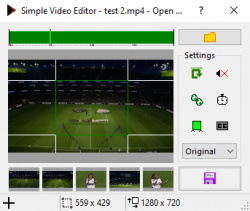












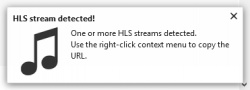





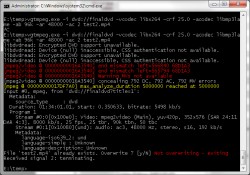


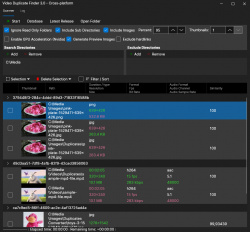



















![[sic] screenshot](/softwareimages/thumb_sic_1111.jpg)