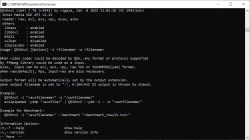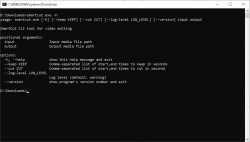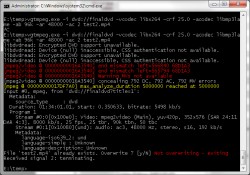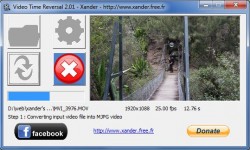Help us keep the list up to date and submit new video software here.
You can support our site by donate $5 directly to us. Thanks!
Try StreamFab Downloader and download streaming video from Netflix, Amazon, Youtube! Download free trial.
Ordered by Name and listed by List all
| 259 tool hits, Showing 101 to 150 tools |
OpenVIP is a flexible video-processing tool for Unix and Windows. Support for a wide range of multimedia files including AVI, MPEG, MP3. We use codecs from the ffmpeg project and it is also possible to read AVI files using native codecs under Windows. A lot of nice plugins including colour transformations, geometric distortions, basic sound processing and transitions between two movies.
Pazera Free MP4 to MP3 Converter is a free program that converts MP4, M4A (iTunes audio files), M4B (audiobooks), M4R (ringtones) and AAC files to MP3 or WAV format. In addition, the program lets you copy (extract) original audio tracks without any loss of quality.
Pazera Free MP4 Video Converter is a free program that converts video files to MP4 format. For encoding the video stream the application can use H.264, H.265 or Xvid encoder. MP4 files created by the program can be played on many portable devices (iPhone, iPad, Samsung Galaxy, Microsoft Surface, PSP) and fixed media players (WD TV, Xtreamer, Popcorn Hour).
Pitivi is a free, intuitive and featureful movie editor for the Linux desktop. Free and Open Source. Anything in, anything out. Hundreds of animated effects, transitions and filters. Flexible and efficient. Framerate-independent timeline. True precision. Beautiful audio waveforms. Speaks many languages. Easy to learn. Exciting to master.
PlayClaw is a very useful tool for almost every game player and a "must-have" tool for hardcore gamers. Most screen-grabbing software, if you can use it during a game at all, will slow your PC to a crawl. PlayClaw is different, making full use of any multi-core processors and with lean coding designed specifically for use during resource-hungry games!
PotPlayer is a free multimedia player with plenty of features and rich customization. No need to install different codecs all the time when using the player. Provides the maximum performance with the minumum resource using DXVA, CUDA, QuickSync. Immersive Viewing Experience with 3D. Various output format. Supports Various Subtitle Formats. Variety of Codecs, Easy to Manage.
PS3 Media Server is a DLNA compliant Upnp Media Server for the PS3, written in Java, with the purpose of streaming or transcoding any kind of media files, with minimum configuration. It's backed up with the powerful Mplayer/FFmpeg packages. All formats PS3 natively supports: MP3/WMA, JPG/PNG/GIF/TIFF, and all kind of videos (AVI, MP4, TS, M2TS, MPEG, VIDEO_TS, DVD ISO, MKV) the ps3 is willing to play. You can choose with a virtual folder system your audio/subtitle language on the PS3! You can ALSO stream to a Xbox 360!
PS3Muxer is a very simple program which will remux mkv file with h.264 video and AC3/DTS/LPCM/AAC audio to a M2TS file which is playable on the Sony PlayStation3.
PSP Video Converter for Playstation Portable is a FREE compact GUI tool driven by the ffmpeg and avisynth engines roaring under the hood, which makes all the magic happen. Requires .net 3.0 and CCCP codec pack.
QSVenc is software meant to investigate the performance and image quality of Intel's HW encoder (QSV). Two types of software were developed: one is a command line version that runs independently, and the other is an output plug-in of Aviutl.
QWinFF is a GUI for FFmpeg, a powerful command-line media converter. FFmpeg can read audio and video files in various formats and convert them into other formats. QWinFF provides an intuitive graphical interface and a rich set of presets to help you use ffmpeg easily without having to type a single command. Advanced users can also adjust conversion parameters like bitrate and sample rate in detail. Starting from version 0.2.0, QWinFF features an interactive video-cutting interface that lets you watch the video and select the time range you want to convert.
RadLight Filter Manager allows you to change merit of DirectShow filters and it can also be used to list all registered codecs and to register or unregister codecs.
RealAnime is an easy to use Graphical User Interface (GUI) to convert big files into smaller files using state-of-the-art codecs(RM,x264,Xvid, etc). The main purpose if this software is to batch encode anime content, but it can be used for general encode too. The core is built on top of Real Network Helix Producer but it can also use Video For Window (VFW) codecs.
Scenegrabber.NET is freeware and provide you an easily way to create sceneshots from movies. You can grab manual or automatic frames from a movie and join then in a single JPG-image. Furthermore you can add to the single JPG image infos like moviename, resolution, codec-info, movielength and time of sceneshot creation. Another interesting option of Scenegrabber.NET is the batch file mode which can be used to create screenshots of multiple videos without having to load each of them individually into the program. Requires .NET Framework.
Screen2Avi is a freeware dewsktop screen capturer capable to produce screencasts and screenshots.
ShaPLAY is a Free DVD-AUDIO software player. It's a small application for playing DVD-AUDIO discs (MLP/PCM, watermarked/not watermarked) from generic AUDIO_TS folder or mounted ISO, based on DVDAExplorer (beta3 sources). Requires ffdshow and be sure to set the Uncompressed codec to all supported in the ffdshow audio configuration.
Shotcut is a free, open source, cross-platform video editor. Support for the latest audio and video formats thanks to FFMPEG, Video compositing across video tracks, Cross platform support: available on Windows, Linux and MacOS, Blackmagic Design SDI and HDMI for input and preview monitoring.
SimpleScreenRecorder is a Linux program to record programs and games, etc. It is simple yet powerful.
smartcut can cut video files in many different formats and codecs with only minimal recoding around the cutpoints (a.k.a. "smart cut"). Command line software. Or use the GUI Smart Media Cutter (Freeware/Trialware).
SMPlayer is a free media player for Windows, Linux and MacOS with built-in codecs that can play virtually all video and audio formats. It doesn't need any external codecs. Just install SMPlayer and you'll be able to play all formats without the hassle to find and install codec packs. One of the most interesting features of SMPlayer: it remembers the settings of all files you play. So you start to watch a movie but you have to leave... don't worry, when you open that movie again it will be resumed at the same point you left it, and with the same settings: audio track, subtitles, volume...
Soda Player is the most feature-packed video player ever made. Stream BitTorrent videos instantly Integrated blazing fast SOCKS5 proxy Watch on your Chromecast and Apple TV Automatically get matching subtitles in your language Native support for AceStream links Support for all formats and codecs. The integrated SOCKS5 proxy for BitTorrent will have a very small subscription fee in a few months
Splash is a HD video player. Play all your High Definition AVCHD/H.264 camcorder clips and movies, incredibly fast, smooth, with no problems, no glitching. You don't need any additional codecs. Watch, timeshift and record high quality DVB-T television with pleasure. Easy navigation and fast channel zapping. Rediscover standard television with high quality and power saving image post-processing technologies, optimized to work with desktops, notebooks and netbooks.
StaxRip is a powerful video/audio encoding GUI for Windows. It executes and controls console apps such as x265, mkvmerge, ffmpeg, etc. and uses scripting based frame servers, AviSynth+ and VapourSynth, for video processing. Each project can also be extended by various events and settings. StaxRip is no One-Click Encoder! Requires .NET.
Subtitle Workshop 6+ replaces the old Subtitle Workshop from urusoft. It's based on Subtitle Workshop 2.51. Subtitle Workshop is the most complete, efficient and convenient subtitle editing tool. It supports all the subtitle formats you need and has all the features you would want from a subtitle editing program.
The Scalable Video Technology for AV1 (SVT-AV1 Encoder and Decoder) is an AV1-compliant encoder/decoder library core. The SVT-AV1 encoder development is a work-in-progress targeting performance levels applicable to both VOD and Live encoding / transcoding video applications. The SVT-AV1 decoder implementation is targeting future codec research activities. Command line software.
TCPMP is a media player for embedded devices IE; PocketPC, Windows Mobile. It has built in codecs like mpeg4 video (XviD,DivX), mp3 (libmad), vorbis (Tremor) and supports third party plugins too (AAC). Primary platform is Windows CE on ARM devices. Development is discontinued and replaced by CorePlayer($30).
tinyMediaManager is a full featured media manager to organize and clean up your media library. tinyMediaManger gets all necessary meta data for your movies from TheMovieDB.org, Imdb.com, OFDb.de, Moviemeter.nl and even more. Artwork such as fanart, poster, clearart, discart, logos and more can be downloaded from TheMovieDB.org and Fanart.tv. Get a list of available subtitles for your movies from OpenSubtitles.org. You need at least Java 1.7 to run tinyMediaManager.
TMPGEnc Authoring Works is the best software to create a DVD / Blu-ray / AVCHD with high quality menus. It has the most powerful authoring engine which combines the best quality encoding engine with the "Smart Rendering" function that allows ultra-fast output of standard complaint video with little to no loss in quality. This version brings advanced fast editing and output to fruition by re-evaluating and optimizing all of the editing engines with their conversion into 64-bit native architecture. In addition to the widely increased import formats such as H.265/HEVC, MXF, it implements new features such as "Track BGM", "Advanced Highlight" and more. It maintains the core concept that "anyone can create without confusion", letting you go beyond your own expectations. Start you own "Authoring Works" today!
TMPGEnc KARMA Plus 2 is a dedicated application that can centrally manage browsing, searching, classification, comparison, and more of many movie files saved on your computer. Recently, recording or content formats are largely changing from pictures into movies because of the progression of technology such as the communications infrastructure or smart phones. Now, an over-abundance of video files can occupy a PC's hard drive, and a solution is needed to manage this continuously increasing amount of video files.
TMPGEnc MPEG Smart Renderer is designed so you can cut videos with great speed and detail. Standard video encoding software takes a lot of time to output. However, TMPGEnc MPEG Smart Renderer minimizes the encoding range with its "Smart Rendering" feature, which is able to output video files with as little degradation as possible. That means practically no loss in quality other than the edited areas, resulting in super-fast output. This version newly supports previewing, editing and outputting in the HDR (High Dynamic Range) * color space. This allows you to import footage recorded by HDR cameras or edited by HDR-supported editing software such as TMPGEnc Video Mastering Works 7, then export them with the original vividness without any deterioration other than the edited points. This version newly supports AVI (uncompressed, Motion JPEG, Cineform) and VP9 codec formats with Smart Rendering output.
Toponoky is a free lossless video codec. Use it for high quality video data archiving or capturing. Codec supports lossless and lossy compression modes. Lossy mode allows to select wishful video quality.
tsMuxer is a Transport Stream muxer. Remux/mux elementary streams, EVO/VOB/MPG, MKV/MKA, MP4/MOV, TS, M2TS to TS to M2TS. Supported video codecs H.264/AVC, H.265/HEVC, VC-1, MPEG2. Supported audio codecs AAC, AC3 / E-AC3(DD+), DTS/ DTS-HD. Ability to set muxing fps manually and automatically, Ability to change level for H.264 streams, Ability to shift a sound tracks, Ability to extract DTS core from DTS-HD, Ability to join files. Output/Author to compliant Blu-ray Disc or AVCHD. Blu-ray 3D support in version 1.11+.
UMPlayer uses the award-winning MPlayer software as its back-end engine; with over 270 built-in Audio and Video codecs UMPlayer can play any media format including AAC, AC3, ASF, AVI, DIVX, FLV, H.263, Matroska, MOV, MP3, MP4, MPEG, OGG, QT, RealMedia, VOB, Vorbis, WAV, WMA, WMV, XVID as well as Audio CDs, DVDs, (S)VCDs, TV / Radio cards, Youtube videos, SHOUTcast Radio streams and even incomplete or damaged media files. It also comes equipped with some unique features such as a built-in subtitles search, YouTube player / recorder, SHOUTcast Radio player, skinable interface, customizable hotkeys, audio / subtitles sync, and many more.
Unreal media server is a Streaming Server for Windows. Both media files: AVI (DivX, XVid), MPEG-1/2, MPA, WMV, WMA, ASF, MP3, QuickTime and Live media sources include: digital cameras, microphones, TV-tuners, analog video sources (analog camera or TV) connected to Video card or to FrameGrabber card that supports DirectShow interface. Free version limitations: 5 live broadcasts can be configured, 10 concurrent player connections can be served. The Live Server is our live media encoder that encodes, transcodes, streams and records live audio/video sources using H.264, VC1(WMV9), VP8/VP9, WMA, MP3, AAC, Opus and other codecs. The Live Server supports any USB camera/device, capture cards and screen capture.
VCSwap is a tool for Hot Swapping Video Codecs. You can, while you are editing your video's, swap between the different codecs.Enabling and Disabling installed Codecs on the fly. Showing of Installed DirectShow filters.
VDownloader is award winning software for Windows that allows you to download videos from YouTube or any other video sharing website. With a single click of the mouse, these videos can be downloaded and converted into any video or audio file format such as MP4 in the best available quality up to 8K for video or 320 Kbps for audio.
vgtmpeg is a ffmpeg/avconv clone that adds a number of additional features to the stock ffmpeg and libavformat/libavcodec libraries augmenting its functionality. One of the most important ones being support for DVD folders/ISO input. vgtmpeg comes with precompiled binaries for all popular platforms. Windows, MacOS X and Linux in 32 and 64bits. Command line tool.
Video Comparer is a Windows utility that quickly detects video duplicate files on your computer, and can easily delete them. It processes most codecs, finds cropped videos, rotated, noised, and with videos splitted into multiple CDs. Video Comparer provides a report of scanned files, and synchronized thumbnails of duplicate videos. Home Edition from $25.
Video Edit Master is a free video editor(cut,join) of AVI(Divx, Xvid, etc) and MPEG video files with no quality loss. Based on mencoder. Features: Cutting and joining video files that have the same codecs, video size and framerate easily (To the nearest keyframe). Removing commercials from video files very fast. An easy to use user friendly GUI. Capture video frames as bmp images.
With Infognition Video Enhancer you can: Increase resolution of your video with motion-search-based Super Resolution method, where each frame is upsized using information from a number of neighbor frames to extract maximum details for outstanding results. All the other resize algorithms use information from one current frame only. Now you can convert low res videos to high definition (HD) or HD to 4K! Use more than 220 VirtualDub filters for powerful and flexible video editing: deinterlacing, denoising, deblocking, color correction, stabilizing, sharpening, visual effects etc. On multiprocessor systems, multicore or hyperthreading CPUs, Video Enhancer performs much faster than VirtualDub because all filters, decoders and coders work in separate threads, simultaneously. Open virtually any video and re-compress it with any video codec (DirectShow, DMO and Video for Windows) installed in your system to AVI or MP4.
Grau GbRs Video Repair Tool can repair and fix broken or damaged video files (mp4,mv4,mpg,mov,jpg,dvc,3gp) that do not play in your media player. Repairs video files that are truncated, broken, corrupt or damaged. Repairs video files that do not play in QuickTime or Windows Media player. Repairs movies that were not finalized by the camera. The repair does not depend on a valid/correct container format - the raw video and audio stream data is fully automatically reconstructed. Supports non-broken reference movies for finding missing movie meta-data and parameters. $40 for 1 repair and $120 for unlimited repairs. The free trial version will try repair half your movie. NOTE! It has NO installation, just extract all files and run gs.exe.
Video Thumbnails Maker by Scorp allows you to make thumbnails (caps, previews) of video files. The utility can be used for home-video cataloging and for network video sharing support. Supports of the batch processing of videofiles. Supports of practically any videos-formats (even MP4, MKV, MOV, QT, FLV, SWF, RM if you have appropriate codecs). Full version costs from $10. Requires .NET 4.8 framework.
Video Time Reversal is a software that can (time) reverse video. Sound is also reversed. Video Time Reversal helps users in reversing movies so you can play them backwards. Moreover, this reverse video generator enables you to reverse audio, choose output bitrate and codecs and even remove audio, keep the original sound, or export the reversed sound to a separated wave file. This video reversal tool ensure it is possible to encode videos backwards so the resulting video plays backwards. It is simply to watch the movie from end to start. This reverse video converter supports all popular video formats and provides simple to operate features which allow users to reverse any files.
Video to Video Converter is a free video converter. "Video to Video" is a software for converting between various video and audio formats. Today there are a lot of different video and audio formats, different devices support various video formats, therefore in order to watch video and audio material on different devices you need to convert it, which means to adjust it to the device being used. Subtitle, Watermark, Joiner, Cutter-support. GUI for ffmpeg and dvdauthor. LAV Filters and AVISynth included in installation.
video-compare can be used to visually compare the impact of codecs, resizing algorithms, and other modifications on two video files played in sync. The tool is versatile, allowing videos of differing resolutions, frame rates, scanning methods, color formats, dynamic ranges, input protocols, container formats, codecs, or durations. Command line tool or use the GUI.
VideoInspector is a tool to retrieve all interesting details about a video file(AVI, MKV, MPG, MPEG2, MOV, MP4). This can be used to solve codec related problems. Also Windows Shell Integration, right click on a video file and select open with VideoInspector. Former known as VideoToolBox. No longer developed.
Videomass is a free, open source and cross-platform GUI for FFmpeg and youtube-dl / yt-dlp, concatenate (mux or encode videos), presets manager, conversions. This video encoder is userfriendly for beginners and more advanced users. Using the step by step interface (GUI) you can simply choose a preset or make your own. For the people that are familiar with FFmpeg there is the possbility to easily make your own presets using the FFmpeg command line or make a preset through the GUI and adapt this to your specific needs. It offers out of the box output to all possible file formats like MP4, MKV, MOV etc. Video: MPEG-4, H.264/AVC, H.265/HEVC, VP9 and audio: AAC, MP3, OPUS, WAV, FLAC or AC-3 and subtitles and much more! Also you can copy streams (lossless video and/or audio) and extract audio. Finally it has a simple timeline editor, extended multimedia information and optional youtube downloader.
VideoSubFinder allows by a finding video images with the text(using algorithms of digital image processing)to create on them subtitles files with timing automatically. Using text mining algorithms it allows to separate the text with any colour from images. May require Microsoft Visual C++ Redistributable for Visual Studio 2017.
VirtualDub AIO is an unofficial installer designed to quickly, easily and automatically install VirtualDub, input plugins, video filters and VFW/ACM codecs. It will free you from the burden to search and install manually all the needed things and you will be immediately ready to start using VirtualDub. Additionally, the program fixes common misconfigurations.
The Visualsubsync Enhanced is a natural enhanced extension of the awesome Visualsubsync by toffparis. It includes new functions like a complete internal filter graph support via mpc-home cinema and lav codecs, online dictionary automatic search (Italian language), new tools for resync, a new tool for progressive desync issues, new updated vsfilter for improved subtitles quality and much more.
| 259 tool hits, Showing 101 to 150 tools |
Explanation:
NEW SOFTWARE= New tool since your last visit
NEW VERSION= New version since your last visit
NEW REVIEW= New review since your last visit
NEW VERSION= New version
Latest version
Version number / Beta version number / Update version number and when it whas released.
Type and download
NO MORE UPDATES? = The software hasn't been updated in over 2 years.
NO LONGER DEVELOPED = The software hasn't been updated in over 5 years.
RECENTLY UPDATED = The software has been updated the last 31 days.
Freeware = Download Free software.
Freeware Trialware = Download Free software but some parts are trial/shareware.
Free software = Download Free software and also open source code also known as FOSS (Free and Open Source Software).
Free software Trialware = Download Free software and also open source code but some parts are trial/shareware.
Freeware Ads = Download Free software but supported by advertising, usually with a included browser toolbar. It may be disabled when installing or after installation.
Free software Ads = Free Download software and open source code but supported by advertising, usually with a included browser toolbar. It may be disabled when installing or after installation.
Trialware = Also called shareware or demo. Free Trial version available for download and testing with usually a time limit or limited functions.
Payware = No demo or trial available.
Portable version = A portable/standalone version is available. No installation is required.
v1.0.1 = Latest version available.
Download beta = It could be a Beta, RC(Release Candidate) or an Alpha / Nightly / Unstable version of the software.
Download 15MB = A direct link to the software download.
Win = Windows download version. It works on 32-bit and 64-bit Windows.
Win64 = Windows 64-bit download version. It works only on 64-bit Windows.
Mac = Mac download version. It works on 32-bit and 64-bit Mac OS.
Mac64 = Mac OS download version. It works only on 64-bit Mac OS.
Linux = Linux download version.
Portable = Portable version. No installation is required.
Ad-Supported = The software is bundled with advertising. Be careful when you install the software and disable addons that you don't want!
Visit developers site = A link to the software developer site.
Download (mirror link) = A mirror link to the software download. It may not contain the latest versions.
Download old versions = Free downloads of previous versions of the program.
Download 64-bit version = If you have a 64bit operating system you can download this version.
Download portable version = Portable/Standalone version meaning that no installation is required, just extract the files to a folder and run directly.
Portable version available = Download the portable version and you can just extract the files and run the program without installation.
Old versions available = Download old versions of the program.
Version history available = Complete changelog on our site.
 = Windows version available.
= Windows version available.
 = Mac OS version available.
= Mac OS version available.
 = Linux version available.
= Linux version available.
Our hosted software are virus and malware scanned with several antivirus programs using www.virustotal.com. (NOTE! Just one virustotal warning is 99.9% a false positive. And some software might receive 2-6 warnings but it's if they are not all same virus/trojan then it's 99% false positives.)
Rating
Rating from 0-10.
NEW SOFTWARE= New tool since your last visit
NEW VERSION= New version since your last visit
NEW REVIEW= New review since your last visit
NEW VERSION= New version
Latest version
Version number / Beta version number / Update version number and when it whas released.
Type and download
NO MORE UPDATES? = The software hasn't been updated in over 2 years.
NO LONGER DEVELOPED = The software hasn't been updated in over 5 years.
RECENTLY UPDATED = The software has been updated the last 31 days.
Freeware = Download Free software.
Freeware Trialware = Download Free software but some parts are trial/shareware.
Free software = Download Free software and also open source code also known as FOSS (Free and Open Source Software).
Free software Trialware = Download Free software and also open source code but some parts are trial/shareware.
Freeware Ads = Download Free software but supported by advertising, usually with a included browser toolbar. It may be disabled when installing or after installation.
Free software Ads = Free Download software and open source code but supported by advertising, usually with a included browser toolbar. It may be disabled when installing or after installation.
Trialware = Also called shareware or demo. Free Trial version available for download and testing with usually a time limit or limited functions.
Payware = No demo or trial available.
Portable version = A portable/standalone version is available. No installation is required.
v1.0.1 = Latest version available.
Download beta = It could be a Beta, RC(Release Candidate) or an Alpha / Nightly / Unstable version of the software.
Download 15MB = A direct link to the software download.
Win = Windows download version. It works on 32-bit and 64-bit Windows.
Win64 = Windows 64-bit download version. It works only on 64-bit Windows.
Mac = Mac download version. It works on 32-bit and 64-bit Mac OS.
Mac64 = Mac OS download version. It works only on 64-bit Mac OS.
Linux = Linux download version.
Portable = Portable version. No installation is required.
Ad-Supported = The software is bundled with advertising. Be careful when you install the software and disable addons that you don't want!
Visit developers site = A link to the software developer site.
Download (mirror link) = A mirror link to the software download. It may not contain the latest versions.
Download old versions = Free downloads of previous versions of the program.
Download 64-bit version = If you have a 64bit operating system you can download this version.
Download portable version = Portable/Standalone version meaning that no installation is required, just extract the files to a folder and run directly.
Portable version available = Download the portable version and you can just extract the files and run the program without installation.
Old versions available = Download old versions of the program.
Version history available = Complete changelog on our site.
Our hosted software are virus and malware scanned with several antivirus programs using www.virustotal.com. (NOTE! Just one virustotal warning is 99.9% a false positive. And some software might receive 2-6 warnings but it's if they are not all same virus/trojan then it's 99% false positives.)
Rating
Rating from 0-10.
Browse software by sections
All In One Blu-ray Converters (9)
All In One DVD Converters (12)
All In One MKV to MP4, Blu-ray, UHD (11)
All In One Video Converters (19)
Animation (3D, 2D Animation) (11)
Audio Editors (21)
Audio Encoders (80)
Audio Players (19)
Authoring (Blu-ray, UHD, AVCHD) (12)
Authoring (DivX) (4)
Authoring (DVD) (26)
Authoring (SVCD, VCD) (9)
Bitrate Calculators (7)
Blu-ray to AVI, MKV, MP4 (15)
Blu-ray to Blu-ray, AVCHD (10)
Burn (CD,DVD,Blu-ray) (24)
Camcorders, DV, HDV, AVCHD (31)
Capture TV, DVD, VCR (30)
CD, DVD, Blu-ray recovery (3)
Codec Packs (6)
All In One DVD Converters (12)
All In One MKV to MP4, Blu-ray, UHD (11)
All In One Video Converters (19)
Animation (3D, 2D Animation) (11)
Audio Editors (21)
Audio Encoders (80)
Audio Players (19)
Authoring (Blu-ray, UHD, AVCHD) (12)
Authoring (DivX) (4)
Authoring (DVD) (26)
Authoring (SVCD, VCD) (9)
Bitrate Calculators (7)
Blu-ray to AVI, MKV, MP4 (15)
Blu-ray to Blu-ray, AVCHD (10)
Burn (CD,DVD,Blu-ray) (24)
Camcorders, DV, HDV, AVCHD (31)
Capture TV, DVD, VCR (30)
CD, DVD, Blu-ray recovery (3)
Codec Packs (6)
Codec, Video Identifiers (30)
Codecs (67)
Decrypters (DVD Rippers) (15)
Decrypters (UHD, Blu-ray Rippers) (8)
DigitalTV, DVB, IPTV (38)
DVD to DVD (20)
DVD to MP4, MKV, H264, H265 (16)
DVD to VCD, SVCD (5)
DVD to XviD, AVI, DivX (16)
ISO, Image (15)
Linux Video Tools (190)
MacOS Video Tools (228)
Media (Blu-ray, DVD, CD) (9)
Media Center, HTPC (23)
Other Useful Tools (141)
Photo Blu-ray, DVD, SlideShow (8)
Portable (Mobile, PSP) (35)
Region Free Tools (5)
Screen capture , Screen recording (27)
Screenshots , Thumbnails (13)
Codecs (67)
Decrypters (DVD Rippers) (15)
Decrypters (UHD, Blu-ray Rippers) (8)
DigitalTV, DVB, IPTV (38)
DVD to DVD (20)
DVD to MP4, MKV, H264, H265 (16)
DVD to VCD, SVCD (5)
DVD to XviD, AVI, DivX (16)
ISO, Image (15)
Linux Video Tools (190)
MacOS Video Tools (228)
Media (Blu-ray, DVD, CD) (9)
Media Center, HTPC (23)
Other Useful Tools (141)
Photo Blu-ray, DVD, SlideShow (8)
Portable (Mobile, PSP) (35)
Region Free Tools (5)
Screen capture , Screen recording (27)
Screenshots , Thumbnails (13)
Subtitle Editors, Converters (70)
Tag Editors (3)
Video De, Multiplexers (66)
Video Editors (Advanced, NLE) (34)
Video Editors (Basic) (53)
Video Editors (H264, MP4, MKV, MTS) (19)
Video Editors (Lossless) (4)
Video Editors (MPG, DVD) (16)
Video Editors (WMV, AVI) (15)
Video Encoders (AV1, VP8, VP9) (2)
Video Encoders (AVI, WMV) (38)
Video Encoders (H264, H265, MP4, MKV) (45)
Video Encoders (MPG, DVD) (23)
Video Encoders , Converters (154)
Video Frameservers (9)
Video Players (48)
Video Repair, Fix (25)
Video Scripting (11)
Video Streaming (21)
Video Streaming Downloaders (101)
Tag Editors (3)
Video De, Multiplexers (66)
Video Editors (Advanced, NLE) (34)
Video Editors (Basic) (53)
Video Editors (H264, MP4, MKV, MTS) (19)
Video Editors (Lossless) (4)
Video Editors (MPG, DVD) (16)
Video Editors (WMV, AVI) (15)
Video Encoders (AV1, VP8, VP9) (2)
Video Encoders (AVI, WMV) (38)
Video Encoders (H264, H265, MP4, MKV) (45)
Video Encoders (MPG, DVD) (23)
Video Encoders , Converters (154)
Video Frameservers (9)
Video Players (48)
Video Repair, Fix (25)
Video Scripting (11)
Video Streaming (21)
Video Streaming Downloaders (101)