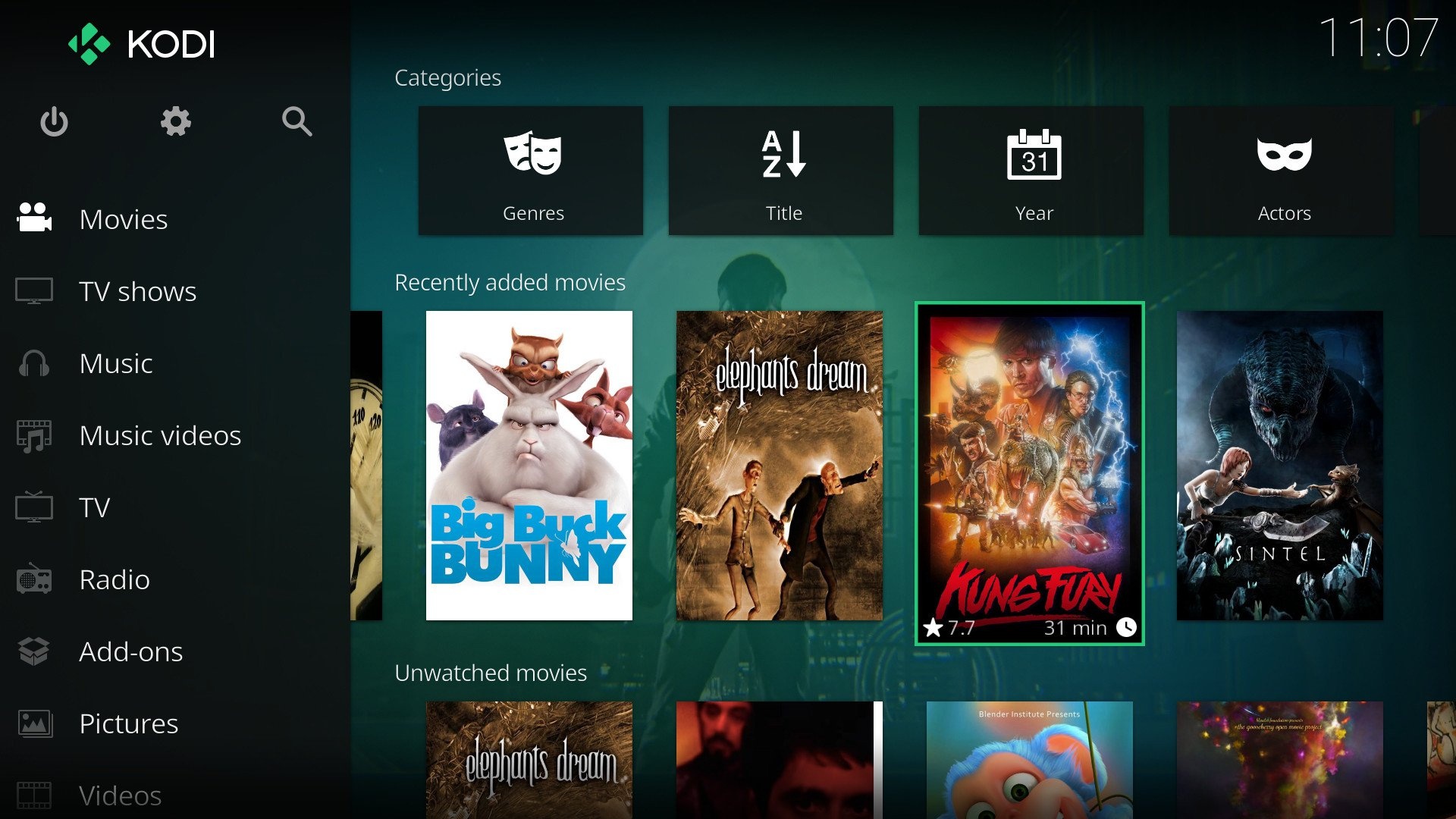Help us keep the list up to date and submit new video software here.
Tool
Description
Type
Rating
Reviews
Kodi (former XBMC) is an award-winning free and open source software media player and entertainment hub that can be installed on Linux, OSX, Windows, iOS, and Android, featuring a 10-foot user interface for use with televisions and remote controls. It allows users to play and view most videos, music, podcasts, and other digital media files from local and network storage media and the internet.
Free software
OS:


File size: 74MB
Old versions
Version history
Alternative software
OS:
File size: 74MB
Old versions
Version history
Alternative software
Latest version
Download
Download Kodi 21.2 Windows 64-bit 74MB Win64
Download Kodi 21.2 Mac 64-bit 84MB Mac64
Download Kodi 21.2 Mac ARM 64-bit 73MB MacARM64
Download Kodi 21.2 Linux 64-bit Linux64
Download old versions
Software License
Supported operating systems
Version history / Release notes / Changelog / What's New
Kodi 21.2 "Omega" - Release
Release
Team Kodi
January 19, 2025
New Year, New Kodi? Not quite, but here we go with the next point release of the 21.x "Omega" series.
The usual story: bugfixes, not features. The full changelog can be found on Github, as usual.
Release Summary
Major user-facing changes include:
Library/Sources and Management
Fixed a bug that ignored images in the ...\season\.actors folder. The \season\.actors folders have been deprecated and all actors are saved in the \TV Show\.actors folder. (forum, PR)
Restore performance of movie addition to the library to v20 (Nexus) level (PR)
Fixed/improved playback from some UPnP server software (at least UMS and Gerbera. Some NAS UPnP servers are based on UMS under the covers). Playback starts faster and multiple videos can be played consecutively. (PR)
Preserve special characters in names of scanned or added movie extras (PR)
Replace context menu items 'Set actor/artist thumb' with 'Choose art' to make it possible again to add/and set other artwork, not only thumbnails (PR)
Fixed mark watched/unwatched operations missing in certain context menus (PR)
Honour importwatchedstate and importresumepoint settings from advancedsettings.xml (PR)
Video
Fixed HDR passthrough on video sources with partial or missing display metadata (only GL/GLES platforms) (PR)
Fixed HDR to SDR tone mapping on video sources with partial or missing display metadata (only GL/GLES platforms) (PR)
Fixed possible incorrect picture metadata if playing different HDR videos without stopping the previous one and the videos had different HDR metadata (all platforms) (PR)
Fixed on Blu-Ray discs some BD-j menu items not displaying correctly due to multi-thread timing issues (PR)
Fixed deletion of bookmarks in video if the video has also chapters (PR)
Music
Fixed an issue with the last track duration of some albums stored in mka containers (PR)
Plugins
Fixed missing context menu entries for plugin-provided items (PR)
Filesystem
Restored the ability of enter credentials when browsing SMB shares (only POSIX platforms) (PR)
Updated cURL to 8.10.0 to fix issues with FTP TLS sources (PR)
PVR
EPG search fixes (PR)
Fixed resume points for recordings not honoured (PR)
Fixed 'User has no access / server' error if broadcasts have been shifted (PR)
Fixed default select action 'show info' for PVR items (PR)
Skin/GUI
Added Donation tab in System Settings (PR)
In preparation for our next major release, we've been updating the translation strings in all 78 of our binary add-ons (audio, inputstream, peripheral, screensaver, vfs, visualisation...). These updates have now all been backported to this release, so there's a bonus of a year's worth of fixes and improvements here.
Android
Greatly improved joystick support on Android (PR)
Fixed possible crash when getInterfaceName method returns null (PR)
Fixed resuming paused media playback not working via play/pause media key press (PR)
Fixed black screen when resuming app from minimised state (PR)
Linux
Fixed memory corruption when high quality video scalers are used (PR)
Fixed possible infinite loop when using GBM and a DRM Atomic Commit fails (PR)
Fixed windowed Kodi becoming larger on every start when running on Wayland with a scale factor (PR)
OSX
Fixed crash when trying to detect optical media (PR)
Windows
Fixed the crash issue that occurred when accessing the computer using Remote Desktop Protocol (PR)
Fixed the ability of the built-in WOL feature to wake up servers (PR)
Fixed the potential crash occurred when the system contained environment variables name with a length of more than 64 characters (PR)
Fixed HDR feature did not work on Windows 11 24H2 under some circumstances (PR)
Improved support for WCG displays on Windows 11 24H2 (PR)
We always want to thank everyone who has helped us track down and fix any issues. We endeavour to minimise the issues everyone experiences, but with such a large project, and the fact everyone contributing to Kodi is a volunteer, issues and bugs are a part of life. If you happen to experience any bugs/issues, don't hesitate to reach out on the forums, or raise an issue on Github.
As this is a point release, there are no major changes since the previous version, and you should be fine to install this straight over the top of any existing Kodi 21.x installation - indeed, this will happen automatically on many platforms. However, as for all software installations, back up your userdata beforehand if you've any doubts or have anything you can't afford to lose (and definitely do this if you're going for a major version upgrade).
A list of all changes for this version can be found at GitHub. If you want to read back on the full history of v21 itself, or of previous versions, you can find the corresponding articles in the relevant blog posts.
Application deployment on different platforms (notably the Microsoft Store) can vary considerably due to circumstances outside of our control, so just be patient, and the update will inevitably find its way through.
Android Deployment
We always do what's known as a "staged" deployment roll out for Android. So if you didn't receive the update immediately, it should have come through over the following week or so, and rollout should now be complete.
https://github.com/xbmc/xbmc/milestone/169?closed=1
Release
Team Kodi
January 19, 2025
New Year, New Kodi? Not quite, but here we go with the next point release of the 21.x "Omega" series.
The usual story: bugfixes, not features. The full changelog can be found on Github, as usual.
Release Summary
Major user-facing changes include:
Library/Sources and Management
Fixed a bug that ignored images in the ...\season\.actors folder. The \season\.actors folders have been deprecated and all actors are saved in the \TV Show\.actors folder. (forum, PR)
Restore performance of movie addition to the library to v20 (Nexus) level (PR)
Fixed/improved playback from some UPnP server software (at least UMS and Gerbera. Some NAS UPnP servers are based on UMS under the covers). Playback starts faster and multiple videos can be played consecutively. (PR)
Preserve special characters in names of scanned or added movie extras (PR)
Replace context menu items 'Set actor/artist thumb' with 'Choose art' to make it possible again to add/and set other artwork, not only thumbnails (PR)
Fixed mark watched/unwatched operations missing in certain context menus (PR)
Honour importwatchedstate and importresumepoint settings from advancedsettings.xml (PR)
Video
Fixed HDR passthrough on video sources with partial or missing display metadata (only GL/GLES platforms) (PR)
Fixed HDR to SDR tone mapping on video sources with partial or missing display metadata (only GL/GLES platforms) (PR)
Fixed possible incorrect picture metadata if playing different HDR videos without stopping the previous one and the videos had different HDR metadata (all platforms) (PR)
Fixed on Blu-Ray discs some BD-j menu items not displaying correctly due to multi-thread timing issues (PR)
Fixed deletion of bookmarks in video if the video has also chapters (PR)
Music
Fixed an issue with the last track duration of some albums stored in mka containers (PR)
Plugins
Fixed missing context menu entries for plugin-provided items (PR)
Filesystem
Restored the ability of enter credentials when browsing SMB shares (only POSIX platforms) (PR)
Updated cURL to 8.10.0 to fix issues with FTP TLS sources (PR)
PVR
EPG search fixes (PR)
Fixed resume points for recordings not honoured (PR)
Fixed 'User has no access / server' error if broadcasts have been shifted (PR)
Fixed default select action 'show info' for PVR items (PR)
Skin/GUI
Added Donation tab in System Settings (PR)
In preparation for our next major release, we've been updating the translation strings in all 78 of our binary add-ons (audio, inputstream, peripheral, screensaver, vfs, visualisation...). These updates have now all been backported to this release, so there's a bonus of a year's worth of fixes and improvements here.
Android
Greatly improved joystick support on Android (PR)
Fixed possible crash when getInterfaceName method returns null (PR)
Fixed resuming paused media playback not working via play/pause media key press (PR)
Fixed black screen when resuming app from minimised state (PR)
Linux
Fixed memory corruption when high quality video scalers are used (PR)
Fixed possible infinite loop when using GBM and a DRM Atomic Commit fails (PR)
Fixed windowed Kodi becoming larger on every start when running on Wayland with a scale factor (PR)
OSX
Fixed crash when trying to detect optical media (PR)
Windows
Fixed the crash issue that occurred when accessing the computer using Remote Desktop Protocol (PR)
Fixed the ability of the built-in WOL feature to wake up servers (PR)
Fixed the potential crash occurred when the system contained environment variables name with a length of more than 64 characters (PR)
Fixed HDR feature did not work on Windows 11 24H2 under some circumstances (PR)
Improved support for WCG displays on Windows 11 24H2 (PR)
We always want to thank everyone who has helped us track down and fix any issues. We endeavour to minimise the issues everyone experiences, but with such a large project, and the fact everyone contributing to Kodi is a volunteer, issues and bugs are a part of life. If you happen to experience any bugs/issues, don't hesitate to reach out on the forums, or raise an issue on Github.
As this is a point release, there are no major changes since the previous version, and you should be fine to install this straight over the top of any existing Kodi 21.x installation - indeed, this will happen automatically on many platforms. However, as for all software installations, back up your userdata beforehand if you've any doubts or have anything you can't afford to lose (and definitely do this if you're going for a major version upgrade).
A list of all changes for this version can be found at GitHub. If you want to read back on the full history of v21 itself, or of previous versions, you can find the corresponding articles in the relevant blog posts.
Application deployment on different platforms (notably the Microsoft Store) can vary considerably due to circumstances outside of our control, so just be patient, and the update will inevitably find its way through.
Android Deployment
We always do what's known as a "staged" deployment roll out for Android. So if you didn't receive the update immediately, it should have come through over the following week or so, and rollout should now be complete.
https://github.com/xbmc/xbmc/milestone/169?closed=1
View full changelog
Sections/Browse similar tools
Alternative to Kodi
(Latest version updated)Emby Server (Apr 15, 2025)
Jellyfin (Apr 5, 2025)
MediaPortal (Apr 14, 2025)
Plex Media Server (Apr 10, 2025)
PS3 Media Server (Aug 18, 2013)
Serviio (Jun 6, 2024)
Universal Media Server (Mar 29, 2025)
Guides and How to's
Acronyms / Also Known As
Notify me when software updated or report software
| 9 reviews, Showing 1 to 5 reviews |
Best Media Center I ever used. Lots of functions.
Access to lots of cool and useful tools such as the
Photo Add-on "500pix" or "Big Picture". View world
photos of big events, beautiful nature, etc.
Play your music with all kinds of visualizations, album art, and more.
Video Add-ons are easy to install if you go by the directions, like from this place...
http://www.wirelesshack.org/top-best-working-kodi-video-add-ons.html
Step by step instructions on how to install from Repositories.
Or this place... http://www.htpcbeginner.com/best-kodi-addons-2016/
Just be careful of which add-ons you install.
Play your videos with or without subtitles and music with cool visualizations.
The main settings are in SYSTEM/SETTINGS, then Appearance, Audio, Video, etc.
Access to lots of cool and useful tools such as the
Photo Add-on "500pix" or "Big Picture". View world
photos of big events, beautiful nature, etc.
Play your music with all kinds of visualizations, album art, and more.
Video Add-ons are easy to install if you go by the directions, like from this place...
http://www.wirelesshack.org/top-best-working-kodi-video-add-ons.html
Step by step instructions on how to install from Repositories.
Or this place... http://www.htpcbeginner.com/best-kodi-addons-2016/
Just be careful of which add-ons you install.
Play your videos with or without subtitles and music with cool visualizations.
The main settings are in SYSTEM/SETTINGS, then Appearance, Audio, Video, etc.
Review by Kool-Believer on
Jun 21, 2016 Version: 16.1 Jarvis
OS: Windows 10 64-bit Ease of use: 8/10
Functionality: 9/10
Value for money: 10/10
Overall: 9/10
Straight from your forum I have this problem with the new OTT TV BOX with the 4X CPU Cortex-A9r4 & 8X GPU Mali-450:
"This time after the 15.0 release it became clear that for several devices using an Amlogic chipset there was a change in firmware that caused Kodi to not function properly and only show a zoomed in or only used part of the screen."
"This time after the 15.0 release it became clear that for several devices using an Amlogic chipset there was a change in firmware that caused Kodi to not function properly and only show a zoomed in or only used part of the screen."
Review by JDLewan on
Oct 10, 2015 Version: KODI 15.2
OS: Other Ease of use: 5/10
Functionality: 5/10
Value for money: 10/10
Overall: 5/10
After reading the last review I tried out XBMC and must admit it has come a very long way since it began. As an HTPC app it is incredible. There are many built in functions and lots of addons you can download within XBMC. You can even download and install skins with the click of a button. Adding different video feeds is a just click of a button away. It really is incredible how far this program has come. It also supports DLNA file sharing although video support is very basic and only offers a few video formats. If you haven't tried XBMC in a while, check it out.
Review by Specter on
Jul 15, 2012 Version: 12.0 alpha 3
OS: Windows 7 64-bit Ease of use: 10/10
Functionality: 10/10
Value for money: 10/10
Overall: 10/10
XBMC has come a long way since the last round of comments in late 2009, and I just couldn't let it sit there with a out of date 'out of 10' rating. It's a mature product with a strong following of users and programmers and has a very active forum, so it deserves a better score.
In my opinion it's the best media centre application of it's type.
In my opinion it's the best media centre application of it's type.
Review by The Mariner on
May 3, 2012 Version: 11
OS: WinXP Ease of use: 10/10
Functionality: 10/10
Value for money: 10/10
Overall: 10/10
Beautiful to look at and very ambitious in scope. Looks very promising. Unfortunately I was hoping that since it had Xbox origins, it would play HD DVD format, but it won't. I still have about 30 HD DVDs that I was hoping to view with this. I have an Xbox external disc drive, but no media player that will play it.
Review by ricoman on
Dec 24, 2009 Version: 9.11
OS: Windows 7 Ease of use: 8/10
Functionality: 8/10
Value for money: 10/10
Overall: 8/10
| 9 reviews, Showing 1 to 5 reviews |
| 1 tool hits, Showing 1 to 1 tools |
Explanation:
NEW SOFTWARE= New tool since your last visit
NEW VERSION= New version since your last visit
NEW REVIEW= New review since your last visit
NEW VERSION= New version
Latest version
Version number / Beta version number / Update version number and when it whas released.
Type and download
NO MORE UPDATES? = The software hasn't been updated in over 2 years.
NO LONGER DEVELOPED = The software hasn't been updated in over 5 years.
RECENTLY UPDATED = The software has been updated the last 31 days.
Freeware = Download Free software.
Freeware Trialware = Download Free software but some parts are trial/shareware.
Free software = Download Free software and also open source code also known as FOSS (Free and Open Source Software).
Free software Trialware = Download Free software and also open source code but some parts are trial/shareware.
Freeware Ads = Download Free software but supported by advertising, usually with a included browser toolbar. It may be disabled when installing or after installation.
Free software Ads = Free Download software and open source code but supported by advertising, usually with a included browser toolbar. It may be disabled when installing or after installation.
Trialware = Also called shareware or demo. Free Trial version available for download and testing with usually a time limit or limited functions.
Payware = No demo or trial available.
Portable version = A portable/standalone version is available. No installation is required.
v1.0.1 = Latest version available.
Download beta = It could be a Beta, RC(Release Candidate) or an Alpha / Nightly / Unstable version of the software.
Download 15MB = A direct link to the software download.
Win = Windows download version. It works on 32-bit and 64-bit Windows.
Win64 = Windows 64-bit download version. It works only on 64-bit Windows.
Mac = Mac download version. It works on 32-bit and 64-bit Mac OS.
Mac64 = Mac OS download version. It works only on 64-bit Mac OS.
Linux = Linux download version.
Portable = Portable version. No installation is required.
Ad-Supported = The software is bundled with advertising. Be careful when you install the software and disable addons that you don't want!
Visit developers site = A link to the software developer site.
Download (mirror link) = A mirror link to the software download. It may not contain the latest versions.
Download old versions = Free downloads of previous versions of the program.
Download 64-bit version = If you have a 64bit operating system you can download this version.
Download portable version = Portable/Standalone version meaning that no installation is required, just extract the files to a folder and run directly.
Portable version available = Download the portable version and you can just extract the files and run the program without installation.
Old versions available = Download old versions of the program.
Version history available = Complete changelog on our site.
 = Windows version available.
= Windows version available.
 = Mac OS version available.
= Mac OS version available.
 = Linux version available.
= Linux version available.
Our hosted software are virus and malware scanned with several antivirus programs using www.virustotal.com. (NOTE! Just one virustotal warning is 99.9% a false positive. And some software might receive 2-6 warnings but it's if they are not all same virus/trojan then it's 99% false positives.)
Rating
Rating from 0-10.
NEW SOFTWARE= New tool since your last visit
NEW VERSION= New version since your last visit
NEW REVIEW= New review since your last visit
NEW VERSION= New version
Latest version
Version number / Beta version number / Update version number and when it whas released.
Type and download
NO MORE UPDATES? = The software hasn't been updated in over 2 years.
NO LONGER DEVELOPED = The software hasn't been updated in over 5 years.
RECENTLY UPDATED = The software has been updated the last 31 days.
Freeware = Download Free software.
Freeware Trialware = Download Free software but some parts are trial/shareware.
Free software = Download Free software and also open source code also known as FOSS (Free and Open Source Software).
Free software Trialware = Download Free software and also open source code but some parts are trial/shareware.
Freeware Ads = Download Free software but supported by advertising, usually with a included browser toolbar. It may be disabled when installing or after installation.
Free software Ads = Free Download software and open source code but supported by advertising, usually with a included browser toolbar. It may be disabled when installing or after installation.
Trialware = Also called shareware or demo. Free Trial version available for download and testing with usually a time limit or limited functions.
Payware = No demo or trial available.
Portable version = A portable/standalone version is available. No installation is required.
v1.0.1 = Latest version available.
Download beta = It could be a Beta, RC(Release Candidate) or an Alpha / Nightly / Unstable version of the software.
Download 15MB = A direct link to the software download.
Win = Windows download version. It works on 32-bit and 64-bit Windows.
Win64 = Windows 64-bit download version. It works only on 64-bit Windows.
Mac = Mac download version. It works on 32-bit and 64-bit Mac OS.
Mac64 = Mac OS download version. It works only on 64-bit Mac OS.
Linux = Linux download version.
Portable = Portable version. No installation is required.
Ad-Supported = The software is bundled with advertising. Be careful when you install the software and disable addons that you don't want!
Visit developers site = A link to the software developer site.
Download (mirror link) = A mirror link to the software download. It may not contain the latest versions.
Download old versions = Free downloads of previous versions of the program.
Download 64-bit version = If you have a 64bit operating system you can download this version.
Download portable version = Portable/Standalone version meaning that no installation is required, just extract the files to a folder and run directly.
Portable version available = Download the portable version and you can just extract the files and run the program without installation.
Old versions available = Download old versions of the program.
Version history available = Complete changelog on our site.
Our hosted software are virus and malware scanned with several antivirus programs using www.virustotal.com. (NOTE! Just one virustotal warning is 99.9% a false positive. And some software might receive 2-6 warnings but it's if they are not all same virus/trojan then it's 99% false positives.)
Rating
Rating from 0-10.
Browse software by sections
All In One Blu-ray Converters (9)
All In One DVD Converters (12)
All In One MKV to MP4, Blu-ray, UHD (11)
All In One Video Converters (19)
Animation (3D, 2D Animation) (11)
Audio Editors (21)
Audio Encoders (81)
Audio Players (19)
Authoring (Blu-ray, UHD, AVCHD) (12)
Authoring (DivX) (4)
Authoring (DVD) (26)
Authoring (SVCD, VCD) (9)
Bitrate Calculators (7)
Blu-ray to AVI, MKV, MP4 (15)
Blu-ray to Blu-ray, AVCHD (10)
Burn (CD,DVD,Blu-ray) (24)
Camcorders, DV, HDV, AVCHD (31)
Capture TV, DVD, VCR (30)
CD, DVD, Blu-ray recovery (3)
Codec Packs (6)
All In One DVD Converters (12)
All In One MKV to MP4, Blu-ray, UHD (11)
All In One Video Converters (19)
Animation (3D, 2D Animation) (11)
Audio Editors (21)
Audio Encoders (81)
Audio Players (19)
Authoring (Blu-ray, UHD, AVCHD) (12)
Authoring (DivX) (4)
Authoring (DVD) (26)
Authoring (SVCD, VCD) (9)
Bitrate Calculators (7)
Blu-ray to AVI, MKV, MP4 (15)
Blu-ray to Blu-ray, AVCHD (10)
Burn (CD,DVD,Blu-ray) (24)
Camcorders, DV, HDV, AVCHD (31)
Capture TV, DVD, VCR (30)
CD, DVD, Blu-ray recovery (3)
Codec Packs (6)
Codec, Video Identifiers (30)
Codecs (67)
Decrypters (DVD Rippers) (15)
Decrypters (UHD, Blu-ray Rippers) (8)
DigitalTV, DVB, IPTV (38)
DVD to DVD (20)
DVD to MP4, MKV, H264, H265 (16)
DVD to VCD, SVCD (5)
DVD to XviD, AVI, DivX (16)
ISO, Image (15)
Linux Video Tools (190)
MacOS Video Tools (228)
Media (Blu-ray, DVD, CD) (9)
Media Center, HTPC (23)
Other Useful Tools (141)
Photo Blu-ray, DVD, SlideShow (8)
Portable (Mobile, PSP) (35)
Region Free Tools (5)
Screen capture , Screen recording (27)
Screenshots , Thumbnails (13)
Codecs (67)
Decrypters (DVD Rippers) (15)
Decrypters (UHD, Blu-ray Rippers) (8)
DigitalTV, DVB, IPTV (38)
DVD to DVD (20)
DVD to MP4, MKV, H264, H265 (16)
DVD to VCD, SVCD (5)
DVD to XviD, AVI, DivX (16)
ISO, Image (15)
Linux Video Tools (190)
MacOS Video Tools (228)
Media (Blu-ray, DVD, CD) (9)
Media Center, HTPC (23)
Other Useful Tools (141)
Photo Blu-ray, DVD, SlideShow (8)
Portable (Mobile, PSP) (35)
Region Free Tools (5)
Screen capture , Screen recording (27)
Screenshots , Thumbnails (13)
Subtitle Editors, Converters (70)
Tag Editors (3)
Video De, Multiplexers (66)
Video Editors (Advanced, NLE) (34)
Video Editors (Basic) (53)
Video Editors (H264, MP4, MKV, MTS) (19)
Video Editors (Lossless) (4)
Video Editors (MPG, DVD) (16)
Video Editors (WMV, AVI) (15)
Video Encoders (AV1, VP8, VP9) (2)
Video Encoders (AVI, WMV) (38)
Video Encoders (H264, H265, MP4, MKV) (45)
Video Encoders (MPG, DVD) (23)
Video Encoders , Converters (154)
Video Frameservers (9)
Video Players (48)
Video Repair, Fix (25)
Video Scripting (11)
Video Streaming (21)
Video Streaming Downloaders (101)
Tag Editors (3)
Video De, Multiplexers (66)
Video Editors (Advanced, NLE) (34)
Video Editors (Basic) (53)
Video Editors (H264, MP4, MKV, MTS) (19)
Video Editors (Lossless) (4)
Video Editors (MPG, DVD) (16)
Video Editors (WMV, AVI) (15)
Video Encoders (AV1, VP8, VP9) (2)
Video Encoders (AVI, WMV) (38)
Video Encoders (H264, H265, MP4, MKV) (45)
Video Encoders (MPG, DVD) (23)
Video Encoders , Converters (154)
Video Frameservers (9)
Video Players (48)
Video Repair, Fix (25)
Video Scripting (11)
Video Streaming (21)
Video Streaming Downloaders (101)