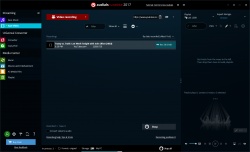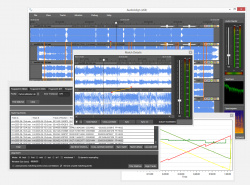Help us keep the list up to date and submit new video software here.
You can support our site by donate $5 directly to us. Thanks!
Try DVDFab and copy all Ultra HD Blu-rays and DVDs / remove Cinavia protection! Download free trial.
Showing all ordered by Name
| 1241 tool hits, Showing 51 to 100 tools |
The Microsoft MPEG-4 V1/2/3 VKI Codec for ASF files now with scene change detection. Extract all files to a folder and right click on the .INF to install it.
Asfbin is a intuitive, fast and reliable tool for processing ASF and WMV files. This makes Asfbin especially powerful when it comes to fixing damaged ASF/WMV files. It can repair almost all types of errors within your favourite video files. Cutting fragments out of all ASF files, precise joining files or selected fragments into one ASF file. Now AsfBin tool comes along with AsfBinWin application, which, thanks to an easy to use user interface and its preview capabilities, makes work with video files really simple. Requires Microsoft Visual C++ 2008 SP1 Redistributable.
AsfJoin is a tool for joining several parts of a video file into a big one like AsfTools. AsfJoin is an user interface for command-line tool AsfBin. Features: Joins .ASF, .WMV, .WMA files without reencoding, Support Drag and Drop for Explorer, Faster than AsfTools since it uses AsfBin instead of AsfCut.
AsfTools is a free windows 98/ME/2000/XP program to process ASF, WMV and WMA files.
Ashampoo Burning Studio Free is a Free CD, DVD and Blu-ray burner application. Integrated Audio CD ripper store your audio tracks as WMA or WAV files. Burn Audio CDs from WAV, MP3, FLAC, WMA and Ogg Vorbis files; burn MP3-CDs from your MP3 files. Burn Video DVD, Video CD (VCD) or Super Video CD (S-VCD). Create and burn CD/DVD/Blu-ray disc images. Burn speed and other options can all be set automatically.
Aspect is combined frame size and AVI/ DivX/ XviD video bitrate calculator. Calculate frame size according, calculate aspect ratio, calculate avi video bitrate/size, automatically calculate frame size depending on the video bitrate preserving good video quality, grab frames from unencrypted vobs and show frame preview and more.
AssFilter is an Open-source DirectShow subtitle renderer based on libass and the SubRenderIntf interfaces. Like the well known XySubFilter, AssFilter don't render the subtitles on the video. It instead communicate directly with the video renderer to send the subtitles. This process allow the video renderer to do what it wants with the subtitles.
ATI MultiMedia Center(MMC) is an integrated suite of software applications designed for ATI's Radeon and All-in-Wonder products. Intelligent TV – including EazyConnect, MULTVIEW, VideoSoap, TV-on-Demand, Gemstar GUIDE Plus+ and Advanced Closed Captions in North America, Fast TVTV for PC and Teletext Player for Europe, Still Capture, and Parental Controls.
AtomicParsley is a lightweight command line program for reading, parsing and setting metadata into MPEG-4 files supporting these styles of metadata: iTunes-style metadata into .mp4, .m4a, .m4p, .m4v, .m4b files, 3gp-style assets (3GPP TS 26.444 version 6.4.0 Release 6 specification conforming) in 3GPP, 3GPP2, MobileMP4 & derivatives, ISO copyright notices at movie & track level for MPEG-4 & derivative files, uuid private user extension text & file embedding for MPEG-4 & derivative files
Aud-X is the name of very efficient mp3 5.1 (surround) sound encoder and decoder. For a long time people converted DVDs to Divx/Xvid with mp3 stereo sound. The main Aud-X project task was to bring to people an easy technology for encoding Divx/Xvid movies with 5.1 sound the same way they used to do it with the simple mp3 stereo encoders.
Audacity is a free, easy-to-use and multilingual audio editor and recorder for Windows, Mac OS X, GNU/Linux and other operating systems. You can use Audacity to: Record live audio. Convert tapes and records into digital recordings or CDs. Edit Ogg Vorbis, MP3, WAV or AIFF sound files. Cut, copy, splice or mix sounds together. Change the speed or pitch of a recording.
Audials One has been the solution for all problems with media files since 2004. Music with file formats that won't play everywhere, videos from the Internet or movies from DVDs or online Video on Demand services - Audials Tunebite always features the best options for recording and converting file formats for PCs, smartphones, tablets, netbooks, games consoles and all mobile devices. Platinum and Audials one versions costs $40 and $50/year.
Audio2VCD is an MPEG audio encoder able to create true MPEG audio only files compliant with the VideoCD specifications. "True MPEG audio only file" means not a MPEG video file with a continuous black image. Thus, instead of putting a little bit more than 1 hour of music on one VideoCD (one CD-R disc), it is possible to put from 4 to 12 hours.
AudioAlign is a research tool to investigate automatic synchronization of audio and video recordings that have either been recorded in parallel at the same event or contain the same aural information. It is designed as a GUI for the Aurio library.
Audiograbber is a beautiful piece of software that grabs digital audio from cd's. It copies the audio digitally-not through the soundcard-which enables you to make perfect copies of the originals. It can even perform a test to see that the copies really are perfect. Audiograbber can also automatically normalize the music, delete silence from the start and/or end of tracks, and send them to a variety or external MP3 encoders, such as Fraunhofers L3enc, or even use some MP3/WMA encoders internally for automatic creation of MP3's. Audiograbber can download and upload disc info from freedb, an Internet compact disc database. You can even record your vinyl LP's or cassette tapes with Audiograbber and make wav's or MP3's of them. Requires lame_enc.dll, extract and put in Audiograbber folder.
AudioMuxer can generate a DVD, MPG or MKV files from a selection of MP3, Flac, (multi-channel) Wav, LPCM, DTSWav, DTS, DTS Master Audio, DTS Hi-Res, AC3 audio tracks. MKV files can be exported to AVCHD or Blu-ray, and an ISO file can be created from the DVD, AVCHD or Blu-ray structure. A toolbox is available to convert MP3, Flac, (multi-channel) Wav, Wave64, WavPack, LPCM, DTSWav, DTS, DTS Master Audio, DTS Hi-Res, AC3, TrueHD, MLP audio files to AC3, DTS, LPCM/Mono-wav or Flac files. There is also the possibility to read a playlist file from a non-encrypted Blu-ray or DVD-Video and to extract the (HD) audio from it.
The AMT – Auto-Movie-Thumbnailer is an automation GUI to batch create ScreenCaps, Thumbnail Index Pictures, Preview Pictures or Contact Sheets for any given number of movies. It supports many different input (AVI, MPG, Quicktime, Real-Media, Windows-Media) formats, in fact every input format that is supported by MPlayer. Additionally AMT offers you a huge number of possibilities to customize the design and layout of the ScreenCaps.
AutoFrequency automatically changes the frequency of your screen depending on the video. Whether you use reclocks or not, AutoFrequency will be very helpful. The drawback when you don't use Reclock is that it is necessary that the frequency of your TV be the same (or multiple) of the video. This requires knowing in advance the frequency of the video and to make the necessary adjustments to the HTPC and the TV. And if you use Reclock you must configure your TV to 24hz, for example. But now thanks to AutoFrequency this is no longer necessary. This software combines the advantages of the Fullscreen feature of MPC-HC without the drawbacks because it allows the use of D3D Fullscreen.
Auto Gordian Knot simplifies the DVD to AVI/DivX/XviD conversion process for people new to Gordian Knot and overwhelmed by the vast options. It also supports other MPEG2 sources, such as HDTV, DVB captures and transport streams. New in version 2+: AVI, DV, DivX, XviD input.
AutoMKV is an All-In-One DVD/TS/AVI/AVS to X264/XviD/WVC1 into MKV/MP4/WMV. Requires Nero for Nero AVC, .net framework, Avisynth and WME and WMP11 for VC1 Encoding.
AutoX264 is a cross platform application (avaiable for windows and linux) that use mencoder for encoding with x264 codec. It uses/requires mencoder, mplayer, mkvmerge and MP4Box.
AV Splitter is a multi-format DirectShow media splitter to demux popular sorts of media files. Has built-in fine-tuning and connection management of unregistered and registered media filters, depending on the type of content playback. With AV Splitter you can easily customize the playback in media players like Windows Media Player, Windows Media Center, MediaPortal, and many others.
Av1ador is an AV1/HEVC/VP9/H264 parallel encoder GUI for FFmpeg with preview/comparison while transcoding.
AV1vfw allows you to encode videos into an AV1/AOM codec in any Video For Windows (vfw) compatible program.
Avanti GUI is a free front-end for FFmpeg with the option to insert Avisynth as pre-processor. It can be used with almost all Windows OS builds of FFmpeg (with Avisynth support). It offers user friendly control over all basic and advanced FFmpeg options. A number of template examples are included. There's no need to be familiar with Avisynth to use the predefined Avanti/Avisynth pre-processor options. Requires ffmpeg.
avc2avi converts raw avc/h.264 streams to the avi format without reencoding. Requires .NET Framework 2.0.
AVCHD Manager is for managing you collection of AVCHD folders on an external hard disk (although it should work on any USB device). With all these great AVCHD authoring tools popping up, AVCHD on a FAT32 hard drive has quickly become my authoring method of choice for playback on the PS3. Trouble is, my FAT32 drive now contains lots of titles and I'm sick of renaming them all the time.
AVCHDCalculator is an application to calculate the bitrate if you want to encode your own movie and want to make a AVCHD Disc. This application can be used with an application like MeGUI. With AVCHDCalculator you calculate the bitrate and the encoding itself can be done with MeGUI. This application is written in Java so Java is required. CLI and GUI are available. It is also multi platform. Mac OS X, Linux and Windows!
With AVCHDCoder you can convert AVI, M2TS, MKV, MP4, WMVHD files and Blu-ray to AVCHD/Blu-ray. Almost everything will be done for you. You can add srt or sup files. If they are in your input file or not it doesn't matter. Subs and audio will be extracted automaticly. Integrated the tool with some very rare formulas to calculate the bitrate. Discs will be filled for nearly 100%. Based on free tools. Requires: Java.
AVCHDMe, make AVCHD folder PS3 compatible. This is for anyone with a PS3 who wants to be able to play a Blu-ray structure from a USB device on a PS3. The benefits of this over streaming are that you get VC-1 video, HD audio and subtitle support. Or use AVCHD Manager , which includes all the functionality of AVCHDme and more.
AVCStreamer is a AVC/H.264 streaming server with video thumbnail supporting local playlists, mobile devices(iPhone, Android), and live internet TV. Web interface and command line tool. Configure it in the /etc/avcserver.conf file. Read the included README.TXT for more details.
AVCutty is able to capture video material from a DV camera. It saves the videos in AVI files. It also simplifies the splitting of AVI files into the different scenes. It scans the AVI files and detects the scene changes either optically or per DV date stamp. Each scene can be saved into a new AVI file. Because AVCutty does not recompress the video data, the process is lossless. Also it is possible to trim the scenes in a comfortable manner. So, AVCutty is very useful, particularly at the beginning of your video project. Optical scene detection in AVI files, cutting+trimming of scenes/AVIs, splitting+joining of AVIs, export of BMPs, writing scene/AVI index with thumbnails.
AVE Visual Editor enables user without any programming experience to use the power of AviSynth. With AVE Visual Editor you simply connect icons with lines and when graph is complete watch the output.
The AVI FourCC Code changer allows you to change the FourCC code in an AVI file. The FourCC code is the identification key used by the AVI format to inform itself of which decoder to use for the AVI file playback.
AVI ReComp allows you to recompress your AVI files. Uses only XviD codec to recompression process. AVI ReComp can be very useful for users who want to clear their AVIs out of GMC or Qpel functions to prepare the clips for standalone DVD players. The program contains a feature of embedding/hardcode subtitles into video.
AVI TO AC3 takes the audio from avi and avs files, extracts it to uncompressed wav, then converts them to dvd ready AC3 audio. Requires Avisynth.
avi.NET allows you to convert a DVD movie, MPEG-1 (VCD) or MPEG-2 (DVD, HDTV, SVCD) media file to an AVI movie file. For their size, AVI files can be excellent quality and you can fit between three and six good quality movies on a single dvdr disk. avi.NET also allows you to select different audio tracks if you require and even choose subtitles to encode into the AVI file. avi.NET allows you to encode an AVI using the latest versions of either the DivX codec or XviD codec. Requires .net framework.
AVI2Clipboard is a small freeware utility that saves information from AVI videos to the clipboard. This is handy if you want to post AVI information on websites, forums or make a database of your video collection. AVI2Clipboard adds an entry to your Explorer context menu, which will only show when you right-click on a file with an .avi extension.
Avi2Dvd is a all in one tool that converts avi/mkv/ogm with few clicks in a vcd/svcd/dvd. Avi2dvd uses only freeware tools and can handle varius freeware enconders (QuEnc/FreeEnc/NuEnc) or CCE. PAL to NTSC, NTSC to PAL, switchable subtitles, basic menu and more.
AVI2ISO is an All-In-One DVD Converter, Input: AVI, MPG, RM, RMVB, WMV, MKV, Encoder supported: CCE-SP1, CCE-SP2, QuENC, FreeENC, FFMPEG, HCEnc. Features: multi-jobs, PAL/NTSC, menus, dvd-burning, subtitles
AVI2VCD is a simple AVI to VCD(MPEG) Encoder.
AVI to WAV is a simple program which can extract sound from AVI file (both types: video+audio or only audio AVI files) and save it into a WAV RIFF file in original sound format.
AVIAddXSubs is a simple free program to incorporate subtitles from .srt (ANSI text, up to 2 srt) or idx/sub (containing up to 8 subtitles) quickly and easily to your avi files containing DivX/XVid video streams. Just place the avi and its associated (same name) srt in the same directory and Drag&Drop the avi on AVIAddXSubs icon or shortcut in your desktop. In 2-3 minutes a new file with divx extension will be created and be ready to play in your hardware DivX player. IdxSub2Srt is included in AVIAddXSub, convert idx/sub to SRT using OCR. The PS3 supports XSUBs.
AVIChop is for chopping up AVI files.
Avicodec gives multiple information on multiple movies, particularly the video & audio codecs, if they are supported by the system (usign VFW or Directshow), and where to download them if not installed.
Avid Codecs contains Avid DV, DV100, DNxHD codecs. Avid HD intermediate codec (DNxHD) is useful if you want convert HDV/AVCHD to a format/codec that is supported in more editors(a mov with Avid DnxHD). Use the codecs in Quicktime Pro, Avid, Vegas Movie Studio, Vegas for example.
Avid Media Composer ( replaces Avid Xpress) delivers more than 100 customizable real-time effects, professional-level color correction with waveform and vectorscope analysis, and multiple simultaneous real-time streams - all in software. $50/month or $1300.
Avidemux is a free video editor designed for simple cutting, filtering and encoding tasks. Tasks can be automated using projects, job queue and powerful scripting capabilities. It supports most video formats like DVD, VOB, AVI, WMV, MPG, MP4, AVI, MOV, MKV, DV, FLV and codecs like H.264/AVC, H.265/HEVC, MPEG4 ASP(DivX, XviD), MPEG2, MJPEG, HUffYUV, PNG, YV12.
AVIFrate is an utility that allows you to change many important fields in an avi file header.
AVI-Mux GUI is an application that allows to combine several video, audio or subtitle files into one file, with out without size restriction, allowing to configure properties of the output file to a deeper level than usual for such applications. Supported input file types: * AVI, MKV * WAV, MPA/MP3, AC3, DTS, AAC, OGG/Vorbis * SRT, SSA. Supported output formats: * AVI, MKV * raw (MPx, AC3, DTS...) * ATDS-AAC, OGG/Vorbis.
| 1241 tool hits, Showing 51 to 100 tools |
Explanation:
NEW SOFTWARE= New tool since your last visit
NEW VERSION= New version since your last visit
NEW REVIEW= New review since your last visit
NEW VERSION= New version
Latest version
Version number / Beta version number / Update version number and when it whas released.
Type and download
NO MORE UPDATES? = The software hasn't been updated in over 2 years.
NO LONGER DEVELOPED = The software hasn't been updated in over 5 years.
RECENTLY UPDATED = The software has been updated the last 31 days.
Freeware = Download Free software.
Freeware Trialware = Download Free software but some parts are trial/shareware.
Free software = Download Free software and also open source code also known as FOSS (Free and Open Source Software).
Free software Trialware = Download Free software and also open source code but some parts are trial/shareware.
Freeware Ads = Download Free software but supported by advertising, usually with a included browser toolbar. It may be disabled when installing or after installation.
Free software Ads = Free Download software and open source code but supported by advertising, usually with a included browser toolbar. It may be disabled when installing or after installation.
Trialware = Also called shareware or demo. Free Trial version available for download and testing with usually a time limit or limited functions.
Payware = No demo or trial available.
Portable version = A portable/standalone version is available. No installation is required.
v1.0.1 = Latest version available.
Download beta = It could be a Beta, RC(Release Candidate) or an Alpha / Nightly / Unstable version of the software.
Download 15MB = A direct link to the software download.
Win = Windows download version. It works on 32-bit and 64-bit Windows.
Win64 = Windows 64-bit download version. It works only on 64-bit Windows.
Mac = Mac download version. It works on 32-bit and 64-bit Mac OS.
Mac64 = Mac OS download version. It works only on 64-bit Mac OS.
Linux = Linux download version.
Portable = Portable version. No installation is required.
Ad-Supported = The software is bundled with advertising. Be careful when you install the software and disable addons that you don't want!
Visit developers site = A link to the software developer site.
Download (mirror link) = A mirror link to the software download. It may not contain the latest versions.
Download old versions = Free downloads of previous versions of the program.
Download 64-bit version = If you have a 64bit operating system you can download this version.
Download portable version = Portable/Standalone version meaning that no installation is required, just extract the files to a folder and run directly.
Portable version available = Download the portable version and you can just extract the files and run the program without installation.
Old versions available = Download old versions of the program.
Version history available = Complete changelog on our site.
 = Windows version available.
= Windows version available.
 = Mac OS version available.
= Mac OS version available.
 = Linux version available.
= Linux version available.
Our hosted software are virus and malware scanned with several antivirus programs using www.virustotal.com. (NOTE! Just one virustotal warning is 99.9% a false positive. And some software might receive 2-6 warnings but it's if they are not all same virus/trojan then it's 99% false positives.)
Rating
Rating from 0-10.
NEW SOFTWARE= New tool since your last visit
NEW VERSION= New version since your last visit
NEW REVIEW= New review since your last visit
NEW VERSION= New version
Latest version
Version number / Beta version number / Update version number and when it whas released.
Type and download
NO MORE UPDATES? = The software hasn't been updated in over 2 years.
NO LONGER DEVELOPED = The software hasn't been updated in over 5 years.
RECENTLY UPDATED = The software has been updated the last 31 days.
Freeware = Download Free software.
Freeware Trialware = Download Free software but some parts are trial/shareware.
Free software = Download Free software and also open source code also known as FOSS (Free and Open Source Software).
Free software Trialware = Download Free software and also open source code but some parts are trial/shareware.
Freeware Ads = Download Free software but supported by advertising, usually with a included browser toolbar. It may be disabled when installing or after installation.
Free software Ads = Free Download software and open source code but supported by advertising, usually with a included browser toolbar. It may be disabled when installing or after installation.
Trialware = Also called shareware or demo. Free Trial version available for download and testing with usually a time limit or limited functions.
Payware = No demo or trial available.
Portable version = A portable/standalone version is available. No installation is required.
v1.0.1 = Latest version available.
Download beta = It could be a Beta, RC(Release Candidate) or an Alpha / Nightly / Unstable version of the software.
Download 15MB = A direct link to the software download.
Win = Windows download version. It works on 32-bit and 64-bit Windows.
Win64 = Windows 64-bit download version. It works only on 64-bit Windows.
Mac = Mac download version. It works on 32-bit and 64-bit Mac OS.
Mac64 = Mac OS download version. It works only on 64-bit Mac OS.
Linux = Linux download version.
Portable = Portable version. No installation is required.
Ad-Supported = The software is bundled with advertising. Be careful when you install the software and disable addons that you don't want!
Visit developers site = A link to the software developer site.
Download (mirror link) = A mirror link to the software download. It may not contain the latest versions.
Download old versions = Free downloads of previous versions of the program.
Download 64-bit version = If you have a 64bit operating system you can download this version.
Download portable version = Portable/Standalone version meaning that no installation is required, just extract the files to a folder and run directly.
Portable version available = Download the portable version and you can just extract the files and run the program without installation.
Old versions available = Download old versions of the program.
Version history available = Complete changelog on our site.
Our hosted software are virus and malware scanned with several antivirus programs using www.virustotal.com. (NOTE! Just one virustotal warning is 99.9% a false positive. And some software might receive 2-6 warnings but it's if they are not all same virus/trojan then it's 99% false positives.)
Rating
Rating from 0-10.
Browse software by sections
All In One Blu-ray Converters (9)
All In One DVD Converters (12)
All In One MKV to MP4, Blu-ray, UHD (11)
All In One Video Converters (19)
Animation (3D, 2D Animation) (11)
Audio Editors (21)
Audio Encoders (81)
Audio Players (19)
Authoring (Blu-ray, UHD, AVCHD) (12)
Authoring (DivX) (4)
Authoring (DVD) (26)
Authoring (SVCD, VCD) (9)
Bitrate Calculators (7)
Blu-ray to AVI, MKV, MP4 (15)
Blu-ray to Blu-ray, AVCHD (10)
Burn (CD,DVD,Blu-ray) (24)
Camcorders, DV, HDV, AVCHD (31)
Capture TV, DVD, VCR (30)
CD, DVD, Blu-ray recovery (3)
Codec Packs (6)
All In One DVD Converters (12)
All In One MKV to MP4, Blu-ray, UHD (11)
All In One Video Converters (19)
Animation (3D, 2D Animation) (11)
Audio Editors (21)
Audio Encoders (81)
Audio Players (19)
Authoring (Blu-ray, UHD, AVCHD) (12)
Authoring (DivX) (4)
Authoring (DVD) (26)
Authoring (SVCD, VCD) (9)
Bitrate Calculators (7)
Blu-ray to AVI, MKV, MP4 (15)
Blu-ray to Blu-ray, AVCHD (10)
Burn (CD,DVD,Blu-ray) (24)
Camcorders, DV, HDV, AVCHD (31)
Capture TV, DVD, VCR (30)
CD, DVD, Blu-ray recovery (3)
Codec Packs (6)
Codec, Video Identifiers (30)
Codecs (67)
Decrypters (DVD Rippers) (15)
Decrypters (UHD, Blu-ray Rippers) (8)
DigitalTV, DVB, IPTV (38)
DVD to DVD (20)
DVD to MP4, MKV, H264, H265 (16)
DVD to VCD, SVCD (5)
DVD to XviD, AVI, DivX (16)
ISO, Image (15)
Linux Video Tools (190)
MacOS Video Tools (228)
Media (Blu-ray, DVD, CD) (9)
Media Center, HTPC (23)
Other Useful Tools (141)
Photo Blu-ray, DVD, SlideShow (8)
Portable (Mobile, PSP) (35)
Region Free Tools (5)
Screen capture , Screen recording (27)
Screenshots , Thumbnails (13)
Codecs (67)
Decrypters (DVD Rippers) (15)
Decrypters (UHD, Blu-ray Rippers) (8)
DigitalTV, DVB, IPTV (38)
DVD to DVD (20)
DVD to MP4, MKV, H264, H265 (16)
DVD to VCD, SVCD (5)
DVD to XviD, AVI, DivX (16)
ISO, Image (15)
Linux Video Tools (190)
MacOS Video Tools (228)
Media (Blu-ray, DVD, CD) (9)
Media Center, HTPC (23)
Other Useful Tools (141)
Photo Blu-ray, DVD, SlideShow (8)
Portable (Mobile, PSP) (35)
Region Free Tools (5)
Screen capture , Screen recording (27)
Screenshots , Thumbnails (13)
Subtitle Editors, Converters (70)
Tag Editors (3)
Video De, Multiplexers (66)
Video Editors (Advanced, NLE) (34)
Video Editors (Basic) (53)
Video Editors (H264, MP4, MKV, MTS) (19)
Video Editors (Lossless) (4)
Video Editors (MPG, DVD) (16)
Video Editors (WMV, AVI) (15)
Video Encoders (AV1, VP8, VP9) (2)
Video Encoders (AVI, WMV) (38)
Video Encoders (H264, H265, MP4, MKV) (45)
Video Encoders (MPG, DVD) (23)
Video Encoders , Converters (154)
Video Frameservers (9)
Video Players (48)
Video Repair, Fix (25)
Video Scripting (11)
Video Streaming (21)
Video Streaming Downloaders (101)
Tag Editors (3)
Video De, Multiplexers (66)
Video Editors (Advanced, NLE) (34)
Video Editors (Basic) (53)
Video Editors (H264, MP4, MKV, MTS) (19)
Video Editors (Lossless) (4)
Video Editors (MPG, DVD) (16)
Video Editors (WMV, AVI) (15)
Video Encoders (AV1, VP8, VP9) (2)
Video Encoders (AVI, WMV) (38)
Video Encoders (H264, H265, MP4, MKV) (45)
Video Encoders (MPG, DVD) (23)
Video Encoders , Converters (154)
Video Frameservers (9)
Video Players (48)
Video Repair, Fix (25)
Video Scripting (11)
Video Streaming (21)
Video Streaming Downloaders (101)