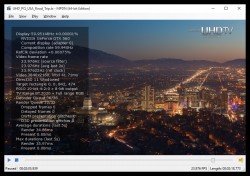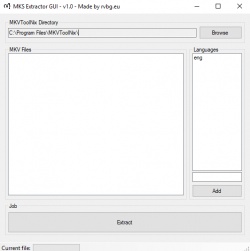Help us keep the list up to date and submit new video software here.
You can support our site by donate $5 directly to us. Thanks!
Try DVDFab and copy all Ultra HD Blu-rays and DVDs / remove Cinavia protection! Download free trial.
Ordered by Name and listed by List all
| 318 tool hits, Showing 101 to 150 tools |
Foto2Avi is a freeware video/photo converter to avi/mpeg/flv. It is an video editor too. Foto2Avi can create photo slideshows or can be used as a regular video editor in order to cut or join video files. The video result can be exported as a single video file, like avi or as dvd format (dvd authoring). Has special video effects like: Transitions (Flippage,Swirl), Basic Effects (Brightness/Noise/Fade in/Fade out), Advanced Effects (Distort, Ripple), Animations, Subtitles, Logos
Free SRT-File Translator automatically translate subtitle files, text files, or clipboard text fast between more than 50 different languages free. Use Google Translate or Microsoft Translator.
Gaupol is a GTK+ based subtitle editor. Gaupol supports multiple subtitle file formats and provides means of creating subtitles, editing texts and timing subtitles to match video. The user interface features a builtin video player and is designed with attention to convenience of translating and batch processing of multiple documents. Linux version is fully supported, Windows version is currently lacking the builtin video player.
GDS Video Thumbnailer (GVT) is an application for creating Images with frame-shoots of your video's in a snap. GVT uses advanced technology to read your video's as fast as possible, and create the frames. GVT supports multi processors (core / thread) for optimap speec.
GoldWave is a highly rated, professional digital audio editor. It's fully loaded to do everything from the simplest recording and editing to the most sophisticated audio processing, restoration, enhancements, and conversions. It is easy to learn and use, so get started now by downloading the fully functional evaluation version! Windows 7 (64 bit) or later required for version 6+.
GOM Encoder (aka GOM Video Converter) is a powerful video conversion software that enables you to convert and watch your videos on your iPods, PSPs, MP3 Players, Cell phones, Game Consoles and in other various devices.You can convert all the video files that are playable with GOM Player to MKV, AVI, MP4, FLV, WMV/ASF, OGM, 3GP, MP3 files and more. You can enjoy your converted videos anywhere and anytime with your Cell Phones, MP3 Players, iPods, PSP/PS3s, PMPs, GPS and other various multimedia devices. The free version will embedd a GOM video Converter logo and has 10 minute limit.
Google2SRT allows you to download, save and convert multiple subtitles and translations from YouTube and Google Video to SubRip (.srt) format, which is recognized by most video players. You can download XML subtitles or simply type video's URL, Google2SRT will do the rest. Requires Java version 8 or higher installed.
GOTSent is a MKV to MP4 PS3/Xbox converter. Easy and Fast h264 .MKV to PS3 and XBOX 360 compatible MP4 and PS3 compatible M2TS/VOB/AC3 conversion. Recoding to Xvid, MPEG2 and compatible h264 (with hardcoded subtitles or to AVCHD with softsubs) is also supported. A new feature includes folder batch conversion of AVI files to PS3 compatible format. Uses ffmpeg, mkvtoolnix and mp4box. Requires Haali Media Splitter and AC3 Filter installed.
GPAC is an open-source multimedia framework focused on modularity and standards compliance. GPAC provides tools to process, inspect, package, stream playback and interact with media content. Such content can be any combination of audio, video, subtitles, metadata, scalable graphics, encrypted media, 2D/3D graphics and ECMAScript. GPAC is best-known for its wide MP4 capabilities and is popular among video enthusiasts, academic researchers, standardization bodies, and professional broadcasters. MP4Box is a multimedia packager, with a vast number of functionalities: conversion, splitting, hinting, dumping and others. It is a command-line tool.
With GraphEditPlus you can: Edit several graphs at one time. Load and save .grf files compatible with MS GraphEdit. Connect to remote graphs (in ROT - Running Objects Table). All graphs in GraphEditPlus are always available in ROT. See event log for each graph. See all filters registered in the system, register new filters. Work in 64 and 32 bit modes. Search filters by name, display name, CLSID, path or file name. Render media files and URLs, insert source filters determined by input file.
GUI for dvdauthor is a free DVD author tool, features: PAL + NTSC, 4:3 + 16:9, SingleVTS and MultiVTS, Elementary and Multiplexed Videostreams (mpv, m2v, m1v, mp2, ac3, dts, mpg, vob), preview, Chaptereditor, Subtitlemenus and much more. GUI for dvdauthor and muxman.
H.264 Patcher is a utility for H.264 stream modification (frame-rate and aspect-ratio) without re-encoding(!). BDTools is small set of simple command-line (CLI) utilities for displaying the structure of .mpls playlist files which are part of Bluray Disc navigation.
HandBrake is a multiplatform, multithreaded video transcoder. Supported sources: Any DVD-like source: VIDEO_TS folder, DVD image or real DVD, and some .VOB and .TS files, Blu-ray source, Most any multimedia file it can get libavformat to read and libavcodec to decode. Outputs: File format: MP4, MKV, Video: MPEG-4, H.264/AVC, H.265/HEVC, VP8, VP9 or Theora, Audio: AAC, MP3, Vorbis or AC-3 pass-through (several audio tracks), Switchable or burned in subtitles and much more! Requires Microsoft .NET framework.
HandySaw DS is a Powerful Automatic Optical Video Scene Detection Tool. To accelerate the digitalization process the source material is usually captured as one or several large pieces, operate with such source files can be rather difficult. Instead of one long clip it is desirable to have a set of short clips, each one containing one single "scene" (e.g. from the start to the end of recording).
HBBatchBeast is a free GUI application for HandBrake and FFmpeg/FFprobe on Windows, macOS and Linux with an emphasis on multi Handbrake instance batch conversion (including recursive folder scans and folder watching). The destination folder structure is kept the same as the source folder structure. Media in subfolders is also converted. Multiple folders can be monitored and different conversion presets can be specified for each folder. There is also a health check feature which can scan for corrupt video files using Handbrakes's '--scan' feature, although this is not always accurate. This is a standalone program on Windows but requires Handbrake to be installed on Linux and Mac.
Hitfilm is a video editor, with 2D and 3D composing abilities. It has a range of special effects included, which include shockwaves, clouds, rain, gunshots, color grading, chroma keying, 3D particle generator, 3D gunfire generator. HitFilm Express FREE is a free limited version. Pro version costs around $10/month.
Hybrid is a Windows/Linux QT-based frontend for a bunch of other tools which can convert most input formats to common audio & video formats and containers, see feature list for details. Hybrid is intended for advanced users.
IFOEdit allows users to parse VOB files, remove and add video, audio and subtitle streams to VOBs, create new IFO files, create DVD images. Also basic DVD Authoring.
Internet Friendly Media Encoder is a powerful video encoder that use H.265/HEVC standard by using x265. Convert all your video to the latest and next generation video codec. The H.265 standard, able to produce same quality while reduce bandwidth up to 50%, which mean capable shrink half of original file size! Convert all your video to the latest and next generation video codec. The H.265 standard, able to produce same quality while reduce bandwidth up to 50%, which mean capable shrink half of original file size! Using IFME allow to encode your media file into H.265 standard by using Open Source x265, with simple and friendly interface (GUI). Also capable to encode and compress much more your lossless audio by using OpenCL acceleration!
Inviska MKV Extract allows you to extract elements from MKV files, such as video, audio and subtitle tracks, attachments (fonts, images, etc), chapters, cuesheets, tags, cues and timecodes. Batch extract mode to easily extract the same element from multiple files. Displays track name and language for easy track identification. Requires MKVToolNix.
iPod Media Encoder converts video into an iPod/iPhone/Ipad-compatible format, the easy way. The profiles should be easy enough to figure, and keep in mind that slower also means more quality. Features: - soft subtitles and multiple subtitles, - easy batch encoding, - 6 profiles adapted to most usage : 3 encoding speed, each optimized for file size or video quality - possibility to customize the encoding options, - can burn .srt subtitles into the converted video. Requires .net framework 2.0.
iVI converts your files into HD (High Definition 1080p or 720p) and SD (Standard Definition) format that is suitable for all your Apple devices. In iTunes it just appears as a single HD/SD file just like a purchased video file. The SD version is great for your little devices like an iPod or iPhone, and the HD version looks great on your larger devices like your Mac, iPad or AppleTV.
Jubler is a tool to edit text-based subtitles. It can be used as an authoring software for new subtitles or as a tool to convert, transform, correct and refine existing subtitles. Requires Mplayer for previewing video and Java runtime.
JuceVLC is VLC with a simple MediaCenter-like fullscreen User Interface. Browse and watch movies from your couch with a wireless mouse. This is not mean to be a XBMC killer! It gives a Media Center feel to VLC while keeping the player as lightweight as possible.
The K-Lite Codec Pack (KLCP) is a collection of DirectShow filters, VFW/ACM codecs, and tools. Codecs and DirectShow filters are needed for encoding and decoding audio and video formats. The K-Lite Codec Pack is designed as a user-friendly solution for playing all your audio and movie files. With the K-Lite Codec Pack you should be able to play all the popular audio and video formats and even several less common formats. NOTE! Be very careful with codec packs! They might cause video/audio playback problems.
Freeware Ads
OS:
Version: Standard 18.9.0 / Update 18.9.1
Released: Apr 26,2025
File size: 37MB
Download
OS:
Version: Standard 18.9.0 / Update 18.9.1
Released: Apr 26,2025
File size: 37MB
Download
Kainote is a subtitles editor that can play video using FFMS2 (for typesetting, timing and more advanced edition) or DirectShow (for playback or minor subtitles edition). Default language is Polish but click on the settings-icon and you can change to English (or from top menu Plik -> ustawienia and in Edytor tree tab change it on first list).
Kantaris is a free and open source media player which plays almost all multimedia formats without the need for installing any separate codecs. Connects to an online subtitle database, finds subtitles that are a perfect fit to the played media. Plays RAR-archives without first extracting the media. Beautiful music visualizations.
Kijio is a new kind of subtitle editing software, where instead of just textboxes, you have a full visual control of the subtitles on a timeline. Kijio Subtitle Editor also allows you to translate your subtitles over 56 languages, which might help you with the translation if you are not good with the base language. This makes editing subtitles a matter of a few clicks.
The KMPlayer is a versatile media player which can cover various types of container format such as DVD, AVI, MKV, MP4, FLV, Ogg Theora, OGM, 3GP, MPEG-1/2/4, WMV, RealMedia, and QuickTime among others. It handles a wide range of subtitles and allows you to capture audio, video, and screenshots in many ways. The player provides both internal and external filters with a fully controlled environment in terms of connections to other splitters, decoders, audio/video transform filters and renderers without grappling with the DirectShow merit system. Internal filters are not registered to user's system to keep it from being messed up with system filters.
Kodi DSPlayer is a DirectShow-based media player for Kodi Entertainment Center. The player is designed to work with or replace the default Kodi media player, DVDPlayer, while offering full integration with the existing Kodi interface. This means all media databases and player controls will function in the same manner as a standard Kodi installation. DSPlayer is installed on Windows operating systems through custom installation packages, which are made available in conjunction with official releases of Kodi.
LAV Filters is a multi-format media splitter/decoder that uses libavformat to play all sorts of media files. MKV/WebM, AVI, MP4/MOV, MPEG-TS, FLV, OGG are tested and will be registered for. Other formats can be tested using GraphStudio. H264/AVC, H265/HEVC, VC-1, MPEG4-ASP (Divx/Xvid), VP8, VP9 have been tested and are working well. DTS, AC3, TrueHD, MP3, Vorbis have been tested. Subtitle Support. Stream Switching.
LAV Filters Megamix is a codec pack with video players. It includes latest directshow video applications like MPC-HC, LAVFilters, ASSFilter, Madvr, PotPlayer, MPDN and some more. It includes wonderful madVR presets too! Requires DirectX End-user Runtime and Microsoft .NET Framework 4+. NOTE! Be very careful with codec packs! They might cause video/audio playback problems if you install all codecs.
Leawo Blu-ray Player software acts like hardware Blu-ray player to play Blu-ray discs, folders and ISO files on PC to enhance your Blu-ray movie experience. As a quality lossless Blu-ray player software program, it could help you easily play back the latest released Blu-ray discs without quality loss. It’s also a free DVD player to play back DVD discs/folders, an ISO player to directly play back ISO files, a free video player to play up to 1080P HD videos and a free audio player to play even DTS-5.1 audio in lossless quality. During playback, this professional Blu-ray player software allows you to select/load subtitles and adjust video and audio. It even provides detailed playback navigation to let you fully control media playback.
Light Alloy - is a completely free, compact multimedia player. It supports all popular multimedia formats. Player is optimized for quick launch and minimum load of the system resources. Built-in codecs, Live Preview, IPTV support, Internet Radio, Streams switch, Multilingual, ripped Blu-ray and DVD.
Lightworks, an Academy and Emmy award winning professional-grade editor with over 20 years of history in the film and broadcast industry. Having cut hundreds of films such as Pulp Fiction, The Departed, Centurion and Shutter Island, it includes a full feature set of editorial tools -- from advanced trimming and media management, to stereoscopic support and realtime effects including multiple secondary colour correctors. Lightworks has an advanced effects pipeline, utilizing the power of your GPU. And with support for up to 2K workflows with realtime effects, it is the most advanced editing application available. Lightworks Pro costs $240/year, more features, see version comparison. All versions requires an account.
LLPlayer is a media player specialized for language learning. It has a very rich set of subtitle-related features, including dual subtitles, AI-generated subtitles, OCR subtitles, subtitles sidebar, real-time translation, word searches, and many other unique features. It also supports many video formats and real-time playback of online videos. Requires .NET Desktop Runtime.
LosslessCut aims to be the ultimate cross platform FFmpeg GUI for extremely fast and lossless operations on video, audio, subtitle and other related media files. The main feature is lossless trimming and cutting of video and audio files, which is great for saving space by rough-cutting your large video files taken from a video camera, GoPro, drone, etc. It lets you quickly extract the good parts from your videos and discard many gigabytes of data without doing a slow re-encode and thereby losing quality. Or you can add a music or subtitle track to your video without needing to encode. Everything is extremely fast because it does an almost direct data copy, fueled by the awesome FFmpeg which does all the grunt work.
MacYTDL is a macOS GUI front end for youtube-dl the cross-platform video downloader. It runs on any Apple Mac with OS X 10.10 or later. It has been developed in AppleScript. The code is not protected and can be opened in Script Editor. It is code signed and should pass Gatekeeper.
MaestroSBT is a DVD subtitle rendering utility. It produces subtitle bitmaps and import scripts for Scenarist, DVD Maestro and others from SSA v.4 files. PAL and NTSC formats are supported, and aspect ratio correction is provided for both 4:3 and 16:9.
MC-TVConverter is a free GUI for various commandline video converters. It's mainly targeted to convert recordings from Microsoft Windows MediaCenter(WTV/DVR-MS), which introduced the new WTV format in Windows7 and Vista with TV-Pack. It's designed for easy use (drag'n drop, rightclick conversion, file filtering,...) and can be used to watch folders/subfolders for ongoing conversion in background. It converts wtv|dvr-ms|mpg|ts to mpg|ts|avi|mp4|flv|wmv (depends on input format) while streamcopying on selected formats is possible for fastest conversion speed possible.
MCEBuddy Convert Videos, Remove Commercials/Ads and Organize your Media Center (WTV, DVRMS, TS, MP4, MKV, AVI, WMV), TV Recordings (SiliconDust, WMC/MCE, NextPVR, Media Portal, Kodi/XBMC, Sage TV, Argus TV, ICE TV, PlayLater, Plex), DVR (HDHomeRun DVR, DVBLink, Channels DVR) and any other Video. MCEBuddy removes commercials and advertisements from your video recordings while converting them to make them compatible with your other streaming and portable devices. It does all of this automatically and seamlessly using an intuitive app. Converts from WTV, DVR-MS, TS, MPEG and many other formats to WTV, MP4 , AVI, MKV, portable devices and others. Organizes and renames videos, monitor folders and batch conversion in the background at scheduled times. It also integrates with your iTunes and WMP libraries to keep them up to date. Premium version costs $30.
MPDN - Media Player .NET is a modern extensible media player written in .NET (with performance critical parts in ASM/SSE2) featuring a fully integrated high quality Direct3D 9, 10, 11 video renderer that is equally extensible. In fact, its most powerful features come from its open source community contributed extensions called MPDN Extensions hosted on GitHub.
Media Player Classic looks just like Windows Media Player 6.4, but has many additional features. It has a built in DVD player with real-time zoom, support for AVI subtitles, QuickTime and RealVideo support (requires QuickTime and/or Real Player), built-in MPEG2/SVCD/DVD codec. No longer developed so use instead MPC-HC or MPC-BE.
Media Downloader is a frontend for yt-dlp. The GUI offers a configurable list of preset options that can be used to download media if they are provided in multiple formats. The GUI offers an ability to do unlimited number of parallel downloads. Be careful with this ability because doing too many parallel downloads may cause the host to ban you. The GUI offers an ability to download playlist from websites that supports them like youtube. The GUI offers ability to manage links to playlist to easily monitor their activities(subscriptions).
MediaInfo is a convenient unified display of the most relevant technical and tag data for video and audio files. The MediaInfo data display includes: Container: format, profile, commercial name of the format, duration, overall bit rate. Video: format, codec , aspect, frame rate. Audio: format, codec id, sample rate, channels. Text: format, codec id, language of subtitle Chapters: count of chapters, list of chapters.
MetaFox is a simple to use MKV video file converter/multiplexer with a few steps. You drag'n'drop a file or even an entire folder onto the shortcut and it will create copies of the originals in the MKV format. This tool is especially useful to Windows 7/10 users who have trouble with thumbnails or video playback. MetaFox converts/remuxes HEVC, AVI, MOV, MP4, MPG, FLV, RMVB, etc... to MKV files. MetaFox will not reconvert any video/audio but only remux it to a mkv file container so you will not lose any video/audio quality.
MiniCoder is a batch encoder that tries to make encoding as simple as possible. It automaticly encodes all audio tracks, checks for sub tracks and if supported by the container if fetches: Attachments and Chapters and puts them back into the output. Convert MKV, AVI, VOB, MP4, AVS, WMV to X264, Xvid, Theora. Requires external tools but has a builtin downloader(~24MB).
MKS Extractor GUI extracts Matroska subtitle files (MKS) from MKV files with a GUI. Wrapper for MKVToolNix. This tool is intended to use with Windows. Requires Visual C++ 2019 Redistributable and mkvtoolnix.
MKV Cutter is a tool to cut h.264 mkv files frame accurate. Cut out mkv video clips exactly without reconverting the entire video. Since it's an ALPHA version it has some major shortcomings.
MKV Muxing Batch GUI is a software for muxing(merging) videos with subtitles, audios, chapters, attachments with many options. Supported Extensions Video: [AVI, MKV, MP4, M4V, MOV, MPEG, OGG, OGM, H264, H265, WEBM, WMV], Subtitle: [ASS, SRT, SSA, SUP, PGS], Audio: [AAC, AC3, FLAC, MKA, M4A, MP3, WAV, OGG]
| 318 tool hits, Showing 101 to 150 tools |
Explanation:
NEW SOFTWARE= New tool since your last visit
NEW VERSION= New version since your last visit
NEW REVIEW= New review since your last visit
NEW VERSION= New version
Latest version
Version number / Beta version number / Update version number and when it whas released.
Type and download
NO MORE UPDATES? = The software hasn't been updated in over 2 years.
NO LONGER DEVELOPED = The software hasn't been updated in over 5 years.
RECENTLY UPDATED = The software has been updated the last 31 days.
Freeware = Download Free software.
Freeware Trialware = Download Free software but some parts are trial/shareware.
Free software = Download Free software and also open source code also known as FOSS (Free and Open Source Software).
Free software Trialware = Download Free software and also open source code but some parts are trial/shareware.
Freeware Ads = Download Free software but supported by advertising, usually with a included browser toolbar. It may be disabled when installing or after installation.
Free software Ads = Free Download software and open source code but supported by advertising, usually with a included browser toolbar. It may be disabled when installing or after installation.
Trialware = Also called shareware or demo. Free Trial version available for download and testing with usually a time limit or limited functions.
Payware = No demo or trial available.
Portable version = A portable/standalone version is available. No installation is required.
v1.0.1 = Latest version available.
Download beta = It could be a Beta, RC(Release Candidate) or an Alpha / Nightly / Unstable version of the software.
Download 15MB = A direct link to the software download.
Win = Windows download version. It works on 32-bit and 64-bit Windows.
Win64 = Windows 64-bit download version. It works only on 64-bit Windows.
Mac = Mac download version. It works on 32-bit and 64-bit Mac OS.
Mac64 = Mac OS download version. It works only on 64-bit Mac OS.
Linux = Linux download version.
Portable = Portable version. No installation is required.
Ad-Supported = The software is bundled with advertising. Be careful when you install the software and disable addons that you don't want!
Visit developers site = A link to the software developer site.
Download (mirror link) = A mirror link to the software download. It may not contain the latest versions.
Download old versions = Free downloads of previous versions of the program.
Download 64-bit version = If you have a 64bit operating system you can download this version.
Download portable version = Portable/Standalone version meaning that no installation is required, just extract the files to a folder and run directly.
Portable version available = Download the portable version and you can just extract the files and run the program without installation.
Old versions available = Download old versions of the program.
Version history available = Complete changelog on our site.
 = Windows version available.
= Windows version available.
 = Mac OS version available.
= Mac OS version available.
 = Linux version available.
= Linux version available.
Our hosted software are virus and malware scanned with several antivirus programs using www.virustotal.com. (NOTE! Just one virustotal warning is 99.9% a false positive. And some software might receive 2-6 warnings but it's if they are not all same virus/trojan then it's 99% false positives.)
Rating
Rating from 0-10.
NEW SOFTWARE= New tool since your last visit
NEW VERSION= New version since your last visit
NEW REVIEW= New review since your last visit
NEW VERSION= New version
Latest version
Version number / Beta version number / Update version number and when it whas released.
Type and download
NO MORE UPDATES? = The software hasn't been updated in over 2 years.
NO LONGER DEVELOPED = The software hasn't been updated in over 5 years.
RECENTLY UPDATED = The software has been updated the last 31 days.
Freeware = Download Free software.
Freeware Trialware = Download Free software but some parts are trial/shareware.
Free software = Download Free software and also open source code also known as FOSS (Free and Open Source Software).
Free software Trialware = Download Free software and also open source code but some parts are trial/shareware.
Freeware Ads = Download Free software but supported by advertising, usually with a included browser toolbar. It may be disabled when installing or after installation.
Free software Ads = Free Download software and open source code but supported by advertising, usually with a included browser toolbar. It may be disabled when installing or after installation.
Trialware = Also called shareware or demo. Free Trial version available for download and testing with usually a time limit or limited functions.
Payware = No demo or trial available.
Portable version = A portable/standalone version is available. No installation is required.
v1.0.1 = Latest version available.
Download beta = It could be a Beta, RC(Release Candidate) or an Alpha / Nightly / Unstable version of the software.
Download 15MB = A direct link to the software download.
Win = Windows download version. It works on 32-bit and 64-bit Windows.
Win64 = Windows 64-bit download version. It works only on 64-bit Windows.
Mac = Mac download version. It works on 32-bit and 64-bit Mac OS.
Mac64 = Mac OS download version. It works only on 64-bit Mac OS.
Linux = Linux download version.
Portable = Portable version. No installation is required.
Ad-Supported = The software is bundled with advertising. Be careful when you install the software and disable addons that you don't want!
Visit developers site = A link to the software developer site.
Download (mirror link) = A mirror link to the software download. It may not contain the latest versions.
Download old versions = Free downloads of previous versions of the program.
Download 64-bit version = If you have a 64bit operating system you can download this version.
Download portable version = Portable/Standalone version meaning that no installation is required, just extract the files to a folder and run directly.
Portable version available = Download the portable version and you can just extract the files and run the program without installation.
Old versions available = Download old versions of the program.
Version history available = Complete changelog on our site.
Our hosted software are virus and malware scanned with several antivirus programs using www.virustotal.com. (NOTE! Just one virustotal warning is 99.9% a false positive. And some software might receive 2-6 warnings but it's if they are not all same virus/trojan then it's 99% false positives.)
Rating
Rating from 0-10.
Browse software by sections
All In One Blu-ray Converters (9)
All In One DVD Converters (12)
All In One MKV to MP4, Blu-ray, UHD (11)
All In One Video Converters (19)
Animation (3D, 2D Animation) (11)
Audio Editors (21)
Audio Encoders (80)
Audio Players (19)
Authoring (Blu-ray, UHD, AVCHD) (12)
Authoring (DivX) (4)
Authoring (DVD) (26)
Authoring (SVCD, VCD) (9)
Bitrate Calculators (7)
Blu-ray to AVI, MKV, MP4 (15)
Blu-ray to Blu-ray, AVCHD (10)
Burn (CD,DVD,Blu-ray) (24)
Camcorders, DV, HDV, AVCHD (31)
Capture TV, DVD, VCR (30)
CD, DVD, Blu-ray recovery (3)
Codec Packs (6)
All In One DVD Converters (12)
All In One MKV to MP4, Blu-ray, UHD (11)
All In One Video Converters (19)
Animation (3D, 2D Animation) (11)
Audio Editors (21)
Audio Encoders (80)
Audio Players (19)
Authoring (Blu-ray, UHD, AVCHD) (12)
Authoring (DivX) (4)
Authoring (DVD) (26)
Authoring (SVCD, VCD) (9)
Bitrate Calculators (7)
Blu-ray to AVI, MKV, MP4 (15)
Blu-ray to Blu-ray, AVCHD (10)
Burn (CD,DVD,Blu-ray) (24)
Camcorders, DV, HDV, AVCHD (31)
Capture TV, DVD, VCR (30)
CD, DVD, Blu-ray recovery (3)
Codec Packs (6)
Codec, Video Identifiers (30)
Codecs (67)
Decrypters (DVD Rippers) (15)
Decrypters (UHD, Blu-ray Rippers) (8)
DigitalTV, DVB, IPTV (38)
DVD to DVD (20)
DVD to MP4, MKV, H264, H265 (16)
DVD to VCD, SVCD (5)
DVD to XviD, AVI, DivX (16)
ISO, Image (16)
Linux Video Tools (191)
MacOS Video Tools (228)
Media (Blu-ray, DVD, CD) (9)
Media Center, HTPC (23)
Other Useful Tools (141)
Photo Blu-ray, DVD, SlideShow (8)
Portable (Mobile, PSP) (35)
Region Free Tools (5)
Screen capture , Screen recording (27)
Screenshots , Thumbnails (13)
Codecs (67)
Decrypters (DVD Rippers) (15)
Decrypters (UHD, Blu-ray Rippers) (8)
DigitalTV, DVB, IPTV (38)
DVD to DVD (20)
DVD to MP4, MKV, H264, H265 (16)
DVD to VCD, SVCD (5)
DVD to XviD, AVI, DivX (16)
ISO, Image (16)
Linux Video Tools (191)
MacOS Video Tools (228)
Media (Blu-ray, DVD, CD) (9)
Media Center, HTPC (23)
Other Useful Tools (141)
Photo Blu-ray, DVD, SlideShow (8)
Portable (Mobile, PSP) (35)
Region Free Tools (5)
Screen capture , Screen recording (27)
Screenshots , Thumbnails (13)
Subtitle Editors, Converters (70)
Tag Editors (3)
Video De, Multiplexers (66)
Video Editors (Advanced, NLE) (34)
Video Editors (Basic) (53)
Video Editors (H264, MP4, MKV, MTS) (19)
Video Editors (Lossless) (4)
Video Editors (MPG, DVD) (16)
Video Editors (WMV, AVI) (15)
Video Encoders (AV1, VP8, VP9) (2)
Video Encoders (AVI, WMV) (38)
Video Encoders (H264, H265, MP4, MKV) (45)
Video Encoders (MPG, DVD) (23)
Video Encoders , Converters (154)
Video Frameservers (9)
Video Players (48)
Video Repair, Fix (25)
Video Scripting (11)
Video Streaming (21)
Video Streaming Downloaders (101)
Tag Editors (3)
Video De, Multiplexers (66)
Video Editors (Advanced, NLE) (34)
Video Editors (Basic) (53)
Video Editors (H264, MP4, MKV, MTS) (19)
Video Editors (Lossless) (4)
Video Editors (MPG, DVD) (16)
Video Editors (WMV, AVI) (15)
Video Encoders (AV1, VP8, VP9) (2)
Video Encoders (AVI, WMV) (38)
Video Encoders (H264, H265, MP4, MKV) (45)
Video Encoders (MPG, DVD) (23)
Video Encoders , Converters (154)
Video Frameservers (9)
Video Players (48)
Video Repair, Fix (25)
Video Scripting (11)
Video Streaming (21)
Video Streaming Downloaders (101)