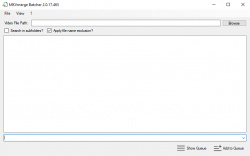Help us keep the list up to date and submit new video software here.
You can support our site by donate $5 directly to us. Thanks!
Try StreamFab Netflix Downloader and download streaming video from Netflix! Download free trial.
Ordered by Rating and listed by List all
| 199 tool hits, Showing 1 to 50 tools |
Inviska MKV Extract allows you to extract elements from MKV files, such as video, audio and subtitle tracks, attachments (fonts, images, etc), chapters, cuesheets, tags, cues and timecodes. Batch extract mode to easily extract the same element from multiple files. Displays track name and language for easy track identification. Requires MKVToolNix.
PopCorn MKV AudioConverter is a Matroska MKV DTS/AAC to MKV AC3 converter. It can also remove DTS tracks and convert OGG audio to AC3,MP3,AAC,MP3. Requires external tools like eac3to.
MkvToMp4 can change the mkv/m2ts/mts to Mp4 without reconverting/transcoding video(If the original video in H264 format). Support for multiple internal and external audio tracks. Support subtitle formats: srt, ass, ssa, ttxt. Changing colors for subtitles. Add and edit tags for Mp4 files (m4v, m4a, m4b). Artworks and chapters for Mp4 files. Encode video for non-h264. Correction of the atoms in Mp4 files to be able to change the audio and subtitle on Apple devices. English and Russian interface.
MKV Optimizer removes unnecessary audio tracks from selected MKV files. And that too automatically. Likewise, soundtracks can be recoded. To edit the MKV files MKVToolNix is needed. MKV Optimizer automatically searches for MKVToolNix in the MKV Optimizer folder as well as under the "Program Files" or "Program Files (x86)" folder. If MKVToolNix can not be found, the path can be specified manually. For the recoding of the sound tracks the program ffmpeg is needed. The corresponding executable file is simply copied to the folder of the MKV Optimizer. Requires MKVToolnix!
MKV2AC3 is a simple tool that converts MKV with DTS to MKV with AC3 Audio. Does batch conversion. It only accepts MKVs sources ( for now ) and transforms : DTS -> AC3 AAC -> AC3, AC3 -> AC3 ( normalized ).
mkv2vob is a program which will remux mkv with x264 video and AC3 audio to a vob file or Blu-ray/AVCHD which is playable on the Sony PS3. No transcoding/ recompression is done(mpeg2 transcoding for some files that wont work on the Playstation 3), the streams are simply split and mux into the vob. Subtitle support.
MKVToolNix is a set of tools to create, alter, split, join and inspect Matroska files(mkv). With these tools one can get information about (mkvinfo) Matroska files, extract tracks/data from (mkvextract) Matroska files and create (mkvmerge) Matroska files from other media files. Matroska is a multimedia file format aiming to become THE new container format for the future. Use MKVCleaver or gMKVExtractGUI to extract/demultiplex mkv video and audio files.
BD3D2MK3D is a GUI to convert movies from 3D BDs to 3D MKV video files in Full or Half Side by Side, Top & Bottom or Frame sequential format, encoded in h264 with x264 (or in h265 with x265). Since v0.87, BD3D2MK3D can also accept lossless 3D AVC+MVC files created with MakeMKV as input.
MakeMKV is your one-click solution to convert DVD, Blu-ray, UHD and AVCHD discs that you own into MKV. The only thing MakeMKV does - it remuxes/changes the video clips from the disk into a set of MKV files, preserving most information but not changing it in any way(no video and audio reconversion). The MKV format can store multiple video/audio tracks with all meta-information and preserve chapters. There are many players that can play MKV files nearly on all platforms. Decrypt complete Blu-rays and DVDs to HDD or stream directly to your network(UPnP). MakeMKV is FREE while in beta, get free MakeMKV key here. Full version costs $50.
AutoMKV is an All-In-One DVD/TS/AVI/AVS to X264/XviD/WVC1 into MKV/MP4/WMV. Requires Nero for Nero AVC, .net framework, Avisynth and WME and WMP11 for VC1 Encoding.
SolveigMM AVI Trimmer + MKV is a free video editor for fast and lossless AVI and MKV editing. This freeware AVI editor is small, smart, easy to use and involves no encoding/decoding processes. No video / audio degradation and out of sync problem arises after editing. All AVI and MKV file types of any size and video / audio content are supported.
Haali Media Splitter is a MKV, MP4, M2TS, OGM/OGG, MPEG TS and AVI container decoder/splitter. mkv2vfr included, convert mkvs with variable framerate to constant framerate. GDSMux/DS Mux included also, a simple mkv/m2ts multiplexer and cutter.
gMKVExtractGUI is a GUI for mkvextract utility (part of MKVToolnix) which incorporates most functionality of mkvextract and mkvinfo utilities. Written in C# .NET 4.0, in order to attain high compatibility (WinXP and newest Windows). Requires MKVToolnix.
MKV Muxing Batch GUI is a software for muxing(merging) videos with subtitles, audios, chapters, attachments with many options. Supported Extensions Video: [AVI, MKV, MP4, M4V, MOV, MPEG, OGG, OGM, H264, H265, WEBM, WMV], Subtitle: [ASS, SRT, SSA, SUP, PGS], Audio: [AAC, AC3, FLAC, MKA, M4A, MP3, WAV, OGG]
mkv/avi to mp4 converts mkv and avi files in h264 video to mp4 files without reencode the video stream. Subtitle will be embed as soft subtitle. Convert speed is fast as video is not reconverted. Works on iPad, etc. mp4box, mkvextract, beSweet, eac3to, mediainfo are used.
MKVEXtractGUI and MKVE Wizard are demultiplexer GUIs that allow you to demux mkv streams, split video, audio and subtitle to separate files, from an MKV file. GUI for mkvtoolnix (mkvextract/ mkvmerge). Requires mkvtoolnix in same folder as mkvextractgui.exe/mkvewizard.exe.If it fails use instead MKVExtractGUI-2.
MKVConvert is a very simple tool to convert a MKV to AVI in one simple application. MkvConvert has mencoder builtin and uses Xvid as the codec. MkvConvert use a standard 2 pass Filter for good results.
MKVcleaver is a GUI (Graphical User Interface) for mkvtoolnix, designed to extract data from MKV files. It can be used in a batch mode (loading and extracting data from many files) as well as single file mode. It has a simple GUI interface, but a lot of functionality. MKVExtractGUI. Requires mkvtoolnix / mkvextract.
MKVExtractGUI-2 is a Matroska (mkv) track extraction GUI tool for work with mkvtoolnix. Requires mkvtoolnix. Demux mkv streams, split video, audio and subtitle to separate files, from an MKV file.
MKV Cutter is a tool to cut h.264 mkv files frame accurate. Cut out mkv video clips exactly without reconverting the entire video. Since it's an ALPHA version it has some major shortcomings.
MKVtools (former known as MoKgVm2DVD) is an OS X application that I originally developed to provide the tools needed to prepare .ogm and .mkv files for use in DivX enabled DVD players. It's capabilities have now been expanded to include the conversion of .mkv and .ogm videos into .mp4 files with presets for iPod/iPhone. Presets for Apple TV, Playstation 3 and Xbox 360 are also included but due to my limited ability to test on these platforms, they should probably be considered beta. MKVtools, as the name sort of implies, is a graphical interface for a variety of tools useful for processing .mkv and .ogm video files. Donate to get rid nag screen.
mk2avi is a free MKV to AVI Xvid converter. Open the mkv and select the desired output size and convert. Support subtitles. Be sure that you can play the mkv in windows media player first(install for example ffdshow, haali media splitter).
uncropMKV allows you to recrop/resize your MKVs so you can make a compliant Blu-ray/AVCHD(using for example tsmuxer or multiAVCHD) or just shrink your MKVs or MP4s. Features: various resizing and uncropping and pre-cropping, framerate change, frame reference count change, bframes setting, sharpen/blur, h.264 level change, etc..., select/deselect streams that will be used/removed in the final -uncropped.mkv. Requires avisynth, ffdshow and haali media splitter. Installs Autocomplete automatically as it is also required!
MKVBatch is basically a front-end for the excellent MKVMerge program. MKVBatch will scan the Video Path folder for acceptable video files, then run the command line version of MediaInfo to get the video's information. Using this information, MKVBatch will construct a batch file with the relevant info and your chosen functions and then run it on each of the recognised video files which have been found. Requires MKVToolnix to be installed.
Video Updater Tools is: VideoUpdater - A simple tool used to convert EDL files into Chapters and embed the Chapters (EDL) and Subtitles (SRT) files into MP4, M4V or MKV files. SubtitleExtractor - A simple tool used to extract subtitles (including multiple subtitle tracks) from video files (MKV, MP4, M4V etc) into SRT formatted subtitle files. EDL2Chapter - A simple GUI tool used to validate and convert EDL files into XML and TTXT chapter files. SRTValidate - A simple command line tool used to validate and correct (if possible) SRT files. ToMKV - A simple tool used to convert any Video file into a MKV file container.
MKVmergeBatcher is a batch mkvmerger. Create/execute custom created models to batch your Mkvmerge work.
MKV Chapterizer is a tool to put chapters into already existing mkv files. The only thing you need to do is drop your MKV file onto the program, choose how often you want a chapter to be created and then press Chapterize!
ccMKVExtractGUI is a GUI for mkvextract, a part of the MKVToolNix project that can extract the individual parts from a Matroska video file. Fully supports the capabilities of mkvextract by extracting tracks, tags, attachments, chapters, CUE sheets, timestamps and cues. Use on individual files or in batch mode.
VSO Blu-ray Converter Ultimate is a Blu-ray to DVD, MKV, AVI, MP4, PS3, iPhone, iPad, Xbox converter. Convert Blu-ray videos to any format. Top image quality and fast conversion. Easy file selection. No computer experience needed. You must use DVDFab HD Decrypter or AnyDVD HD to decrypt commercial Blu-rays.
XenonMKV is a video format conversion tool that takes MKV files and outputs them as MP4 files. It does not re-encode video, and only decodes and encodes audio as necessary. Command line tools.
mkv2m2ts Pro was built for converting Matroska (.mkv) files back into their original .m2ts files. Some devices, such as the Playstation 3, do not natively support the .mkv format. mkv2m2ts Pro was built with Playstation 3 playback in mind (although the program is just as useful for any .mkv to .m2ts conversion needs). Requires .NET Framework 4.
VSO Free Mkv WebM Converter converts all your files to Mkv, Webm, audio ogg for FREE. Top image quality + fast conversions. 1 clic conversion with advanced features. Impressive list of available options. This is a limited version of the VSO ConvertXtoVideo version.
MkvMagic is a DVD/AVI/IFO/D2V to DVD/Mkv/Mp4/Avi All in One, GPL. 13 way do encoding in XviD or X264 or Mpeg2 (HcEnc, QuEnc, AutoQMatEnc, Rejig), 2 audio tracks (mp3/ogg/aac-lc/aac-he,5ch), 4 container (mkv/mp4/avi/dvd), 2 subs tracks (vobsubbed and the muxed in mkv), 14 resizer (now editable), automatic quality/resize, automatic ar, dvd support (dvd to rip or already ripped), or 30 avisynth filter (and possibility to expand over and over) (now much more), possibility to deinterlace (and apply custom deinterlacer) and over and over...
h264tsto can either demux the H.264 digital tv ts stream to a raw *.h264 file. Or it can mux the H.264 stream into a Matroska (*.mkv) container. It's a command line tool. Usage: h264tsto srcFilename.ts destFilename.mkv | destFilename.h264. Requires Elecard demuxer,dump.ax (to h264), Haali Media Splitter, Haali Matroska Muxer (to mkv).
MKVBoxer is a one click solution for MKV to XBOX360(MKV to MP4). MKVBoxer uses MKVextract to get both streams. Then it changes the h264level to 4.1 (really fast, just rewrites some bytes. After that I convert the audio to stereo acc, using a tool that makes a wav and then the nero encoder to encode to ACC. And at the end it is all merged together in a MP4 container with MP4Box. Works in VISTA! but still in early development.
splitMKV is a software that splits big MKV/AVI files + external SRT subtitles in smaller chunks (like 4GB FAT32, DVD 4.3GB, etc). splitMKV is a command line tool, but since it uses default split size of 4000MiB you can just drag & drop your MKV/AVI files on splitMKV.exe. Or use it from the command line, example: splitMKV.exe d:\test\movie.mkv or split every 700MB example 2: splitMKV.exe d:\test\movie.mkv /split:700
mkvbatchmultiplex is for processing mkvmerge command line and use it as a template to apply the multiplex instructions to all the files found in the directory. The command line is expected to be taken from mkvtoolnix-gui: Multiplexer->Show command line. mkvmerge and mkvtoolnix-gui are part of the MKVToolNix set of tools to work with Matroska media container files. Works with Windows (cmd.exe) or Linux/unix shells (bash, zsh, etc.).
Clever FFmpeg GUI is a small, but smart GUI for FFmpeg. It processes Audio and Video streams separately. These can be muxed after processing. It's for Windows Systems, portable, x86 and x64. Automatic stream detection, Video, Audio and Subtitle stream conversion, Video, Audio and Subtitle stream extraction, Audio volume detection, Audio length and pitch modification, automatic Video crop detection, Audio and Video Fade In and Fade Out, Change aspect ratio, Change Audio and Subtitles stream language, Change profile level without recoding (for x264 and hevc). DVD movie rip implemented (unprotected DVD's only). Point to VOB 1 of a Title Set (g.e. VTS_01_1.VOB for Titleset 1), answer Yes to the questions and the entire movie will be ripped and imported. Requires ffmpeg and .NET 4.8.
Pazera Free Audio Extractor is an absolutely free application that extracts audio tracks from video files without loss of sound quality or convert them to MP3, AAC, AC3, WMA, FLAC, OGG or WAV format. The application supports all major video formats (AVI, FLV, MP4, MPG, MOV, RM, 3GP, WMV, VOB and other), moreover, allows the conversion of music files, so it can be used as a universal audio converter. GUI for ffmpeg.
MCEBuddy Convert Videos, Remove Commercials/Ads and Organize your Media Center (WTV, DVRMS, TS, MP4, MKV, AVI, WMV), TV Recordings (SiliconDust, WMC/MCE, NextPVR, Media Portal, Kodi/XBMC, Sage TV, Argus TV, ICE TV, PlayLater, Plex), DVR (HDHomeRun DVR, DVBLink, Channels DVR) and any other Video. MCEBuddy removes commercials and advertisements from your video recordings while converting them to make them compatible with your other streaming and portable devices. It does all of this automatically and seamlessly using an intuitive app. Converts from WTV, DVR-MS, TS, MPEG and many other formats to WTV, MP4 , AVI, MKV, portable devices and others. Organizes and renames videos, monitor folders and batch conversion in the background at scheduled times. It also integrates with your iTunes and WMP libraries to keep them up to date. Premium version costs $30.
SuperSimple Video Converter(former Best Video Converter) is a free transcoder for your movies, videos and music.Convert videos for iPhone, Android, BlackBerry, Windows Mobile, Symbian, etc, to make them play faster and take up less memory. Prepare videos for You-Tube, Facebook, Netflix, DailyMotion, MetaCafe, Vimeo and hundreds of other web sites. Create files for DVD players and set-top boxes (DVD, MKV, DivX, XviD, etc.). Extract audio from music videos. Convert music for car and home stereos (MP3, WMA, OGG, WAV, etc.). Make videos playable on Windows, Mac, Linux and other computer systems. Resize videos, change bit rate, audio format and other parameters. Choose from various output presets (profiles) or create your own. All that at lightning speed, using multiple CPU cores, MMX / SSE instructions and GPU acceleration! Uses ffmpeg.
Pazera Free MP4 Video Converter is a free program that converts video files to MP4 format. For encoding the video stream the application can use H.264, H.265 or Xvid encoder. MP4 files created by the program can be played on many portable devices (iPhone, iPad, Samsung Galaxy, Microsoft Surface, PSP) and fixed media players (WD TV, Xtreamer, Popcorn Hour).
eac3to is able to convert E-AC3, TrueHD, PCM and DTS-HD audio tracks to AC3, DTS or FLAC. Converts E-AC3, TrueHD, PCM, DTS-HD and FLAC tracks to AC3/DTS/FLAC. Removes Dialog Normalization from AC3, E-AC3, DTS and TrueHD tracks. Extracts AC3 frames from Blu-Ray AC3/TrueHD tracks. Extracts DTS core from DTS-HD tracks. Can remux the video track of a EVO/VOB source to Matroska(mkv). Command line tool but GUI(UsEac3to) also available. Requires external audio decoders.
Meteorite is the first and only MKV/Matroska Repair utility in the world. Simply drop your broken and/or under download MKV files in it and take rest. Cant fix every MKV but it's worth to try.
LAV Filters is a multi-format media splitter/decoder that uses libavformat to play all sorts of media files. MKV/WebM, AVI, MP4/MOV, MPEG-TS, FLV, OGG are tested and will be registered for. Other formats can be tested using GraphStudio. H264/AVC, H265/HEVC, VC-1, MPEG4-ASP (Divx/Xvid), VP8, VP9 have been tested and are working well. DTS, AC3, TrueHD, MP3, Vorbis have been tested. Subtitle Support. Stream Switching.
rebox.NET is basically a de-muxer and muxer, simply meaning it takes the audio, video, and subtitles from one format and quickly and conveniently puts it into another. Although many devices can play the audio and video within MKV files, it won't play, or even recognise the actual MKV format, or more correctly, the MKV container. rebox.NET can take the audio|video|subtitles out and put them into something that devices and game consoles like the xbox360 and playstation 3 prefer, an MP4 file. rebox.NET doesn't just work for game consoles, you can also use it to change MKV files to MP4 for things like ipads and iphones, subtitle (text) support included!
VirtualDub is a video capture/processing utility for Windows platforms. It is streamlined for fast linear operations over video. It has batch-processing capabilities for processing large numbers of files and can be extended with third-party video filters. VirtualDub is mainly geared toward processing AVI files. Also built-in capturing and video frameserving.
BOX4 is a MKV/MP4/MOV to MKV/MP4 re-packager/remuxer/converter. It is an update to the old rebox.NET which needed refreshing simply because it was a little limited and concentrated too much on outputting to consoles. BOX4 now outputs to both MKV and MP4 using MP3 and AAC audio codec options. It also uses the audio filter ‘Dynamic Audio Normalizer’ which simply, is amazing. Requires .NET Framework.
BDRebuilder is a software to shrink a Blu-ray with all menus and extras. Backup Blu-ray to a DVDR(also called BD5 and BD9) or a BDR. Remove unwanted audio tracks, extra material or just keep the main movie. Backup Blu-ray to a single MP4 file(profiles for iPad and iPod) or a MKV file or a DVD-Video(movie only, no menus and extras). BD to MKV with H265/HEVC. Requires ffdshow, Haali Media Splitter and avisynth. Also DVD, MKV, MP4 to Blu-ray/AVCHD. Join Blu-rays with the Quick Author function. Join multiple DVDs to a single Blu-ray. Blu-ray 3D support. This is NOT a decrypter, use DVDFab HD Decrypter or AnyDVD for Blu-ray decryption.
File Converter is a very simple tool which allows you to convert and compress one or several file(s) using the context menu in windows explorer. Convert most video, audio, image and text documents. The interface is designed to be as light as possible to keep the application pleasant to use.
| 199 tool hits, Showing 1 to 50 tools |
Explanation:
NEW SOFTWARE= New tool since your last visit
NEW VERSION= New version since your last visit
NEW REVIEW= New review since your last visit
NEW VERSION= New version
Latest version
Version number / Beta version number / Update version number and when it whas released.
Type and download
NO MORE UPDATES? = The software hasn't been updated in over 2 years.
NO LONGER DEVELOPED = The software hasn't been updated in over 5 years.
RECENTLY UPDATED = The software has been updated the last 31 days.
Freeware = Download Free software.
Freeware Trialware = Download Free software but some parts are trial/shareware.
Free software = Download Free software and also open source code also known as FOSS (Free and Open Source Software).
Free software Trialware = Download Free software and also open source code but some parts are trial/shareware.
Freeware Ads = Download Free software but supported by advertising, usually with a included browser toolbar. It may be disabled when installing or after installation.
Free software Ads = Free Download software and open source code but supported by advertising, usually with a included browser toolbar. It may be disabled when installing or after installation.
Trialware = Also called shareware or demo. Free Trial version available for download and testing with usually a time limit or limited functions.
Payware = No demo or trial available.
Portable version = A portable/standalone version is available. No installation is required.
v1.0.1 = Latest version available.
Download beta = It could be a Beta, RC(Release Candidate) or an Alpha / Nightly / Unstable version of the software.
Download 15MB = A direct link to the software download.
Win = Windows download version. It works on 32-bit and 64-bit Windows.
Win64 = Windows 64-bit download version. It works only on 64-bit Windows.
Mac = Mac download version. It works on 32-bit and 64-bit Mac OS.
Mac64 = Mac OS download version. It works only on 64-bit Mac OS.
Linux = Linux download version.
Portable = Portable version. No installation is required.
Ad-Supported = The software is bundled with advertising. Be careful when you install the software and disable addons that you don't want!
Visit developers site = A link to the software developer site.
Download (mirror link) = A mirror link to the software download. It may not contain the latest versions.
Download old versions = Free downloads of previous versions of the program.
Download 64-bit version = If you have a 64bit operating system you can download this version.
Download portable version = Portable/Standalone version meaning that no installation is required, just extract the files to a folder and run directly.
Portable version available = Download the portable version and you can just extract the files and run the program without installation.
Old versions available = Download old versions of the program.
Version history available = Complete changelog on our site.
 = Windows version available.
= Windows version available.
 = Mac OS version available.
= Mac OS version available.
 = Linux version available.
= Linux version available.
Our hosted software are virus and malware scanned with several antivirus programs using www.virustotal.com. (NOTE! Just one virustotal warning is 99.9% a false positive. And some software might receive 2-6 warnings but it's if they are not all same virus/trojan then it's 99% false positives.)
Rating
Rating from 0-10.
NEW SOFTWARE= New tool since your last visit
NEW VERSION= New version since your last visit
NEW REVIEW= New review since your last visit
NEW VERSION= New version
Latest version
Version number / Beta version number / Update version number and when it whas released.
Type and download
NO MORE UPDATES? = The software hasn't been updated in over 2 years.
NO LONGER DEVELOPED = The software hasn't been updated in over 5 years.
RECENTLY UPDATED = The software has been updated the last 31 days.
Freeware = Download Free software.
Freeware Trialware = Download Free software but some parts are trial/shareware.
Free software = Download Free software and also open source code also known as FOSS (Free and Open Source Software).
Free software Trialware = Download Free software and also open source code but some parts are trial/shareware.
Freeware Ads = Download Free software but supported by advertising, usually with a included browser toolbar. It may be disabled when installing or after installation.
Free software Ads = Free Download software and open source code but supported by advertising, usually with a included browser toolbar. It may be disabled when installing or after installation.
Trialware = Also called shareware or demo. Free Trial version available for download and testing with usually a time limit or limited functions.
Payware = No demo or trial available.
Portable version = A portable/standalone version is available. No installation is required.
v1.0.1 = Latest version available.
Download beta = It could be a Beta, RC(Release Candidate) or an Alpha / Nightly / Unstable version of the software.
Download 15MB = A direct link to the software download.
Win = Windows download version. It works on 32-bit and 64-bit Windows.
Win64 = Windows 64-bit download version. It works only on 64-bit Windows.
Mac = Mac download version. It works on 32-bit and 64-bit Mac OS.
Mac64 = Mac OS download version. It works only on 64-bit Mac OS.
Linux = Linux download version.
Portable = Portable version. No installation is required.
Ad-Supported = The software is bundled with advertising. Be careful when you install the software and disable addons that you don't want!
Visit developers site = A link to the software developer site.
Download (mirror link) = A mirror link to the software download. It may not contain the latest versions.
Download old versions = Free downloads of previous versions of the program.
Download 64-bit version = If you have a 64bit operating system you can download this version.
Download portable version = Portable/Standalone version meaning that no installation is required, just extract the files to a folder and run directly.
Portable version available = Download the portable version and you can just extract the files and run the program without installation.
Old versions available = Download old versions of the program.
Version history available = Complete changelog on our site.
Our hosted software are virus and malware scanned with several antivirus programs using www.virustotal.com. (NOTE! Just one virustotal warning is 99.9% a false positive. And some software might receive 2-6 warnings but it's if they are not all same virus/trojan then it's 99% false positives.)
Rating
Rating from 0-10.
Browse software by sections
All In One Blu-ray Converters (9)
All In One DVD Converters (12)
All In One MKV to MP4, Blu-ray, UHD (11)
All In One Video Converters (19)
Animation (3D, 2D Animation) (11)
Audio Editors (21)
Audio Encoders (81)
Audio Players (19)
Authoring (Blu-ray, UHD, AVCHD) (12)
Authoring (DivX) (4)
Authoring (DVD) (26)
Authoring (SVCD, VCD) (9)
Bitrate Calculators (7)
Blu-ray to AVI, MKV, MP4 (15)
Blu-ray to Blu-ray, AVCHD (10)
Burn (CD,DVD,Blu-ray) (24)
Camcorders, DV, HDV, AVCHD (31)
Capture TV, DVD, VCR (30)
CD, DVD, Blu-ray recovery (3)
Codec Packs (6)
All In One DVD Converters (12)
All In One MKV to MP4, Blu-ray, UHD (11)
All In One Video Converters (19)
Animation (3D, 2D Animation) (11)
Audio Editors (21)
Audio Encoders (81)
Audio Players (19)
Authoring (Blu-ray, UHD, AVCHD) (12)
Authoring (DivX) (4)
Authoring (DVD) (26)
Authoring (SVCD, VCD) (9)
Bitrate Calculators (7)
Blu-ray to AVI, MKV, MP4 (15)
Blu-ray to Blu-ray, AVCHD (10)
Burn (CD,DVD,Blu-ray) (24)
Camcorders, DV, HDV, AVCHD (31)
Capture TV, DVD, VCR (30)
CD, DVD, Blu-ray recovery (3)
Codec Packs (6)
Codec, Video Identifiers (30)
Codecs (67)
Decrypters (DVD Rippers) (15)
Decrypters (UHD, Blu-ray Rippers) (8)
DigitalTV, DVB, IPTV (38)
DVD to DVD (20)
DVD to MP4, MKV, H264, H265 (16)
DVD to VCD, SVCD (5)
DVD to XviD, AVI, DivX (16)
ISO, Image (15)
Linux Video Tools (190)
MacOS Video Tools (228)
Media (Blu-ray, DVD, CD) (9)
Media Center, HTPC (23)
Other Useful Tools (141)
Photo Blu-ray, DVD, SlideShow (8)
Portable (Mobile, PSP) (35)
Region Free Tools (5)
Screen capture , Screen recording (27)
Screenshots , Thumbnails (13)
Codecs (67)
Decrypters (DVD Rippers) (15)
Decrypters (UHD, Blu-ray Rippers) (8)
DigitalTV, DVB, IPTV (38)
DVD to DVD (20)
DVD to MP4, MKV, H264, H265 (16)
DVD to VCD, SVCD (5)
DVD to XviD, AVI, DivX (16)
ISO, Image (15)
Linux Video Tools (190)
MacOS Video Tools (228)
Media (Blu-ray, DVD, CD) (9)
Media Center, HTPC (23)
Other Useful Tools (141)
Photo Blu-ray, DVD, SlideShow (8)
Portable (Mobile, PSP) (35)
Region Free Tools (5)
Screen capture , Screen recording (27)
Screenshots , Thumbnails (13)
Subtitle Editors, Converters (70)
Tag Editors (3)
Video De, Multiplexers (66)
Video Editors (Advanced, NLE) (34)
Video Editors (Basic) (53)
Video Editors (H264, MP4, MKV, MTS) (19)
Video Editors (Lossless) (4)
Video Editors (MPG, DVD) (16)
Video Editors (WMV, AVI) (15)
Video Encoders (AV1, VP8, VP9) (2)
Video Encoders (AVI, WMV) (38)
Video Encoders (H264, H265, MP4, MKV) (45)
Video Encoders (MPG, DVD) (23)
Video Encoders , Converters (154)
Video Frameservers (9)
Video Players (48)
Video Repair, Fix (25)
Video Scripting (11)
Video Streaming (21)
Video Streaming Downloaders (101)
Tag Editors (3)
Video De, Multiplexers (66)
Video Editors (Advanced, NLE) (34)
Video Editors (Basic) (53)
Video Editors (H264, MP4, MKV, MTS) (19)
Video Editors (Lossless) (4)
Video Editors (MPG, DVD) (16)
Video Editors (WMV, AVI) (15)
Video Encoders (AV1, VP8, VP9) (2)
Video Encoders (AVI, WMV) (38)
Video Encoders (H264, H265, MP4, MKV) (45)
Video Encoders (MPG, DVD) (23)
Video Encoders , Converters (154)
Video Frameservers (9)
Video Players (48)
Video Repair, Fix (25)
Video Scripting (11)
Video Streaming (21)
Video Streaming Downloaders (101)