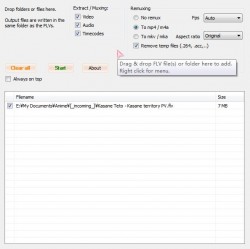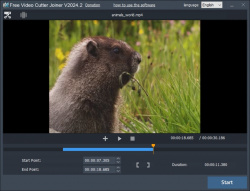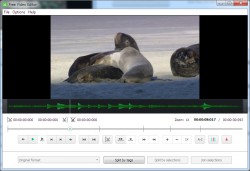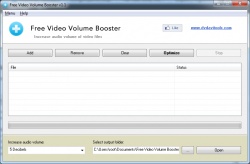Help us keep the list up to date and submit new video software here.
You can support our site by donate $5 directly to us. Thanks!
Try DVDFab and copy all Ultra HD Blu-rays and DVDs / remove Cinavia protection! Download free trial.
Ordered by Name and listed by List all
| 92 tool hits, Showing 1 to 50 tools |
Andy's FLV Joiner is a very simple Flash Video flv file joiner. No recoding of the file, no quality loss, able to handle VBR files without audio sync problems. Supports FLV with FLV1, VP6F and H264. Try and join same file formats. i.e. same resolution, fps, and general properties, otherwise the joined file will revert to the first file's properties.
FLV Extract extracts/remuxes video and audio from FLV files without decompressing or recompressing. Easily remux/change your FLVs to MP4 or MKV without reconverting.
FLV Splitter is a FLV decoder/splitter. Flash Video (".FLV" extension) is the format used to display video in Flash content. Most Flash Video content is viewed online (on sites such as YouTube), but in order to view .FLV content locally, you need a splitter installed. You will also need an FLV decoder installed. FFDShow can be enabled to play this format. You simply need to instruct it to decode "FLV1" content on the codec section of its configuration page. This is NOT an editor.
flvmeta is a command-line utility aimed at manipulating FLV files. It has the ability to compute and inject a variety of values in the onMetaData event tag, including keyframe indices. It can also inject the onLastSecond event. flvmeta also has the ability to dump metadata and full file information to standard output. flvmeta can analyze FLV files to detect more than a hundred problems and errors, and generate a textual report. flvmeta can operate on arbitrarily large files, and can handle FLV files using extended (32-bit) timestamps. It can guess video frame dimensions for all known video codecs supported by the official FLV specification.
FLVTool2 is a manipulation tool for Macromedia Flash Video files (FLV). FLVTool2 calculates various meta data and inserts a onMetaData tag in the video. It cuts FLV files and adds cue Points (onCuePoint). A debug command shows the inside of a FLV file and the print command gives meta data information in XML or YAML format. Ideal for serverside automatic meta data injection. Command line application.
GetFLV – your complete Web Video Windows solution. Download ANY Web Video to your PC in mere minutes. Support Hundreds Video Sites including: Youtube, HuLu, MTV, CBS. Convert ANY videos for your portable devices like iPod, iPhone, PSP, Zune, etc. devices. Convert ANY Video to FLV and put it on ANY web site. $160 for Golden version with lifetime updates or else just one year updates.
Riva FLV Encoder is FLV Converter. Convert your existing videofiles to the Flash Video (FLV) format with this free Riva FLV Encoder. After selecting a source-file you can easily transcode it into Flash Video using one of the presets or your custom settings. GUI for ffmpeg.
RTMPDump is a command line tool that let you download Flash RTMP and RTMPE streams. Use it together with RTMPDumpHelper or RTMPExplorer if you want a GUI. rtmpsuck included.
StreamTransport is able to browse and download video clips from video hosting websites of HTTP, RTMP, RTMPT, RTMPE and RTMPTE protocols, and these cover overwhelming majority of websites such as Hulu, Veoh, Boxee, Joost, YouTube, Yahoo Video, CBS, SVTPlay, TV4Play, etc. The URL of any video clip that is playing will be auto-captured and listed out for your convenience, and you can download it with one click or just ignore it. There is no bother to add URL manually. The videos will be saved as FLV or MP4 format in your media library and a powerful player is inlaid for you to play them back freely.
4K Video Downloader+ allows to download video, audio and subtitles from YouTube in high-quality and as fast as your computer and connection will allow. If you want that video on your iPad, iPhone or other device we've got you covered. Downloading is simple and straightforward: just copy the video link from your browser and click 'Paste Url'. Done! Note that NOT all features are free like playlists, subtitles, more than 25 titles. Full version from $20.
Adapter is a video, audio and image converter. Combine an FFmpeg powered back-end with VLC rendered previews, then add in file size estimation, a gorgeous user interface and make it entirely free. Convert Video to Image Sequence, convert video to image, audio, gif, Convert, Compress & Transcode Audio by the Batch, batch compress audio, export audio track from video, Rip Audio from Video, Create High Quality Animated GIFs, etc. Requires ffmpeg and VLC (included in installation).
Adobe Media Encoder CS6 software automates the process of creating multiple encoded versions of source files, Adobe Premiere Pro sequences, and Adobe After Effects compositions. An intuitive interface, background encoding, and convenient presets help you quickly output for virtually any screen. Adobe Media Encoder is also included in Adobe Premiere Pro, After Effects, and Adobe Prelude software.
Any Video Converter is a simple video converter which can convert video files from various formats with fast converting speed and excellent video quality . It can convert almost all video formats including DivX, XviD, MOV, rm, rmvb, MPEG, VOB, DVD, WMV, AVI to MPEG-I, MPEG-I, DVD NTSC , DVD PAL, Flash for Video (FLV) ,AVI Video and Customized WMV movie formats. It also supports any user defined video file formats as the output. It has an unmatchable speed and high quality. Based on ffmpeg and mplayer/mencoder. Pro version costs $40.
With AoA Audio Extractor Basic, you can easily extract audio tracks from AVI, MPEG, MPG, FLV (Flash Video), DAT, WMV, MOV, MP4, 3GP video files and save them as MP3, WAV and AC3 formats. It can also be used to save any portion of the audio of a video file. It supports batch conversion. Based on ffmpeg. Platinum version costs $30.
AV Splitter is a multi-format DirectShow media splitter to demux popular sorts of media files. Has built-in fine-tuning and connection management of unregistered and registered media filters, depending on the type of content playback. With AV Splitter you can easily customize the playback in media players like Windows Media Player, Windows Media Center, MediaPortal, and many others.
Avidemux is a free video editor designed for simple cutting, filtering and encoding tasks. Tasks can be automated using projects, job queue and powerful scripting capabilities. It supports most video formats like DVD, VOB, AVI, WMV, MPG, MP4, AVI, MOV, MKV, DV, FLV and codecs like H.264/AVC, H.265/HEVC, MPEG4 ASP(DivX, XviD), MPEG2, MJPEG, HUffYUV, PNG, YV12.
AVInaptic is a program with a simple GUI that analyzes file type AVI, ASF / WMV, MP4/MOV, Matroska (MKV), OGG, GMOs and FLV, and shows a lot of information on the technical characteristics (useful in predicting whether the movie will be read by their player stand-alone). It also allows you to make simple changes on the fly, set delays (or advance) on all audio tracks and edit the FourCC allows you to remove any trace in the files (video, audio, subtitles, attachments);. Italian author site but you can choose english in the program.
AVP is a free Automated Video Processor for the Mac from JesseWeb.com that automatically encodes and creates iTunes-like videos from the media (ex. AVI, MKV, DVD’s, etc) you already own.
AVPlayer (aka Awesome Video Player) supports playing multiple videos simultaneously, up to 16 videos at once on each screen! With automatic hardware and software decoding acceleration support. It plays absolutely every video format out there, at lightening fast speed too. Pro Edition costs $15.
AVS Video Converter is an all-in-one converter. Convert and edit video/DVD, rip and burn personal DVDs, copy to mobiles. Convert Video between Almost Any Formats, Convert within Minimum Time, Create Movie DVDs, Manage Videos from HD-Cameras, Output Videos to Various Devices, Make Videos Ready for Website, Straight from Disc to PC, Extract Soundtracks and Images from Movies, Edit Fast and Precisely with a Timeline, Batch Mode Support.
BOX4 is a MKV/MP4/MOV to MKV/MP4 re-packager/remuxer/converter. It is an update to the old rebox.NET which needed refreshing simply because it was a little limited and concentrated too much on outputting to consoles. BOX4 now outputs to both MKV and MP4 using MP3 and AAC audio codec options. It also uses the audio filter ‘Dynamic Audio Normalizer’ which simply, is amazing. Requires .NET Framework.
BS FAG will fix audio gain in video files to volume level 89 dB with clipping prevention. Now it allows custom volume level and clipping control. Similar original audio specification will be applied unless customized in options. Note! All audio will be reconverted to MP3. Requires: FFmpeg and mp3gain.
The Combined Community Codec Pack(CCCP) is a simple playback pack for Windows with the goal of supporting the majority of video formats in use today. NOTE! If you install all the included codecs/decoders you might get problem with other video software on your computer.
ChrisPC VideoTube Downloader is a powerful software with a friendly user interface that allows you to download videos and playlists from YouTube, videos from Dailymotion, RTL, VOX, Prosieben, BBC iPlayer, ITV Player, ABC, FOX, CBS.com, Vimeo, Veoh, VK.com, MyVideo.de, Flickr, Metacafe, ulive.com, Blip.tv, LiveLeak, Break, Trilulilu.ro, 220.ro, Tare.ro, Adult sites and many more video websites. The pro version costs $40.
ClipGrab is a free downloader and converter for YouTube and thousands of other sites. Mac and Linux versions also available. It converts downloaded videos to MPEG4, MP3 or other formats in just one easy step.
ConvertXtoHD - Convert all your videos to Blu-ray/AVCHD. Create Blu-ray and AVCHD Disks, Folders and ISO images. Convert and burn any video type to Blu-ray or AVCHD structure to play on any Blu-ray player. Advanced options include image and video editing + Blu-ray menu creation. Super fast with advanced hardware optimization and exceptional quality!
VSO ConvertXtoVideo is an all-in-one video converter. Convert any video format into the most popular video formats. Fulfills all your video conversion needs with this all-in-one tool: convert any video type into the most popular formats so you can play your videos onto any device. Complete with editing options, great speed and amazing quality, this universal converter is perfect for the beginners as well as the most advanced users.
Datura is a graphical interface for a Mac OS X of one the most famous command line video encoder ffmpeg. Some features of Datura: Pure Cocoa graphical interface. Embedded ffmpeg with GPL license. Supported muxers: AVI, MOV, Matroska MKV, MP4, FLV, MPEG-1, MPEG-2,... Supported video codecs: DivX, Xvid, MPEG-4, theora, H264, WMV7, WMV8, ... Suuported audio codecs: MP3, OGG/Vorbis, AAC, WAV, ... For Mac OS 10.5 (Leopard, Intel platform)
Debut Video Capture Software is a screen recorder. Record video from a webcam, recording device or screen. Capture video files on your Mac or PC with this easy video recorder software. Record and capture video from almost any source – your computer screen, webcam or even VHS tapes. Utilize key pre-production features like video color, resolution, and output settings. Full version costs $30.
Dr DivX is an all-in-one video creation package that lets you create DivX video from any source right on your computer. Dr.DivX can convert most input files including WMV, MPEG-1, MPEG-2, HDTV TS, VOB, AVI, FLV, MOV, MP4 to DivX.
DT Video Thumbnailer is a portable, standalone application that allows you to make thumbnails (caps, previews) of video files. Upload output image (thumbnail) to any image webhosting service. Very fast. Easy to use. Possibility to save each shot in separate file. Load and save options presets. Auto-adjustment of height of a shot. Customizable fonts, colors, contours, shadows, frames, background, text. Stamp time in shots. Video information stamp. It uses FFmpeg's as its engine, so it supports many different videos formats (AVI, WMV, MKV, MP4, FLV, MOV). Substitute black frames. Suitable for both 32-bit and 64-bit Windows PCs
DVDx is an all-in-one DVD and Blu-ray copier as well as a powerful audio/video transcoder. Not just a media transcoder and DVD/Blu-ray copier, DVDx includes an easy-to-use video editing toolset and a full-featured DVD and video player, you can play DVDs, Blu-ray discs and almost any audio or video files. You can rip Blu-ray and DVD discs and transcode them to almost any popular video formats. The converter/transcoder is free but the DVD and Blu-ray decrypting cost from $50.
EZ CD Audio Converter is Music Converter Software designed to deliver the highest quality audio format conversions. All in one, easy to use, the most comprehensive audio file converter trusted by home users, audio enthusiasts, professionals, studios, and radio stations worldwide. Convert and encode audio files to/from FLAC, MP3, AAC, xHE-AAC™, M4A, DSD, WAV, Opus, Apple Lossless, Vorbis and many more audio formats. Batch convert unlimited number of audio files freely between all formats.
ffMediaMaster(former myFFmpeg) is a graphical front-end for FFmpeg, a command-line tool used to convert multimedia files between formats. The command line instructions can be very hard to master/understand, so ffMediaMaster does all the hard work for you. This allows you to use FFmpeg without detailed command-line knowledge.
File Converter is a very simple tool which allows you to convert and compress one or several file(s) using the context menu in windows explorer. Convert most video, audio, image and text documents. The interface is designed to be as light as possible to keep the application pleasant to use.
Foto2Avi is a freeware video/photo converter to avi/mpeg/flv. It is an video editor too. Foto2Avi can create photo slideshows or can be used as a regular video editor in order to cut or join video files. The video result can be exported as a single video file, like avi or as dvd format (dvd authoring). Has special video effects like: Transitions (Flippage,Swirl), Basic Effects (Brightness/Noise/Fade in/Fade out), Advanced Effects (Distort, Ripple), Animations, Subtitles, Logos
Free Mac Blu-ray Player is a free and easy-to-use tool for users to play any Blu-ray disc / Blu-ray folder / Blu-ray ISO image file, 1080p HD videos and other videos like MTS, TS, FLV, MP4, MOV, M4V, AVI, WMV, MKV, etc. with best video quality without any limitation on Mac. No blu-ray menu support.
Free Video Cutter Joiner is a simple video cutter joiner software that can cut large video file and remove unwanted parts like commercials, outtakes and trailers. Free Video Cutter Joiner works well with many file formats like AVI, MPEG, MP4, WMV, 3GP, FLV,etc. Supporting any audio and video formats including AVI, MP4, FLV, WMV, MOV, VOB, 3GP etc. Free Video Cutter Joiner also can join serval video files. Free Video Cutter support lossless video cutting.
Free Video Editor (former Free Video Dub) is a video editing software which lets you delete unwanted parts from video files without re-encoding. That means that the program preserves original quality of the input video files and deletes their parts easily and fast. All you have to do is to set a start and an end point for the unwanted part, delete it and press the button Save video. The edited video is saved as a new file. This lossless video editing program supports a variety of input video formats: *.avi, *.mpg, *.mp4, *.mkv, *.flv, *.3gp, *.webm, *.wmv. Lossless cutting is no longer free! Note! The free version also adds a watermark!
Free Video Volume Booster is a free software used to quickly increase the sound volume of any video file. It supports almost any video format, including AVI, DIVX, XVID, MPEG, MPG, MKV, RM, RMVB, FLV, MOV, MP4, ASF, WEBM, etc. Due to its simplicity, Free Video Volume Booster can be used by everyone, just select the video files, increase the audio volume of N decibels (we recommend a value between 10 and 20) and then click the button “Optimize”.
Free Zune Video Converter is an absolutely free application which converts the most popular video files (AVI, MPEG, MP4, FLV, MOV and other) to Microsoft Zune compatible video format (WMV, MP4). You can also extract audio tracks from video files to MP3, WMA and M4A (AAC) format. The application allows you to convert full movie or selected range only. You can limit output file size and set many parameters used by encoder. ffmpeg frontend.
GDS Video Thumbnailer (GVT) is an application for creating Images with frame-shoots of your video's in a snap. GVT uses advanced technology to read your video's as fast as possible, and create the frames. GVT supports multi processors (core / thread) for optimap speec.
GOM Encoder (aka GOM Video Converter) is a powerful video conversion software that enables you to convert and watch your videos on your iPods, PSPs, MP3 Players, Cell phones, Game Consoles and in other various devices.You can convert all the video files that are playable with GOM Player to MKV, AVI, MP4, FLV, WMV/ASF, OGM, 3GP, MP3 files and more. You can enjoy your converted videos anywhere and anytime with your Cell Phones, MP3 Players, iPods, PSP/PS3s, PMPs, GPS and other various multimedia devices. The free version will embedd a GOM video Converter logo and has 10 minute limit.
GSpot establishes what video and audio codecs are required to play any video. Shows framerate, duration, aspect ratio, bitrates, structure info, and more. Supports AVI, MPG, VOB, DVD, VCD, SVCD, MP4, FLV, MOV, QT, RM, SWF, WMV, ASF.
Icaros can provide Windows Explorer thumbnails, for essentially any video media format supported by FFmpeg, this includes popular filetypes such as: Mkv, Flv, Avi, Mp4, Mov, Rmvb, M2ts, Ogm etc. Besides the FFmpeg supported filetypes, Icaros also contains custom parsers, which can produce Cover Art thumbnails for Mkv, Flac, Ape, and Mpc files. Icaros also provides Windows Explorer properties for the following popular filetypes: Mkv, Flv, Ogm, Ogv, Ogg, Flac, Ape, and Mpc. Requires .NET.
iVI converts your files into HD (High Definition 1080p or 720p) and SD (Standard Definition) format that is suitable for all your Apple devices. In iTunes it just appears as a single HD/SD file just like a purchased video file. The SD version is great for your little devices like an iPod or iPhone, and the HD version looks great on your larger devices like your Mac, iPad or AppleTV.
ivsEdits is a modular and flexible non-linear editing software "Made in Italy" by IVS. It provides an exceptionally powerful 4K/2K/HD/SD editing solution for any post/live production environment. ivsEdits™ brings everywhere, also on laptops, full-quality real-time editing performance in RGBA 4:4:4:4 color space to guarantee pristine video quality. ivsEdits LE is a free video editing software, that features the same professional editing tools of ivsEdits with some limitations. Requires DirectX Runtime.
Kabuu Audio Converter is a multithreaded audio converter and extractor. It can convert any file to mp3, m4a, flac, alac, wav, ogg, opus. You can also extract audio from video files like mp4, avi, vob, mkv, webm, etc.
The KMPlayer is a versatile media player which can cover various types of container format such as DVD, AVI, MKV, MP4, FLV, Ogg Theora, OGM, 3GP, MPEG-1/2/4, WMV, RealMedia, and QuickTime among others. It handles a wide range of subtitles and allows you to capture audio, video, and screenshots in many ways. The player provides both internal and external filters with a fully controlled environment in terms of connections to other splitters, decoders, audio/video transform filters and renderers without grappling with the DirectShow merit system. Internal filters are not registered to user's system to keep it from being messed up with system filters.
LAV Filters is a multi-format media splitter/decoder that uses libavformat to play all sorts of media files. MKV/WebM, AVI, MP4/MOV, MPEG-TS, FLV, OGG are tested and will be registered for. Other formats can be tested using GraphStudio. H264/AVC, H265/HEVC, VC-1, MPEG4-ASP (Divx/Xvid), VP8, VP9 have been tested and are working well. DTS, AC3, TrueHD, MP3, Vorbis have been tested. Subtitle Support. Stream Switching.
| 92 tool hits, Showing 1 to 50 tools |
Explanation:
NEW SOFTWARE= New tool since your last visit
NEW VERSION= New version since your last visit
NEW REVIEW= New review since your last visit
NEW VERSION= New version
Latest version
Version number / Beta version number / Update version number and when it whas released.
Type and download
NO MORE UPDATES? = The software hasn't been updated in over 2 years.
NO LONGER DEVELOPED = The software hasn't been updated in over 5 years.
RECENTLY UPDATED = The software has been updated the last 31 days.
Freeware = Download Free software.
Freeware Trialware = Download Free software but some parts are trial/shareware.
Free software = Download Free software and also open source code also known as FOSS (Free and Open Source Software).
Free software Trialware = Download Free software and also open source code but some parts are trial/shareware.
Freeware Ads = Download Free software but supported by advertising, usually with a included browser toolbar. It may be disabled when installing or after installation.
Free software Ads = Free Download software and open source code but supported by advertising, usually with a included browser toolbar. It may be disabled when installing or after installation.
Trialware = Also called shareware or demo. Free Trial version available for download and testing with usually a time limit or limited functions.
Payware = No demo or trial available.
Portable version = A portable/standalone version is available. No installation is required.
v1.0.1 = Latest version available.
Download beta = It could be a Beta, RC(Release Candidate) or an Alpha / Nightly / Unstable version of the software.
Download 15MB = A direct link to the software download.
Win = Windows download version. It works on 32-bit and 64-bit Windows.
Win64 = Windows 64-bit download version. It works only on 64-bit Windows.
Mac = Mac download version. It works on 32-bit and 64-bit Mac OS.
Mac64 = Mac OS download version. It works only on 64-bit Mac OS.
Linux = Linux download version.
Portable = Portable version. No installation is required.
Ad-Supported = The software is bundled with advertising. Be careful when you install the software and disable addons that you don't want!
Visit developers site = A link to the software developer site.
Download (mirror link) = A mirror link to the software download. It may not contain the latest versions.
Download old versions = Free downloads of previous versions of the program.
Download 64-bit version = If you have a 64bit operating system you can download this version.
Download portable version = Portable/Standalone version meaning that no installation is required, just extract the files to a folder and run directly.
Portable version available = Download the portable version and you can just extract the files and run the program without installation.
Old versions available = Download old versions of the program.
Version history available = Complete changelog on our site.
 = Windows version available.
= Windows version available.
 = Mac OS version available.
= Mac OS version available.
 = Linux version available.
= Linux version available.
Our hosted software are virus and malware scanned with several antivirus programs using www.virustotal.com. (NOTE! Just one virustotal warning is 99.9% a false positive. And some software might receive 2-6 warnings but it's if they are not all same virus/trojan then it's 99% false positives.)
Rating
Rating from 0-10.
NEW SOFTWARE= New tool since your last visit
NEW VERSION= New version since your last visit
NEW REVIEW= New review since your last visit
NEW VERSION= New version
Latest version
Version number / Beta version number / Update version number and when it whas released.
Type and download
NO MORE UPDATES? = The software hasn't been updated in over 2 years.
NO LONGER DEVELOPED = The software hasn't been updated in over 5 years.
RECENTLY UPDATED = The software has been updated the last 31 days.
Freeware = Download Free software.
Freeware Trialware = Download Free software but some parts are trial/shareware.
Free software = Download Free software and also open source code also known as FOSS (Free and Open Source Software).
Free software Trialware = Download Free software and also open source code but some parts are trial/shareware.
Freeware Ads = Download Free software but supported by advertising, usually with a included browser toolbar. It may be disabled when installing or after installation.
Free software Ads = Free Download software and open source code but supported by advertising, usually with a included browser toolbar. It may be disabled when installing or after installation.
Trialware = Also called shareware or demo. Free Trial version available for download and testing with usually a time limit or limited functions.
Payware = No demo or trial available.
Portable version = A portable/standalone version is available. No installation is required.
v1.0.1 = Latest version available.
Download beta = It could be a Beta, RC(Release Candidate) or an Alpha / Nightly / Unstable version of the software.
Download 15MB = A direct link to the software download.
Win = Windows download version. It works on 32-bit and 64-bit Windows.
Win64 = Windows 64-bit download version. It works only on 64-bit Windows.
Mac = Mac download version. It works on 32-bit and 64-bit Mac OS.
Mac64 = Mac OS download version. It works only on 64-bit Mac OS.
Linux = Linux download version.
Portable = Portable version. No installation is required.
Ad-Supported = The software is bundled with advertising. Be careful when you install the software and disable addons that you don't want!
Visit developers site = A link to the software developer site.
Download (mirror link) = A mirror link to the software download. It may not contain the latest versions.
Download old versions = Free downloads of previous versions of the program.
Download 64-bit version = If you have a 64bit operating system you can download this version.
Download portable version = Portable/Standalone version meaning that no installation is required, just extract the files to a folder and run directly.
Portable version available = Download the portable version and you can just extract the files and run the program without installation.
Old versions available = Download old versions of the program.
Version history available = Complete changelog on our site.
Our hosted software are virus and malware scanned with several antivirus programs using www.virustotal.com. (NOTE! Just one virustotal warning is 99.9% a false positive. And some software might receive 2-6 warnings but it's if they are not all same virus/trojan then it's 99% false positives.)
Rating
Rating from 0-10.
Browse software by sections
All In One Blu-ray Converters (9)
All In One DVD Converters (12)
All In One MKV to MP4, Blu-ray, UHD (11)
All In One Video Converters (19)
Animation (3D, 2D Animation) (11)
Audio Editors (21)
Audio Encoders (80)
Audio Players (19)
Authoring (Blu-ray, UHD, AVCHD) (12)
Authoring (DivX) (4)
Authoring (DVD) (26)
Authoring (SVCD, VCD) (9)
Bitrate Calculators (7)
Blu-ray to AVI, MKV, MP4 (15)
Blu-ray to Blu-ray, AVCHD (10)
Burn (CD,DVD,Blu-ray) (24)
Camcorders, DV, HDV, AVCHD (31)
Capture TV, DVD, VCR (30)
CD, DVD, Blu-ray recovery (3)
Codec Packs (6)
All In One DVD Converters (12)
All In One MKV to MP4, Blu-ray, UHD (11)
All In One Video Converters (19)
Animation (3D, 2D Animation) (11)
Audio Editors (21)
Audio Encoders (80)
Audio Players (19)
Authoring (Blu-ray, UHD, AVCHD) (12)
Authoring (DivX) (4)
Authoring (DVD) (26)
Authoring (SVCD, VCD) (9)
Bitrate Calculators (7)
Blu-ray to AVI, MKV, MP4 (15)
Blu-ray to Blu-ray, AVCHD (10)
Burn (CD,DVD,Blu-ray) (24)
Camcorders, DV, HDV, AVCHD (31)
Capture TV, DVD, VCR (30)
CD, DVD, Blu-ray recovery (3)
Codec Packs (6)
Codec, Video Identifiers (30)
Codecs (67)
Decrypters (DVD Rippers) (15)
Decrypters (UHD, Blu-ray Rippers) (8)
DigitalTV, DVB, IPTV (38)
DVD to DVD (20)
DVD to MP4, MKV, H264, H265 (16)
DVD to VCD, SVCD (5)
DVD to XviD, AVI, DivX (16)
ISO, Image (15)
Linux Video Tools (190)
MacOS Video Tools (228)
Media (Blu-ray, DVD, CD) (9)
Media Center, HTPC (23)
Other Useful Tools (141)
Photo Blu-ray, DVD, SlideShow (8)
Portable (Mobile, PSP) (35)
Region Free Tools (5)
Screen capture , Screen recording (27)
Screenshots , Thumbnails (13)
Codecs (67)
Decrypters (DVD Rippers) (15)
Decrypters (UHD, Blu-ray Rippers) (8)
DigitalTV, DVB, IPTV (38)
DVD to DVD (20)
DVD to MP4, MKV, H264, H265 (16)
DVD to VCD, SVCD (5)
DVD to XviD, AVI, DivX (16)
ISO, Image (15)
Linux Video Tools (190)
MacOS Video Tools (228)
Media (Blu-ray, DVD, CD) (9)
Media Center, HTPC (23)
Other Useful Tools (141)
Photo Blu-ray, DVD, SlideShow (8)
Portable (Mobile, PSP) (35)
Region Free Tools (5)
Screen capture , Screen recording (27)
Screenshots , Thumbnails (13)
Subtitle Editors, Converters (70)
Tag Editors (3)
Video De, Multiplexers (66)
Video Editors (Advanced, NLE) (34)
Video Editors (Basic) (53)
Video Editors (H264, MP4, MKV, MTS) (19)
Video Editors (Lossless) (4)
Video Editors (MPG, DVD) (16)
Video Editors (WMV, AVI) (15)
Video Encoders (AV1, VP8, VP9) (2)
Video Encoders (AVI, WMV) (38)
Video Encoders (H264, H265, MP4, MKV) (45)
Video Encoders (MPG, DVD) (23)
Video Encoders , Converters (154)
Video Frameservers (9)
Video Players (48)
Video Repair, Fix (25)
Video Scripting (11)
Video Streaming (21)
Video Streaming Downloaders (101)
Tag Editors (3)
Video De, Multiplexers (66)
Video Editors (Advanced, NLE) (34)
Video Editors (Basic) (53)
Video Editors (H264, MP4, MKV, MTS) (19)
Video Editors (Lossless) (4)
Video Editors (MPG, DVD) (16)
Video Editors (WMV, AVI) (15)
Video Encoders (AV1, VP8, VP9) (2)
Video Encoders (AVI, WMV) (38)
Video Encoders (H264, H265, MP4, MKV) (45)
Video Encoders (MPG, DVD) (23)
Video Encoders , Converters (154)
Video Frameservers (9)
Video Players (48)
Video Repair, Fix (25)
Video Scripting (11)
Video Streaming (21)
Video Streaming Downloaders (101)