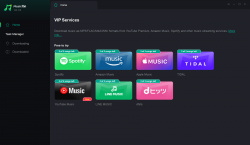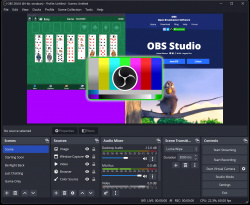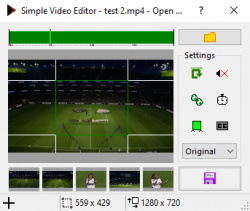Help us keep the list up to date and submit new video software here.
You can support our site by donate $5 directly to us. Thanks!
Try StreamFab Netflix Downloader and download streaming video from Netflix! Download free trial.
Ordered by Description and listed by List all
| 144 tool hits, Showing 51 to 100 tools |
Internet Download Manager (IDM) is a tool to increase download speeds by up to 5 times, resume and schedule downloads. Comprehensive error recovery and resume capability will restart broken or interrupted downloads due to lost connections, network problems, computer shutdowns, or unexpected power outages. Version 6 adds IDM download panel for web-players that can be used to download flash videos from sites like YouTube, MySpaceTV, and Google Videos. It also features complete Windows 7 and Vista support, YouTube grabber, redeveloped scheduler, and MMS protocol support.
Internet Friendly Media Encoder is a powerful video encoder that use H.265/HEVC standard by using x265. Convert all your video to the latest and next generation video codec. The H.265 standard, able to produce same quality while reduce bandwidth up to 50%, which mean capable shrink half of original file size! Convert all your video to the latest and next generation video codec. The H.265 standard, able to produce same quality while reduce bandwidth up to 50%, which mean capable shrink half of original file size! Using IFME allow to encode your media file into H.265 standard by using Open Source x265, with simple and friendly interface (GUI). Also capable to encode and compress much more your lossless audio by using OpenCL acceleration!
ISOBuster is the Ultimate CD/DVD/Blu-ray data recovery tool. Extract data from your unreadable CDR/Ws/DVDR/BD/Ws and BD/CD/DVD image formats(.iso, .bin/cue, .nrg...). It can also extract mpg video files from VCD and SVCD. ISOBuster is part freeware and shareware. Full version from $40.
Jellyfin enables you to collect, manage, and stream your media. It is an free alternative to the proprietary Emby and Plex, to provide media from a dedicated server to end-user devices via multiple apps. There are no strings attached, no premium licenses or features, and no hidden agendas.
jMencode is a simple java front-end for the free and very useful MPlayer software, for the purpose of encoding video. Load dvd (discs or as folders) or single files as inputs, Mencoder accepts a large variety of input file types, Resize, crop and select frames to encode, with visual preview, Encode to x264 (avc) or mpeg-4(asp) (xvid), Mux to mp4 or mkv container format, or just use avi, Choose audio compression format, (eg. mp3/aac, or keep audio), Manual editing of video encoding parameters possible. Requires Java runtime.
Kodi DSPlayer is a DirectShow-based media player for Kodi Entertainment Center. The player is designed to work with or replace the default Kodi media player, DVDPlayer, while offering full integration with the existing Kodi interface. This means all media databases and player controls will function in the same manner as a standard Kodi installation. DSPlayer is installed on Windows operating systems through custom installation packages, which are made available in conjunction with official releases of Kodi.
Lame Front-End is a graphical interface for the popular and very fast MP3 encoder & decoder - LAME. It offers easy access to all LAME parameters without the need for command line usage. The program offers a simple mode (for beginners), which was designed according to the LAME authors guidelines, and an advanced mode which reveals additional expert options. Lame Front-End can work in batch mode, so it can be used by external applications to encoding/decoding files, e.g. by Exact Audio Copy, CDex.
LameXP is a graphical front-end for the LAME MP3, Ogg Vorbis and Nero AAC encoders. The Nero Encoder is *not* included in the download, it's available from the Nero Website as free download. Accepted input formats are: Wave, MP3, Ogg Vorbis, AAC/MP4, FLAC, WavPack, Musepack, Speex and APE. Batch processing is implemented and will use multi-threading when several processors/cores are available.
Lehmann Video Tool(LVT) is a simplistic video editing application that enables you to merge multiple AVCHD video clips (mts,m2ts) into a single seamless video. LVT also features a trimming tool that allows you to trim video clips down to the perfect length before combining them together into a single video. The Lehmann Video Tool was designed primarily to provide a clean, intuitive, and absolutely simple user interface that is accessible for everyone. LVT delivers on creating an easy solution for organizing the clutter and mess of video clips your camcorder creates as you record events.
libdvdcss is a simple library designed for accessing DVDs like a block device without having to bother about the decryption. This repository hosts the compiled libdvdcss-2.dll for Windows. Download the .dll from this repository and drop it into the Handbrake or VidCoder installation folder to convert your DVDs to mp4/mkv files.
Libre AV Converter provides a translatable GUI for the converter ffmpeg, also can expand to more similar binary. Libre AV Converter is a universal media converter, recorder, streaming issuer, CD ripper and editor.
Livestreamer is a command-line utility that pipes video streams from various services into a video player, such as VLC. The main purpose of Livestreamer is to allow the user to avoid buggy and CPU heavy flash plugins but still be able to enjoy various streamed content. There is also an API available for developers who want access to the video stream data. This project is dead so use Streamlink instead.
MacTheRipper (MTR) is a DVD ripper (extractor) for MacOS X. It is capable of copying your DVD to your hard drive without all the copy and region restrictions, with all quality intact. This is ideal for saving your kids‘ favorite movies from rough handling, making copies for the car, or for a trip. It can also be used to make the content accessible to programs that will convert the movie to another format, like an iPod or other media players.
MakeAVI allows you to do make an avi video from images. It will read JPGs, as well as PNG, BMP, and several other formats (no GIF, and don't bother begging). The program is very simple and easy to understand.
MCEBuddy Convert Videos, Remove Commercials/Ads and Organize your Media Center (WTV, DVRMS, TS, MP4, MKV, AVI, WMV), TV Recordings (SiliconDust, WMC/MCE, NextPVR, Media Portal, Kodi/XBMC, Sage TV, Argus TV, ICE TV, PlayLater, Plex), DVR (HDHomeRun DVR, DVBLink, Channels DVR) and any other Video. MCEBuddy removes commercials and advertisements from your video recordings while converting them to make them compatible with your other streaming and portable devices. It does all of this automatically and seamlessly using an intuitive app. Converts from WTV, DVR-MS, TS, MPEG and many other formats to WTV, MP4 , AVI, MKV, portable devices and others. Organizes and renames videos, monitor folders and batch conversion in the background at scheduled times. It also integrates with your iTunes and WMP libraries to keep them up to date. Premium version costs $30.
MediaCoder is an audio/video batch transcoder, putting together many excellent audio/video softwares from the open source community into one friendly GUI. On video side, MEncoder, ffmpeg are used as back-end, which provides support for nearly all known video compression and container formats as well as rich and useful video filtering features (e.g. post-processing, 3D de-noise). Supports CUDA acceleration. Some features are limited in the free version. Premium version costs $95.
MediaDownloader has a unique exceptional unique features and enhancements, it is a lightning-fast, GUI-based tool that removes the hassle of using yt-dlp through a command-line, and more new extractors engine like you-get and lux are planned to be added soon.
Mirillis Action allows real-time recording/capture of Windows Aero desktop in a superb HD video quality. With Action! you can record web player videos, your gameplay, display game framerates, add live audio commentary to create high quality tutorials, record music, capture screenshots... and more!
MKV Optimizer removes unnecessary audio tracks from selected MKV files. And that too automatically. Likewise, soundtracks can be recoded. To edit the MKV files MKVToolNix is needed. MKV Optimizer automatically searches for MKVToolNix in the MKV Optimizer folder as well as under the "Program Files" or "Program Files (x86)" folder. If MKVToolNix can not be found, the path can be specified manually. For the recoding of the sound tracks the program ffmpeg is needed. The corresponding executable file is simply copied to the folder of the MKV Optimizer. Requires MKVToolnix!
MKV2AC3 is a simple tool that converts MKV with DTS to MKV with AC3 Audio. Does batch conversion. It only accepts MKVs sources ( for now ) and transforms : DTS -> AC3 AAC -> AC3, AC3 -> AC3 ( normalized ).
MKVBatch is basically a front-end for the excellent MKVMerge program. MKVBatch will scan the Video Path folder for acceptable video files, then run the command line version of MediaInfo to get the video's information. Using this information, MKVBatch will construct a batch file with the relevant info and your chosen functions and then run it on each of the recognised video files which have been found. Requires MKVToolnix to be installed.
MP4 Repair is a Untrunc-w GUI for Windows (frontend, wrapper) which offers access to certain functions of Untrunc - a command line tool for MP4 video repair. The whole reason why we have frontends (wrappers), is to avoid typing the complicated options in console. MP4 Repair is designed to recover damaged/ truncated / broken / deleted / unfinished files mp4, m4v, mov, 3gp inside of which was h264 video. Provided you have a similar not broken video. And some luck. Also works the same way with audio like m4a. Untrunc has also a basic GUI (see second screenshot).
mpv is a video player and a fork of mplayer2 and MPlayer. It shares some features with the former projects while introducing many more. While mpv has no official GUI, it has a small controller that is triggered by mouse movement. mpv has an OpenGL based video output that is capable of many features loved by videophiles, such as video scaling with popular high quality algorithms, color management, frame timing, interpolation, and more.
mpv.net is a libmpv based media player for Windows, it looks and works like mpv and also shares the same settings as mpv and therefore the mpv documentation applies. mpv and mpv.net have a learning curve.
MusicFab is a brand-new music converter that allows users to quickly and losslessly download and convert their favorite music tracks from various streaming music services such as Spotify, Amazon Music, Apple Music, TIDAL, and more. It provides the convenience of offline music playback, addressing the limitations of streaming services that offer limited access to music offline. All-In-One costs $340.
MythTV is a project aiming to create a homebrew set-top box. The end goal is to have a nice interface for watching TV, recording shows, listening to music, etc., all displayed on a TV and controlled by a remote. Also video streaming.
Natron is a powerful Digital Compositor that can handle of your 2D/2.5D needs. Its robust OIIO file formats and OpenFX architecture is what make Natron the most flexible open source compositor for the visual effects community. Its interface and functionally are the same across all platforms such as MacOS, Linux and Windows. Natron has a powerful keying, roto/rotopaint, 2D tracking tools that are staple for all current film production project that requires visual effects.
Neat Video is a video filter designed to reduce visible noise and grain in digital video sequences produced by digital video cameras, camcorders, TV-tuners, digitizers of film or analog video. Plugin for After Effects, Premiere, Virtualdub, Vegas, Pinnacle studio and Final Cut.
NeoAudio is a Digital Audio Extraction and Encoding software that allows beginners and experienced audio users alike to encode in various formats. Different formats can be selected, such as WAV, MP3, WMA or OGG Vorbis 1.0. The program also offers the possibility to decode or encode files with the LAME-based encoder or to use them in media players for personal use. The software thus provides a simple solution for users on different devices. The user interface is easy to use and offers intuitive navigation, which makes the program accessible even for users with little experience.
NextPVR (former GB-PVR) is a popular free personal video recorder application for Microsoft Windows, making it easy to watch or record live tv, and provides great features like series recordings, web scheduling, playing music, video and image files, Kodi/XBMC integration etc.
OBS Studio is a free and open source software for video recording and live streaming. Record everything from your monitor/screen/window or camera/capture card and live stream or save to your HDD as MP4/MKV. High performance real time video/audio capturing and mixing, with unlimited scenes you can switch between seamlessly via custom transitions. Filters for video sources such as image masking, color correction, chroma/color keying, and more.
ocenaudio is a cross-platform, easy to use, fast and functional audio editor. It is the ideal software for people who need to edit and analyze audio files without complications. ocenaudio also has powerful features that will please more advanced users. This software is based on Ocen Framework, a powerful library developed to simplify and standardize the development of audio manipulation and analysis applications across multiple platforms
PhotoRec is file data recovery software designed to recover lost files including video, documents and archives from hard disks, CD-ROMs, and lost pictures (thus the Photo Recovery name) from digital camera memory. PhotoRec ignores the file system and goes after the underlying data, so it will still work even if your media's file system has been severely damaged or reformatted.
Pitivi is a free, intuitive and featureful movie editor for the Linux desktop. Free and Open Source. Anything in, anything out. Hundreds of animated effects, transitions and filters. Flexible and efficient. Framerate-independent timeline. True precision. Beautiful audio waveforms. Speaks many languages. Easy to learn. Exciting to master.
PlayClaw is a very useful tool for almost every game player and a "must-have" tool for hardcore gamers. Most screen-grabbing software, if you can use it during a game at all, will slow your PC to a crawl. PlayClaw is different, making full use of any multi-core processors and with lean coding designed specifically for use during resource-hungry games!
PlayerFab (former DVDFab Media Player) is a media player software. Characterized by an all-around service, PlayerFab makes it accessible for users to playback local videos, DVD/Blu-ray/UHD discs, and videos from Amazon, Netflix, Tubi, Peacock. Also plays Blu-ray & DVD folders, ISO image files, both 2D or 3D. So, it brings absolutely the best audiovisual experiences for Windows users.
Plex Media Center bridges the gap between your Mac/Windows and your home theater, doing so with a visually appealing user interface that provides instant access to your media. Plex can play a wide range of video, audio and photo formats as well as online streaming audio and video. The real power of Plex is found in its library features: Organize your media into versatile libraries, automatically retrieve metadata from the Internet, and display your libraries using one of the visually stunning skins. Plex Pass costs $5/month.
Free software Trialware
OS:


Version: 1.41.6.9685 / 1.41.7.9717 PlexPass
Released: Apr 23,2025
File size: 95MB
Download
OS:
Version: 1.41.6.9685 / 1.41.7.9717 PlexPass
Released: Apr 23,2025
File size: 95MB
Download
PotPlayer is a free multimedia player with plenty of features and rich customization. No need to install different codecs all the time when using the player. Provides the maximum performance with the minumum resource using DXVA, CUDA, QuickSync. Immersive Viewing Experience with 3D. Various output format. Supports Various Subtitle Formats. Variety of Codecs, Easy to Manage.
PowerDirector offers a unique combination of high-end performance and advanced editing features. It's remarkably easy to use, making video editing accessible to creators of all skill levels, and a huge selection of customizable design tools, including unique alpha transitions, animated titles, particles and PiP objects, provide the freedom to explore creativity and reflect it in unique video creations.
QMPlay2 is a video and audio player. It can play all formats supported by FFmpeg, libmodplug (including J2B and SFX). It also supports Audio CD, raw files, Rayman 2 music and chiptunes.
QtlMovie is a graphical frontend to FFmpeg, DVD Author, telxcc, mkisofs and growisofs. QtlMovie is not a general purpose frontend to FFmpeg, so many of them already exist. QtlMovie focuses on a small number of tasks and does them the simplest possible way. The main goal of QtlMovie is the generation of DVD or iPad movie files from any video file or DVD. The unique feature of QtlMovie is the ability to correctly handle most types of subtitles: DVD, DVB, SRT, SSA/ASS, Teletext and burn them into the output video in one click.
Quark Player is an Electron based web video services player, supporting Floatplane, Hulu, Amazon Prime Video and More! This is a fork and successor of ElectronPlayer.
REAPER is a powerful application for multitrack recording and editing of audio. It will accept avi, mpg or wmv files & give you a video preview, thus enabling you to mix extra tracks in with your source audio!. You cannot perform any video editing within Reaper, but you can work on the soundtrack. You can edit the existing soundtrack, and/or add create new tracks and media items to be mixed with it.
recover_mp4 can recover H.264/AVC stream from unfinalized MP4/MOV files without (or empty) header. You may got the unfinalized file in case of damaging camcorder during recording or such. This utility has been tested with files recorded by GoPro, but it may work with other camcorders too. Command line tool. Read full description how to use it.
Resonic Player is a slick audio player and browser / directory player, built around a big waveform view. Resonic plays your music files, sounds and samples out of your existing folders. It's built to be fast, reliable, and powerful. It does what it is supposed to do, without the bloat, and with exceptional usability. Pro version costs $70.
Freeware Trialware
OS:
Version: 0.9.3 Beta / 0.9.4 Pro
Released: Aug 21,2021
File size: 12.6MB
Download
OS:
Version: 0.9.3 Beta / 0.9.4 Pro
Released: Aug 21,2021
File size: 12.6MB
Download
ScreenRec is a free, lightweight screen capture software that allows you to record your screen or take a screenshot in a click. It's great for productivity as you can use it to send video messages instead of writing lengthy emails. Best of all, it's insanely easy to use and there is NO learning curve. Just select screen capture area, press a button and you are done! If you register a free account, you have unlimited recording time. If you're not logged in, there is a 5-minute recording limit. Some features limited to pro version.
Shutter Encoder is a free encoding software for converting images, videos, and audio files, allowing you to choose from a large number of functions. Encode your files, replace audio, burn to DVD, analyze audio Loudness, download web videos, makeyour own timelapse etc ... The most simply and efficiently possible.
SichboPVR is a hardware-accelerated TV application that is designed to work with DVB-T, DVB-S and ATSC tuners and provide a fun and exciting television viewing experience. Web installer(20MB). Requires .NET 4.0.
Simple Video Editor is an user-friendly frontend for FFmpeg that streamlines the video editing process. This application simplifies video manipulation and offers a range of features accessible with just a few clicks. Trim, crop, rotate, and resize your videos effortlessly. Modify audio levels, delete duplicate frames, and even adjust playback speed with ease. Explore advanced capabilities including the ability to detect and remove duplicate content from multiple videos, create creative videos from image collections, and generate custom command line arguments for use in other FFmpeg scripts.
slowmoVideo is an OpenSource program that creates slow-motion videos from your footage. But it does not simply make your videos play at 0.01× speed. You can smoothly slow down and speed up your footage, optionally with motion blur. How does slow motion work? slowmoVideo tries to find out where pixels move in the video (this information is called Optical Flow), and then uses this information to calculate the additional frames. Requires ffmpeg.
| 144 tool hits, Showing 51 to 100 tools |
Explanation:
NEW SOFTWARE= New tool since your last visit
NEW VERSION= New version since your last visit
NEW REVIEW= New review since your last visit
NEW VERSION= New version
Latest version
Version number / Beta version number / Update version number and when it whas released.
Type and download
NO MORE UPDATES? = The software hasn't been updated in over 2 years.
NO LONGER DEVELOPED = The software hasn't been updated in over 5 years.
RECENTLY UPDATED = The software has been updated the last 31 days.
Freeware = Download Free software.
Freeware Trialware = Download Free software but some parts are trial/shareware.
Free software = Download Free software and also open source code also known as FOSS (Free and Open Source Software).
Free software Trialware = Download Free software and also open source code but some parts are trial/shareware.
Freeware Ads = Download Free software but supported by advertising, usually with a included browser toolbar. It may be disabled when installing or after installation.
Free software Ads = Free Download software and open source code but supported by advertising, usually with a included browser toolbar. It may be disabled when installing or after installation.
Trialware = Also called shareware or demo. Free Trial version available for download and testing with usually a time limit or limited functions.
Payware = No demo or trial available.
Portable version = A portable/standalone version is available. No installation is required.
v1.0.1 = Latest version available.
Download beta = It could be a Beta, RC(Release Candidate) or an Alpha / Nightly / Unstable version of the software.
Download 15MB = A direct link to the software download.
Win = Windows download version. It works on 32-bit and 64-bit Windows.
Win64 = Windows 64-bit download version. It works only on 64-bit Windows.
Mac = Mac download version. It works on 32-bit and 64-bit Mac OS.
Mac64 = Mac OS download version. It works only on 64-bit Mac OS.
Linux = Linux download version.
Portable = Portable version. No installation is required.
Ad-Supported = The software is bundled with advertising. Be careful when you install the software and disable addons that you don't want!
Visit developers site = A link to the software developer site.
Download (mirror link) = A mirror link to the software download. It may not contain the latest versions.
Download old versions = Free downloads of previous versions of the program.
Download 64-bit version = If you have a 64bit operating system you can download this version.
Download portable version = Portable/Standalone version meaning that no installation is required, just extract the files to a folder and run directly.
Portable version available = Download the portable version and you can just extract the files and run the program without installation.
Old versions available = Download old versions of the program.
Version history available = Complete changelog on our site.
 = Windows version available.
= Windows version available.
 = Mac OS version available.
= Mac OS version available.
 = Linux version available.
= Linux version available.
Our hosted software are virus and malware scanned with several antivirus programs using www.virustotal.com. (NOTE! Just one virustotal warning is 99.9% a false positive. And some software might receive 2-6 warnings but it's if they are not all same virus/trojan then it's 99% false positives.)
Rating
Rating from 0-10.
NEW SOFTWARE= New tool since your last visit
NEW VERSION= New version since your last visit
NEW REVIEW= New review since your last visit
NEW VERSION= New version
Latest version
Version number / Beta version number / Update version number and when it whas released.
Type and download
NO MORE UPDATES? = The software hasn't been updated in over 2 years.
NO LONGER DEVELOPED = The software hasn't been updated in over 5 years.
RECENTLY UPDATED = The software has been updated the last 31 days.
Freeware = Download Free software.
Freeware Trialware = Download Free software but some parts are trial/shareware.
Free software = Download Free software and also open source code also known as FOSS (Free and Open Source Software).
Free software Trialware = Download Free software and also open source code but some parts are trial/shareware.
Freeware Ads = Download Free software but supported by advertising, usually with a included browser toolbar. It may be disabled when installing or after installation.
Free software Ads = Free Download software and open source code but supported by advertising, usually with a included browser toolbar. It may be disabled when installing or after installation.
Trialware = Also called shareware or demo. Free Trial version available for download and testing with usually a time limit or limited functions.
Payware = No demo or trial available.
Portable version = A portable/standalone version is available. No installation is required.
v1.0.1 = Latest version available.
Download beta = It could be a Beta, RC(Release Candidate) or an Alpha / Nightly / Unstable version of the software.
Download 15MB = A direct link to the software download.
Win = Windows download version. It works on 32-bit and 64-bit Windows.
Win64 = Windows 64-bit download version. It works only on 64-bit Windows.
Mac = Mac download version. It works on 32-bit and 64-bit Mac OS.
Mac64 = Mac OS download version. It works only on 64-bit Mac OS.
Linux = Linux download version.
Portable = Portable version. No installation is required.
Ad-Supported = The software is bundled with advertising. Be careful when you install the software and disable addons that you don't want!
Visit developers site = A link to the software developer site.
Download (mirror link) = A mirror link to the software download. It may not contain the latest versions.
Download old versions = Free downloads of previous versions of the program.
Download 64-bit version = If you have a 64bit operating system you can download this version.
Download portable version = Portable/Standalone version meaning that no installation is required, just extract the files to a folder and run directly.
Portable version available = Download the portable version and you can just extract the files and run the program without installation.
Old versions available = Download old versions of the program.
Version history available = Complete changelog on our site.
Our hosted software are virus and malware scanned with several antivirus programs using www.virustotal.com. (NOTE! Just one virustotal warning is 99.9% a false positive. And some software might receive 2-6 warnings but it's if they are not all same virus/trojan then it's 99% false positives.)
Rating
Rating from 0-10.
Browse software by sections
All In One Blu-ray Converters (9)
All In One DVD Converters (12)
All In One MKV to MP4, Blu-ray, UHD (11)
All In One Video Converters (19)
Animation (3D, 2D Animation) (11)
Audio Editors (21)
Audio Encoders (80)
Audio Players (19)
Authoring (Blu-ray, UHD, AVCHD) (12)
Authoring (DivX) (4)
Authoring (DVD) (26)
Authoring (SVCD, VCD) (9)
Bitrate Calculators (7)
Blu-ray to AVI, MKV, MP4 (15)
Blu-ray to Blu-ray, AVCHD (10)
Burn (CD,DVD,Blu-ray) (24)
Camcorders, DV, HDV, AVCHD (31)
Capture TV, DVD, VCR (30)
CD, DVD, Blu-ray recovery (3)
Codec Packs (6)
All In One DVD Converters (12)
All In One MKV to MP4, Blu-ray, UHD (11)
All In One Video Converters (19)
Animation (3D, 2D Animation) (11)
Audio Editors (21)
Audio Encoders (80)
Audio Players (19)
Authoring (Blu-ray, UHD, AVCHD) (12)
Authoring (DivX) (4)
Authoring (DVD) (26)
Authoring (SVCD, VCD) (9)
Bitrate Calculators (7)
Blu-ray to AVI, MKV, MP4 (15)
Blu-ray to Blu-ray, AVCHD (10)
Burn (CD,DVD,Blu-ray) (24)
Camcorders, DV, HDV, AVCHD (31)
Capture TV, DVD, VCR (30)
CD, DVD, Blu-ray recovery (3)
Codec Packs (6)
Codec, Video Identifiers (30)
Codecs (67)
Decrypters (DVD Rippers) (15)
Decrypters (UHD, Blu-ray Rippers) (8)
DigitalTV, DVB, IPTV (38)
DVD to DVD (20)
DVD to MP4, MKV, H264, H265 (16)
DVD to VCD, SVCD (5)
DVD to XviD, AVI, DivX (16)
ISO, Image (15)
Linux Video Tools (190)
MacOS Video Tools (228)
Media (Blu-ray, DVD, CD) (9)
Media Center, HTPC (23)
Other Useful Tools (141)
Photo Blu-ray, DVD, SlideShow (8)
Portable (Mobile, PSP) (35)
Region Free Tools (5)
Screen capture , Screen recording (27)
Screenshots , Thumbnails (13)
Codecs (67)
Decrypters (DVD Rippers) (15)
Decrypters (UHD, Blu-ray Rippers) (8)
DigitalTV, DVB, IPTV (38)
DVD to DVD (20)
DVD to MP4, MKV, H264, H265 (16)
DVD to VCD, SVCD (5)
DVD to XviD, AVI, DivX (16)
ISO, Image (15)
Linux Video Tools (190)
MacOS Video Tools (228)
Media (Blu-ray, DVD, CD) (9)
Media Center, HTPC (23)
Other Useful Tools (141)
Photo Blu-ray, DVD, SlideShow (8)
Portable (Mobile, PSP) (35)
Region Free Tools (5)
Screen capture , Screen recording (27)
Screenshots , Thumbnails (13)
Subtitle Editors, Converters (70)
Tag Editors (3)
Video De, Multiplexers (66)
Video Editors (Advanced, NLE) (34)
Video Editors (Basic) (53)
Video Editors (H264, MP4, MKV, MTS) (19)
Video Editors (Lossless) (4)
Video Editors (MPG, DVD) (16)
Video Editors (WMV, AVI) (15)
Video Encoders (AV1, VP8, VP9) (2)
Video Encoders (AVI, WMV) (38)
Video Encoders (H264, H265, MP4, MKV) (45)
Video Encoders (MPG, DVD) (23)
Video Encoders , Converters (154)
Video Frameservers (9)
Video Players (48)
Video Repair, Fix (25)
Video Scripting (11)
Video Streaming (21)
Video Streaming Downloaders (101)
Tag Editors (3)
Video De, Multiplexers (66)
Video Editors (Advanced, NLE) (34)
Video Editors (Basic) (53)
Video Editors (H264, MP4, MKV, MTS) (19)
Video Editors (Lossless) (4)
Video Editors (MPG, DVD) (16)
Video Editors (WMV, AVI) (15)
Video Encoders (AV1, VP8, VP9) (2)
Video Encoders (AVI, WMV) (38)
Video Encoders (H264, H265, MP4, MKV) (45)
Video Encoders (MPG, DVD) (23)
Video Encoders , Converters (154)
Video Frameservers (9)
Video Players (48)
Video Repair, Fix (25)
Video Scripting (11)
Video Streaming (21)
Video Streaming Downloaders (101)