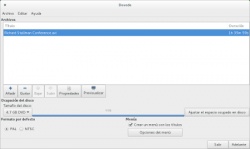Help us keep the list up to date and submit new video software here.
You can support our site by donate $5 directly to us. Thanks!
Try DVDFab and copy all Ultra HD Blu-rays and DVDs / remove Cinavia protection! Download free trial.
Ordered by Rating and listed by List all
| 154 tool hits, Showing 151 to 154 tools |
Pazera Free Audio Extractor is an absolutely free application that extracts audio tracks from video files without loss of sound quality or convert them to MP3, AAC, AC3, WMA, FLAC, OGG or WAV format. The application supports all major video formats (AVI, FLV, MP4, MPG, MOV, RM, 3GP, WMV, VOB and other), moreover, allows the conversion of music files, so it can be used as a universal audio converter. GUI for ffmpeg.
MCEBuddy Convert Videos, Remove Commercials/Ads and Organize your Media Center (WTV, DVRMS, TS, MP4, MKV, AVI, WMV), TV Recordings (SiliconDust, WMC/MCE, NextPVR, Media Portal, Kodi/XBMC, Sage TV, Argus TV, ICE TV, PlayLater, Plex), DVR (HDHomeRun DVR, DVBLink, Channels DVR) and any other Video. MCEBuddy removes commercials and advertisements from your video recordings while converting them to make them compatible with your other streaming and portable devices. It does all of this automatically and seamlessly using an intuitive app. Converts from WTV, DVR-MS, TS, MPEG and many other formats to WTV, MP4 , AVI, MKV, portable devices and others. Organizes and renames videos, monitor folders and batch conversion in the background at scheduled times. It also integrates with your iTunes and WMP libraries to keep them up to date. Premium version costs $30.
SuperSimple Video Converter(former Best Video Converter) is a free transcoder for your movies, videos and music.Convert videos for iPhone, Android, BlackBerry, Windows Mobile, Symbian, etc, to make them play faster and take up less memory. Prepare videos for You-Tube, Facebook, Netflix, DailyMotion, MetaCafe, Vimeo and hundreds of other web sites. Create files for DVD players and set-top boxes (DVD, MKV, DivX, XviD, etc.). Extract audio from music videos. Convert music for car and home stereos (MP3, WMA, OGG, WAV, etc.). Make videos playable on Windows, Mac, Linux and other computer systems. Resize videos, change bit rate, audio format and other parameters. Choose from various output presets (profiles) or create your own. All that at lightning speed, using multiple CPU cores, MMX / SSE instructions and GPU acceleration! Uses ffmpeg.
Pazera Free MP4 Video Converter is a free program that converts video files to MP4 format. For encoding the video stream the application can use H.264, H.265 or Xvid encoder. MP4 files created by the program can be played on many portable devices (iPhone, iPad, Samsung Galaxy, Microsoft Surface, PSP) and fixed media players (WD TV, Xtreamer, Popcorn Hour).
VirtualDub is a video capture/processing utility for Windows platforms. It is streamlined for fast linear operations over video. It has batch-processing capabilities for processing large numbers of files and can be extended with third-party video filters. VirtualDub is mainly geared toward processing AVI files. Also built-in capturing and video frameserving.
Pazera Free MP4 to MP3 Converter is a free program that converts MP4, M4A (iTunes audio files), M4B (audiobooks), M4R (ringtones) and AAC files to MP3 or WAV format. In addition, the program lets you copy (extract) original audio tracks without any loss of quality.
ShanaEncoder is a free and fast all-in-one video converter. Encoding presets for many devices. Burn in subtitles. Frontend for ffmpeg and many other tools.
FFQueue is a graphical user interface for FFMpeg with comprehensive support for both the basic features but also the more advanced features like filtergraphs. FFQueue makes it easy to create multiple jobs and process them as a single queue. Requires ffmpeg.
Icaros can provide Windows Explorer thumbnails, for essentially any video media format supported by FFmpeg, this includes popular filetypes such as: Mkv, Flv, Avi, Mp4, Mov, Rmvb, M2ts, Ogm etc. Besides the FFmpeg supported filetypes, Icaros also contains custom parsers, which can produce Cover Art thumbnails for Mkv, Flac, Ape, and Mpc files. Icaros also provides Windows Explorer properties for the following popular filetypes: Mkv, Flv, Ogm, Ogv, Ogg, Flac, Ape, and Mpc. Requires .NET.
PS3 Media Server is a DLNA compliant Upnp Media Server for the PS3, written in Java, with the purpose of streaming or transcoding any kind of media files, with minimum configuration. It's backed up with the powerful Mplayer/FFmpeg packages. All formats PS3 natively supports: MP3/WMA, JPG/PNG/GIF/TIFF, and all kind of videos (AVI, MP4, TS, M2TS, MPEG, VIDEO_TS, DVD ISO, MKV) the ps3 is willing to play. You can choose with a virtual folder system your audio/subtitle language on the PS3! You can ALSO stream to a Xbox 360!
MKV Optimizer removes unnecessary audio tracks from selected MKV files. And that too automatically. Likewise, soundtracks can be recoded. To edit the MKV files MKVToolNix is needed. MKV Optimizer automatically searches for MKVToolNix in the MKV Optimizer folder as well as under the "Program Files" or "Program Files (x86)" folder. If MKVToolNix can not be found, the path can be specified manually. For the recoding of the sound tracks the program ffmpeg is needed. The corresponding executable file is simply copied to the folder of the MKV Optimizer. Requires MKVToolnix!
DAudioK is designed to convert audio files between different formats using FFMPEG. It's in a beta stage... the possibilities of format convertions will be added "along the path". At this point you can convert (and resample) between MP3, AC3, MP2,WAV, WMA and AAC formats.
StaxRip is a powerful video/audio encoding GUI for Windows. It executes and controls console apps such as x265, mkvmerge, ffmpeg, etc. and uses scripting based frame servers, AviSynth+ and VapourSynth, for video processing. Each project can also be extended by various events and settings. StaxRip is no One-Click Encoder! Requires .NET.
Audacity is a free, easy-to-use and multilingual audio editor and recorder for Windows, Mac OS X, GNU/Linux and other operating systems. You can use Audacity to: Record live audio. Convert tapes and records into digital recordings or CDs. Edit Ogg Vorbis, MP3, WAV or AIFF sound files. Cut, copy, splice or mix sounds together. Change the speed or pitch of a recording.
Video to Video Converter is a free video converter. "Video to Video" is a software for converting between various video and audio formats. Today there are a lot of different video and audio formats, different devices support various video formats, therefore in order to watch video and audio material on different devices you need to convert it, which means to adjust it to the device being used. Subtitle, Watermark, Joiner, Cutter-support. GUI for ffmpeg and dvdauthor. LAV Filters and AVISynth included in installation.
iPod Media Encoder converts video into an iPod/iPhone/Ipad-compatible format, the easy way. The profiles should be easy enough to figure, and keep in mind that slower also means more quality. Features: - soft subtitles and multiple subtitles, - easy batch encoding, - 6 profiles adapted to most usage : 3 encoding speed, each optimized for file size or video quality - possibility to customize the encoding options, - can burn .srt subtitles into the converted video. Requires .net framework 2.0.
LosslessCut aims to be the ultimate cross platform FFmpeg GUI for extremely fast and lossless operations on video, audio, subtitle and other related media files. The main feature is lossless trimming and cutting of video and audio files, which is great for saving space by rough-cutting your large video files taken from a video camera, GoPro, drone, etc. It lets you quickly extract the good parts from your videos and discard many gigabytes of data without doing a slow re-encode and thereby losing quality. Or you can add a music or subtitle track to your video without needing to encode. Everything is extremely fast because it does an almost direct data copy, fueled by the awesome FFmpeg which does all the grunt work.
VirtualDub2 v2.2 is a video capture/processing utility for Windows. VirtualDub2 (former VirtualDub FilterMod) has all features of original VirtualDub, plus built-in encode/decode of H264 and other formats; open and save MOV, MP4, MKV etc; improved navigation, display (pan display when zoomed in, ...), and other UI bits (color format selection...); improved performance; and support for high bit-depth (ie, deep) color formats.
TAudioConverter is a audio converter and extractor. It can convert almost any audio format to aac, ac3, mp3, flac, wav and ogg. SoX is used to apply effects such as normalization, volume change etc. It can also extract audio streams from video files and encode them. Video files with more than one audio stream is supported.
mpv is a video player and a fork of mplayer2 and MPlayer. It shares some features with the former projects while introducing many more. While mpv has no official GUI, it has a small controller that is triggered by mouse movement. mpv has an OpenGL based video output that is capable of many features loved by videophiles, such as video scaling with popular high quality algorithms, color management, frame timing, interpolation, and more.
youtube-dl is a small command-line program to download videos from YouTube and a several more sites(like Facebook, Twitter, Vimeo, NBC, ABC, CNN, FOX NEWS, etc, see supported sites). If you don't like command line software then get a GUI like youtube-dl-gui. Or from the command prompt just type youtube-dl.exe https://www.youtube.com/watch?v=x8UZQkN52o4 and it will download your youtube video.
TEncoder is a multithreaded video encoder that uses Mencoder and FFMpeg. It can convert almost every video type to each other. Subtitles with same name as video can be hard-coded into video. Up to 8 simultaneous encoders can be run.
Winff is a frontend for FFMPEG that runs on Windows XP to Windows 10 and Linux. It will convert most any video file that FFmpeg will convert. WinFF does multiple files in multiple formats at one time. You can for example convert mpeg's, flv's, f4v, and mov's, all into avi's all at once. F4V to AVI.
recover_mp4 can recover H.264/AVC stream from unfinalized MP4/MOV files without (or empty) header. You may got the unfinalized file in case of damaging camcorder during recording or such. This utility has been tested with files recorded by GoPro, but it may work with other camcorders too. Command line tool. Read full description how to use it.
movie thumbnailer (mtn) saves thumbnails/screenshots of movie or video files to jpeg files. It uses FFmpeg's libavcodec as its engine, so it supports all popular codecs, e.g. . h.265/hevc, h.264, divx h264 mpeg1 mpeg2 mp4 vc1 wmv xvid, and formats, e.g. .3gp .avi .dat .mkv .wmv. Command line tool(useful for batching) but GUI/Frontend also available.
Libre AV Converter provides a translatable GUI for the converter ffmpeg, also can expand to more similar binary. Libre AV Converter is a universal media converter, recorder, streaming issuer, CD ripper and editor.
youtube-dl-gui is a video streaming downloader. This program simplifies the youtube-dl application by rg3, and gives it a user friendly interface for downloading from websites. May require ffmpeg(put ffmpeg.exe and ffprobe.exe in same folder as youtube-dl-gui.exe). Requires .NET Framework 4.5 or higher.
ffMediaMaster(former myFFmpeg) is a graphical front-end for FFmpeg, a command-line tool used to convert multimedia files between formats. The command line instructions can be very hard to master/understand, so ffMediaMaster does all the hard work for you. This allows you to use FFmpeg without detailed command-line knowledge.
FastFlix is a simple and friendly GUI for encoding videos. FastFlix keeps HDR10 metadata for x265, NVEncC HEVC, and VCEEncC HEVC, which will also be expanded to AV1 libraries when available. It needs FFmpeg (version 4.3 or greater) under the hood for the heavy lifting, and can work with a variety of encoders.
My MP4Box GUI is a Graphical User Interface for the well-known command line tool mp4box. My MP4Box GUI, like mp4box, is freeware. MP4Box is an MP4 muxer. It can import MPEG-4 video (H.264 or ASP, encoded for example with x264, DivX, Xvid, 3ivx or FFmpeg) and audio streams into the MP4 container. The end result is ISO compliant MP4 streams. It can also produce MPEG-4 Timed Text streams by importing subtitles formats such as srt. It can also split MP4 files into sections, which can be useful when transferring files to portable media players. Join and Split.
MP4Tools is a collection of cross-platform free tools to manipulate MP4 files. It contains following applications: - MP4Joiner allow join multiple MP4 files into one. - MP4Splitter allow split a MP4 file in multiple files. It is a GUI/frontend for ffmpeg and mp4box.
Bitrate Viewer is the next generation video bitrate viewer. It is mainly designed for DVD/MPEG2 creators but can also used with various video formats. With an autoscale graphical output window you can also analyze/view bluray disk files. Several nice GUI options. Based on ffmpeg.
Universal Media Server is a DLNA-compliant UPnP Media Server. It was originally based on PS3 Media Server by shagrath. UMS was started by SubJunk, an official developer of PMS, in order to ensure greater stability and file-compatibility. Universal Media Server supports all major operating systems, with versions for Windows, Linux and Mac OS X. The program streams or transcodes video, audio and image formats with little or no configuration. It is powered by FFmpeg, MEncoder, tsMuxeR, MediaInfo and more, which combine to offer support for a wide range of media formats. NOTE! Early Releases requires a Patreon subscription.
Free software Donationware
OS:


Version: 14.12.0 / 14.12.1 Patreon
Released: Apr 26,2025
File size: 142MB
Download
OS:
Version: 14.12.0 / 14.12.1 Patreon
Released: Apr 26,2025
File size: 142MB
Download
Media Preview shows thumbnails for all your video files in Windows Explorer. Media Preview is powered by ffmpeg.
Jubler is a tool to edit text-based subtitles. It can be used as an authoring software for new subtitles or as a tool to convert, transform, correct and refine existing subtitles. Requires Mplayer for previewing video and Java runtime.
TVDownloader (aka YoutubeVideoDownloader) downloads video and audio streams from Youtube, Vimeo, DailyMotion, Twitch, Veoh, BBC, +900 more sites to a videofile or mp3file. Very easy to use, just copy the video url, set the output folder, select the video resolution option: Best, 1080p, 720p, 480p, 360p and download! Based on youtube-dl and ffmpeg.
FFcoder is an audio/video transcoding tool for windows. It is a unified GUI for 11 encoders - FFmpeg, MEncoder, FFmpeg2Theora, x264, LAME, NeroAAC, OggEnc, FAAC, avs2avi and WavPack. Supports batch processing, automated 2-pass encoding, and advanced configuration options for all codecs. Requires .NET Framework(XP Users).
Video Container Changer is a simple remultiplexer for different video containers. Convert/Remultiplex between AVI, MP4, MKV, etc without video reconversion. Batch support. This tool can change the H264 video stream Level to 4.1 to play files in your compatible devices. This is a fronted for FFmpeg. Requires .NET Framework 2.
HDTV2DVD is a freeware program to create DVDs from HDTV material (*.ts or *.tp HDTV MPEG-2 Transport Streams @ 1280 x 720p or 1920 x 1080i). Uses ffmpeg encoder. Requires .net framework.
GOTSent is a MKV to MP4 PS3/Xbox converter. Easy and Fast h264 .MKV to PS3 and XBOX 360 compatible MP4 and PS3 compatible M2TS/VOB/AC3 conversion. Recoding to Xvid, MPEG2 and compatible h264 (with hardcoded subtitles or to AVCHD with softsubs) is also supported. A new feature includes folder batch conversion of AVI files to PS3 compatible format. Uses ffmpeg, mkvtoolnix and mp4box. Requires Haali Media Splitter and AC3 Filter installed.
MPlayer is a movie player for Linux, Windows and Mac that supports most video files like MP4, MKV, Blu-ray M2TS, DVD, VCD, MPEG, VOB, AVI, OGG/OGM, VIVO, ASF/WMA/WMV, QT/MOV/MP4, FLI, RM, NuppelVideo, YUV4MPEG, FILM, RoQ, PVA files. No need for external video/audio decoders. MEncoder is also included in the MPlayer releases, it's a video and audio converter based on ffmpeg. These are command line tools but several frontend/GUIs are available like SMPlayer. Or just drag and drop your video file on Mplayer.exe to play the video!
Quick Media Converter HD is a free All-In-One video converter. Convert from anything to Quicktime MOV, MP4 for Iphone, Ipod, PSP, Flash FLV, AVI DivX, Xvid , WMV, DVD, VCD, MP3, 3GP, TS. Capture video from your webcamera or desktop. Full AVCHD support. Frontend/GUI for ffmpeg.
Avanti GUI is a free front-end for FFmpeg with the option to insert Avisynth as pre-processor. It can be used with almost all Windows OS builds of FFmpeg (with Avisynth support). It offers user friendly control over all basic and advanced FFmpeg options. A number of template examples are included. There's no need to be familiar with Avisynth to use the predefined Avanti/Avisynth pre-processor options. Requires ffmpeg.
DevedeNG is a program to create video DVDs and CDs (VCD, sVCD or CVD), suitables for home players, from any number of video files, in any of the formats supported by Mplayer. The big advantage over other utilites is that it only needs Mplayer, Mencoder, FFMpeg, DVDAuthor, VCDImager and MKisofs (well, and Python3, PyGTK and PyGlade), so its dependencies are really small. The suffix NG is because it is a rewrite from scratch of the old Devede, to work with Python3 and Gtk3, and with a new internal architecture that allows to expand it and easily add new features.
SPlayer is a free high performance all-in-one video player. Built in support/decoders for most video formats like MKV, MP4, H264, DivX, Xvid, Mpeg-4, DVD, VOB, MPEG2, etc. Hardware GPU Acceleration. Subtitles. Screenshots/ Thumbnails. Based on free software(MPC-HC and ffmpeg).
Tricycle is an open-source video transcoder for macOS and Windows. It takes the guesswork out of converting videos by using layman's terms and providing a reasonable default configuration. Tricycle is powered by other open-source projects such as FFmpeg, x264, and x265. Requires .NET Framework 4.6.1 or later for Windows or macOS High Sierra (10.13) or later.
SarkUI is a multiple video files and audio converter/muxer/demuxer/renamer. It's a wrap up of all the programs used for media extracting, muxing, converting (i.e. ffmpeg, mkvtoolnix, mp4box etc) under all-in-one GUI for multiple files simultaneously.
Shotcut is a free, open source, cross-platform video editor. Support for the latest audio and video formats thanks to FFMPEG, Video compositing across video tracks, Cross platform support: available on Windows, Linux and MacOS, Blackmagic Design SDI and HDMI for input and preview monitoring.
D2MP is a video to DVD, DivX, Blu-ray or AVCHD converter software. Free, Fast and High Quality. Outputs in both PAL and NTSC. Features: AVI to DVD Conversion - ideal for video camera movies with any framerate; Blu-ray to DVD / AVCHD / Blu-ray convertion wizard; HD 1080 & 720 outputs in AVCHD and Blu-ray structures; HD output for UDF (DVD/Blu-RAY) and FAT (external disks) file systems; WMV file support; Compatible with several video encoders (quenc, hcenc, aqe, cce trial); Perfect conversion between PAL and NTSC formats; Subtitle processing; DVD Menu authoring tool (with buttons, colors, background and "snap to grid"); Auto detects 4:3, 16:9 (1.85:1) and 2.35:1 aspect ratios;
VidCutter is a cross-platform app for quick and easy video trimming/splitting and merging/joining for simple quick edits. FFmpeg drives the backend with a stylishly hand edited Qt5 UI. A FFmpeg static binary is preinstalled for both Windows and macOS releases.
| 154 tool hits, Showing 151 to 154 tools |
Explanation:
NEW SOFTWARE= New tool since your last visit
NEW VERSION= New version since your last visit
NEW REVIEW= New review since your last visit
NEW VERSION= New version
Latest version
Version number / Beta version number / Update version number and when it whas released.
Type and download
NO MORE UPDATES? = The software hasn't been updated in over 2 years.
NO LONGER DEVELOPED = The software hasn't been updated in over 5 years.
RECENTLY UPDATED = The software has been updated the last 31 days.
Freeware = Download Free software.
Freeware Trialware = Download Free software but some parts are trial/shareware.
Free software = Download Free software and also open source code also known as FOSS (Free and Open Source Software).
Free software Trialware = Download Free software and also open source code but some parts are trial/shareware.
Freeware Ads = Download Free software but supported by advertising, usually with a included browser toolbar. It may be disabled when installing or after installation.
Free software Ads = Free Download software and open source code but supported by advertising, usually with a included browser toolbar. It may be disabled when installing or after installation.
Trialware = Also called shareware or demo. Free Trial version available for download and testing with usually a time limit or limited functions.
Payware = No demo or trial available.
Portable version = A portable/standalone version is available. No installation is required.
v1.0.1 = Latest version available.
Download beta = It could be a Beta, RC(Release Candidate) or an Alpha / Nightly / Unstable version of the software.
Download 15MB = A direct link to the software download.
Win = Windows download version. It works on 32-bit and 64-bit Windows.
Win64 = Windows 64-bit download version. It works only on 64-bit Windows.
Mac = Mac download version. It works on 32-bit and 64-bit Mac OS.
Mac64 = Mac OS download version. It works only on 64-bit Mac OS.
Linux = Linux download version.
Portable = Portable version. No installation is required.
Ad-Supported = The software is bundled with advertising. Be careful when you install the software and disable addons that you don't want!
Visit developers site = A link to the software developer site.
Download (mirror link) = A mirror link to the software download. It may not contain the latest versions.
Download old versions = Free downloads of previous versions of the program.
Download 64-bit version = If you have a 64bit operating system you can download this version.
Download portable version = Portable/Standalone version meaning that no installation is required, just extract the files to a folder and run directly.
Portable version available = Download the portable version and you can just extract the files and run the program without installation.
Old versions available = Download old versions of the program.
Version history available = Complete changelog on our site.
 = Windows version available.
= Windows version available.
 = Mac OS version available.
= Mac OS version available.
 = Linux version available.
= Linux version available.
Our hosted software are virus and malware scanned with several antivirus programs using www.virustotal.com. (NOTE! Just one virustotal warning is 99.9% a false positive. And some software might receive 2-6 warnings but it's if they are not all same virus/trojan then it's 99% false positives.)
Rating
Rating from 0-10.
NEW SOFTWARE= New tool since your last visit
NEW VERSION= New version since your last visit
NEW REVIEW= New review since your last visit
NEW VERSION= New version
Latest version
Version number / Beta version number / Update version number and when it whas released.
Type and download
NO MORE UPDATES? = The software hasn't been updated in over 2 years.
NO LONGER DEVELOPED = The software hasn't been updated in over 5 years.
RECENTLY UPDATED = The software has been updated the last 31 days.
Freeware = Download Free software.
Freeware Trialware = Download Free software but some parts are trial/shareware.
Free software = Download Free software and also open source code also known as FOSS (Free and Open Source Software).
Free software Trialware = Download Free software and also open source code but some parts are trial/shareware.
Freeware Ads = Download Free software but supported by advertising, usually with a included browser toolbar. It may be disabled when installing or after installation.
Free software Ads = Free Download software and open source code but supported by advertising, usually with a included browser toolbar. It may be disabled when installing or after installation.
Trialware = Also called shareware or demo. Free Trial version available for download and testing with usually a time limit or limited functions.
Payware = No demo or trial available.
Portable version = A portable/standalone version is available. No installation is required.
v1.0.1 = Latest version available.
Download beta = It could be a Beta, RC(Release Candidate) or an Alpha / Nightly / Unstable version of the software.
Download 15MB = A direct link to the software download.
Win = Windows download version. It works on 32-bit and 64-bit Windows.
Win64 = Windows 64-bit download version. It works only on 64-bit Windows.
Mac = Mac download version. It works on 32-bit and 64-bit Mac OS.
Mac64 = Mac OS download version. It works only on 64-bit Mac OS.
Linux = Linux download version.
Portable = Portable version. No installation is required.
Ad-Supported = The software is bundled with advertising. Be careful when you install the software and disable addons that you don't want!
Visit developers site = A link to the software developer site.
Download (mirror link) = A mirror link to the software download. It may not contain the latest versions.
Download old versions = Free downloads of previous versions of the program.
Download 64-bit version = If you have a 64bit operating system you can download this version.
Download portable version = Portable/Standalone version meaning that no installation is required, just extract the files to a folder and run directly.
Portable version available = Download the portable version and you can just extract the files and run the program without installation.
Old versions available = Download old versions of the program.
Version history available = Complete changelog on our site.
Our hosted software are virus and malware scanned with several antivirus programs using www.virustotal.com. (NOTE! Just one virustotal warning is 99.9% a false positive. And some software might receive 2-6 warnings but it's if they are not all same virus/trojan then it's 99% false positives.)
Rating
Rating from 0-10.
Browse software by sections
All In One Blu-ray Converters (9)
All In One DVD Converters (12)
All In One MKV to MP4, Blu-ray, UHD (11)
All In One Video Converters (19)
Animation (3D, 2D Animation) (11)
Audio Editors (21)
Audio Encoders (80)
Audio Players (19)
Authoring (Blu-ray, UHD, AVCHD) (12)
Authoring (DivX) (4)
Authoring (DVD) (26)
Authoring (SVCD, VCD) (9)
Bitrate Calculators (7)
Blu-ray to AVI, MKV, MP4 (15)
Blu-ray to Blu-ray, AVCHD (10)
Burn (CD,DVD,Blu-ray) (24)
Camcorders, DV, HDV, AVCHD (31)
Capture TV, DVD, VCR (30)
CD, DVD, Blu-ray recovery (3)
Codec Packs (6)
All In One DVD Converters (12)
All In One MKV to MP4, Blu-ray, UHD (11)
All In One Video Converters (19)
Animation (3D, 2D Animation) (11)
Audio Editors (21)
Audio Encoders (80)
Audio Players (19)
Authoring (Blu-ray, UHD, AVCHD) (12)
Authoring (DivX) (4)
Authoring (DVD) (26)
Authoring (SVCD, VCD) (9)
Bitrate Calculators (7)
Blu-ray to AVI, MKV, MP4 (15)
Blu-ray to Blu-ray, AVCHD (10)
Burn (CD,DVD,Blu-ray) (24)
Camcorders, DV, HDV, AVCHD (31)
Capture TV, DVD, VCR (30)
CD, DVD, Blu-ray recovery (3)
Codec Packs (6)
Codec, Video Identifiers (30)
Codecs (67)
Decrypters (DVD Rippers) (15)
Decrypters (UHD, Blu-ray Rippers) (8)
DigitalTV, DVB, IPTV (38)
DVD to DVD (20)
DVD to MP4, MKV, H264, H265 (16)
DVD to VCD, SVCD (5)
DVD to XviD, AVI, DivX (16)
ISO, Image (15)
Linux Video Tools (190)
MacOS Video Tools (228)
Media (Blu-ray, DVD, CD) (9)
Media Center, HTPC (23)
Other Useful Tools (141)
Photo Blu-ray, DVD, SlideShow (8)
Portable (Mobile, PSP) (35)
Region Free Tools (5)
Screen capture , Screen recording (27)
Screenshots , Thumbnails (13)
Codecs (67)
Decrypters (DVD Rippers) (15)
Decrypters (UHD, Blu-ray Rippers) (8)
DigitalTV, DVB, IPTV (38)
DVD to DVD (20)
DVD to MP4, MKV, H264, H265 (16)
DVD to VCD, SVCD (5)
DVD to XviD, AVI, DivX (16)
ISO, Image (15)
Linux Video Tools (190)
MacOS Video Tools (228)
Media (Blu-ray, DVD, CD) (9)
Media Center, HTPC (23)
Other Useful Tools (141)
Photo Blu-ray, DVD, SlideShow (8)
Portable (Mobile, PSP) (35)
Region Free Tools (5)
Screen capture , Screen recording (27)
Screenshots , Thumbnails (13)
Subtitle Editors, Converters (70)
Tag Editors (3)
Video De, Multiplexers (66)
Video Editors (Advanced, NLE) (34)
Video Editors (Basic) (53)
Video Editors (H264, MP4, MKV, MTS) (19)
Video Editors (Lossless) (4)
Video Editors (MPG, DVD) (16)
Video Editors (WMV, AVI) (15)
Video Encoders (AV1, VP8, VP9) (2)
Video Encoders (AVI, WMV) (38)
Video Encoders (H264, H265, MP4, MKV) (45)
Video Encoders (MPG, DVD) (23)
Video Encoders , Converters (154)
Video Frameservers (9)
Video Players (48)
Video Repair, Fix (25)
Video Scripting (11)
Video Streaming (21)
Video Streaming Downloaders (101)
Tag Editors (3)
Video De, Multiplexers (66)
Video Editors (Advanced, NLE) (34)
Video Editors (Basic) (53)
Video Editors (H264, MP4, MKV, MTS) (19)
Video Editors (Lossless) (4)
Video Editors (MPG, DVD) (16)
Video Editors (WMV, AVI) (15)
Video Encoders (AV1, VP8, VP9) (2)
Video Encoders (AVI, WMV) (38)
Video Encoders (H264, H265, MP4, MKV) (45)
Video Encoders (MPG, DVD) (23)
Video Encoders , Converters (154)
Video Frameservers (9)
Video Players (48)
Video Repair, Fix (25)
Video Scripting (11)
Video Streaming (21)
Video Streaming Downloaders (101)