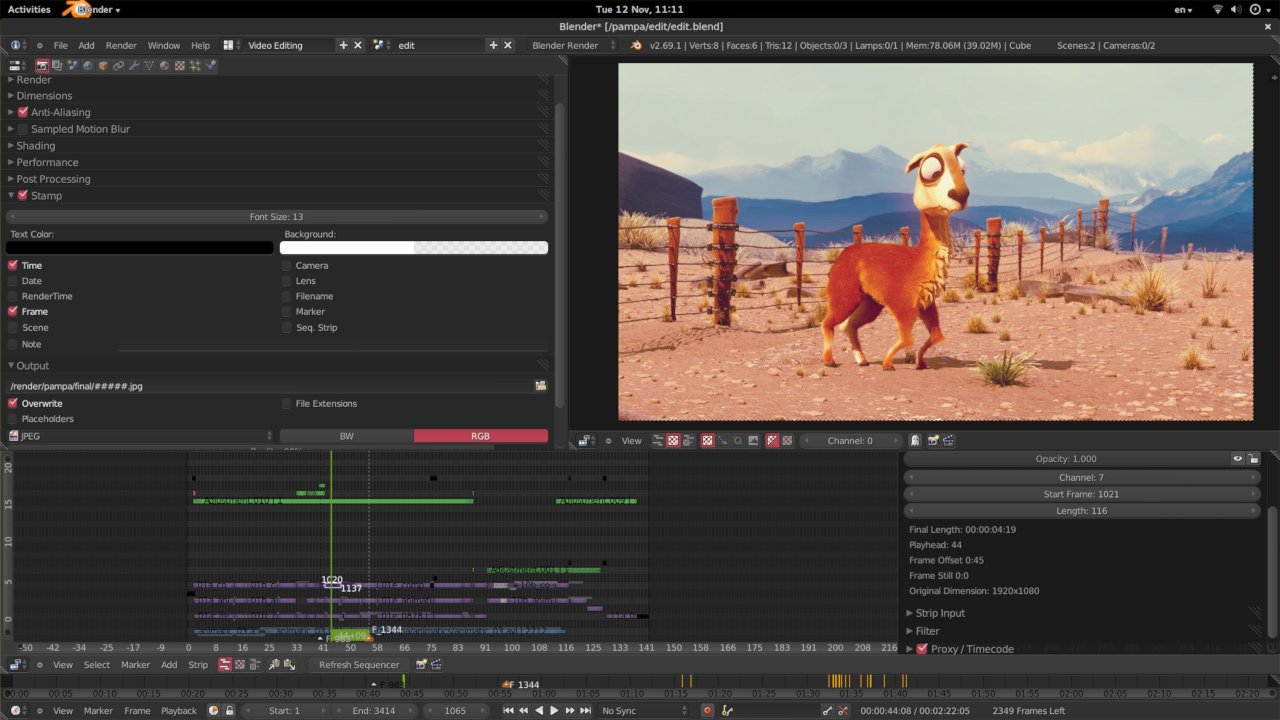Help us keep the list up to date and submit new video software here.
| Search or Browse all software by sections |
Tool
Description
Type
Rating
Reviews
Blender is the free and open source 3D creation suite. It supports the entirety of the 3D pipeline—modeling, rigging, animation, simulation, rendering, compositing and motion tracking, even video editing and game creation.
Free software
OS:


File size: 345MB
Portable version
Old versions
Version history
OS:
File size: 345MB
Portable version
Old versions
Version history
Latest version
Download
Download Blender 4.4.3 Windows 64-bit 305MB Win64
Download Blender 4.4.3 Mac 64-bit 315MB Mac64
Download Blender 4.4.3 Mac ARM 64-bit 290MB MacARM64
Download Blender 4.4.3 Linux 64-bit 346MB Linux64
Download Beta, Portable and other versions
Download Blender 4.4.3 Windows ARM 64-bit 305MB WinARM64
Download Blender latest Beta/Nightly Windows 64-bit Win64
Download old versions
Software License
Supported operating systems
Version history / Release notes / Changelog / What's New
Round-up of what’s new in Blender 4.4, in detail.
Blender 4.4 new features overview by Jonathan Lampel from CGCookie, Harry Blends, Paul Caggegi, and Wayne Dixon.
QUALITY BLEND
Blender 4.4 is all about stability. During the 2024–2025 northern hemisphere winter, Blender developers doubled down on quality and stability in a group effort called “Winter of Quality.”
Amount of high severity bugs since January 1st.
Amount of high severity bugs since January 1st, 2025
Winter of Quality
In just a few months, developers fixed over 700 reported issues, revisited old bug reports, and addressed unreported problems.
Alongside bug fixes, Winter of Quality also included tackling technical debt and improving documentation.
Issues Addressed per Module
Animation & Rigging: 37
Asset System: 9
Core: 15
Grease Pencil: 147
Modeling: 45
Nodes & Physics: 80
Pipeline & IO: 22
Platforms, Builds & Tests: 5
Python API: 21
Render & Cycles: 53
Sculpt, Paint & Texture: 45
User Interface: 119
VFX & Video: 51
Viewport & EEVEE: 47
ACTION PACKED
Blender 4.4 introduces Action Slots, revolutionizing animation workflows by letting multiple data-blocks share a single Action.
WHAT ARE
ACTION SLOTS?
Before Action Slots, each data-block specific animation—like an object’s position, a camera’s depth of field, or a material’s shader properties—needed its own separate Action. This made it difficult to animate multiple elements together or share animations between objects or even projects.
For example, if you wanted to animate a camera moving while also changing its depth of field, you’d need two separate Actions, which couldn’t be easily linked or reused.
Now you can mix all sorts of animations such as an object’s position, its material properties, even compositing effects—all within a single Action.
Action Slots in Blender 4.4
MORE ANIMATION
Constraints
Relationship Lines for constraints are no longer drawn when there is no target.
Graph Editor
New F-Curve Noise modifer algorithm.
Rigging
Bone collection membership is now mirrored when symmetrizing an armature.
N-panel normalization now supports locking multiple vertex groups.
Removing a modifier, constraint, or shape key also deletes its driver.
Python API
Conceptual changes in the API.
Pose Library
Major overhaul to Pose Assets to improve the user experience.
Documentation: User Manual update.
VSE: Vastly Superior Editing
The Video Sequencer continues to improve with quality-of-life upgrades for text editing, expanded support for codecs including H.265 and 10/12-bit videos, and performance improvements that make editing faster than ever.
EDIT TEXT ON THE SPOT
Introducing: Edit mode for text strips in Preview!
Simply press Tab and type away.
FIND YOUR CENTER
Multi-line text strips can now be properly aligned to the left, right, or center.
FASTER
EDITING EVERYTHING
Building proxies for image sequences is faster now.
Preview playback performance of float/HDR content is faster now.
Text strip background fill “Box” is several times faster for large fill areas.
Curves, Hue Correct, White Balance modifiers are 1.5x-2x faster now.
Many sequencer effects are slightly faster now thanks to more efficient multi-threading.
VIDEO
BEYOND
Blender 4.4 adds support for rendering videos using the H.265/HEVC codec.
Videos are now rendered in BT.709 color space now, preventing playback inconsistencies from the previously unspecified color space.
Additionally, video playback YUV->RGB conversion is more accurate now, fixing color shifts and banding in dark regions.
Blender now supports 10 and 12 bit/channel videos!
During rendering, you can set a color depth of 10 or 12 bits for supported codecs (10 bit for H.264, H.265, AV1, 12 bit for H.265, AV1).
When reading 10-bit or 12-bit videos, they are loaded as floating-point images.
A BIT
MORE
EVEN MORE SEQUENCER
Improved layout for Text strip properties.
New roundness property for text strips background box.
Custom font text strips no longer default to other fonts for missing characters.
Snapping now works with retiming keys.
Duplicate strip images in Preview area.
“Add Effect” menu has been improved.
Video rotation metadata is now respected.
Copying strips or creating metastrips now includes effect chains automatically, avoiding selection errors.
Proxies for EXR (or other float/HDR format) image strips now work properly.
EXPAND
YOUR BLENDER
The Blender Extensions platform keeps growing, with over 500 free add-ons and themes to customize your workflows.
You can also share your own add-ons and themes!
MODELING
Pole Position
A new option in the Select by Trait operator lets you select by pole count.
Easily find all 3-pole or 5-pole points in your mesh.
Given their impact on topology, the default selects all poles that do not have 4 edges, allowing for easy inspection.
Topology Influence
MODELING
Influencer
Joining triangles to quads now prioritizes quad-dominant topology, creating a more structured “grid” layout. This helps maintain cleaner geometry and improves mesh flow, especially in models where uniform quads are preferred.
This behavior can be adjusted using a topology influence factor, to better control how triangles are merged.
MODELING
Vertex & Egde Dissolve
Dissolving edges may remove additional, unselected edges to ensure the mesh remains valid. Previously, this also dissolved vertices connected to those unselected edges.
The new behavior processes only vertices that belonged to the selected, now dissolved edges.
Mesh Dissolve
MORE MODELING
Up to 15% faster playback when using custom normals or sharp edges
N-panel normalization now supports locking multiple vertex groups
Added Curves Edit Mode support for “Select Linked Pick” (L, Shift+L)
SCULPT
Plane & Simple
Stay grounded or reach new heights with a new sculpt brush type: Plane.
Sculpt Plane Brush in Blender 4.4
Customized settings for the Plane brush type in Blender 4.4
The Plane brush is a generalization of the existing Flatten, Fill, and Scrape brushes, with new options to control stabilization and range of influence above and below the brush plane.
Key features include adjustable height above the brush plane, depth control for vertices below it, and an option to invert these settings.
Stabilization options for the Normal (brush plane’s orientation) and Plane‘s position are also available for precise control.
MORE SCULPT
Grab Random Cloth and Grab Cloth now use Local Simulation Area by default.
Sample Color operator assigned to Shift+Ctrl+X in Texture Paint
Prevent entering Sculpt Mode in invisible objects
Rebuild BVH no longer adds an undo entry
Frame Selected renamed to Frame Last Stroke
New operator property to override position on sculpt and paint modes.
Cloth brushes now have the Persistent option off by default.
Blender UI Window Border
New window decorations on Windows 11
USER INTERFACE
She Comes in Colors
Window decorations now follow the theme colors on Windows 11 and macOS.
Snap Into Place
Editors now softly snap to minimum and maximum sizes, with improved splitting previews and docking feedback.
Scrollbars are hidden for small editors.
Resizing editors now snaps to a minimum, maximum, and half way.
Scrollbars are now automatically hidden.
Hidden Away
Horizontal scrollbars are now hidden automatically when they don’t fit in the editor.
See at a glance whether inputs are valid.
Node Editor
Fade
In Node Editors, inputs that can’t affect output are now grayed out for group nodes, Geometry Nodes modifiers, and node tools.
OTHER EDITOR IMPROVEMENTS
Asset Browser
New default sorting option: assets now sorted by catalog instead of name.
New operator to remove asset preview, available in the Asset Browser sidebar.
Brush names are easier to read with Light theme.
UV/Image Editor
Image Editor view mode now uses “sample” as default tool.
UV Editor: Ctrl-C and Ctrl-V shortcuts for copying and pasting UVs.
Status Bar
Show warning when active object has non-uniform or negative scale.
Show warning when transform operation has no effect.
Color Picker Status Help shown for MacOS for picking outside of Blender.
Improved status bar display for several operators.
Notification banners are now truncated when very long.
Show notification when hiding objects.
3D Viewport
Default front face color for Face Orientation overlay is now transparent.
Mesh indices overlay setting is now always visible, regardless of Developer Extras.
“Measure” tool items can now be deleted with gizmos off.
Animations can now play in Sculpt mode.
Viewport Render now displays a progress bar.
Brush/tool falloff curve presets expanded in popovers.
Knife tool overlay now uses gizmo theme colors.
More readable mesh indices.
Object data name show shown in text overlay.
FPS display in overlay no longer jiggles when starting.
Preferences
Extensions: Add button to quickly access an add-on’s folder.
More user preferences now reset to actual defaults.
Improved Studio Lights Editor interface layout.
Language translation options are now preserved when changing languages.
See all Preferences changes.
Properties
Persistent height and scroll position on tree-views.
Improved container/codec ordering in FFMPEG video drop-downs.
UI Lists now be sorted in reversed alphabetical.
See all Properties editor changes.
macOS
Quick Look
On macOS, you can now preview blend file contents in a thumbnail in Finder, App Exposé and Spotlight.
macos Preview
.blend file previews on macOS Finder.
EVERYTHING UI
Files
Full file name now shown on the recent items tool-tips.
Default file names now capitalized as “Untitled”.
Fonts
Improved selection from Fonts folder.
Improved calculation of text string length for monospaced fonts.
Interface font, “Inter”, updated to 4.1
Dialogs
Centered dialogs can now be moved.
Pop...
Blender 4.4 new features overview by Jonathan Lampel from CGCookie, Harry Blends, Paul Caggegi, and Wayne Dixon.
QUALITY BLEND
Blender 4.4 is all about stability. During the 2024–2025 northern hemisphere winter, Blender developers doubled down on quality and stability in a group effort called “Winter of Quality.”
Amount of high severity bugs since January 1st.
Amount of high severity bugs since January 1st, 2025
Winter of Quality
In just a few months, developers fixed over 700 reported issues, revisited old bug reports, and addressed unreported problems.
Alongside bug fixes, Winter of Quality also included tackling technical debt and improving documentation.
Issues Addressed per Module
Animation & Rigging: 37
Asset System: 9
Core: 15
Grease Pencil: 147
Modeling: 45
Nodes & Physics: 80
Pipeline & IO: 22
Platforms, Builds & Tests: 5
Python API: 21
Render & Cycles: 53
Sculpt, Paint & Texture: 45
User Interface: 119
VFX & Video: 51
Viewport & EEVEE: 47
ACTION PACKED
Blender 4.4 introduces Action Slots, revolutionizing animation workflows by letting multiple data-blocks share a single Action.
WHAT ARE
ACTION SLOTS?
Before Action Slots, each data-block specific animation—like an object’s position, a camera’s depth of field, or a material’s shader properties—needed its own separate Action. This made it difficult to animate multiple elements together or share animations between objects or even projects.
For example, if you wanted to animate a camera moving while also changing its depth of field, you’d need two separate Actions, which couldn’t be easily linked or reused.
Now you can mix all sorts of animations such as an object’s position, its material properties, even compositing effects—all within a single Action.
Action Slots in Blender 4.4
MORE ANIMATION
Constraints
Relationship Lines for constraints are no longer drawn when there is no target.
Graph Editor
New F-Curve Noise modifer algorithm.
Rigging
Bone collection membership is now mirrored when symmetrizing an armature.
N-panel normalization now supports locking multiple vertex groups.
Removing a modifier, constraint, or shape key also deletes its driver.
Python API
Conceptual changes in the API.
Pose Library
Major overhaul to Pose Assets to improve the user experience.
Documentation: User Manual update.
VSE: Vastly Superior Editing
The Video Sequencer continues to improve with quality-of-life upgrades for text editing, expanded support for codecs including H.265 and 10/12-bit videos, and performance improvements that make editing faster than ever.
EDIT TEXT ON THE SPOT
Introducing: Edit mode for text strips in Preview!
Simply press Tab and type away.
FIND YOUR CENTER
Multi-line text strips can now be properly aligned to the left, right, or center.
FASTER
EDITING EVERYTHING
Building proxies for image sequences is faster now.
Preview playback performance of float/HDR content is faster now.
Text strip background fill “Box” is several times faster for large fill areas.
Curves, Hue Correct, White Balance modifiers are 1.5x-2x faster now.
Many sequencer effects are slightly faster now thanks to more efficient multi-threading.
VIDEO
BEYOND
Blender 4.4 adds support for rendering videos using the H.265/HEVC codec.
Videos are now rendered in BT.709 color space now, preventing playback inconsistencies from the previously unspecified color space.
Additionally, video playback YUV->RGB conversion is more accurate now, fixing color shifts and banding in dark regions.
Blender now supports 10 and 12 bit/channel videos!
During rendering, you can set a color depth of 10 or 12 bits for supported codecs (10 bit for H.264, H.265, AV1, 12 bit for H.265, AV1).
When reading 10-bit or 12-bit videos, they are loaded as floating-point images.
A BIT
MORE
EVEN MORE SEQUENCER
Improved layout for Text strip properties.
New roundness property for text strips background box.
Custom font text strips no longer default to other fonts for missing characters.
Snapping now works with retiming keys.
Duplicate strip images in Preview area.
“Add Effect” menu has been improved.
Video rotation metadata is now respected.
Copying strips or creating metastrips now includes effect chains automatically, avoiding selection errors.
Proxies for EXR (or other float/HDR format) image strips now work properly.
EXPAND
YOUR BLENDER
The Blender Extensions platform keeps growing, with over 500 free add-ons and themes to customize your workflows.
You can also share your own add-ons and themes!
MODELING
Pole Position
A new option in the Select by Trait operator lets you select by pole count.
Easily find all 3-pole or 5-pole points in your mesh.
Given their impact on topology, the default selects all poles that do not have 4 edges, allowing for easy inspection.
Topology Influence
MODELING
Influencer
Joining triangles to quads now prioritizes quad-dominant topology, creating a more structured “grid” layout. This helps maintain cleaner geometry and improves mesh flow, especially in models where uniform quads are preferred.
This behavior can be adjusted using a topology influence factor, to better control how triangles are merged.
MODELING
Vertex & Egde Dissolve
Dissolving edges may remove additional, unselected edges to ensure the mesh remains valid. Previously, this also dissolved vertices connected to those unselected edges.
The new behavior processes only vertices that belonged to the selected, now dissolved edges.
Mesh Dissolve
MORE MODELING
Up to 15% faster playback when using custom normals or sharp edges
N-panel normalization now supports locking multiple vertex groups
Added Curves Edit Mode support for “Select Linked Pick” (L, Shift+L)
SCULPT
Plane & Simple
Stay grounded or reach new heights with a new sculpt brush type: Plane.
Sculpt Plane Brush in Blender 4.4
Customized settings for the Plane brush type in Blender 4.4
The Plane brush is a generalization of the existing Flatten, Fill, and Scrape brushes, with new options to control stabilization and range of influence above and below the brush plane.
Key features include adjustable height above the brush plane, depth control for vertices below it, and an option to invert these settings.
Stabilization options for the Normal (brush plane’s orientation) and Plane‘s position are also available for precise control.
MORE SCULPT
Grab Random Cloth and Grab Cloth now use Local Simulation Area by default.
Sample Color operator assigned to Shift+Ctrl+X in Texture Paint
Prevent entering Sculpt Mode in invisible objects
Rebuild BVH no longer adds an undo entry
Frame Selected renamed to Frame Last Stroke
New operator property to override position on sculpt and paint modes.
Cloth brushes now have the Persistent option off by default.
Blender UI Window Border
New window decorations on Windows 11
USER INTERFACE
She Comes in Colors
Window decorations now follow the theme colors on Windows 11 and macOS.
Snap Into Place
Editors now softly snap to minimum and maximum sizes, with improved splitting previews and docking feedback.
Scrollbars are hidden for small editors.
Resizing editors now snaps to a minimum, maximum, and half way.
Scrollbars are now automatically hidden.
Hidden Away
Horizontal scrollbars are now hidden automatically when they don’t fit in the editor.
See at a glance whether inputs are valid.
Node Editor
Fade
In Node Editors, inputs that can’t affect output are now grayed out for group nodes, Geometry Nodes modifiers, and node tools.
OTHER EDITOR IMPROVEMENTS
Asset Browser
New default sorting option: assets now sorted by catalog instead of name.
New operator to remove asset preview, available in the Asset Browser sidebar.
Brush names are easier to read with Light theme.
UV/Image Editor
Image Editor view mode now uses “sample” as default tool.
UV Editor: Ctrl-C and Ctrl-V shortcuts for copying and pasting UVs.
Status Bar
Show warning when active object has non-uniform or negative scale.
Show warning when transform operation has no effect.
Color Picker Status Help shown for MacOS for picking outside of Blender.
Improved status bar display for several operators.
Notification banners are now truncated when very long.
Show notification when hiding objects.
3D Viewport
Default front face color for Face Orientation overlay is now transparent.
Mesh indices overlay setting is now always visible, regardless of Developer Extras.
“Measure” tool items can now be deleted with gizmos off.
Animations can now play in Sculpt mode.
Viewport Render now displays a progress bar.
Brush/tool falloff curve presets expanded in popovers.
Knife tool overlay now uses gizmo theme colors.
More readable mesh indices.
Object data name show shown in text overlay.
FPS display in overlay no longer jiggles when starting.
Preferences
Extensions: Add button to quickly access an add-on’s folder.
More user preferences now reset to actual defaults.
Improved Studio Lights Editor interface layout.
Language translation options are now preserved when changing languages.
See all Preferences changes.
Properties
Persistent height and scroll position on tree-views.
Improved container/codec ordering in FFMPEG video drop-downs.
UI Lists now be sorted in reversed alphabetical.
See all Properties editor changes.
macOS
Quick Look
On macOS, you can now preview blend file contents in a thumbnail in Finder, App Exposé and Spotlight.
macos Preview
.blend file previews on macOS Finder.
EVERYTHING UI
Files
Full file name now shown on the recent items tool-tips.
Default file names now capitalized as “Untitled”.
Fonts
Improved selection from Fonts folder.
Improved calculation of text string length for monospaced fonts.
Interface font, “Inter”, updated to 4.1
Dialogs
Centered dialogs can now be moved.
Pop...
View full changelog
All features
Photorealistic Rendering
Blender now features a powerful new unbiased rendering engine called Cycles that offers stunning ultra-realistic rendering.
The built-in Cycles rendering engine offers:
GPU & CPU rendering
Realtime viewport preview
HDR lighting support
Permissive License for linking with external software
Rendering in Blender with Cycles
Modeling in Blender
Fast Modeling
Blender’s comprehensive array of modeling tools make creating, transforming and editing your models a breeze.
Blender’s modeling tools include:
Keyboard shortcuts for a fast workflow
N-Gon support
Edge slide, collapse and dissolve
Grid and Bridge fill
Python scripting for custom tools and add-ons
Realistic Materials
With Blender’s new rendering engine the possibilities for materials are endless.
Key features are:
Complete Node Support for full customization
Physically accurate shaders like glass, translucency and SSS
Open Shading Language (OSL) support for coding unique shaders
Materials in Blender
Rigging in Blender
Fast Rigging
Transforming a model into a posable character has never been easier!
Blender offers an impressive set of rigging tools including:
Envelope, skeleton and automatic skinning
Easy weight painting
Mirror functionality
Bone layers and colored groups for organization
B-spline interpolated bones
Animation toolset
Whether it’s simple keyframing or complex walk-cycles, Blender allows artists to turn their still characters into impressive animations.
Blender’s animation feature set offers:
Automated walk-cycles along paths
Character animation pose editor
Non Linear Animation (NLA) for independent movements
IK forward/inverse kinematics for fast poses
Sound synchronization
rigging
Sculpting in Blender
Sculpting
Experience the joy of sculpting organic subjects using the built-in sculpting feature set of Blender.
Sculpting in Blender includes:
20 different brush types
Multi-res sculpting support
Dynamic Topology sculpting
Mirrored sculpting
Fast UV Unwrapping
Easily unwrap your mesh right inside Blender, and use image textures or paint your own directly onto the model.
Blender allows for:
Fast Cube, Cylinder, Sphere and Camera projections
Conformal and Angle Based unwrapping (with edge seams and vertex pinning)
Painting directly onto the mesh
Multiple UV layers
UV layout image exporting
UV Unwrapping in Blender
Compositing in Blender
Full Compositor
Blender comes with a fully fledged compositor built right in. That means no more exporting to third party programs, you can do it all without leaving the program.
The compositor comes with:
Impressive library of nodes for creating camera fx, color grading, vignettes and much more
Render-layer support
Full compositing with images and video files
Ability to render to multiLayer OpenEXR files
Multi-threaded
Amazing Simulations
Whether you need a crumbling building, rain, fire, smoke, fluid, cloth or full on destruction, Blender delivers great looking results.
Blender’s simulation tools include
Fluid – Realistic water and fluid simulations.
Smoke – Billowing smoke with flames and scene interaction.
Hair – Beautiful wafts of hair that blows in the wind and interacts with collisions.
Cloth – Amazingly realistic cloth simulations for clothing and environments
Rigid Body Physics – Makes any object destructable and collidable
Particles – For creating things like rain, sparks and shrapnel
463e785104
Blender Game Engine Screenshot
Game Creation
Included in Blender is a complete game engine, allowing you to create a fully featured 3d game right inside Blender.
The game engine includes:
Ability to port your models to any third-party game engine
Create or code your own game logic
Full Bullet Physics integration
Python scripting API for advanced control and AI
Support for all OpenGLTM dynamic lighting, toon shading, animated materials as well as Normal and Parallax Mapping
Playback of games inside Blender without compiling or preprocessing
3D spatial audio using OpenAL
Camera and Object tracking
Blender now includes production ready camera and object tracking. Allowing you to import raw footage, track the footage, mask areas and see the camera movements live in your 3d scene. Eliminating the need to switch between programs.
The Camera and Object Tracker includes:
Auto and manual tracking
Powerful camera reconstruction
Real-time preview of your tracked footage and 3d scene
Support for Planar tracking and Tripod solvers
Camera tracking in Blender
3057383d1a
Library of Extensions
With a large community of enthusiasts and developers, Blender comes loaded with a vast array of extensions that you can turn on or off easily.
Some existing extensions include:
Generators for trees, terrain, ivy and clouds.
Fracture Objects.
3D Printing Toolbox.
Rigify meta-rigging system.
Import and Export format support for AfterEffects, DirectX, Unreal Game Engine and more!
Plus many more that you can download here
Video Editing
Blender even comes with a built-in Video Editor.
The Video Editor allows you to perform basic actions like video cuts and splicing, as well as more complex tasks like video masking.
The Video Editor includes:
Live preview, luma waveform, chroma vectorscope and histogram displays
Audio mixing, syncing, scrubbing and waveform visualization
Up to 32 slots for adding video, images, audio, scenes, masks and effects
Speed control, adjustment layers, transitions, keyframes, filters and more.
caminandes_edit_final
Exporting in Blender
File Formats
Blender comes packed with import/export support for many different programs.
Including:
Image
JPEG, JPEG2000, PNG, TARGA, OpenEXR, DPX, Cineon, Radiance HDR, SGI Iris, TIFF
Video
AVI, MPEG and Quicktime (on OSX).
3D
Alembic, 3D Studio (3DS), COLLADA (DAE), Filmbox (FBX), Autodesk (DXF), Wavefront (OBJ), DirectX (x), Lightwave (LWO), Motion Capture (BVH), SVG, Stanford PLY, STL, VRML, VRML97, X3D.
Flexible Interface
Novice and advanced users will love the ability to customize their layout completely. From simply splitting their viewport, to fully customizing it with python scripting, blender works for you.
Blender’s interface also offers:
Consistency across all platforms
No disruptive pop-up windows
Crisp text (support for retina on OSX)
Blender now features a powerful new unbiased rendering engine called Cycles that offers stunning ultra-realistic rendering.
The built-in Cycles rendering engine offers:
GPU & CPU rendering
Realtime viewport preview
HDR lighting support
Permissive License for linking with external software
Rendering in Blender with Cycles
Modeling in Blender
Fast Modeling
Blender’s comprehensive array of modeling tools make creating, transforming and editing your models a breeze.
Blender’s modeling tools include:
Keyboard shortcuts for a fast workflow
N-Gon support
Edge slide, collapse and dissolve
Grid and Bridge fill
Python scripting for custom tools and add-ons
Realistic Materials
With Blender’s new rendering engine the possibilities for materials are endless.
Key features are:
Complete Node Support for full customization
Physically accurate shaders like glass, translucency and SSS
Open Shading Language (OSL) support for coding unique shaders
Materials in Blender
Rigging in Blender
Fast Rigging
Transforming a model into a posable character has never been easier!
Blender offers an impressive set of rigging tools including:
Envelope, skeleton and automatic skinning
Easy weight painting
Mirror functionality
Bone layers and colored groups for organization
B-spline interpolated bones
Animation toolset
Whether it’s simple keyframing or complex walk-cycles, Blender allows artists to turn their still characters into impressive animations.
Blender’s animation feature set offers:
Automated walk-cycles along paths
Character animation pose editor
Non Linear Animation (NLA) for independent movements
IK forward/inverse kinematics for fast poses
Sound synchronization
rigging
Sculpting in Blender
Sculpting
Experience the joy of sculpting organic subjects using the built-in sculpting feature set of Blender.
Sculpting in Blender includes:
20 different brush types
Multi-res sculpting support
Dynamic Topology sculpting
Mirrored sculpting
Fast UV Unwrapping
Easily unwrap your mesh right inside Blender, and use image textures or paint your own directly onto the model.
Blender allows for:
Fast Cube, Cylinder, Sphere and Camera projections
Conformal and Angle Based unwrapping (with edge seams and vertex pinning)
Painting directly onto the mesh
Multiple UV layers
UV layout image exporting
UV Unwrapping in Blender
Compositing in Blender
Full Compositor
Blender comes with a fully fledged compositor built right in. That means no more exporting to third party programs, you can do it all without leaving the program.
The compositor comes with:
Impressive library of nodes for creating camera fx, color grading, vignettes and much more
Render-layer support
Full compositing with images and video files
Ability to render to multiLayer OpenEXR files
Multi-threaded
Amazing Simulations
Whether you need a crumbling building, rain, fire, smoke, fluid, cloth or full on destruction, Blender delivers great looking results.
Blender’s simulation tools include
Fluid – Realistic water and fluid simulations.
Smoke – Billowing smoke with flames and scene interaction.
Hair – Beautiful wafts of hair that blows in the wind and interacts with collisions.
Cloth – Amazingly realistic cloth simulations for clothing and environments
Rigid Body Physics – Makes any object destructable and collidable
Particles – For creating things like rain, sparks and shrapnel
463e785104
Blender Game Engine Screenshot
Game Creation
Included in Blender is a complete game engine, allowing you to create a fully featured 3d game right inside Blender.
The game engine includes:
Ability to port your models to any third-party game engine
Create or code your own game logic
Full Bullet Physics integration
Python scripting API for advanced control and AI
Support for all OpenGLTM dynamic lighting, toon shading, animated materials as well as Normal and Parallax Mapping
Playback of games inside Blender without compiling or preprocessing
3D spatial audio using OpenAL
Camera and Object tracking
Blender now includes production ready camera and object tracking. Allowing you to import raw footage, track the footage, mask areas and see the camera movements live in your 3d scene. Eliminating the need to switch between programs.
The Camera and Object Tracker includes:
Auto and manual tracking
Powerful camera reconstruction
Real-time preview of your tracked footage and 3d scene
Support for Planar tracking and Tripod solvers
Camera tracking in Blender
3057383d1a
Library of Extensions
With a large community of enthusiasts and developers, Blender comes loaded with a vast array of extensions that you can turn on or off easily.
Some existing extensions include:
Generators for trees, terrain, ivy and clouds.
Fracture Objects.
3D Printing Toolbox.
Rigify meta-rigging system.
Import and Export format support for AfterEffects, DirectX, Unreal Game Engine and more!
Plus many more that you can download here
Video Editing
Blender even comes with a built-in Video Editor.
The Video Editor allows you to perform basic actions like video cuts and splicing, as well as more complex tasks like video masking.
The Video Editor includes:
Live preview, luma waveform, chroma vectorscope and histogram displays
Audio mixing, syncing, scrubbing and waveform visualization
Up to 32 slots for adding video, images, audio, scenes, masks and effects
Speed control, adjustment layers, transitions, keyframes, filters and more.
caminandes_edit_final
Exporting in Blender
File Formats
Blender comes packed with import/export support for many different programs.
Including:
Image
JPEG, JPEG2000, PNG, TARGA, OpenEXR, DPX, Cineon, Radiance HDR, SGI Iris, TIFF
Video
AVI, MPEG and Quicktime (on OSX).
3D
Alembic, 3D Studio (3DS), COLLADA (DAE), Filmbox (FBX), Autodesk (DXF), Wavefront (OBJ), DirectX (x), Lightwave (LWO), Motion Capture (BVH), SVG, Stanford PLY, STL, VRML, VRML97, X3D.
Flexible Interface
Novice and advanced users will love the ability to customize their layout completely. From simply splitting their viewport, to fully customizing it with python scripting, blender works for you.
Blender’s interface also offers:
Consistency across all platforms
No disruptive pop-up windows
Crisp text (support for retina on OSX)
Sections/Browse similar tools
Guides and How to's
Acronyms / Also Known As
Download Blender Portable download from the Download links under Download and Download other versions!
Notify me when software updated or report software
| 6 reviews, Showing 1 to 5 reviews |
Blender is getting crazier and crazier with every release.
I'm really scared: development is going so fast.. every update has huge improvements and load of stuff added !
It's simply unbelievable.
I'm really scared: development is going so fast.. every update has huge improvements and load of stuff added !
It's simply unbelievable.
Review by KryxMoon on
Feb 26, 2021 Version: 2.92
OS: Windows 10 64-bit Ease of use: 8/10
Functionality: 10/10
Value for money: 10/10
Overall: 10/10
Rating by Anoir Ben Tanfous on
Aug 9, 2020 Version: 2.81
OS: Windows 10 64-bit Ease of use: 7/10
Functionality: 10/10
Value for money: 10/10
Overall: 10/10
Many years with Blender and it's getting better and better. Can't wait for version 2.8.
Review by Pollux on
Jul 14, 2018 Version: 2.79b
OS: Windows 10 64-bit Ease of use: 5/10
Functionality: 8/10
Value for money: 10/10
Overall: 8/10
This is an exciting time, with the new-vamped Blender 2.5 currently under strong development. The alpha version is already very solid (try the latest build from graphicall.org - the "official" 2.5 alpha 2 on the Blender site, hmm, maybe not so stable). It's the perfect opportunity to get your feet wet with this marvellous and fun app, in readiness for the looming production-ready version 2.6. Start with basic 3D modeling, then to animating those models, then you can learn the video sequence editor (built-in NLE!) and even the built-in game engine! It's a powerful and actively-developed work of software art, I can only urge you to jump onboard and bring your dreams alive! I gave it a 10 for ease of use, not because it's easy (there is a considerable learning curve), but because once you've got your foot in the door, you begin to realise just how brilliantly-designed and fun this thing is! Congrats to the Blender Foundation (send 'em donations!). I've linked some guides (applicable to 2.5) that I can recommend for noobs to ease them gently into Blender. Happy blending!
Review by chowmein on
Jun 11, 2010 Version: 2.52.5 r29387
OS: WinXP Ease of use: 10/10
Functionality: 10/10
Value for money: 10/10
Overall: 10/10
I have tried all of the various "Personal Learning" versions of the major 3D packages, and I have to say that Blender can stand up to all of them any day. And it does it without being hobbled by resolution limitations or watermarks on your images.
The only thing that I don't like about it is that it does not seem to have a readily-apparent way to get the conventional 4-view setup that other packages have. Other than that, I really have no complaints. I use it primarily in Linux, and it's very fast. I can run it with ease, while Houdini Apprentice crashes my Linux system and wheezes hard in Vista.
I'll keep using Blender there until Lightwave shows up in Linux, and probably even beyond that. Even if they charged $100 for it, it's still a bargain. Fortunately, they don't.
The only thing that I don't like about it is that it does not seem to have a readily-apparent way to get the conventional 4-view setup that other packages have. Other than that, I really have no complaints. I use it primarily in Linux, and it's very fast. I can run it with ease, while Houdini Apprentice crashes my Linux system and wheezes hard in Vista.
I'll keep using Blender there until Lightwave shows up in Linux, and probably even beyond that. Even if they charged $100 for it, it's still a bargain. Fortunately, they don't.
Review by cubdukat on
Oct 23, 2008 Version: 2.48
OS: Vista Ease of use: 5/10
Functionality: 10/10
Value for money: 10/10
Overall: 8/10
| 6 reviews, Showing 1 to 5 reviews |
| 1 tool hits, Showing 1 to 1 tools |
Explanation:
NEW SOFTWARE= New tool since your last visit
NEW VERSION= New version since your last visit
NEW REVIEW= New review since your last visit
NEW VERSION= New version
Latest version
Version number / Beta version number / Update version number and when it whas released.
Type and download
NO MORE UPDATES? = The software hasn't been updated in over 2 years.
NO LONGER DEVELOPED = The software hasn't been updated in over 5 years.
RECENTLY UPDATED = The software has been updated the last 31 days.
Freeware = Download Free software.
Freeware Trialware = Download Free software but some parts are trial/shareware.
Free software = Download Free software and also open source code also known as FOSS (Free and Open Source Software).
Free software Trialware = Download Free software and also open source code but some parts are trial/shareware.
Freeware Ads = Download Free software but supported by advertising, usually with a included browser toolbar. It may be disabled when installing or after installation.
Free software Ads = Free Download software and open source code but supported by advertising, usually with a included browser toolbar. It may be disabled when installing or after installation.
Trialware = Also called shareware or demo. Free Trial version available for download and testing with usually a time limit or limited functions.
Payware = No demo or trial available.
Portable version = A portable/standalone version is available. No installation is required.
v1.0.1 = Latest version available.
Download beta = It could be a Beta, RC(Release Candidate) or an Alpha / Nightly / Unstable version of the software.
Download 15MB = A direct link to the software download.
Win = Windows download version. It works on 32-bit and 64-bit Windows.
Win64 = Windows 64-bit download version. It works only on 64-bit Windows.
Mac = Mac download version. It works on 32-bit and 64-bit Mac OS.
Mac64 = Mac OS download version. It works only on 64-bit Mac OS.
Linux = Linux download version.
Portable = Portable version. No installation is required.
Ad-Supported = The software is bundled with advertising. Be careful when you install the software and disable addons that you don't want!
Visit developers site = A link to the software developer site.
Download (mirror link) = A mirror link to the software download. It may not contain the latest versions.
Download old versions = Free downloads of previous versions of the program.
Download 64-bit version = If you have a 64bit operating system you can download this version.
Download portable version = Portable/Standalone version meaning that no installation is required, just extract the files to a folder and run directly.
Portable version available = Download the portable version and you can just extract the files and run the program without installation.
Old versions available = Download old versions of the program.
Version history available = Complete changelog on our site.
 = Windows version available.
= Windows version available.
 = Mac OS version available.
= Mac OS version available.
 = Linux version available.
= Linux version available.
Our hosted software are virus and malware scanned with several antivirus programs using www.virustotal.com. (NOTE! Just one virustotal warning is 99.9% a false positive. And some software might receive 2-6 warnings but it's if they are not all same virus/trojan then it's 99% false positives.)
Rating
Rating from 0-10.
NEW SOFTWARE= New tool since your last visit
NEW VERSION= New version since your last visit
NEW REVIEW= New review since your last visit
NEW VERSION= New version
Latest version
Version number / Beta version number / Update version number and when it whas released.
Type and download
NO MORE UPDATES? = The software hasn't been updated in over 2 years.
NO LONGER DEVELOPED = The software hasn't been updated in over 5 years.
RECENTLY UPDATED = The software has been updated the last 31 days.
Freeware = Download Free software.
Freeware Trialware = Download Free software but some parts are trial/shareware.
Free software = Download Free software and also open source code also known as FOSS (Free and Open Source Software).
Free software Trialware = Download Free software and also open source code but some parts are trial/shareware.
Freeware Ads = Download Free software but supported by advertising, usually with a included browser toolbar. It may be disabled when installing or after installation.
Free software Ads = Free Download software and open source code but supported by advertising, usually with a included browser toolbar. It may be disabled when installing or after installation.
Trialware = Also called shareware or demo. Free Trial version available for download and testing with usually a time limit or limited functions.
Payware = No demo or trial available.
Portable version = A portable/standalone version is available. No installation is required.
v1.0.1 = Latest version available.
Download beta = It could be a Beta, RC(Release Candidate) or an Alpha / Nightly / Unstable version of the software.
Download 15MB = A direct link to the software download.
Win = Windows download version. It works on 32-bit and 64-bit Windows.
Win64 = Windows 64-bit download version. It works only on 64-bit Windows.
Mac = Mac download version. It works on 32-bit and 64-bit Mac OS.
Mac64 = Mac OS download version. It works only on 64-bit Mac OS.
Linux = Linux download version.
Portable = Portable version. No installation is required.
Ad-Supported = The software is bundled with advertising. Be careful when you install the software and disable addons that you don't want!
Visit developers site = A link to the software developer site.
Download (mirror link) = A mirror link to the software download. It may not contain the latest versions.
Download old versions = Free downloads of previous versions of the program.
Download 64-bit version = If you have a 64bit operating system you can download this version.
Download portable version = Portable/Standalone version meaning that no installation is required, just extract the files to a folder and run directly.
Portable version available = Download the portable version and you can just extract the files and run the program without installation.
Old versions available = Download old versions of the program.
Version history available = Complete changelog on our site.
Our hosted software are virus and malware scanned with several antivirus programs using www.virustotal.com. (NOTE! Just one virustotal warning is 99.9% a false positive. And some software might receive 2-6 warnings but it's if they are not all same virus/trojan then it's 99% false positives.)
Rating
Rating from 0-10.
Browse software by sections
All In One Blu-ray Converters (9)
All In One DVD Converters (12)
All In One MKV to MP4, Blu-ray, UHD (11)
All In One Video Converters (19)
Animation (3D, 2D Animation) (11)
Audio Editors (21)
Audio Encoders (80)
Audio Players (19)
Authoring (Blu-ray, UHD, AVCHD) (12)
Authoring (DivX) (4)
Authoring (DVD) (26)
Authoring (SVCD, VCD) (9)
Bitrate Calculators (7)
Blu-ray to AVI, MKV, MP4 (15)
Blu-ray to Blu-ray, AVCHD (10)
Burn (CD,DVD,Blu-ray) (24)
Camcorders, DV, HDV, AVCHD (31)
Capture TV, DVD, VCR (30)
CD, DVD, Blu-ray recovery (3)
Codec Packs (6)
All In One DVD Converters (12)
All In One MKV to MP4, Blu-ray, UHD (11)
All In One Video Converters (19)
Animation (3D, 2D Animation) (11)
Audio Editors (21)
Audio Encoders (80)
Audio Players (19)
Authoring (Blu-ray, UHD, AVCHD) (12)
Authoring (DivX) (4)
Authoring (DVD) (26)
Authoring (SVCD, VCD) (9)
Bitrate Calculators (7)
Blu-ray to AVI, MKV, MP4 (15)
Blu-ray to Blu-ray, AVCHD (10)
Burn (CD,DVD,Blu-ray) (24)
Camcorders, DV, HDV, AVCHD (31)
Capture TV, DVD, VCR (30)
CD, DVD, Blu-ray recovery (3)
Codec Packs (6)
Codec, Video Identifiers (30)
Codecs (67)
Decrypters (DVD Rippers) (15)
Decrypters (UHD, Blu-ray Rippers) (8)
DigitalTV, DVB, IPTV (38)
DVD to DVD (20)
DVD to MP4, MKV, H264, H265 (16)
DVD to VCD, SVCD (5)
DVD to XviD, AVI, DivX (16)
ISO, Image (16)
Linux Video Tools (191)
MacOS Video Tools (228)
Media (Blu-ray, DVD, CD) (9)
Media Center, HTPC (23)
Other Useful Tools (141)
Photo Blu-ray, DVD, SlideShow (8)
Portable (Mobile, PSP) (35)
Region Free Tools (5)
Screen capture , Screen recording (27)
Screenshots , Thumbnails (13)
Codecs (67)
Decrypters (DVD Rippers) (15)
Decrypters (UHD, Blu-ray Rippers) (8)
DigitalTV, DVB, IPTV (38)
DVD to DVD (20)
DVD to MP4, MKV, H264, H265 (16)
DVD to VCD, SVCD (5)
DVD to XviD, AVI, DivX (16)
ISO, Image (16)
Linux Video Tools (191)
MacOS Video Tools (228)
Media (Blu-ray, DVD, CD) (9)
Media Center, HTPC (23)
Other Useful Tools (141)
Photo Blu-ray, DVD, SlideShow (8)
Portable (Mobile, PSP) (35)
Region Free Tools (5)
Screen capture , Screen recording (27)
Screenshots , Thumbnails (13)
Subtitle Editors, Converters (70)
Tag Editors (3)
Video De, Multiplexers (66)
Video Editors (Advanced, NLE) (34)
Video Editors (Basic) (53)
Video Editors (H264, MP4, MKV, MTS) (19)
Video Editors (Lossless) (4)
Video Editors (MPG, DVD) (16)
Video Editors (WMV, AVI) (15)
Video Encoders (AV1, VP8, VP9) (2)
Video Encoders (AVI, WMV) (38)
Video Encoders (H264, H265, MP4, MKV) (45)
Video Encoders (MPG, DVD) (23)
Video Encoders , Converters (154)
Video Frameservers (9)
Video Players (48)
Video Repair, Fix (25)
Video Scripting (11)
Video Streaming (21)
Video Streaming Downloaders (101)
Tag Editors (3)
Video De, Multiplexers (66)
Video Editors (Advanced, NLE) (34)
Video Editors (Basic) (53)
Video Editors (H264, MP4, MKV, MTS) (19)
Video Editors (Lossless) (4)
Video Editors (MPG, DVD) (16)
Video Editors (WMV, AVI) (15)
Video Encoders (AV1, VP8, VP9) (2)
Video Encoders (AVI, WMV) (38)
Video Encoders (H264, H265, MP4, MKV) (45)
Video Encoders (MPG, DVD) (23)
Video Encoders , Converters (154)
Video Frameservers (9)
Video Players (48)
Video Repair, Fix (25)
Video Scripting (11)
Video Streaming (21)
Video Streaming Downloaders (101)