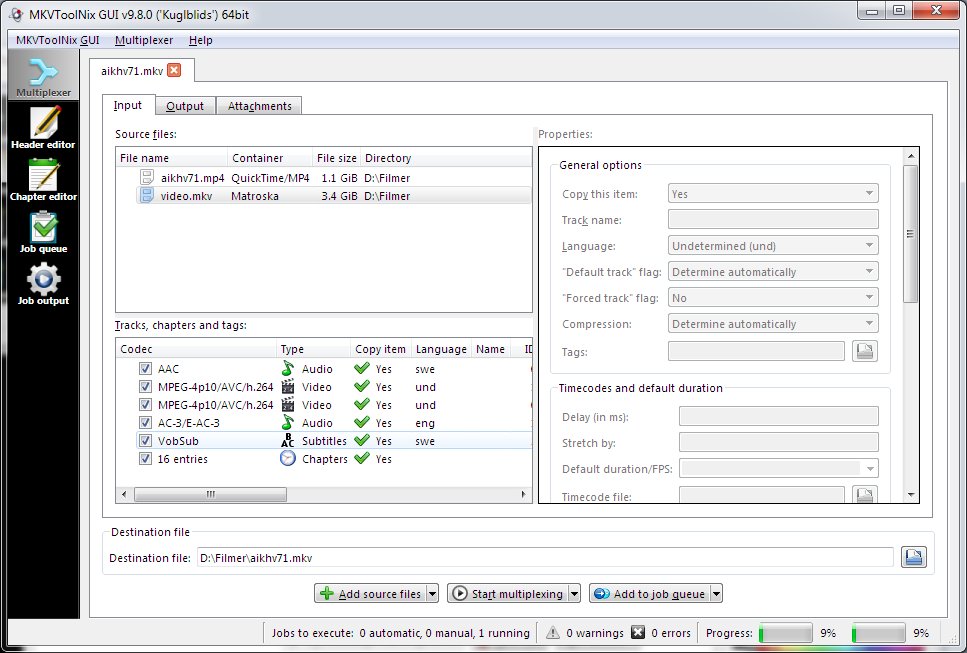Help us keep the list up to date and submit new video software here.
Tool
Description
Type
Rating
Reviews
MKVToolNix is a set of tools to create, alter, split, join and inspect Matroska files(mkv). With these tools one can get information about (mkvinfo) Matroska files, extract tracks/data from (mkvextract) Matroska files and create (mkvmerge) Matroska files from other media files. Matroska is a multimedia file format aiming to become THE new container format for the future. Use MKVCleaver or gMKVExtractGUI to extract/demultiplex mkv video and audio files.
Free software
OS:


File size: 30MB
Portable version
Other versions
Old versions
Version history
Alternative software
OS:
File size: 30MB
Portable version
Other versions
Old versions
Version history
Alternative software
Latest version
Download
Download MKVToolNix 92.0 Windows 64-bit 30MB Win64
Download MKVToolNix 92.0 Windows 30MB Win
Download MKVToolNix 91.0 Mac 64-bit 37MB Mac64
Download MKVToolNix 92.0 Linux 64-bit 60MB Linux64
Download Portable and other versions
Download MKVToolNix 92.0 Portable Windows 26MB Win
Download MKVToolNix for Windows 7 and old Windows 10 versions Win7 Win10 Portable
Download old versions
Software License
Supported operating systems
More information and other downloads
Download mkclean 0.9.0 Win64, it is a command line tool to clean and optimize Matroska files.
Download mkvalidator 0.6.0 Win64, it is a command line tool to verify Matroska and WebM files.
Download mkvalidator GUI Win64, it is a frontend for mkvalidator. Requires .NET 4.8.
Use MKVCleaver or gMKVExtractGUI to extract/demultiplex mkv video and audio files.
Download jMkvpropedit here, a GUI for mkvpropedit. Set default audio, video tracks.
Download mkvalidator 0.6.0 Win64, it is a command line tool to verify Matroska and WebM files.
Download mkvalidator GUI Win64, it is a frontend for mkvalidator. Requires .NET 4.8.
Use MKVCleaver or gMKVExtractGUI to extract/demultiplex mkv video and audio files.
Download jMkvpropedit here, a GUI for mkvpropedit. Set default audio, video tracks.
Version history / Release notes / Changelog / What's New
# Version 92.0 "Everglow" 2025-04-26
## New features and enhancements
* mkvmerge: FLAC reader: pictures embedded into the FLAC file were already handled as attachments, but they were left in the codec initialization data as well. They're now removed from the codec initialization data. See #6079.
* mkvmerge: FLAC reader: padding metadata blocks will now be removed from the codec initialization data. See #6079.
* mkvmerge: FLAC reader: embedded Vorbis comments will now be converted into Matroska comments or track/global header fields when available (e.g. `TITLE` will become the segment title & track's name, `LANGUAGE` will become the track's language). Copying of Vorbis comments that are converted into actual Matroska tags can be prevented with the usual options, e.g. `--no-track-tags`. The comments will also be removed from the codec initialization data. Implements #6079.
* mkvmerge, MKVToolNix GUI's chapter editor: when reading simple (OGM-style) chapter files & no character set is given for the file, mkvmerge will try UTF-8 first before falling back to the system's default encoding. Implements #6084.
* MKVToolNix GUI: multiplexer: the special drag & drop zones added in v91 are now shown by default in new installations.
* MKVToolNix GUI: in new installations the main window will now be sized at 75% of the screen's resolution initially with a certain minimum initial size. This improves initial readability on high DPI screens that use screen scaling factors such as 150%.
## Bug fixes
* mkvmerge: Ogg reader: during identification the track tags are now reported properly.
* MKVToolNix GUI: multiplexer: within the "additional options", both track-specific ones & the global ones on the "Output" tab, it wasn't possible to specify empty (zero-length) arguments. With the intended syntax of two consecutive single or double quotation marks the empty arguments were simply skipped. This was fixed, and it is now possible to specify e.g. `--title ""` in the global "Additional options" in order to force no title to be written ever. Fixes #6087.
## Build system changes
* Windows build: the `packaging/windows/populate_installer_dir.sh` now expects the user to pass the Saxon-HE's JAR file name to be passed with the `-s` or `--saxon-jar` parameter instead of the base directory for Saxon-HE. This allows newer versions of Saxon-HE to be used.
## New features and enhancements
* mkvmerge: FLAC reader: pictures embedded into the FLAC file were already handled as attachments, but they were left in the codec initialization data as well. They're now removed from the codec initialization data. See #6079.
* mkvmerge: FLAC reader: padding metadata blocks will now be removed from the codec initialization data. See #6079.
* mkvmerge: FLAC reader: embedded Vorbis comments will now be converted into Matroska comments or track/global header fields when available (e.g. `TITLE` will become the segment title & track's name, `LANGUAGE` will become the track's language). Copying of Vorbis comments that are converted into actual Matroska tags can be prevented with the usual options, e.g. `--no-track-tags`. The comments will also be removed from the codec initialization data. Implements #6079.
* mkvmerge, MKVToolNix GUI's chapter editor: when reading simple (OGM-style) chapter files & no character set is given for the file, mkvmerge will try UTF-8 first before falling back to the system's default encoding. Implements #6084.
* MKVToolNix GUI: multiplexer: the special drag & drop zones added in v91 are now shown by default in new installations.
* MKVToolNix GUI: in new installations the main window will now be sized at 75% of the screen's resolution initially with a certain minimum initial size. This improves initial readability on high DPI screens that use screen scaling factors such as 150%.
## Bug fixes
* mkvmerge: Ogg reader: during identification the track tags are now reported properly.
* MKVToolNix GUI: multiplexer: within the "additional options", both track-specific ones & the global ones on the "Output" tab, it wasn't possible to specify empty (zero-length) arguments. With the intended syntax of two consecutive single or double quotation marks the empty arguments were simply skipped. This was fixed, and it is now possible to specify e.g. `--title ""` in the global "Additional options" in order to force no title to be written ever. Fixes #6087.
## Build system changes
* Windows build: the `packaging/windows/populate_installer_dir.sh` now expects the user to pass the Saxon-HE's JAR file name to be passed with the `-s` or `--saxon-jar` parameter instead of the base directory for Saxon-HE. This allows newer versions of Saxon-HE to be used.
View full changelog
Sections/Browse similar tools
Alternative to MKVToolNix
(Latest version updated)MetaFox (Apr 27, 2025)
MKVcleaver (May 3, 2024)
MKVExtractGUI and MKVE Wizard (Nov 17, 2006)
OGMcleaver (Aug 8, 2007)
Guides and How to's
How to cut/split/extract parts from a mkv including all audio and subtitle tracks
- ReadHow to rip a Blu-ray disc and remux it to MKV
- ReadMKVToolNix video tutorials
View all guides with guide description here
Acronyms / Also Known As
Download MKVToolNix Portable download from the Download links under Download and Download other versions!
Notify me when software updated or report software
| 200 reviews, Showing 1 to 5 reviews |
Rating by tso on
Apr 20, 2025 Version: 82
OS: Windows 10 64-bit Ease of use: 9/10
Functionality: 9/10
Value for money: 10/10
Overall: 10/10
@ Tagoria: How old are you?
Yoù're provided with this highly functional, top notch software for FREE!
Not that it'd occur to you to leave a "thank you",
you rate it 1/10, even on "value for money".
There's someone working for your benefit, for free,
you might wanna show some gratitude.
And if you got a prob with that app, it works like a charm
for the vast majority of users, so in your case...
.....PEBCAK
Yoù're provided with this highly functional, top notch software for FREE!
Not that it'd occur to you to leave a "thank you",
you rate it 1/10, even on "value for money".
There's someone working for your benefit, for free,
you might wanna show some gratitude.
And if you got a prob with that app, it works like a charm
for the vast majority of users, so in your case...
.....PEBCAK
Review by tuco76 on
Jan 10, 2025 Version: MKVToolNix 89.0
OS: Windows 10 64-bit Ease of use: 10/10
Functionality: 10/10
Value for money: 10/10
Overall: 10/10
When are you people going to learn to check against VirusTotal when you get a positive virus report from any antivirus?
https://www.virustotal.com/gui/file/959a56dea9135933113483b1a269841cc7958cff2de25fd97d08f15a36a80cb8
Sixty-six other A/V say there is nothing wrong with MKVToolNix 82.
https://www.virustotal.com/gui/file/959a56dea9135933113483b1a269841cc7958cff2de25fd97d08f15a36a80cb8
Sixty-six other A/V say there is nothing wrong with MKVToolNix 82.
Review by Gripweed on
Jan 3, 2024 Version: 82.0
OS: Windows 10 64-bit Ease of use: 10/10
Functionality: 10/10
Value for money: 10/10
Overall: 10/10
Bummer! Avast! A/V identified it as containing "FileRepMalware".
Review by mail2tom on
Jan 3, 2024 Version: 82.0 X64
OS: Windows 10 64-bit Ease of use: 8/10
Functionality: 10/10
Value for money: 10/10
Overall: 9/10
Rating by Phryxus on
Sep 3, 2023 Version: 77
OS: Windows 10 64-bit Ease of use: 9/10
Functionality: 10/10
Value for money: 10/10
Overall: 10/10
| 200 reviews, Showing 1 to 5 reviews |
| 1 tool hits, Showing 1 to 1 tools |
Explanation:
NEW SOFTWARE= New tool since your last visit
NEW VERSION= New version since your last visit
NEW REVIEW= New review since your last visit
NEW VERSION= New version
Latest version
Version number / Beta version number / Update version number and when it whas released.
Type and download
NO MORE UPDATES? = The software hasn't been updated in over 2 years.
NO LONGER DEVELOPED = The software hasn't been updated in over 5 years.
RECENTLY UPDATED = The software has been updated the last 31 days.
Freeware = Download Free software.
Freeware Trialware = Download Free software but some parts are trial/shareware.
Free software = Download Free software and also open source code also known as FOSS (Free and Open Source Software).
Free software Trialware = Download Free software and also open source code but some parts are trial/shareware.
Freeware Ads = Download Free software but supported by advertising, usually with a included browser toolbar. It may be disabled when installing or after installation.
Free software Ads = Free Download software and open source code but supported by advertising, usually with a included browser toolbar. It may be disabled when installing or after installation.
Trialware = Also called shareware or demo. Free Trial version available for download and testing with usually a time limit or limited functions.
Payware = No demo or trial available.
Portable version = A portable/standalone version is available. No installation is required.
v1.0.1 = Latest version available.
Download beta = It could be a Beta, RC(Release Candidate) or an Alpha / Nightly / Unstable version of the software.
Download 15MB = A direct link to the software download.
Win = Windows download version. It works on 32-bit and 64-bit Windows.
Win64 = Windows 64-bit download version. It works only on 64-bit Windows.
Mac = Mac download version. It works on 32-bit and 64-bit Mac OS.
Mac64 = Mac OS download version. It works only on 64-bit Mac OS.
Linux = Linux download version.
Portable = Portable version. No installation is required.
Ad-Supported = The software is bundled with advertising. Be careful when you install the software and disable addons that you don't want!
Visit developers site = A link to the software developer site.
Download (mirror link) = A mirror link to the software download. It may not contain the latest versions.
Download old versions = Free downloads of previous versions of the program.
Download 64-bit version = If you have a 64bit operating system you can download this version.
Download portable version = Portable/Standalone version meaning that no installation is required, just extract the files to a folder and run directly.
Portable version available = Download the portable version and you can just extract the files and run the program without installation.
Old versions available = Download old versions of the program.
Version history available = Complete changelog on our site.
 = Windows version available.
= Windows version available.
 = Mac OS version available.
= Mac OS version available.
 = Linux version available.
= Linux version available.
Our hosted software are virus and malware scanned with several antivirus programs using www.virustotal.com. (NOTE! Just one virustotal warning is 99.9% a false positive. And some software might receive 2-6 warnings but it's if they are not all same virus/trojan then it's 99% false positives.)
Rating
Rating from 0-10.
NEW SOFTWARE= New tool since your last visit
NEW VERSION= New version since your last visit
NEW REVIEW= New review since your last visit
NEW VERSION= New version
Latest version
Version number / Beta version number / Update version number and when it whas released.
Type and download
NO MORE UPDATES? = The software hasn't been updated in over 2 years.
NO LONGER DEVELOPED = The software hasn't been updated in over 5 years.
RECENTLY UPDATED = The software has been updated the last 31 days.
Freeware = Download Free software.
Freeware Trialware = Download Free software but some parts are trial/shareware.
Free software = Download Free software and also open source code also known as FOSS (Free and Open Source Software).
Free software Trialware = Download Free software and also open source code but some parts are trial/shareware.
Freeware Ads = Download Free software but supported by advertising, usually with a included browser toolbar. It may be disabled when installing or after installation.
Free software Ads = Free Download software and open source code but supported by advertising, usually with a included browser toolbar. It may be disabled when installing or after installation.
Trialware = Also called shareware or demo. Free Trial version available for download and testing with usually a time limit or limited functions.
Payware = No demo or trial available.
Portable version = A portable/standalone version is available. No installation is required.
v1.0.1 = Latest version available.
Download beta = It could be a Beta, RC(Release Candidate) or an Alpha / Nightly / Unstable version of the software.
Download 15MB = A direct link to the software download.
Win = Windows download version. It works on 32-bit and 64-bit Windows.
Win64 = Windows 64-bit download version. It works only on 64-bit Windows.
Mac = Mac download version. It works on 32-bit and 64-bit Mac OS.
Mac64 = Mac OS download version. It works only on 64-bit Mac OS.
Linux = Linux download version.
Portable = Portable version. No installation is required.
Ad-Supported = The software is bundled with advertising. Be careful when you install the software and disable addons that you don't want!
Visit developers site = A link to the software developer site.
Download (mirror link) = A mirror link to the software download. It may not contain the latest versions.
Download old versions = Free downloads of previous versions of the program.
Download 64-bit version = If you have a 64bit operating system you can download this version.
Download portable version = Portable/Standalone version meaning that no installation is required, just extract the files to a folder and run directly.
Portable version available = Download the portable version and you can just extract the files and run the program without installation.
Old versions available = Download old versions of the program.
Version history available = Complete changelog on our site.
Our hosted software are virus and malware scanned with several antivirus programs using www.virustotal.com. (NOTE! Just one virustotal warning is 99.9% a false positive. And some software might receive 2-6 warnings but it's if they are not all same virus/trojan then it's 99% false positives.)
Rating
Rating from 0-10.
Browse software by sections
All In One Blu-ray Converters (9)
All In One DVD Converters (12)
All In One MKV to MP4, Blu-ray, UHD (11)
All In One Video Converters (19)
Animation (3D, 2D Animation) (11)
Audio Editors (21)
Audio Encoders (80)
Audio Players (19)
Authoring (Blu-ray, UHD, AVCHD) (12)
Authoring (DivX) (4)
Authoring (DVD) (26)
Authoring (SVCD, VCD) (9)
Bitrate Calculators (7)
Blu-ray to AVI, MKV, MP4 (15)
Blu-ray to Blu-ray, AVCHD (10)
Burn (CD,DVD,Blu-ray) (24)
Camcorders, DV, HDV, AVCHD (31)
Capture TV, DVD, VCR (30)
CD, DVD, Blu-ray recovery (3)
Codec Packs (6)
All In One DVD Converters (12)
All In One MKV to MP4, Blu-ray, UHD (11)
All In One Video Converters (19)
Animation (3D, 2D Animation) (11)
Audio Editors (21)
Audio Encoders (80)
Audio Players (19)
Authoring (Blu-ray, UHD, AVCHD) (12)
Authoring (DivX) (4)
Authoring (DVD) (26)
Authoring (SVCD, VCD) (9)
Bitrate Calculators (7)
Blu-ray to AVI, MKV, MP4 (15)
Blu-ray to Blu-ray, AVCHD (10)
Burn (CD,DVD,Blu-ray) (24)
Camcorders, DV, HDV, AVCHD (31)
Capture TV, DVD, VCR (30)
CD, DVD, Blu-ray recovery (3)
Codec Packs (6)
Codec, Video Identifiers (30)
Codecs (67)
Decrypters (DVD Rippers) (15)
Decrypters (UHD, Blu-ray Rippers) (8)
DigitalTV, DVB, IPTV (38)
DVD to DVD (20)
DVD to MP4, MKV, H264, H265 (16)
DVD to VCD, SVCD (5)
DVD to XviD, AVI, DivX (16)
ISO, Image (15)
Linux Video Tools (190)
MacOS Video Tools (228)
Media (Blu-ray, DVD, CD) (9)
Media Center, HTPC (23)
Other Useful Tools (141)
Photo Blu-ray, DVD, SlideShow (8)
Portable (Mobile, PSP) (35)
Region Free Tools (5)
Screen capture , Screen recording (27)
Screenshots , Thumbnails (13)
Codecs (67)
Decrypters (DVD Rippers) (15)
Decrypters (UHD, Blu-ray Rippers) (8)
DigitalTV, DVB, IPTV (38)
DVD to DVD (20)
DVD to MP4, MKV, H264, H265 (16)
DVD to VCD, SVCD (5)
DVD to XviD, AVI, DivX (16)
ISO, Image (15)
Linux Video Tools (190)
MacOS Video Tools (228)
Media (Blu-ray, DVD, CD) (9)
Media Center, HTPC (23)
Other Useful Tools (141)
Photo Blu-ray, DVD, SlideShow (8)
Portable (Mobile, PSP) (35)
Region Free Tools (5)
Screen capture , Screen recording (27)
Screenshots , Thumbnails (13)
Subtitle Editors, Converters (70)
Tag Editors (3)
Video De, Multiplexers (66)
Video Editors (Advanced, NLE) (34)
Video Editors (Basic) (53)
Video Editors (H264, MP4, MKV, MTS) (19)
Video Editors (Lossless) (4)
Video Editors (MPG, DVD) (16)
Video Editors (WMV, AVI) (15)
Video Encoders (AV1, VP8, VP9) (2)
Video Encoders (AVI, WMV) (38)
Video Encoders (H264, H265, MP4, MKV) (45)
Video Encoders (MPG, DVD) (23)
Video Encoders , Converters (154)
Video Frameservers (9)
Video Players (48)
Video Repair, Fix (25)
Video Scripting (11)
Video Streaming (21)
Video Streaming Downloaders (101)
Tag Editors (3)
Video De, Multiplexers (66)
Video Editors (Advanced, NLE) (34)
Video Editors (Basic) (53)
Video Editors (H264, MP4, MKV, MTS) (19)
Video Editors (Lossless) (4)
Video Editors (MPG, DVD) (16)
Video Editors (WMV, AVI) (15)
Video Encoders (AV1, VP8, VP9) (2)
Video Encoders (AVI, WMV) (38)
Video Encoders (H264, H265, MP4, MKV) (45)
Video Encoders (MPG, DVD) (23)
Video Encoders , Converters (154)
Video Frameservers (9)
Video Players (48)
Video Repair, Fix (25)
Video Scripting (11)
Video Streaming (21)
Video Streaming Downloaders (101)