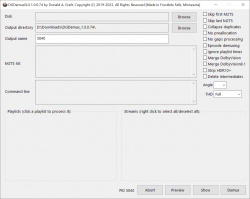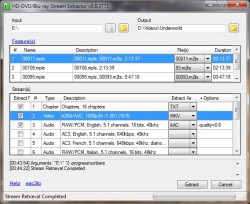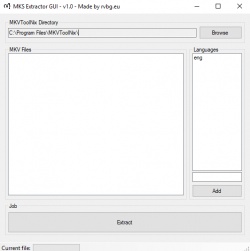Help us keep the list up to date and submit new video software here.
You can support our site by donate $5 directly to us. Thanks!
Try StreamFab Netflix Downloader and download streaming video from Netflix! Download free trial.
Ordered by Name and listed by List all
| 236 tool hits, Showing 1 to 50 tools |
AACGain normalizes the volume of digital music files using the Replay Gain algorithm. It works by modifying the global_gain fields in the mp4 samples. Free-form metadata tags are added to the file to save undo information, making the normalization process reversable. AACGain supports mp4/m4a files. Raw AAC files/HE-AAC/SBR are not supported. AACGain uses the same command-line user interface as mp3gain, and is compatible with the mp3gain Visual Basic GUI. It also integrates with iTunes using my iGain GUI.
AC3fix GUI is a simple GUI for ac3fix - makes it easier to use (if thatís possible) - no command line and accepts long file names with spaces.
Aften is a simple, open-source, A/52 (AC3) audio encoder. It is based on the AC3 encoder from FFmpeg, but some improvements are added. Command line tool but GUIs are also available, download EncWavtoAC3 here or the old download AftenGUI here.
AnotherGUI is a graphical front-end for audio/video command line converter (such as ffmpeg/ffmbc). Main features: parallel batch processing (better usage of multi core/threads CPU's). support of complexes options in presets (compatible with studio and professional settings).large support of audio/video converter. AnotherGUI is portable, no installation needed. It requires Microsoft .NET 4.0 and the command line converter you need(like ffmpeg, ffmbc, libav, mencoder, handbrake, etc).
Asfbin is a intuitive, fast and reliable tool for processing ASF and WMV files. This makes Asfbin especially powerful when it comes to fixing damaged ASF/WMV files. It can repair almost all types of errors within your favourite video files. Cutting fragments out of all ASF files, precise joining files or selected fragments into one ASF file. Now AsfBin tool comes along with AsfBinWin application, which, thanks to an easy to use user interface and its preview capabilities, makes work with video files really simple. Requires Microsoft Visual C++ 2008 SP1 Redistributable.
Avanti GUI is a free front-end for FFmpeg with the option to insert Avisynth as pre-processor. It can be used with almost all Windows OS builds of FFmpeg (with Avisynth support). It offers user friendly control over all basic and advanced FFmpeg options. A number of template examples are included. There's no need to be familiar with Avisynth to use the predefined Avanti/Avisynth pre-processor options. Requires ffmpeg.
avc2avi converts raw avc/h.264 streams to the avi format without reencoding. Requires .NET Framework 2.0.
AVI-Mux GUI is an application that allows to combine several video, audio or subtitle files into one file, with out without size restriction, allowing to configure properties of the output file to a deeper level than usual for such applications. Supported input file types: * AVI, MKV * WAV, MPA/MP3, AC3, DTS, AAC, OGG/Vorbis * SRT, SSA. Supported output formats: * AVI, MKV * raw (MPx, AC3, DTS...) * ATDS-AAC, OGG/Vorbis.
AWGG(aka Advanced Wget GUI) is a lightweight multiplatform and multilanguage download manager, basically a wget frontend and other tools like aria2, curl, youtube-dl and axel(all included). Just copy and paste your video link and choose the youtube-dl engine for example.
BatchEncoder is an audio files conversion software. It supports most of popular audio file formats including lossy and lossless compression(WAV, MP3, AAC, M4A, OPUS, OGG, FLAC, AC3, etc). The program is very simple to use. BatchEncoder is basically GUI front-end for command-line tools. All it does is create background processes and pass arguments to it with options set in presets/format menu and additionally adds input and output file paths. For specific options for each format use help available for command-line tools. Requires the command line audio encoder for each audio format, see this list.
BeSweet is an audio transcoding tool. It lets you convert audio files from one format to another. BeSweet is a command line tool but BeSweetGUI (graphical interface) also available or included in mirror download.
Blaze is a x264 GUI/frontend. Requires .Net Framework 4.0.
CCExtractor is a small program that processes video files and extracts closed captions data to generate subtitle files. Convert closed captions to srt from DVD, HDTV,DVB(TS), DVR-MS, MPEG2, M2TS files and MP4 files. Teletext to subtitles.
ccMKVExtractGUI is a GUI for mkvextract, a part of the MKVToolNix project that can extract the individual parts from a Matroska video file. Fully supports the capabilities of mkvextract by extracting tracks, tags, attachments, chapters, CUE sheets, timestamps and cues. Use on individual files or in batch mode.
Clever FFmpeg GUI is a small, but smart GUI for FFmpeg. It processes Audio and Video streams separately. These can be muxed after processing. It's for Windows Systems, portable, x86 and x64. Automatic stream detection, Video, Audio and Subtitle stream conversion, Video, Audio and Subtitle stream extraction, Audio volume detection, Audio length and pitch modification, automatic Video crop detection, Audio and Video Fade In and Fade Out, Change aspect ratio, Change Audio and Subtitles stream language, Change profile level without recoding (for x264 and hevc). DVD movie rip implemented (unprotected DVD's only). Point to VOB 1 of a Title Set (g.e. VTS_01_1.VOB for Titleset 1), answer Yes to the questions and the entire movie will be ripped and imported. Requires ffmpeg and .NET 4.8.
Comskip is a free video commercial detector. It is a windows console application that reads a mpeg/ts/ps/dvr-ms file and analyses the content based on a large amount of configurable parameters. After analysis it generates a file in various possible formats containing the location of the commercials inside the mpeg file. The formats include input files for interactive video editors (VideoRedo, Cuttermaran,...) command line video cutters (mpgtx, mencoder) and video players (zoomplayer, mplayer). Comskip can read MPEG and h.264 video and MPEG2, AC3 and AAC audio from PS , TS and dvr-ms files upto HD resolution (max 2000x1200) at 25fps (PAL) and 29.97fps (NTSC). All features costs $10.
DGDemux is a standalone demuxer for BluRay/UHD disks, including 3D BluRays. It takes a playlist and demuxes all the elementary streams (audio and video), the subtitle streams, and the chapters. The demuxed files are all in sync with the demuxed video, even for seamless branching titles. Also shipped with DGDemux is a GUI called DGDemuxGUI.
DivXMux GUI is a Graphical User Interface for the command line orientated DivXMux.exe from the DivX Media Tools. It muxes (combines) video, audio and subtitle streams into one DivX Media file. Requires .net framework.
DVD slideshow GUI offers a very simple way to make your own slideshows. Just import photos and burn them as a slideshow on a DVD or Blu-ray! 237 transitions, 83 Effects you can add to the entire slideshow, 15 Motion Backgrounds(avs). Animate your overlapping images using zoom, pan and rotate. Add photos and EXIF data and alpha channel. Add videos(avi/avs) to you slideshow. Add music, motion backgrounds, borders and subtitles. Make your own transitions, effects and motion backgrounds. Export to dvd video(PAL/NTSC 4:3 16:9), BluRay, 720p, 1080p, dvd audio, dvd chapters, dvd subtitles, avi, flash for web, avisynthscript, storyboards, single images with backgrounds.
DVD-Audio Tools project aims to provide audio enthusiasts with a set of free software tools to enable the authoring of DVD-Audio disks compliant with hardware DVD-Audio players, plus a software player for such disks.
DVDAuthorgui is a very basic win32 frontend for the DVDAuthor project. The gui is meant to be an easy means to create a basic dvd. Features: multiple titles (pgc), multiple titleset menus, m2v still creation, chapters, subtitles, multiple audio streams, basic navigation commands, iso creation.
DVRMSToolbox is a set of tools to perform actions on DVR-MS, WTV files. Both of these tools are command line applications so it's easy to create scheduled tasks that process your recorded tv while you sleep, or if you are a more visual person a there is also a GUI that will run the applications. DVR-MS to MPG, DVR-MS to MPEG, DVR-MS to DVD. Convert to DVR-MS, WTV.
eac3to is able to convert E-AC3, TrueHD, PCM and DTS-HD audio tracks to AC3, DTS or FLAC. Converts E-AC3, TrueHD, PCM, DTS-HD and FLAC tracks to AC3/DTS/FLAC. Removes Dialog Normalization from AC3, E-AC3, DTS and TrueHD tracks. Extracts AC3 frames from Blu-Ray AC3/TrueHD tracks. Extracts DTS core from DTS-HD tracks. Can remux the video track of a EVO/VOB source to Matroska(mkv). Command line tool but GUI(UsEac3to) also available. Requires external audio decoders.
ffmpegGUI is very simple and fast AC3, MPA/MP2 audio encoder tool. Open WAV, MP3, AVI video, MPG video and convert directly to AC3 or MPA/MP2 audio in one step. GUI for ffmpeg. Extract all files to a folder and run ffmpeggui.exe.
FFmpegGUI is a frontend for ffmpeg video converter. There's a lot of GUIs for ffmpeg, this is a little different than most as it focuses on broadcasting/streaming (assisting with capture card selections, network video input, etc...) and stream publishing output and has features specific to that. FFmpegGUI currently supports File, DirectShow, Blackmagic Decklink, NewTek NDI or URL inputs. Drag and drop your file(s) from your system to be processed quickly.
gMKVExtractGUI is a GUI for mkvextract utility (part of MKVToolnix) which incorporates most functionality of mkvextract and mkvinfo utilities. Written in C# .NET 4.0, in order to attain high compatibility (WinXP and newest Windows). Requires MKVToolnix.
GUI for dvdauthor is a free DVD author tool, features: PAL + NTSC, 4:3 + 16:9, SingleVTS and MultiVTS, Elementary and Multiplexed Videostreams (mpv, m2v, m1v, mp2, ac3, dts, mpg, vob), preview, Chaptereditor, Subtitlemenus and much more. GUI for dvdauthor and muxman.
Gui4fmpeg is a graphic user interface to handle encoding with ffmpeg. It includes mp3 and ac3 support. Gui4ffmpeg can read from AviSynth files. Gui4ffmpeg contains a detailed documentation in english and german.
HC is a free MPEG2 Encoder. Input can be a d2v project or input using Avisynth. 2 pass VBR encoding. Variable GOP structure dependent of the video content or fixed GOP structure. Scene change detection. Pre-programmed matrices or use your own matrices. Restart possibility to run the second pass again. Bitrate control: average and max bitrate can be set.
HCbatchGUI is a front-end batch suite for HCenc, Aften, and DGpulldown. It makes the process of batch encoding video and audio easier. It can create your avisynth scripts for you and also has presets for the Convolution3D noise filter. When finished all you will need to do is author your dvd with your favorite authoring program.
HD-DVD/Blu-Ray Stream Extractor is a GUI for the excellent tool eac3to developed by madshi. Requires eac3to. Put the eac3to in same folder as HdBrStreamExtractor.
MeGUI is the most comprehensive GUI based x264 converter. It supports also HEVC/H265 (x265), MPEG-4 ASP (XviD & libavcodec MPEG-4) using mencoder, MelEG-4 AVC (x264) using x264 CLI or mencoder, (HE)AAC audio using BeSweet & Nero AAC encoder and MP4 muxing using mp4box. One click encoder option. Requires .NET framework 4.8.1. Windows Vista and older are not supported.
Meteorite is the first and only MKV/Matroska Repair utility in the world. Simply drop your broken and/or under download MKV files in it and take rest. Cant fix every MKV but it's worth to try.
MKS Extractor GUI extracts Matroska subtitle files (MKS) from MKV files with a GUI. Wrapper for MKVToolNix. This tool is intended to use with Windows. Requires Visual C++ 2019 Redistributable and mkvtoolnix.
MKV Muxing Batch GUI is a software for muxing(merging) videos with subtitles, audios, chapters, attachments with many options. Supported Extensions Video: [AVI, MKV, MP4, M4V, MOV, MPEG, OGG, OGM, H264, H265, WEBM, WMV], Subtitle: [ASS, SRT, SSA, SUP, PGS], Audio: [AAC, AC3, FLAC, MKA, M4A, MP3, WAV, OGG]
MKVEXtractGUI and MKVE Wizard are demultiplexer GUIs that allow you to demux mkv streams, split video, audio and subtitle to separate files, from an MKV file. GUI for mkvtoolnix (mkvextract/ mkvmerge). Requires mkvtoolnix in same folder as mkvextractgui.exe/mkvewizard.exe.If it fails use instead MKVExtractGUI-2.
MKVExtractGUI-2 is a Matroska (mkv) track extraction GUI tool for work with mkvtoolnix. Requires mkvtoolnix. Demux mkv streams, split video, audio and subtitle to separate files, from an MKV file.
MKVToolNix is a set of tools to create, alter, split, join and inspect Matroska files(mkv). With these tools one can get information about (mkvinfo) Matroska files, extract tracks/data from (mkvextract) Matroska files and create (mkvmerge) Matroska files from other media files. Matroska is a multimedia file format aiming to become THE new container format for the future. Use MKVCleaver or gMKVExtractGUI to extract/demultiplex mkv video and audio files.
MP4 Repair is a Untrunc-w GUI for Windows (frontend, wrapper) which offers access to certain functions of Untrunc - a command line tool for MP4 video repair. The whole reason why we have frontends (wrappers), is to avoid typing the complicated options in console. MP4 Repair is designed to recover damaged/ truncated / broken / deleted / unfinished files mp4, m4v, mov, 3gp inside of which was h264 video. Provided you have a similar not broken video. And some luck. Also works the same way with audio like m4a. Untrunc has also a basic GUI (see second screenshot).
My MP4Box GUI is a Graphical User Interface for the well-known command line tool mp4box. My MP4Box GUI, like mp4box, is freeware. MP4Box is an MP4 muxer. It can import MPEG-4 video (H.264 or ASP, encoded for example with x264, DivX, Xvid, 3ivx or FFmpeg) and audio streams into the MP4 container. The end result is ISO compliant MP4 streams. It can also produce MPEG-4 Timed Text streams by importing subtitles formats such as srt. It can also split MP4 files into sections, which can be useful when transferring files to portable media players. Join and Split.
PEnGUIn Encoder MP4 which is a MAC GUI for mencoder is designed for encode from most video file formats to MP4. Users may find that the GUI looks like the same PEnGUIn Encoder PMP except optimize muxer mode for iPod, iPhone, Apple TV and PSP. Requires Mac OS X 10.4 or later.
S-Kyousuke youtube-dl-gui is a video streaming downloader. Download video from youtube using javafx, youtube-dl and FFmpeg.All the resolution ** (144p 180p 240p 360p 480p 720p 1080p 2k 4k) and supports fps up to 60 fps. Choose either video (mkv or mp4) or audio (mp3). Automatic file conversion (but recommended mkv because it does not waste time converting files). The program runs multiple windows simultaneously. High resolution based on original, if the original has no resolution selected, will select the resolution, and closest and best to replace.
sacd extract is a swiss army knife when it comes to SACD ripping, as this software is not only a network client ripping tool for certain Blu-ray players but it can also extract the DSD streams out of an SACD-ISO. Command line tool or use it with SACDExtractGUI (requires JAVA).
SGI is a GUI for FFMpeg and Mencoder. With the power of them, you may encode your videos into various formats, add subtitles, extract audio from them. Audio encoding is also supported. You may edit, create or delete presets.
SMSG - Simple Mencoder Shell GUI. Usage primarily as a batch video trans-coding application without all the tabs, buttons and crap that frustrated the shizen out of me with other applications that hook into the mencoder executable. Requires .net framework 2.
tranzcode is a windows command line utility(GUI also included) used to transcode multichannel wav files into mono wavs by outputting the number of wavs depending on the number of channels read from the wav header. Will also decode/transcode .dts files (48kHz) and DTSWav (44.1kHz) directly into mono wavs depending on the number of channels found. DTS decoding was made available using libdts. Modifications were made to output mono wavs directly, including LFE output. Currently there is no AC-3 support, but plans for it in the future. TranzGUI included.
tsDemux/tsdemuxer is a AVCHD/Blu-Ray demuxer. Joins and demuxes HDMV M2TS/MTS (MPEG-2 transport stream) or TS (transport stream) files to Elementary streams. It tries to align tracks and write mkvtoolnix timecode files (tmc), it`s needed for NTSC framerates (29,97 etc.). Demuxer also writes mkvtoolnix chapters file, SRT file and show mkvmerge command example. Command line version and GUI/Frontend.
tsMuxer is a Transport Stream muxer. Remux/mux elementary streams, EVO/VOB/MPG, MKV/MKA, MP4/MOV, TS, M2TS to TS to M2TS. Supported video codecs H.264/AVC, H.265/HEVC, VC-1, MPEG2. Supported audio codecs AAC, AC3 / E-AC3(DD+), DTS/ DTS-HD. Ability to set muxing fps manually and automatically, Ability to change level for H.264 streams, Ability to shift a sound tracks, Ability to extract DTS core from DTS-HD, Ability to join files. Output/Author to compliant Blu-ray Disc or AVCHD. Blu-ray 3D support in version 1.11+.
GNU VCDImager is a full-featured mastering suite for authoring, disassembling and analyzing Video CD's and Super Video CD's. Command line tool but GUIs/frontends available like VCDEasy, cdrtfe and VCDImager Tools GUI.
VCDImagerGUI is a very simple and basic GUI to VCDImager.
| 236 tool hits, Showing 1 to 50 tools |
Explanation:
NEW SOFTWARE= New tool since your last visit
NEW VERSION= New version since your last visit
NEW REVIEW= New review since your last visit
NEW VERSION= New version
Latest version
Version number / Beta version number / Update version number and when it whas released.
Type and download
NO MORE UPDATES? = The software hasn't been updated in over 2 years.
NO LONGER DEVELOPED = The software hasn't been updated in over 5 years.
RECENTLY UPDATED = The software has been updated the last 31 days.
Freeware = Download Free software.
Freeware Trialware = Download Free software but some parts are trial/shareware.
Free software = Download Free software and also open source code also known as FOSS (Free and Open Source Software).
Free software Trialware = Download Free software and also open source code but some parts are trial/shareware.
Freeware Ads = Download Free software but supported by advertising, usually with a included browser toolbar. It may be disabled when installing or after installation.
Free software Ads = Free Download software and open source code but supported by advertising, usually with a included browser toolbar. It may be disabled when installing or after installation.
Trialware = Also called shareware or demo. Free Trial version available for download and testing with usually a time limit or limited functions.
Payware = No demo or trial available.
Portable version = A portable/standalone version is available. No installation is required.
v1.0.1 = Latest version available.
Download beta = It could be a Beta, RC(Release Candidate) or an Alpha / Nightly / Unstable version of the software.
Download 15MB = A direct link to the software download.
Win = Windows download version. It works on 32-bit and 64-bit Windows.
Win64 = Windows 64-bit download version. It works only on 64-bit Windows.
Mac = Mac download version. It works on 32-bit and 64-bit Mac OS.
Mac64 = Mac OS download version. It works only on 64-bit Mac OS.
Linux = Linux download version.
Portable = Portable version. No installation is required.
Ad-Supported = The software is bundled with advertising. Be careful when you install the software and disable addons that you don't want!
Visit developers site = A link to the software developer site.
Download (mirror link) = A mirror link to the software download. It may not contain the latest versions.
Download old versions = Free downloads of previous versions of the program.
Download 64-bit version = If you have a 64bit operating system you can download this version.
Download portable version = Portable/Standalone version meaning that no installation is required, just extract the files to a folder and run directly.
Portable version available = Download the portable version and you can just extract the files and run the program without installation.
Old versions available = Download old versions of the program.
Version history available = Complete changelog on our site.
 = Windows version available.
= Windows version available.
 = Mac OS version available.
= Mac OS version available.
 = Linux version available.
= Linux version available.
Our hosted software are virus and malware scanned with several antivirus programs using www.virustotal.com. (NOTE! Just one virustotal warning is 99.9% a false positive. And some software might receive 2-6 warnings but it's if they are not all same virus/trojan then it's 99% false positives.)
Rating
Rating from 0-10.
NEW SOFTWARE= New tool since your last visit
NEW VERSION= New version since your last visit
NEW REVIEW= New review since your last visit
NEW VERSION= New version
Latest version
Version number / Beta version number / Update version number and when it whas released.
Type and download
NO MORE UPDATES? = The software hasn't been updated in over 2 years.
NO LONGER DEVELOPED = The software hasn't been updated in over 5 years.
RECENTLY UPDATED = The software has been updated the last 31 days.
Freeware = Download Free software.
Freeware Trialware = Download Free software but some parts are trial/shareware.
Free software = Download Free software and also open source code also known as FOSS (Free and Open Source Software).
Free software Trialware = Download Free software and also open source code but some parts are trial/shareware.
Freeware Ads = Download Free software but supported by advertising, usually with a included browser toolbar. It may be disabled when installing or after installation.
Free software Ads = Free Download software and open source code but supported by advertising, usually with a included browser toolbar. It may be disabled when installing or after installation.
Trialware = Also called shareware or demo. Free Trial version available for download and testing with usually a time limit or limited functions.
Payware = No demo or trial available.
Portable version = A portable/standalone version is available. No installation is required.
v1.0.1 = Latest version available.
Download beta = It could be a Beta, RC(Release Candidate) or an Alpha / Nightly / Unstable version of the software.
Download 15MB = A direct link to the software download.
Win = Windows download version. It works on 32-bit and 64-bit Windows.
Win64 = Windows 64-bit download version. It works only on 64-bit Windows.
Mac = Mac download version. It works on 32-bit and 64-bit Mac OS.
Mac64 = Mac OS download version. It works only on 64-bit Mac OS.
Linux = Linux download version.
Portable = Portable version. No installation is required.
Ad-Supported = The software is bundled with advertising. Be careful when you install the software and disable addons that you don't want!
Visit developers site = A link to the software developer site.
Download (mirror link) = A mirror link to the software download. It may not contain the latest versions.
Download old versions = Free downloads of previous versions of the program.
Download 64-bit version = If you have a 64bit operating system you can download this version.
Download portable version = Portable/Standalone version meaning that no installation is required, just extract the files to a folder and run directly.
Portable version available = Download the portable version and you can just extract the files and run the program without installation.
Old versions available = Download old versions of the program.
Version history available = Complete changelog on our site.
Our hosted software are virus and malware scanned with several antivirus programs using www.virustotal.com. (NOTE! Just one virustotal warning is 99.9% a false positive. And some software might receive 2-6 warnings but it's if they are not all same virus/trojan then it's 99% false positives.)
Rating
Rating from 0-10.
Browse software by sections
All In One Blu-ray Converters (9)
All In One DVD Converters (12)
All In One MKV to MP4, Blu-ray, UHD (11)
All In One Video Converters (19)
Animation (3D, 2D Animation) (11)
Audio Editors (21)
Audio Encoders (80)
Audio Players (19)
Authoring (Blu-ray, UHD, AVCHD) (12)
Authoring (DivX) (4)
Authoring (DVD) (26)
Authoring (SVCD, VCD) (9)
Bitrate Calculators (7)
Blu-ray to AVI, MKV, MP4 (15)
Blu-ray to Blu-ray, AVCHD (10)
Burn (CD,DVD,Blu-ray) (24)
Camcorders, DV, HDV, AVCHD (31)
Capture TV, DVD, VCR (30)
CD, DVD, Blu-ray recovery (3)
Codec Packs (6)
All In One DVD Converters (12)
All In One MKV to MP4, Blu-ray, UHD (11)
All In One Video Converters (19)
Animation (3D, 2D Animation) (11)
Audio Editors (21)
Audio Encoders (80)
Audio Players (19)
Authoring (Blu-ray, UHD, AVCHD) (12)
Authoring (DivX) (4)
Authoring (DVD) (26)
Authoring (SVCD, VCD) (9)
Bitrate Calculators (7)
Blu-ray to AVI, MKV, MP4 (15)
Blu-ray to Blu-ray, AVCHD (10)
Burn (CD,DVD,Blu-ray) (24)
Camcorders, DV, HDV, AVCHD (31)
Capture TV, DVD, VCR (30)
CD, DVD, Blu-ray recovery (3)
Codec Packs (6)
Codec, Video Identifiers (30)
Codecs (67)
Decrypters (DVD Rippers) (15)
Decrypters (UHD, Blu-ray Rippers) (8)
DigitalTV, DVB, IPTV (38)
DVD to DVD (20)
DVD to MP4, MKV, H264, H265 (16)
DVD to VCD, SVCD (5)
DVD to XviD, AVI, DivX (16)
ISO, Image (15)
Linux Video Tools (190)
MacOS Video Tools (228)
Media (Blu-ray, DVD, CD) (9)
Media Center, HTPC (23)
Other Useful Tools (141)
Photo Blu-ray, DVD, SlideShow (8)
Portable (Mobile, PSP) (35)
Region Free Tools (5)
Screen capture , Screen recording (27)
Screenshots , Thumbnails (13)
Codecs (67)
Decrypters (DVD Rippers) (15)
Decrypters (UHD, Blu-ray Rippers) (8)
DigitalTV, DVB, IPTV (38)
DVD to DVD (20)
DVD to MP4, MKV, H264, H265 (16)
DVD to VCD, SVCD (5)
DVD to XviD, AVI, DivX (16)
ISO, Image (15)
Linux Video Tools (190)
MacOS Video Tools (228)
Media (Blu-ray, DVD, CD) (9)
Media Center, HTPC (23)
Other Useful Tools (141)
Photo Blu-ray, DVD, SlideShow (8)
Portable (Mobile, PSP) (35)
Region Free Tools (5)
Screen capture , Screen recording (27)
Screenshots , Thumbnails (13)
Subtitle Editors, Converters (70)
Tag Editors (3)
Video De, Multiplexers (66)
Video Editors (Advanced, NLE) (34)
Video Editors (Basic) (53)
Video Editors (H264, MP4, MKV, MTS) (19)
Video Editors (Lossless) (4)
Video Editors (MPG, DVD) (16)
Video Editors (WMV, AVI) (15)
Video Encoders (AV1, VP8, VP9) (2)
Video Encoders (AVI, WMV) (38)
Video Encoders (H264, H265, MP4, MKV) (45)
Video Encoders (MPG, DVD) (23)
Video Encoders , Converters (154)
Video Frameservers (9)
Video Players (48)
Video Repair, Fix (25)
Video Scripting (11)
Video Streaming (21)
Video Streaming Downloaders (101)
Tag Editors (3)
Video De, Multiplexers (66)
Video Editors (Advanced, NLE) (34)
Video Editors (Basic) (53)
Video Editors (H264, MP4, MKV, MTS) (19)
Video Editors (Lossless) (4)
Video Editors (MPG, DVD) (16)
Video Editors (WMV, AVI) (15)
Video Encoders (AV1, VP8, VP9) (2)
Video Encoders (AVI, WMV) (38)
Video Encoders (H264, H265, MP4, MKV) (45)
Video Encoders (MPG, DVD) (23)
Video Encoders , Converters (154)
Video Frameservers (9)
Video Players (48)
Video Repair, Fix (25)
Video Scripting (11)
Video Streaming (21)
Video Streaming Downloaders (101)