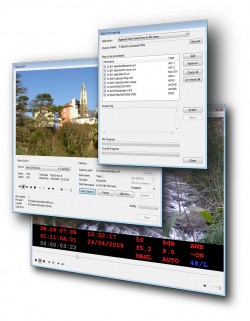Help us keep the list up to date and submit new video software here.
You can support our site by donate $5 directly to us. Thanks!
Try DVDFab and copy all Ultra HD Blu-rays and DVDs / remove Cinavia protection! Download free trial.
Ordered by Type and listed by List all
| 122 tool hits, Showing 101 to 122 tools |
DVD Audio Extractor is a software DVD and Blu-ray audio extracting / ripping tool. It can help you to extract sound tracks from your favorite DVDs and DVD-Audio discs and save them as OGG, MP3 or Wave files. DVD Audio Extractor can also demux audio streams directly to LPCM wav, mpg, ac3 or dts files.
MCEBuddy Convert Videos, Remove Commercials/Ads and Organize your Media Center (WTV, DVRMS, TS, MP4, MKV, AVI, WMV), TV Recordings (SiliconDust, WMC/MCE, NextPVR, Media Portal, Kodi/XBMC, Sage TV, Argus TV, ICE TV, PlayLater, Plex), DVR (HDHomeRun DVR, DVBLink, Channels DVR) and any other Video. MCEBuddy removes commercials and advertisements from your video recordings while converting them to make them compatible with your other streaming and portable devices. It does all of this automatically and seamlessly using an intuitive app. Converts from WTV, DVR-MS, TS, MPEG and many other formats to WTV, MP4 , AVI, MKV, portable devices and others. Organizes and renames videos, monitor folders and batch conversion in the background at scheduled times. It also integrates with your iTunes and WMP libraries to keep them up to date. Premium version costs $30.
Cypheros TS-Doctor is designed for recorded DVB transport stream to check for errors and, if possible, make it as compatible as it can to play it back without stuttering or picture and sound delay. Edit, cut and merge H264 TS or M2TS streams(AVCHD). The picture and sound streams will be analysed and displayed. Not needed streams will be deleted. The program has a detailed review of H264 and MPEG2 video streams and AC3 audio streams through CRC check.
Smart Cutter Ps/Ts is a video cutter for AVCHD or MPEG2 in PS/TS stream. It is a Frame Accurate video processor and only re-encode first and last gop, middle part of movie remain untouched. Highest speed converting while reserving highest video quality. M2TS, TS, MP4, MOV, PS, TP, TRP, MTS, MPG, VOB; H.264 AVC, AVCHD, MPEG2, DVD.
DVDFab Toolkit packs 20+ handy video, audio and image conversion and editing tools that people use frequently in everyday life. Each is an independent module that works on its own to do one primary job. Convert videos from one format to another, or to popular audio files. Cut the unwanted footages off the timeline to make long videos short. Accelerate or slow down the video playback for special purposes. Flip/mirror videos horizontally or vertically to fix unintentional wrong shooting angles. Rotate videos horizontally or vertically to fix unintentional wrong shooting angles. Remove unwanted outer area from videos to display the focused portio. Convert audios from one format to another for compatible devices. Cut unwanted clips off from audio files to make long audios short. Make the sound of an audio file a lot louder, so as to hear it easily. Create GIF images from videos for social networks, or as chatting emojis. Take screenshots from videos, based on time or frame interval.
DVMP Pro is the most comprehensive and reliable method of time-stamping your camcorder video files. It extracts the recording date and time (also known as datacode or datecode) and stamps it onto the visible area of each frame. See the original date and time of recording change in real-time and with frame accuracy. Choose the exact format of the date and time stamp, also the font, size, position and language. Import time-stamped files into your own video editing or DVD authoring software. Works with video files from many cameras, camcorders and smartphones - try the DEMO version with your own files.
PlayerFab (former DVDFab Media Player) is a media player software. Characterized by an all-around service, PlayerFab makes it accessible for users to playback local videos, DVD/Blu-ray/UHD discs, and videos from Amazon, Netflix, Tubi, Peacock. Also plays Blu-ray & DVD folders, ISO image files, both 2D or 3D. So, it brings absolutely the best audiovisual experiences for Windows users.
Blu-Disc Studio is designed for an easy and quick authoring of Blu-ray discs with BD-J interactive menu. Using Blu-Disc Studio you can create complete discs for personal usage or export data for Rovi (Sonic Solutions) Scenarist® BD. Requires .NET framework 4.0. Russian support forum. Note! Manual registration to receive a free demo key. Blu-Disc Studio Lite is a free version that contains some restrictions regarding the original Blu-Disc Studio. See version comparison.
Trialware $500
OS:
Version: UHD 4.6.6 / 4.6.6 / Lite 1.0.10
Released: Feb 8,2025
File size: 110MB
Download
OS:
Version: UHD 4.6.6 / 4.6.6 / Lite 1.0.10
Released: Feb 8,2025
File size: 110MB
Download
| 122 tool hits, Showing 101 to 122 tools |
Explanation:
NEW SOFTWARE= New tool since your last visit
NEW VERSION= New version since your last visit
NEW REVIEW= New review since your last visit
NEW VERSION= New version
Latest version
Version number / Beta version number / Update version number and when it whas released.
Type and download
NO MORE UPDATES? = The software hasn't been updated in over 2 years.
NO LONGER DEVELOPED = The software hasn't been updated in over 5 years.
RECENTLY UPDATED = The software has been updated the last 31 days.
Freeware = Download Free software.
Freeware Trialware = Download Free software but some parts are trial/shareware.
Free software = Download Free software and also open source code also known as FOSS (Free and Open Source Software).
Free software Trialware = Download Free software and also open source code but some parts are trial/shareware.
Freeware Ads = Download Free software but supported by advertising, usually with a included browser toolbar. It may be disabled when installing or after installation.
Free software Ads = Free Download software and open source code but supported by advertising, usually with a included browser toolbar. It may be disabled when installing or after installation.
Trialware = Also called shareware or demo. Free Trial version available for download and testing with usually a time limit or limited functions.
Payware = No demo or trial available.
Portable version = A portable/standalone version is available. No installation is required.
v1.0.1 = Latest version available.
Download beta = It could be a Beta, RC(Release Candidate) or an Alpha / Nightly / Unstable version of the software.
Download 15MB = A direct link to the software download.
Win = Windows download version. It works on 32-bit and 64-bit Windows.
Win64 = Windows 64-bit download version. It works only on 64-bit Windows.
Mac = Mac download version. It works on 32-bit and 64-bit Mac OS.
Mac64 = Mac OS download version. It works only on 64-bit Mac OS.
Linux = Linux download version.
Portable = Portable version. No installation is required.
Ad-Supported = The software is bundled with advertising. Be careful when you install the software and disable addons that you don't want!
Visit developers site = A link to the software developer site.
Download (mirror link) = A mirror link to the software download. It may not contain the latest versions.
Download old versions = Free downloads of previous versions of the program.
Download 64-bit version = If you have a 64bit operating system you can download this version.
Download portable version = Portable/Standalone version meaning that no installation is required, just extract the files to a folder and run directly.
Portable version available = Download the portable version and you can just extract the files and run the program without installation.
Old versions available = Download old versions of the program.
Version history available = Complete changelog on our site.
 = Windows version available.
= Windows version available.
 = Mac OS version available.
= Mac OS version available.
 = Linux version available.
= Linux version available.
Our hosted software are virus and malware scanned with several antivirus programs using www.virustotal.com. (NOTE! Just one virustotal warning is 99.9% a false positive. And some software might receive 2-6 warnings but it's if they are not all same virus/trojan then it's 99% false positives.)
Rating
Rating from 0-10.
NEW SOFTWARE= New tool since your last visit
NEW VERSION= New version since your last visit
NEW REVIEW= New review since your last visit
NEW VERSION= New version
Latest version
Version number / Beta version number / Update version number and when it whas released.
Type and download
NO MORE UPDATES? = The software hasn't been updated in over 2 years.
NO LONGER DEVELOPED = The software hasn't been updated in over 5 years.
RECENTLY UPDATED = The software has been updated the last 31 days.
Freeware = Download Free software.
Freeware Trialware = Download Free software but some parts are trial/shareware.
Free software = Download Free software and also open source code also known as FOSS (Free and Open Source Software).
Free software Trialware = Download Free software and also open source code but some parts are trial/shareware.
Freeware Ads = Download Free software but supported by advertising, usually with a included browser toolbar. It may be disabled when installing or after installation.
Free software Ads = Free Download software and open source code but supported by advertising, usually with a included browser toolbar. It may be disabled when installing or after installation.
Trialware = Also called shareware or demo. Free Trial version available for download and testing with usually a time limit or limited functions.
Payware = No demo or trial available.
Portable version = A portable/standalone version is available. No installation is required.
v1.0.1 = Latest version available.
Download beta = It could be a Beta, RC(Release Candidate) or an Alpha / Nightly / Unstable version of the software.
Download 15MB = A direct link to the software download.
Win = Windows download version. It works on 32-bit and 64-bit Windows.
Win64 = Windows 64-bit download version. It works only on 64-bit Windows.
Mac = Mac download version. It works on 32-bit and 64-bit Mac OS.
Mac64 = Mac OS download version. It works only on 64-bit Mac OS.
Linux = Linux download version.
Portable = Portable version. No installation is required.
Ad-Supported = The software is bundled with advertising. Be careful when you install the software and disable addons that you don't want!
Visit developers site = A link to the software developer site.
Download (mirror link) = A mirror link to the software download. It may not contain the latest versions.
Download old versions = Free downloads of previous versions of the program.
Download 64-bit version = If you have a 64bit operating system you can download this version.
Download portable version = Portable/Standalone version meaning that no installation is required, just extract the files to a folder and run directly.
Portable version available = Download the portable version and you can just extract the files and run the program without installation.
Old versions available = Download old versions of the program.
Version history available = Complete changelog on our site.
Our hosted software are virus and malware scanned with several antivirus programs using www.virustotal.com. (NOTE! Just one virustotal warning is 99.9% a false positive. And some software might receive 2-6 warnings but it's if they are not all same virus/trojan then it's 99% false positives.)
Rating
Rating from 0-10.
Browse software by sections
All In One Blu-ray Converters (9)
All In One DVD Converters (12)
All In One MKV to MP4, Blu-ray, UHD (11)
All In One Video Converters (19)
Animation (3D, 2D Animation) (11)
Audio Editors (21)
Audio Encoders (80)
Audio Players (19)
Authoring (Blu-ray, UHD, AVCHD) (12)
Authoring (DivX) (4)
Authoring (DVD) (26)
Authoring (SVCD, VCD) (9)
Bitrate Calculators (7)
Blu-ray to AVI, MKV, MP4 (15)
Blu-ray to Blu-ray, AVCHD (10)
Burn (CD,DVD,Blu-ray) (24)
Camcorders, DV, HDV, AVCHD (31)
Capture TV, DVD, VCR (30)
CD, DVD, Blu-ray recovery (3)
Codec Packs (6)
All In One DVD Converters (12)
All In One MKV to MP4, Blu-ray, UHD (11)
All In One Video Converters (19)
Animation (3D, 2D Animation) (11)
Audio Editors (21)
Audio Encoders (80)
Audio Players (19)
Authoring (Blu-ray, UHD, AVCHD) (12)
Authoring (DivX) (4)
Authoring (DVD) (26)
Authoring (SVCD, VCD) (9)
Bitrate Calculators (7)
Blu-ray to AVI, MKV, MP4 (15)
Blu-ray to Blu-ray, AVCHD (10)
Burn (CD,DVD,Blu-ray) (24)
Camcorders, DV, HDV, AVCHD (31)
Capture TV, DVD, VCR (30)
CD, DVD, Blu-ray recovery (3)
Codec Packs (6)
Codec, Video Identifiers (30)
Codecs (67)
Decrypters (DVD Rippers) (15)
Decrypters (UHD, Blu-ray Rippers) (8)
DigitalTV, DVB, IPTV (38)
DVD to DVD (20)
DVD to MP4, MKV, H264, H265 (16)
DVD to VCD, SVCD (5)
DVD to XviD, AVI, DivX (16)
ISO, Image (16)
Linux Video Tools (191)
MacOS Video Tools (228)
Media (Blu-ray, DVD, CD) (9)
Media Center, HTPC (23)
Other Useful Tools (141)
Photo Blu-ray, DVD, SlideShow (8)
Portable (Mobile, PSP) (35)
Region Free Tools (5)
Screen capture , Screen recording (27)
Screenshots , Thumbnails (13)
Codecs (67)
Decrypters (DVD Rippers) (15)
Decrypters (UHD, Blu-ray Rippers) (8)
DigitalTV, DVB, IPTV (38)
DVD to DVD (20)
DVD to MP4, MKV, H264, H265 (16)
DVD to VCD, SVCD (5)
DVD to XviD, AVI, DivX (16)
ISO, Image (16)
Linux Video Tools (191)
MacOS Video Tools (228)
Media (Blu-ray, DVD, CD) (9)
Media Center, HTPC (23)
Other Useful Tools (141)
Photo Blu-ray, DVD, SlideShow (8)
Portable (Mobile, PSP) (35)
Region Free Tools (5)
Screen capture , Screen recording (27)
Screenshots , Thumbnails (13)
Subtitle Editors, Converters (70)
Tag Editors (3)
Video De, Multiplexers (66)
Video Editors (Advanced, NLE) (34)
Video Editors (Basic) (53)
Video Editors (H264, MP4, MKV, MTS) (19)
Video Editors (Lossless) (4)
Video Editors (MPG, DVD) (16)
Video Editors (WMV, AVI) (15)
Video Encoders (AV1, VP8, VP9) (2)
Video Encoders (AVI, WMV) (38)
Video Encoders (H264, H265, MP4, MKV) (45)
Video Encoders (MPG, DVD) (23)
Video Encoders , Converters (154)
Video Frameservers (9)
Video Players (48)
Video Repair, Fix (25)
Video Scripting (11)
Video Streaming (21)
Video Streaming Downloaders (101)
Tag Editors (3)
Video De, Multiplexers (66)
Video Editors (Advanced, NLE) (34)
Video Editors (Basic) (53)
Video Editors (H264, MP4, MKV, MTS) (19)
Video Editors (Lossless) (4)
Video Editors (MPG, DVD) (16)
Video Editors (WMV, AVI) (15)
Video Encoders (AV1, VP8, VP9) (2)
Video Encoders (AVI, WMV) (38)
Video Encoders (H264, H265, MP4, MKV) (45)
Video Encoders (MPG, DVD) (23)
Video Encoders , Converters (154)
Video Frameservers (9)
Video Players (48)
Video Repair, Fix (25)
Video Scripting (11)
Video Streaming (21)
Video Streaming Downloaders (101)