|
|
|
| Updated October
3, 2004
|
Use the blue menu here below to navigate.
Sefy's Complete DVD Backup Guide v2.6
| Using - VCDEasy / CDRDao |
|
| Step 1 - To burn the newely created images, first make
sure that the CDRDo is set up correctly, go to "File" and then "Settings" and
select the subcategory "CD Writer" menu item, select your "CD
Writer" and set the speed and buffer, also enable the "Allow
Overburn " if you plan on using over 80min CDR media.
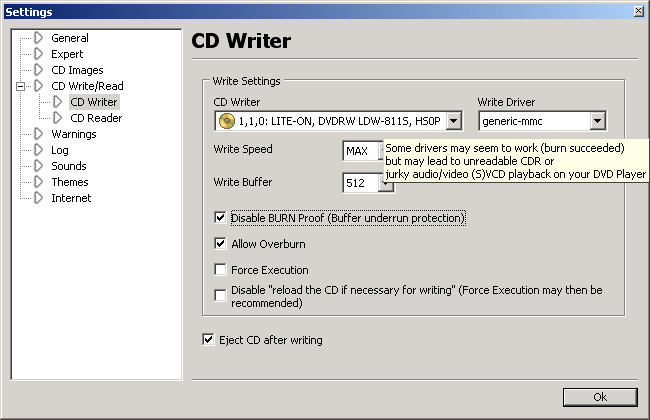
|
|
|
Step 2 - Next, go to the "Tools" section and select "CDRDao
Tools" from the above menu, here you can "Blank a CDRW " and
also select to "Burn a CUE or TOC CD Image" file, you can also
select to "Simulate" and not actually burn. Press the "CUE/TOC
file" button, and then select the Image you want to burn.
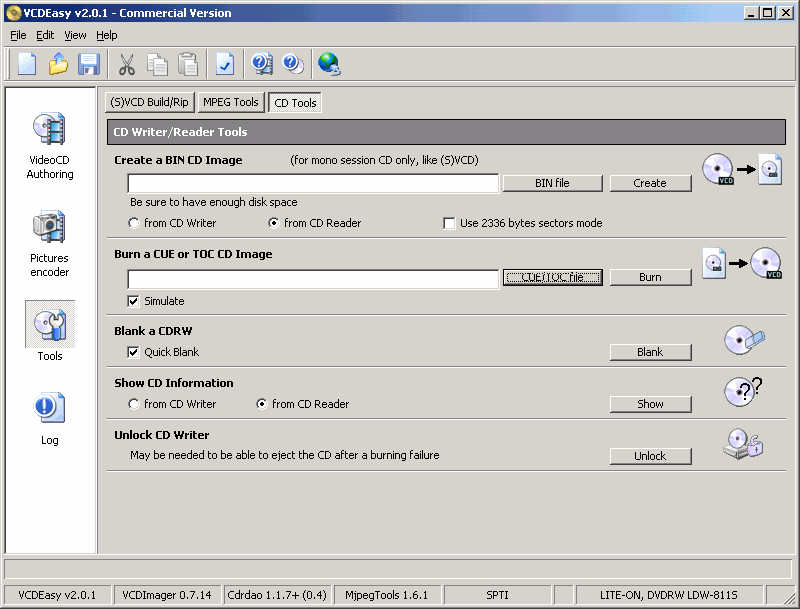
|
|
|
Step 3a - After you selected the first image of the movie (in
this case Superman - VCD1.cue) then press the "Burn"
button and the writing of the CD will start.
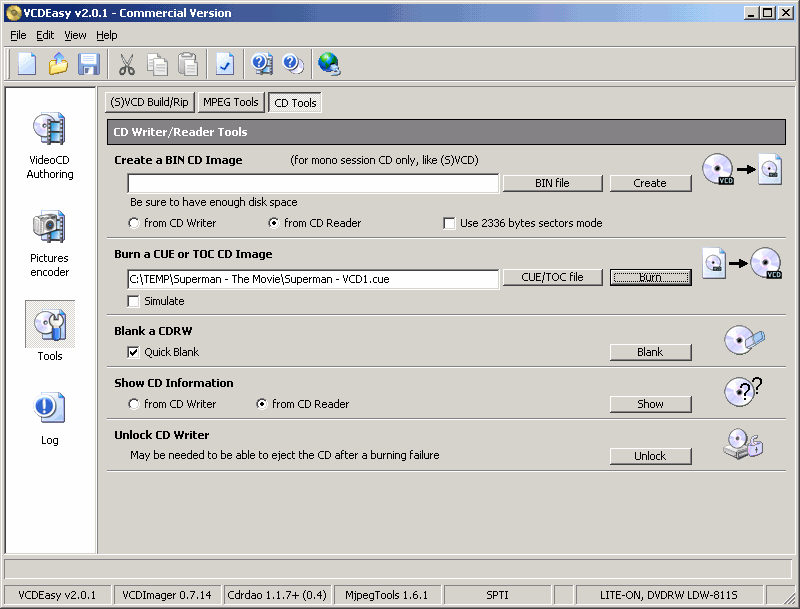
|
|
|
Step 3b - When you are done burning the first part select the
second image of the movie (in this case Superman - VCD2.cue)
and again press the "Burn" button and the writing of the CD will
start.
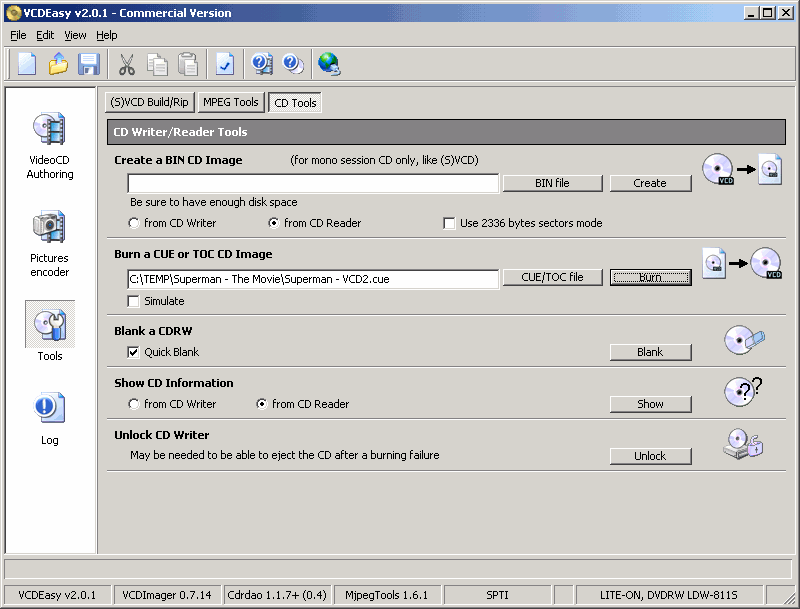 |
|
| THE END |
|
|
|