Ok so I browsed around the forums a bit, but I could only find this thread that was semi related but there was no true resolution.
https://www.videohelp.com/forum/archive/hardware-converters-conversion-accelerators-t317614.html
I currently have a very large DVD collection, I realize that with the new age coming most movies will be digital format for many reason.
1: Digital never gets scratched or lost
2: With redundant (backup drive or RAID solution) storage you will never loose your movies.
3: With todays internet connections people can down load full movies in 30min - 90 min.
4: You can watch the same movie in multiple locations via a media server
5: It just the logical next step in technology
Anyway, I built a media server for my house that has roughly 3TB of storage on a RAID5. I have one small problem, it take me about 30-40 mins to convert a DVD to MP4 with H264 using Handbrake and I have a little over 1000 DVDs in my collection. The large problem is that when I am converting it seriously eats every bit of my processing power on a AMD AM2+ Phenom X4 3.0Ghz processor. I have done more research online and found that hardware accelerators are up and coming as well as hardware converters. This is what I have found so far as hardware accelerators and hardware converters.
1: http://www.adstech.com/products/USBAV-709-EF/intro/USBAV-709_intro.asp?pid=USBAV-709-EF
2: http://www.elgato.com/elgato/na/mainmenu/products/Turbo264HD/product1.en.html
3: http://ati.amd.com/technology/avivo/h264.html
4: http://www.cwol.com/ipod-accessories/instant-video-to-go-ads.htm
I am looking for something on a little larger scale converting 2-4 DVDs at a time, or atleast converting DVDs is a timely manner (say 10-20 mins a piece). I know I might be asking for alot but I'm picky I guess. I want to know if there is any one how has tried any of these devices or if they could recommend one that might suite what I am looking for.
I dont know alot of video file types or encoding so let me know if converting these DVDs to this file format is the best solution. My main goal here is to be able to keep the files at 2GB or less for each file and still have good quality on my files when watching it on a big screen (42in LCD). Please someone help, this is my 3rd forum looking for help, and havent had much luck. If no one knows a good resolution for this, if you could please recommend a good site or contact for find this info it would be of great help.
**If you have used any of these devices please list stats for converting: Video Length, Video out Format, Conversion Time**
Converting System Specs
Operating System: Windows Vista 64 Ultimate
CPU Speed: AMD AM2+ Phenom II X4 3.0 Ghz
Harddrive space: 750 GB
RAM Memory: 8GB DDR2 1333 mhz OC
Video Card: ATI Radeon 4890
Capture Card:
Motherboard: Gigabyte GA-MA785G-UD3H
DVD/CD: 2 LG DVD-R/W DL LS
+ Reply to Thread
Results 1 to 30 of 30
-
-
Why convert the video?
Yes, the space saving can be a huge bonus, but the time it takes for each conversion can be a pain, not to mention the loss of quality, and there's even the chance of a drive failure where you might lose all your hard work.
Why not just rip the DVD movies straight to either MKV or MPG? (depending on what media player you are using). With your current storage capacity, you could maybe store around 700 movies, another 1TB drive might get the figure closer to 1000. -
There are several software packages that can use your graphics card to perform the compression to h.264. Badaboom, ATI's Avivo Video Converter, Mediacoder...
-
Not to be rude, but did mh2360 even read my post?
I listed 5 reasons for converting my video, second if you look I have a 3TB RAID5 storage solution, so even if I loose a hard drive I wont loose any data. I know this project is a pain which is why I am posting up in the first place. I was looking for help about the process. Secondly your math sucks, 3TB divided by 2GB equals 1500.
Sorry if that offends you but seriously dude.
guns1inger, I am looking for speed right now. since these are DVDs I am not going to get much quality out of them, currently when I convert them I am getting 1100 k/s stream at 720 x 480
Jagabo, have you ever used ATIs Avivo Video Converter? It looks like a pretty cool concept. -
Wileycyote0022,
Not that mh2360 needs backup, but, he didn't go against a single one of your 'five reasons' in suggesting no conversion at all. If you put a dollar value on your time his suggestion is very helpful. First, with no conversion, your movies will be in the 4-7gb range requiring a little more space.
So, his question is really: "Wiley, is adding another 1TB drive to your array to keep the original video worth the all the extra time spent compressing?"
If fact, using AnydvdHD and ImageBurn (or does Anydvd have ISO mode, I forget off hand...) creating an ISO of your DVD would take literally 3-4 minutes apiece, keep 100% video quality, keep 100% extra features, keep 100% functionality (extra audio, subtitles...) and cost you what, an extra $100 bucks or less?
Using a media server or clients capable of running DVD ISOs (and maybe Bluray in your near future?) or using media players like the WDTV or PopcornHour would make this a no brainer.
And, it fits all of your 5 'criteria':
1: Digital never gets scratched or lost CHECK
2: With redundant (backup drive or RAID solution) storage you will never loose your movies. CHECK
3: With todays internet connections people can down load full movies in 30min - 90 min. Who cares, you have your originals
4: You can watch the same movie in multiple locations via a media server. CHECK
5: It just the logical next step in technology CHECK
However, if you insist on losing quality (yes, ANY conversion will lose quality. It'll be more apparent the larger the screen you use). To save time and not give up much more space, I'd recommend converting to divx/xvid using a CQ of 2. Personally, I don't think the extra time it takes to go h264 is worth the minor (to me) space savings over divx/xvid.
Other notes:
- If you're getting 30-40 minutes going to h264 with that medium level quad core, you're doing pretty good.
- If you're actually keep the 720x480, you should consider cropping and resizing to remove letterboxing. Seems rookie-ish for someone at this point in their conversion career. (I could hear agreements/discussion for keeping the 720, but the 480 needs to go.)Have a good one,
neomaine
NEW! VideoHelp.com F@H team 166011!
http://fah-web.stanford.edu/cgi-bin/main.py?qtype=teampage&teamnum=166011
Folding@Home FAQ and download: http://folding.stanford.edu/ -
Yes, just a few tests, quite a while ago. It was crap then. I hear it's a little better now.Originally Posted by wileycoyote0022
-
I was looking at this card a while ago. I don't know how well it actually performs. There are three versions, which differ in the included software. It's available at NewEgg.
http://www.leadtek.com/eng/tv_tuner/overview.asp?lineid=6&pronameid=505&check=f
Another possibility is the ATI TV Wonder 650 card. It does hardware assisted transcoding. I tried a test of a DVD vob file to a 720x480 1100 Kb/s h.264 file w. 192 Kb/s AAC stereo and was getting about 130 fps. The quality was mediocre, but usable. File size dropped to about 27%. -
You're not capable of offending me...Originally Posted by wileycoyote0022

I know that because you have a quad core CPU, you might feel the need to justify the investment by insisting on converting every DVD you own and losing quality. Any sensible person who cared enough about quality would simply invest in more storage and keep as many of the original streams as possible. but the end of the day it's your time you're wasting so the very best of luck to you. -
I guess I did offend you, first off trying to degrade my intelligence will get you no where. On the contrary I am not loosing much quality in my videos. Maybe you should do some research on H264 and you can see how well you can keep your bitrates when converting your DVDs with them.Originally Posted by mh2360
http://en.wikipedia.org/wiki/H.264/MPEG-4_AVC
What does having a Quad Core have anything to do it, quad cores have become the standard in high-end computing. Until multiple core cpu's become more readily available this is the most optimal solution for a desktop.
If not MP4 H264 what other formats would you recommend? I tried MKV format, and it takes way to much processing power to decode, if I am streaming more than 2 devices in that format it will eat up the servers cpu. -
mp4 and mkv are just containers, they both can hold h.264 or other video formats. They should be nearly identical with the same video stream if your application supports both containers. It's how the video was encoded that matters (higher quality settings can increase CPU usage, CABAC, deblocking, as can dimensions, bitrate)Originally Posted by wileycoyote0022
streaming requires special encoding settings for compliance. Devices have special requirements
none of the hardware encoders under $2K come close in efficiency to software x264 encodes. This means for a given "quality" level ; e.g. psnr or ssim , you might need 1.3-1.5x the filesize for equivalent quality. ATI/AVIVO is the near the worse, hardware solutions based on spurs engine are slightly better, and cuda based or badaboom are slightly better. But all of the suck in quality at the same bitrate level compared to x264. The ones you mentioned are barely better than xvid/divx. Currently, these low cost hardware solutions are only suitable for low quality video or things like ipod and portable devices
If you want to see some quality screenshots at the same bitrate:
https://forum.videohelp.com/topic371906.html
Some people bring up the speed issue. But speed on an i7 using x264 isn't much slower, and quality is much better. If you measure speed at the same psnr i.e. the same quality level, a stock clocked i7 is faster than all the hardware encoders , with the exception of studio hardware encoders that are very expensive. An overclocked i7 is even that much faster and offers better quality. Sure you can overclock your GPU as well, but not by the same % as an i7. On average a GPU might clock 5-10% higher, but an i7 can quite easily go 20-30% on an air cooler or even 50-60% with watercooling
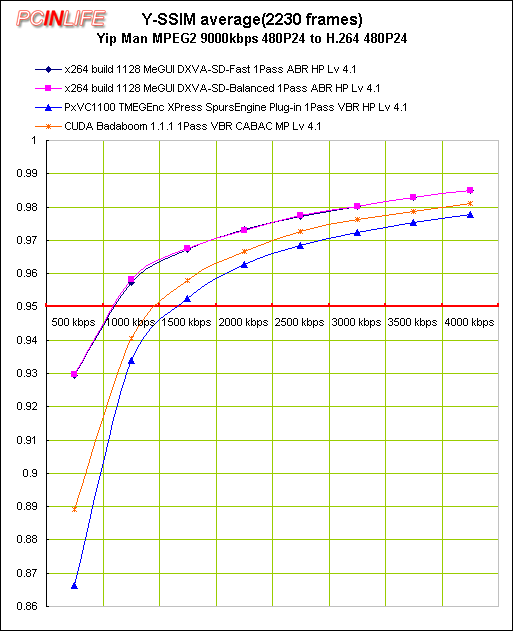
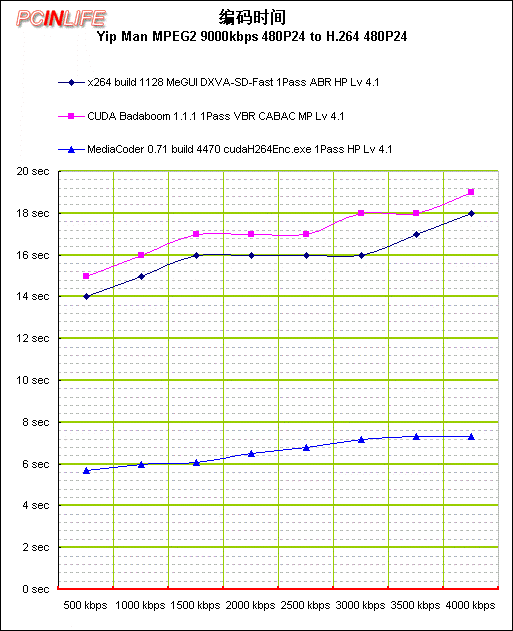
Personally, I wouldn't bother encoding. I would just get hard drives. They are way more affordable these days. You can get 1.5TB for ~$100. But if you want to bother encoding, you may as well do it the right way and use x264 software instead of some useless hardware encoder. -
I've been contributing to this site for a long time, and I became immune to being offended long ago
 and I have certainly done my fair share of H.264 encoding.
and I have certainly done my fair share of H.264 encoding.
The only thing you will gain by re-encoding is hard drive space and you WILL lose quality no matter what bitrates or other settings you might use.
Are you simply streaming or transcoding as well?Originally Posted by wileycoyote0022
Simply streaming a file over a network uses very little in the way of CPU power on the server's side, the server certainly doesn't need to decode it as all it is doing is basically copying the file. Decoding the file is the receiving device's job.
Transcoding on the other hand (with something like Transcode360 or PS3 Media Server) sometimes converts the file "on the fly", so in that case the server is indeed doing most of the work.
What devices are you streaming too? -
The only reason to store as H.264 is for web streaming (not LAN streaming, but WEB streaming), HD broadcasting (although not yet), and Blu-ray production.
There are high-end $4K+ H.264 broadcast converters shown in Broadcasting Engineering each month. I've pulled a few ads, but I'm sticking with MainConcept Reference for now.
The smart choice is to buy more HDD's and store the ISO files. If you really have that much free time available, consider volunteering for the community. (Not trying to be rude, but let's be sensible about the time investment here, and the ROI.)Want my help? Ask here! (not via PM!)
FAQs: Best Blank Discs • Best TBCs • Best VCRs for capture • Restore VHS -
Ok so I realize now that space is going to be key here. Lets say I convert the DVDs to full bitrate onto the server, what file format will be the less time consuming to convert dvds too and what encoding should I use if any? I can expand that RAID to 6TB which I think I am going to end up doing after talking with yall.
-
The file format you choose depends on what file formats your hardware devices will accept.
What devices are connected to your server? -
HA HA HA HA HA! Obviously you don't in IT for a living.Originally Posted by wileycoyote0022
1. Never gets scratched? Sure. But never gets lost? Depends on what you mean by "lost". Digital media can certainly get corrupted beyond recovery under certain circumstances, so it might as well be lost. But if you want to argue that you mean lost and you don't care about corruption, I'll give you this one.
2. Yes, you CAN lose everything on a RAID solution. It might be unlikely, but it is not impossible. And backup drives can fail. At my previous job, we had a complete failure of a 2 disk mirrored RAID setup that caused us to lose all data on both disk drives. Such is unlikely for sure, but not impossible. And in our case we were able to get the data back from a separate redundant backup, but if we had relied only on the RAID to save us, we'd have been toast. This was for a small customer system.
3. It depends on where you live and how compressed these full movies are, but 30 minutes is pretty optimistic for most of the USA unless you are talking about highly compressed versions.
I'm only saying the above because I find your statements above to be fairly naive. I will grant you that the odds are indeed in your favor here with what you say, but I cannot agree with your apparent assessment that once you make these digital copies you have zero lifetime chance of anything going wrong. -
@wileycoyote0022:
i finally found you, you've done a good job of avoiding us. this is your only warning, the council members at MENSA are really pissed off at your repeated failed attempts to catch that freaken roadrunner. wtf is the problem? i just got through watching tape of your last attempt and i am literally sickened to my stomach at your poor showing. you call yourself a "super-genius"? this is your last warning, people are starting to mock us, this isn't funny, no one is laughing at this, get your act together or we're kicking you out and revoking your coyote license, you'll be demoted to dog and treated accordingly!!!
now i have been authorized by the council to give you a few pointers but then i remembered that you never studied programing languages so i decided to give you some advice instead: the roadrunner is probably running a 440 6-pack or maybe even a 426 hemi, you need to go lighter with a higher revving engine. i recommend you get yourself a "cross" boss 302, add in ford's aftermarket heads and cam, couple that with a 3.54 rear and you're good to go.
good luck and don't let us down.
as for your question regarding dvd's, i find it odd that you have enough time to worry about dvd conversion when our fine feathered friend is still on the loose but i guess everyone needs a way to unwind, so here goes:
i personally wouldn't transcode the dvd's to another format, the only time you really want to do that is if you are trying to clean up the video (like the project i am currently undertaking) from noise, poor lighting or some other problem.
if you are absolutely dead set on doing it no matter what, my personal opinion is that 30-40 minutes per dvd isn't that bad at all and if you wait just a couple of months, like i'm doing, i think you will find that your performance desires, well maybe not all your performance desires but your transcoding performance desires, will be answered:
https://forum.videohelp.com/topic376713.html
now what do you say you put this dvd transcoding obsession of your's on hold and go get us that roadrunner, we're hungry and from what i hear "roadrunner under glass" is fantastic.
get me that roadrunner, get it... -
I hope your RAID5 array has 4 x 1TB drives or 3 x 1.5TB drives, else you don't have RAID5 redundancy, but RAID0 no-redundancy.Originally Posted by wileycoyote0022
Just thought I would make that comment... -
I am connecting 1 xbox 360, 2 Linksys Media Extenders, 2 Laptops, and 2 desktops via Tversity.Originally Posted by mh2360
I currently use AnyDVD and CloneDVD to copy DVDs I either borrow or rent. I love Slysoft products...Originally Posted by poisondeathray
You obviously never passed english, "you obviously dont in IT for a living". Before you write a criticizing statement, you might want to make sure you dont make your self look like an ass first.Originally Posted by jman98
I have actually worked in the IT Networking field for 9 years. Honestly that is half of why that all came out that way. I have gotten so use to explaining things in elementary form to people who are not very computer savvy.
So another person who thinks insulting my intelligence will get them some where. Nope sorry, digital media on a RAID cannot be fully corrupt, you can get bad blocks on a certain disk, but you will have those files on another disk. To educate you, if you do get corrupt sectors or blocks on a hdd that is in a raid, you can loose 25% of drives (or native space) before you will start to loose data on a RAID5. this means if you have 4 hdd in a raid 5, you can loose 1 drive, 8 hdd, you can loose 2 etc.....
As far as your mirror you where speaking of, if this was in a business environment these drives get used 10 times more than mine. Secondly you can have both drives go bad on you in a heart beat, since it is a mirror. If you get a corrupt file on HDD0 and unless you catch it in time, it will have already mirrored itself to HDD1. If you are worried about loosing the data more, you can always put a tape backup unit on it, or upgrade to a RAID 10. a RAID0 (also known as a mirror) is the least efficient way for redundant storage. Yes things will go wrong I am sure, when they do I will deal with it then.
What is it with yall and thinking you can piss me off by talking down to me. Kick me out I dont care, but honestly look at what you wrote to me, so how is what you wrote any less rude or stand-offish. Who are you the leader, great leadership skills there ****-face. Why dont you tell the class why you have a grudge against me, go ahead..... ahhhh your shy I see. Let me assist, I FUCKED YOUR MOM.Originally Posted by deadrats
I acquired a 20 Hot-Swap Bay SATA system for free from a job site I was working. I had to replace everything in it but the hot-swap back plain was still good. I was able to convince my boss to let me buy a RAID card threw the company since it would have cost well over a grand for it retail, to have 20 ports.Originally Posted by thymej
Anyway, yes I currently have 8 x 500GB drives. I was going to use 1TB drives, but I got the 500GB drives on sale for cheap. I have another 500GB sitting in the system as a Hot Spare just in case a drive does fail. -
RAID 0 is not a mirror, that's RAID 1.
RAID 0 is a stripe, not much different than JBOD, and it's not really a "RAID" either.
"English" is a proper noun. "Through", not "threw".
Not picking on you, I just find it funny how people nitpick typos and language misuse on a forum -- and then do it themselves!
Again, dump ISO to drive, and be done with it.Want my help? Ask here! (not via PM!)
FAQs: Best Blank Discs • Best TBCs • Best VCRs for capture • Restore VHS -
Originally Posted by lordsmurf
Lol, Yeah I am by no means good with grammar, all good. Thats what I meant, my bad. Dont know why I put RAID0, oh well. I think that is what I am going to end up doing. I found 1TB drives online for 83 bucks online, I think I will start creating another RAID inside those 11 slots I have left, once I am able to store all the data currently on the Raid already built, I will pull those and start building the raid with 1tb drives. This way with 2 Hot spares I will have 14.5TB full capacity. I think I should be able to keep a good size collection on that roughly about 3200+ DVDs. -
Figure on an average size of 6GB per disc.
Looking at about 20,000GB
Save about 33% by doing DVD Shrink on most discs.
Still faster and possibly better than the H.264 idea.Want my help? Ask here! (not via PM!)
FAQs: Best Blank Discs • Best TBCs • Best VCRs for capture • Restore VHS -
Please watch your language and stick to the topic(mainly hardware converters/accelerators!) or I will lock this topic.
-
That's a real mix of devices there (information which would have been very helpful in your first post). The PCs/laptops should be fine with any format you might choose to use, but the Xbox 360 and the media extenders might cause you some problems.Originally Posted by wileycoyote0022
I see you are using TVersity, which probably means that the files are being transcoded when being streamed to the Xbox (and probably the media extenders). This is not an ideal situation as the server is going to get seriously bogged down if asked to stream too many files at the same time.
What you need is a file format which is native to all your devices, so that the transcoding stage can be skipped so taking the load off the server.
From what I can see the best format for you might be WMV9, not H.264. -
Well here at work I had a customer bring in a NAS with two mirrored drives since they were having a problem replacing a defective drive. It would get to about 2% of the rebuild and die. A little diagnostics showed that both of the original drivers were failing.
One reason I could see to shrink file size might be the energy use and heat generated by a lot of drives. Versus the energy used to convert, the payoff period could be too long. No to mention the physical space saved. -
actually no you didn't, i asked her and she said she doesn't like baby food. on a side note, the last person, it was many years ago, that had the balls to say anything about my mom to my face got knocked the f*ck out, hopefully you'll get a severe case of anal warts.Originally Posted by wileycoyote0022
now, since it wasn't obvious to your stupid ass, allow me to inform you that my post was meant tongue-in-cheek, which is why i included so many puns, which clearly went over your head:
the council members at MENSA refers to the organization for people with genius level IQ's, a play on the fact that wiley coyote refers to himself as a "super-genius".
i just got through watching tape of your last attempt refers to the cartoons themselves.
demoted to dog is a play on the fact that coyotes and dogs belong to the same family.
give you a few pointers but then i remembered that you never studied programing languages is a play on the fact that "to give someone a pointer" usually means to give someone advice and a "pointer" is a data type found in certain programming languages that refers to a value stored in some other memory location.
this isn't funny, no one is laughing at this is a reference to a south park episode in which cartman and kyle get AIDS.
roadrunner is probably running a 440 6-pack or maybe even a 426 hemi is a play on the fact that plymouth used to make a popular muscle car called the "road runner" and the 2 top engines where a 440 cubic inch v8 with a 6 barrel carb or 426 cubic inch v8 with hemispherical combustion chambers within the heads.
"cross" boss 302 is a reference to the high revving 302 cubic inch v8 ford put in mustangs of that era (in addition to the 428 cobra jet engine)
i hear "roadrunner under glass" is fantastic is a play on an old style pheasant recipe called "pheasant under glass", often made with cognac and served under a glass dome plate cover, which itself is believe to be a play on "pheasant under glace", a french recipe for glazed pheasant.
i think you will find that your performance desires, well maybe not all your performance desires but your transcoding performance desires, will be answered is a pun on the "male enhancement" commercials as well as a reference to intel's plans to introduce gpu assisted transcoding on the clarkdale via a driver update.
and lastly allow me to point out that i did in fact give you feedback on your plan to transcode your dvd collection, without pointing out that your reasons were idiotic mind you.
now, do i really need to point out what a dumb f*ck you are or are you capable of deriving that conclusion on your own? -
Senseless, I was going to offer MY advice as to using a WMV-HD format, but I'm sure disagreements would abound, and someone would have to call me out for my supposed stupidity and inherent lack of knowledge. I can see, on both sides of this topic that the Internet toughguys are out in full force - suggestion, Mods, Lock the thread.
-
Got under my skin, lol, how do you figure that?? I'm now like the 3rd or 4th person you've stated to believe to be mad at YOU, in my opinion that was expressed i was actually talking about the other guys that you "quote pissed off" being the one's that would bash me. I think you need to take a lesson in not reading to much into the context of a statement. I was not calling you out at all for being wrong, just that your topic had become a flame war between yourself and the others therefore had no quantifiable measure of worth to the forums. Again, being new to the forums i'd suggest you take a little bit of etiquette into your next postings and if someone disagrees with you simply ignore them and move along. Not really difficult to do.Originally Posted by wileycoyote0022
Cheers,
Steel
PS. Still stand by my first opinion the topic should be locked.
Similar Threads
-
most common used converters
By alijutt in forum Video ConversionReplies: 0Last Post: 22nd Dec 2011, 20:35 -
Which Codecs or just not should you use with these 3 converters?
By NZBPirates in forum Video ConversionReplies: 4Last Post: 3rd Oct 2010, 14:23 -
Top 10 FLV converters
By OM2 in forum Newbie / General discussionsReplies: 10Last Post: 27th Dec 2008, 15:13 -
A/D converters
By takenotes in forum Capturing and VCRReplies: 1Last Post: 12th Dec 2008, 10:57 -
all in one converters
By JayLeo in forum Video ConversionReplies: 12Last Post: 3rd Sep 2007, 09:10




 Quote
Quote