Hey
I was just wondering Baldrick, any chance you can add a spell checker to the forums, I go to a site where they have a spell check mod or code snippet that you can use once you have finished writing, it would save time on editing, especialy when you are trying to write fast, I have noticed alot of people, including my self (bad speller anyway) have edited for the reason of typos.
Denis
[edit] Fix typos
+ Reply to Thread
Results 1 to 23 of 23
-
-
What browser do you use?
Firefox seems to have a built-in spell checker or maybe it came with the Google toolbar but it's American so it expects "colour: to be spelled "color" it's probably adjustable but I didn't bother. It can be set to flag as you go by underlining misspelled words but it won't auto correct. If the original spelling is way off then the words it offers as possible proper spelling may not apply.
so it expects "colour: to be spelled "color" it's probably adjustable but I didn't bother. It can be set to flag as you go by underlining misspelled words but it won't auto correct. If the original spelling is way off then the words it offers as possible proper spelling may not apply.
When I was using Internet Explorer6 someone here suggested a free one but I removed it when I went to ie7 for a short while and I forgot the name.
***** Found it via forum search using Google: redwudz suggested it, it's called iespell.
https://forum.videohelp.com/topic336770.html#1751481There's not much to do but then I can't do much anyway. -
When I use Firefox it catches a lot of spelling errors and typos. Misspelled words are underlined in red.
Dang, someone else beat me again while I was correcting my spelling. -
Yes I love the spell check in firefox. Right click the red underlined words and it will suggest correct spellings. Wonderful when I think to use it.
Donadagohvi (Cherokee for "Until we meet again") -
Strange i thought there WAS one not too long ago....Guess it was another forum
Could have swore it was there just not in the quick reply section
edit:
FIXED SPRELLING ERRORS
Damn caps lock




-
I'll just show you what I mean about the spell checker built in on a website I use
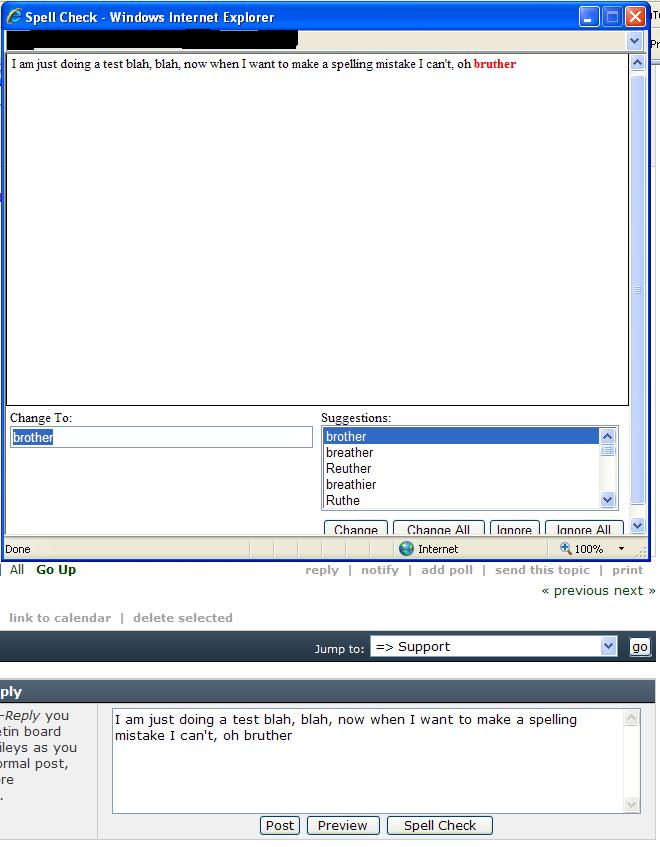
-
Since you are using IE you could just install the google toolbar like gll99 mentioned and use it as a spell checker.
http://www.google.com/support/toolbar/bin/static.py?page=features.htmlOriginally Posted by Google toolbar features
I know installing another piece of software might not be what you want but unless baldrick feels like adding this kind of mod at least by using the google toolbar you will get the spell check you want.Donadagohvi (Cherokee for "Until we meet again") -
I know about the google tool bar, but you are right, I realy dislike the thought of a tool bar, just a thing I have for them, some times when I am not rushing to write something, I use notepad++ with the spell check plugin to write my post then copy & paste it, the only thing I have noticed with doing it that way is, sometimes there are paragraphs made where I didn't intend for them, so I have to edit anyway once I have pasted.
-
To be honest I hate toolbars also.
Have you considered trying firefox? It's already got the spellcheck built in and with the ability to use countless add-ons like adblock plus (my personal favorite) and many more it quickly became my browser of choice.Donadagohvi (Cherokee for "Until we meet again") -
I either quote (in this case) or just use quick replyOriginally Posted by G)-(OST
I dont give a hoot if my spellllllling is right or not.
I'll only edit it in the case I'm really vab I now onw will know what I meant
I treat this place like tweeter........OUCH!!!!!
Sorry mr.B I know better
-
GROUP HUG!!!!!!!!!!!! time

-
Before spellcheckers became standard on most toolbwrs/browsers iespell was the ticket:
http://www.iespell.com/
Appears there hasn't been any development since 2006 though. -
I also use IESpell, though it seems to have problems with IE8, so I got rid of IE8 as I would rather have the spell checker.
 I don't like FireFox's spell checker so I still use IE7 and IESpell on this forum.
I don't like FireFox's spell checker so I still use IE7 and IESpell on this forum.
We have discussed adding a spell checker for posts. A work in progress.
-
I probably downloaded the Google toolbar when I downloaded Firefox but I'm not using it, only the Bookmarks Toolbar and the Navigation Toolbar. Firefox still spell checks.
-
I don't trust and I don't like spellcheckers.
Spellcheckers cannot be more intelligent than the ones who design them.
And the ones who design them usually are semi-illiterate people.
I might want to quote Chaucer or Swift, and the stupid robot
probably would not let me do it. -
I looked into the possibility of adding to or changing the English dictionary used by Firefox's spellchecker. It turns out there are several choices available. Instructions are at http://support.mozilla.com/en-US/kb/Using+the+spell+checker#Adding_dictionaries
-
Spell checkers like IESpell just give you suggestions. You can ignore them easily enough. I would rather catch dumb typos than have to edit them out later. And most have a customizable dictionary to add words or names you use frequently. I 'touch type' most times, and with a laptop KB, it's easy to hit the wrong key.

-
@ redwudz, I took your advise & installed IESpell, nice tool for IE, see no typos, thanks
Denis
The only thing is, it suggested I change your name to redwoods, LOL -
The only reason I ended up with that nick was that redwoods was taken. And when I mistyped a variation and tried redwudz accidently, it worked.
 Try ' redwudz ' in a internet search, there aren't many of us and I was the first.
Try ' redwudz ' in a internet search, there aren't many of us and I was the first.  Where I used to live, there were redwoods everywhere. I had several in my backyard and a few millions of acres of them behind me in the national forest.
Where I used to live, there were redwoods everywhere. I had several in my backyard and a few millions of acres of them behind me in the national forest.
You can save words of your choice to the IESpell dictionary easily enough. I like where it sits on the IE taskbar and it's easy to use as it highlights the words it's checking, so you can see if you want to change them or not. IE8 wouldn't do the highlighting, so that made it very difficult to use.
-
Hey I did a search & there is a redwudz on youtube, is that you? but you are right, that is the only one I could find, very rare, we have here in Australia a tree called "stringy bark" they are all around me, but I can't imagine being called "stringy bark" , how funny would that be.
But getting back on topic, at first when I did the install, it didn't show the button, i figured out I had to add it in the "customize the tool bar" then it appeared. My wife loves it to, it works really nicely, you know how some apps do the job but are really complicated or have to many steps, well this is easy as pie, short & sweet, if you do add spell check to the forums, this is still great for any Internet forms etc
Denis -
Beware of spelling checkers. Jerrold Zar of NIU wrote the famous Candidate for a Pullet Surprise (aka Owed to a Spellchecker) back in the early 90s. By the author's count, 123 of the 225 words are incorrect, though all are correctly spelled.
To read this fabulous poem, visit http://www.bios.niu.edu/zar/poem.html.
The moral of the story is that spelling chequers, er, checkers, do not catch every spell ling miss steak. Just a bit of humor to brighten your day.
CogoSWSDSOld ICBM Coordinates: 39 45' 0.0224" N 89 43' 1.7548" W. New coordinates: 39 47' 48.0" N 89 38' 35.7548" W.
Similar Threads
-
How to check font code? (UTF8, ect?)
By X_Splinter in forum SubtitleReplies: 1Last Post: 4th Dec 2011, 10:49 -
WMV Modification Without Reencode
By frmys in forum Video ConversionReplies: 4Last Post: 1st Sep 2011, 05:24 -
Why does my English spell check change to Spanish? YO, man!
By bryankendall in forum Newbie / General discussionsReplies: 3Last Post: 16th Nov 2008, 10:54 -
Google spell checker not working
By gll99 in forum FeedbackReplies: 16Last Post: 16th Sep 2007, 16:38 -
Just updated to Firefox 2.0.0.4 w/Spell Checking.
By rkr1958 in forum ComputerReplies: 8Last Post: 2nd Jun 2007, 15:53




 Quote
Quote