Hello again...OK I know this is getting crazy...but have another compression question. I am burning a DVD via Final Cut Pro, and using Compressor 4.0. The video is 112 minutes, and I used the 120 minute compressor on it. Most of the video clips look fine, but 2 video clips have a weird strobe effect which is not in the master. I'm thinking it's because there's so much movement and it's compressed so much that it's having problems compensating. Right now the whole disc clocks in at 4.6 GB, which I know is really pushing the media to its limit. Is there any way to have this not happen? I need to keep all of those clips on the same disc so reducing the play time is not an option. Should I use a different setting, say for 150 minutes?
I also know that supposedly I can tell Final Cut Pro not to compress those clips (by clicking "M" and then clicking compression), is this worth a shot?
Tom
+ Reply to Thread
Results 1 to 13 of 13
-
-
Your compressing to Mpeg-2assets,unless the assets are ALREADY
in mpeg-2 format, skipping compression on them is NOT the answer.
We may have to dial this back a bit...
1. the two clips that
are having the issue, what format were they in orignially?
DV? mov? mpeg-4?
2. was any filtering or time remapping applied to these clips?
If you have 112 minutes of footage, according to the handy
bit rate Calc, you should be
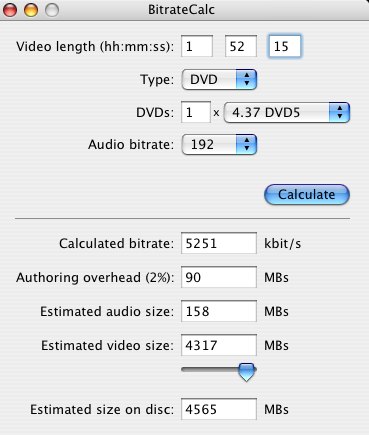
the above is at a Constant Bitrate encode.
Adjust for a variable bitrate and you can push the
encoding to a low end of 6.0mbps, high of 8.0mbps.
Which will still bring it under 4.5GB easily.
3. If all assets are DVStream, I would export the sequence as a QT movie,
from FCP, and create a Custom Encode preset in Compressor,
that matched What I stated above, and should fix the issue
IF IT IS AN ENCODING PROBLEM.
IF it isn't and it's because those two clips are NOT DV Stream,
then you'll need to get those clips to DV Stream, and then try
step three again."Everyone has to learn, so that they can one day teach."
------------------------------------------------------
When I'm not here, Where can I be found?
Urban Mac User -
The two clips that are having the problems were brought in as .dv, which is the same as the rest of the clips. There was no filtering or time remapping done to them.
So I can export them to a Quicktime file, and then what? -
to expand step by step:Originally Posted by terryj
1. From FCP, export your completed edited sequence out as a Quicktime File.
2. Launch Compressor, create a new preset, video will be set as
Variable Rate encode, low end Target of 6.0mbps High target of 8.0 mbps
Your audio will be set to AC3, 16bit, 192kbps, 48khz.
3. encode the Quicktime file using your newly created preset.
4. Once Compressor is done, drag and drop into DVDSP and your done.
5. Playback in DVDSP the offending area to make sure it is now correct.
if so, build your DVD. if not, post back."Everyone has to learn, so that they can one day teach."
------------------------------------------------------
When I'm not here, Where can I be found?
Urban Mac User -
> 2 video clips have a weird strobe effect which is not in the master
Maybe those 2 clips had wrong field dominance? It is quite hard to spot on a progressive computer monitor. -
Did all of that, now I have a file that's over 5 GB! That will definitely not fit on a DVD-5...where do I go now?
Tom -
Go back, something isn't right.
1. is your footage NOT 112 minutes?
Open the exported QT file from FCP in Quicktime Player.
What does the Movie Info say about that file, post it here."Everyone has to learn, so that they can one day teach."
------------------------------------------------------
When I'm not here, Where can I be found?
Urban Mac User -
The footage is 1:48:00 (108 minutes) via the Quicktime file.
Data size : 2.93 GB
Date Rate : 30.31 mbits/s
Normal size: 720 x 480 -
ok.
Well then according to the Bitrate Calc you can
set up a Variable Rate Encode Preset in Compressor,
with a low target of 5.1 and a high of 8.0.
Your audio will be set to 192kbs AC3, 16bit 48khz.
Once you create the Preset in Compressor, you save it and then apply
it to the Quicktime file you have dragged and dropped
into Compressor, and hit go. It will do the work, and once it is done
your assets will be ready for DVDSP."Everyone has to learn, so that they can one day teach."
------------------------------------------------------
When I'm not here, Where can I be found?
Urban Mac User -
How do I create the preset in Compressor? I tried dragging an untitled Custom folder into the "Drag settings here" bar, but I cannot set it up without first putting in the Quicktime file...
T -
Compressor Manual, accessed through Help,with application open, pages 68-71, and Chapter 10 "Creating Mpeg-2 Presets".....
"Everyone has to learn, so that they can one day teach."
------------------------------------------------------
When I'm not here, Where can I be found?
Urban Mac User -
The only thing I see is about something called Droplets, which doesn't say anything about what you mentioned to do...
T -
did you get the PM I sent u?
"Everyone has to learn, so that they can one day teach."
------------------------------------------------------
When I'm not here, Where can I be found?
Urban Mac User
Similar Threads
-
Why is this happening?!?!?! Video plays in fast forward motion.
By pcdoctor2 in forum EditingReplies: 13Last Post: 22nd Jun 2010, 05:54 -
Stop Motion Video
By danny12 in forum Newbie / General discussionsReplies: 1Last Post: 13th May 2010, 19:31 -
VHS Camera Produced Strobing-Can I Remove It?
By Anonymous8743 in forum Capturing and VCRReplies: 0Last Post: 23rd Feb 2009, 19:01 -
Video Effect
By live4fun in forum EditingReplies: 8Last Post: 10th Jul 2008, 05:58 -
Do I need to stop clip analysis in order to export clip for dvd
By maevek1 in forum MacReplies: 0Last Post: 9th Apr 2008, 08:26




 Quote
Quote