Hi all,
I translated an english srt into Tamil (south asian language). My problem is If i want to convert this SRT (with Unicode UTF-8 characters) to sub/idx format what should i do ? I could play it in a Totem player with UTF-8 encoding for subtitles in ubuntu system (see attached screenshot), but my philips DVP 5150 (DivX ultra) will only show gibberish.
As of now I tried the following:
srt2ssa, the texts became gibberish.
txt2vobsub has no support for Unicode
Is there any method with which i can convert utf-8 text SRT file to sub/idx which should play in any standalone DVD players ?
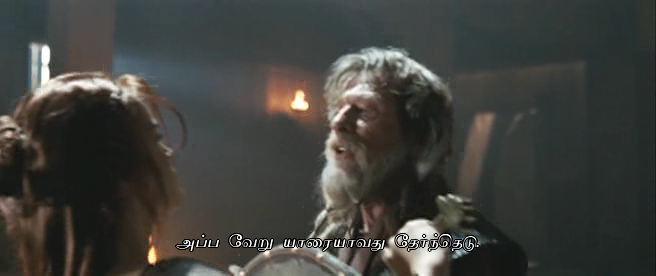
+ Reply to Thread
Results 1 to 27 of 27
-
-
Philips DVD players ONLY support Latin and Cyrillic character sets for external subtitles. I have seen no exceptions to this. If there are any exceptions that I don't know about, they are probably only for Chinese, Japanese and Korean (the so-called "CJK" languages). Unicode will NEVER work. Sorry, but that's the reality. I've never seen a DVD player with Divx support that understands SSA subtitles, so I'm not surprised that didn't work.
Your only hope is that if you can convert these Tamil subs to a picture based format (SubRip maybe?) that the DVD player supports, then that will work. However most DVD players probably only support text based external subtitles. You could either re-encode the video with hard subtitles (they are part of the picture and cannot be turned off) or convert to DVD with selectable Tamil subtitles, but neither option would more than a "better than nothing" kind of thing. -
My Philips DVP-5990 plays .ssa files (though support might not be as good for it with vb6rocod's firmware). That's still unlikely to have support for Tamil, however. Yes, if the player can play Vobsub-format subtitles, I've heard it may be more likely to allow for other-language support. Haven't tried it, though, so I couldn't say for sure.Originally Posted by jman98If cameras add ten pounds, why would people want to eat them?
-
Hi there.
I can think of only one possible solution to that problem:
1) convert the SRT file to a .SSA;
2) use MaestroSBT for converting the SSA subs into .SON
(important: choose "4- or 8-bit uncompressed BMPs" for output);
3) convert the .SON subtitles to .idx/.sub with Son2VobSub ;
Hope it works (over here it does!).
Good-luck!
\\\\\\ -
Thanks for your replies.
I converted to ssa using SRTtoSSA to use in MaestroSBT
The MaestroSBT would not show the characters as there is no UTF-8 support.
I tried the following as well,
I converted the english version SRT to SSA and used MaestroSBT to convert to .SON (which gave bitmaps a .SON file and a .SPF file) and then tried to to edit the bitmaps using GIMP and tried to convert using Son2VobSub. But it gave an empty .SUB file (0 KB) -
FYI, MaestroSBT version 2.6.0.0 does support UTF-8 and Unicode.
{ https://forum.videohelp.com/topic342038.html#1785806 }
*That* should not be unexpected, eh?and then tried to to edit the bitmaps using GIMP
and tried to convert using Son2VobSub.
But it gave an empty .SUB file (0 KB)
Until you manage to know what you're doing,
don't do it. I only know that the .SUB pictures may result
I only know that the .SUB pictures may result
"invisible" if you happen to choose the wrong combination of colours.
HTH!
\\\\\\\\ -
The rendering page of MaestroSBT version 2.6.0.0 has UTF-8 option only in multi byte code page. The script font code page does not have UTF-8. With any of the setting in script font code page and UTF-8 set in multi byte code page there is only gibberish in the preview (see attached image). The .srt and .ssa file could be opened in a text editor and it has legible characters.
May be I am doing some thing wrong ?


-
Unicode and UTF-8 should not be confused. Unicode (classic) is a 16 bit per character code, where each character has 16 bits. UTF8 is an encoding standard where 'normal' characters (ASCII-Codes) will be encoded using 8 bits and only special characters will use more bits (up to 32 bit). Please check what you exactly have. The Unicode version of MaestroSBT may probably only work with Unicode classic (16 bit per character) files (I don't know it for sure, as I don't have any such files).
I hope you used the correct version of MaestroSBT as there are two (only one supports unicode):
http://sourceforge.net/project/showfiles.php?group_id=147340GUI for dvdauthor:
https://www.videohelp.com/~gfd/ -
You can use txt2vobsub to convert srt to idx/sub. Another option is to use AVIAddXSub to embed srt to avi file.
-
But of course!Originally Posted by weizmann

So, ¿ why haven't you still converted it to UTF-8The script font code page does not have UTF-8.

FYI, the goal of Unicode is to let you get rid of the whole nonsensical "codepage hell".
However if you still haven't realized that even Notepad or Wordpad can convert
any "codepaged"-ANSI stuff to UTF-8 or binary Unicode, then there ain't much more we can do
in order to try to help you. Sumimasen...
P.S.: If you intend to play around with the colours of the .sub pictures,
try the right method --- edit the .idx file in a plain-text editor.
\\\\\ -
Thanks Midzuki for the clarification. As you can see, I am a complete novice in these matters. I wanted to further my own selfish interest of seeing my own spoken language get to the DVD subtitle level.

-
Hope you have managed to get what you wanted.

Anyway, it's important to always emphasize that not all
written languages are supported by the set of "codepages" available
in the SSA/VSFilter specifications, so that one cannot do without UTF-8
or Unicode for displaying Devanagari characters for example.
Besides, Txt2VobSub does have a serious limitation ---
--- only two lines of text per picture.
\\\\\\\\ -
I have not figured out how to solve the issue. I tried AVIDEMUX, FFMPEGX to Burn subtitles in the video (hard subtitles). To my bad luck they do not support the language or the Unicode rendering of Tamil, Devnagari language is all screwed up. I am stuck. I can watch these movies only in Totem player as of now.
-
You can get the subtitles at
http://www.opensubtitles.org/en/subtitles/3441922/outlander-en
>General
Complete name : Y:\Movies\Outlander[2008]DvDrip-aXXo\Outlander_2008_DvDrip_aXXo.avi
Format : AVI
Format/Info : Audio Video Interleave
File size : 702 MiB
Duration : 1h 55mn
Overall bit rate : 1 133 Kbps
Writing application : VirtualDubMod 1.5.10.1 (build 2366/release)
Writing library : VirtualDubMod build 2366/release
Video
Format : MPEG-4 Visual
Format profile : Streaming Video@L1
Format settings, BVOP : Yes
Format settings, QPel : No
Format settings, GMC : No warppoints
Format settings, Matrix : Default
Codec ID : DX50
Codec ID/Hint : DivX 5
Duration : 1h 26mn
Bit rate : 996 Kbps
Width : 692 pixels
Height : 368 pixels
Display aspect ratio : 1.880
Frame rate : 23.976 fps
Resolution : 24 bits
Colorimetry : 4:2:0
Scan type : Progressive
Bits/(Pixel*Frame) : 0.163
Stream size : 617 MiB (88%)
Writing library : XviD 1.0.3 (UTC 2004-12-20)
Audio
Format : MPEG Audio
Format version : Version 1
Format profile : Layer 3
Codec ID : 55
Codec ID/Hint : MP3
Duration : 1h 26mn
Bit rate mode : Constant
Bit rate : 128 Kbps
Channel(s) : 2 channels
Sampling rate : 48.0 KHz
Resolution : 16 bits
Stream size : 79.3 MiB (11%)
Alignment : Aligned on interleaves
Interleave, duration : 42 ms (1.00 video frame)
Interleave, preload duration : 504 ms
I have edited it...Thanks for the clarification. -
Well, I do have managed to create a .idx/.sub from that UTF-8 .srt,
by following my own instructions You might want to fine-tune the final look
You might want to fine-tune the final look
of the subtitles by editing the item "custom colors" in the .idx file.
Download and decompress the attachment below.
P.S.: I said "Gspot" or "Mediainfo", not the contents of a certain .NFO file.
I think you'd better edit your latest post
\\\\\\\\\\\\
dhamovie.cab -
How did you do this task (which converter)?convert the SRT file to a .SSAGUI for dvdauthor:
https://www.videohelp.com/~gfd/ -
There is tool available called SRT to SSA Converter (conversor.exe). I remember downloading it from this forum.
-
SRT to SSA Converter (conversor.exe) has not worked on my system. Maybe this program relies on codepages and I don't have an appropriate one in place on my computer.
GUI for dvdauthor:
https://www.videohelp.com/~gfd/ -
Long storyOriginally Posted by borax
 First, remove the BOM from the UTF-8 .srt;
First, remove the BOM from the UTF-8 .srt;
second, use Subtitle Workshop and obtain a "raw" .SSA file;
third, edit the [Script Info] and the [Styles] sections with Notepad;
fourth, save as Unicode (little-endian binary) file.
However I'd like to know whether the OP found some use for
the archive that I uploaded to this forum.
\\\\\\\\ -
Ok, using such a 'by hand' process is of cause possible. I just wondered if there is a srt to ssa converter which does this task without a lot of user interaction and experience...
GUI for dvdauthor:
https://www.videohelp.com/~gfd/ -
Hi Midzuki,
The dhamoive.cab file you have uploaded has a sub/idx and a ssa file. The sub/idx file plays fine with the movie and the display is perfectly fine...how did you manage to convert the ssa to sub/idx ?
(the colors were all transparent, but i guess that could be fixed by playing around in the idx file right ?) -
As I said some posts aboveOriginally Posted by weizmann

2) use MaestroSBT for converting the SSA subs into .SON
(important: choose "4- or 8-bit uncompressed BMPs" for output);
3) convert the .SON subtitles to .idx/.sub with Son2VobSub ;Yep!(the colors were all transparent, but i guess that could be fixed by playing around in the idx file right ?)
However, IIRC, I used 8-bit BMPs for creating the .sub file, and maybe
I should have used 4-bit BMPs instead. You should use the source .SSA file
for creating a new .idx+.sub from 4-bit BMPs and check whether that makes
a difference ( for better, let's hope ).

\\\\\ -
Could you send me that translated tamil subtitle srt file to my email address. My email address is rame20002007@yahoo.com. I have that movie, i need to view it using tamil subtitles.
-
Hi All,
I am new to this subtitle creation. I am unable to translate the English subtitle(.srt) to Tamil subtitle. Could you please tell me how to translate the .srt file through Txt2Vobsub(or any other software). and I need to display in my computer by windows media player 12 for English movies with Tamil subtitles.
Please help me on this. -
Hi All,
I am new to this subtitle creation. I am unable to translate the English subtitle(.srt) to Tamil subtitle. Could you please tell me how to translate the .srt file through Txt2Vobsub(or any other software). and I need to display in my computer by windows media player 12 for English movies with Tamil subtitles.
Please help me on this.
Similar Threads
-
Matching Forced Subtitles with the played audio language.
By SigiHH in forum SubtitleReplies: 0Last Post: 15th Aug 2011, 11:48 -
Philips 5990/12 and asian subtitles
By saladbowl in forum DVD & Blu-ray PlayersReplies: 8Last Post: 9th Feb 2009, 10:21 -
Subtitles That Should Only Be Displayed When Foreign Language Used
By urb1972 in forum SubtitleReplies: 2Last Post: 16th Feb 2008, 10:38 -
Looking for subtitles for just foreign language parts of movies
By Wingit in forum SubtitleReplies: 1Last Post: 16th Jan 2008, 02:02 -
AutoGK missing subtitles when converting Asian version of DVD
By magicjohnson in forum DVD RippingReplies: 4Last Post: 22nd Oct 2007, 18:38




 Quote
Quote