I wonder if this is possible?
I bought a cheap DVD player that plays MP3s but because it is so cheap, when a DVD full of MP3s is inserted I have to navigate the folders and tracks and select play to get the machine to play music.
I am also using the DVD player without a video out so I can't see what is on screen to be able to nagivate and select tracks and folders.
The question is: Is it possible to author a DVD so that when I insert the disk in any DVD player it will automatically play the tracks on it?
What software would I need to do this and would I need to re-encode the MP3s?
Any suggestions would be helpful...
+ Reply to Thread
Results 1 to 16 of 16
-
-
Yes, you must reencode to pcm/wav, mp2 or ac3. dvd-video does not support mp3.
You can use for example Audio DVD Creator. -
Seems to defeat the point of having MP3s on a DVD disk if I have to re-encode them to a less compressed audio format and hence reduced the number of tracks than can be put on a single DVD.
I will have a look at Audio DVD Creator... thanks for the response. -
Thanks for the bitrate comment - good to know that.
I just had a quick look at the Audio DVD Creator (from the link above) and it looks like a useful tool. But I read the comments and it lacks some features...
Could someone suggest another tool? -
Thanks. I also found these guides on VideoHelp:
How to Author an Audio DVD from MP3's with Adobe Encore DVD
https://forum.videohelp.com/viewtopic.php?p=683333
and Audio Compilations on DVD Guide
http://www.dvdr-digest.com/articles/32_1.html
which was pointed to by this page
https://www.videohelp.com/guides.php?guideid=539&howtoselect=3;24
All looks very good, but now: does anyone know how to make the DVD play the tracks or titles randomly? -
I got a Pingu DVD today which has a 'continuous random play function'... I am hoping to author a music DVD as above with this function. Could someone tell me if DVDLab Pro allow you to do this before I invest money in purchasing it? If not anyone know of another piece of software that does this?
BTW Pingu is a short animation of a penguin - the DVD I got is Pingu Forever - which has 24 episodes. So using the random play function you can watch the episodes in a random order without interaction. I wish to do the same thing with my DVD of music... must be possible - has anyone doen this? -
haven't personally done it, but i've seen guides floating around that allow you to do this with dvd lab pro, i believe.....im pretty sure they have a trial version last i checked, though, so ya should check out the program anyhow........
just found it......if you want to fit a bunch of music on one dvd though, make sure to convert the files to ac3 as per instructed in the guide otherwise it will only be a few cd's worth.....
https://forum.videohelp.com/viewtopic.php?p=1427719&highlight=audio+dvd+random#1427719 -
I have worked with Audio DVD Creator, and its ok. It is buy far the qucikest way to do this.
BUT:
1.) No random play
2.) No widescreen setting
3.) A little buggy
4.) Slow to no improvement from the dev. company.For the love of God, use hub/core labels on your Recordable Discs! -
So I have finally got to grips with DVDLab Pro and have managed to author a DVD with random play. Initially I got confused as DVDLab provided a 'random' play function, but that only played any item on the list once - I suppose I could have made a loop back to the random list...
But I followed the instructions here https://forum.videohelp.com/viewtopic.php?p=1427719&highlight=audio+dvd+random#1427719 given by whitejremiah (thanks) and this worked.
The problem is that this will loop random play but I wonder what I need to do to random play the tracks only once. The method above will random play but on entering the random VMG menu it could randomly pick the same track again.
Any ideas of how to randomly play tracks only once? -
I am trying to use Audio DVD Creator to place a couple of audio books (mp3s) onto a DVD disk. When using the 'Add music files' function, I get an error message "Failed to add 20 audio files to project because the format is not supported"Originally Posted by son_t
I thought mp3 files were supported; what am I doing wrong?


-
I am trying to use Audio DVD Creator to place a couple of audio books (mp3s) onto a DVD disk. When using the 'Add music files' function, I get an error message "Failed to add 20 audio files to project because the format is not supported"Originally Posted by Baldrick
I thought mp3 files were supported; what am I doing wrong? -
Baldrick,
Thanks for your response.
Looking at the help screen for Audio DVD Creator, it shows a picture of the Add Music Files screen using mp3 files. My version is 1.9.0.0, perhaps the newest version does allow mp3s?
As it has been mentioned earlier, it seems to defeat the point of having MP3s on a DVD disk if I have to re-encode them to a less compressed audio format and hence reduced the number of tracks than can be put on a single DVD.
Thanks,
Sinred
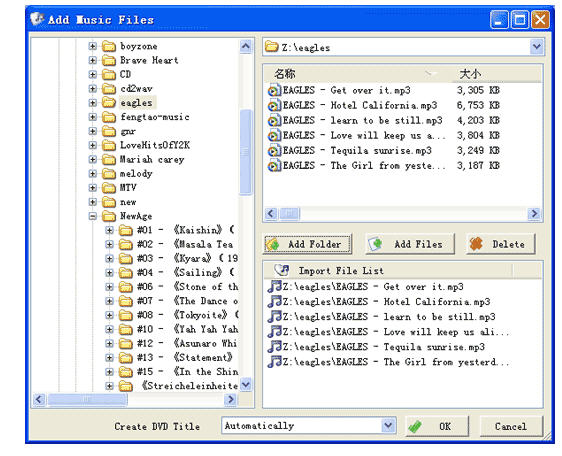
-
You can store mp3s on a dvd disk but if you want it to be "dvd-video compliant" and work on most dvd players you must reconvert. Mp3 worked fine last time I tried it...some years ago...

Similar Threads
-
DVD Authoring with Windows MM 2.6 OR AVS Authoring
By jagman in forum Authoring (DVD)Replies: 3Last Post: 8th Oct 2011, 04:41 -
Authoring MP3 DVDs with Loop Playback option
By flower07 in forum Authoring (DVD)Replies: 4Last Post: 1st Sep 2011, 14:46 -
DVD authoring ac3 out of sync after authoring but not before
By Genaugmen in forum Authoring (DVD)Replies: 1Last Post: 29th Jan 2010, 19:16 -
Trouble converting AVI(divx)+MP3 to FLV+MP3
By BLboy in forum Video ConversionReplies: 7Last Post: 21st Jul 2009, 04:36




 Quote
Quote